
Result of our test: 4,7/5
One of the most underrated hosting companies. LWS allows you to have access to fast, efficient and secure hosting at an unmatched price-quality ratio.
In addition to relevant contents and a well worked netlinking, your website needs an efficient web host. Without it, your site will be inaccessible and its pages will be too slow to load.
To avoid all this, we introduce you to LWS. French host since 1999, this company offers specialized web hosting for competitive rates.
If you’re wondering what LWS is worth as a hosting company, you’ve come to the right place. Because we were able to test this service in order to present it to you in detail. Find out what this service is capable of!
Join 10,000+ makers and get all our latest tips for making a living from Blogging and Affiliate Marketing.
Contents
Presentation of LWS
LWS is a French company that provides hosting services since 1999. This host offers several packages, from classic shared hosting to VPS, includingoptimized hosting for a CMS. Its particularity is also to be one of the cheapest web hosting companies on the market.
The host offers optimized solutions for WordPress, PrestaShop, Joomla, WooCommerce, and others. The advantage is to access a hosting designed for a CMS and therefore, more powerful than with a generalist offer. However, it is also possible to order a classic shared hosting.
Next to that, LWS offers Cloud hosting, but also allows you to get a minecraft server with a VPS. In addition to the specialized accommodations, it is possible to order a cPanel accommodation.
In any case, LWS will be one of the cheapest hosts you can find on the web. Thanks to multiple offers, it is possible to haveaccess to a hosting from 2,99€ per month.
Finally, LWS also allows you to register domain names at lower rates than those offered by other registrars.
Who is LWS for?
LWS is a very complete host and thanks to its multiple offers, it can suit all types of webmasters. However, it is mainly aimed at bloggers, website editors, e-tailers and web professionals.
To begin with, LWS is a very cost-effective solution for e-merchants. Indeed, the company offers optimized hosting for PrestaShop, as well as for WooCommerce.
Secondly, LWS is an asset for site editors. Thanks to powerful servers, it will be possible tohost a good number of sites for a correct price. The access to a DIVI license will allow you to work on the design of each of your sites, without having to buy this premium theme.
Besides, this host is useful for all bloggers and freelancers who are looking for a low-cost solution to host a single site. Indeed, it is possible to obtain a hosting from 2,99€ per month. This is very useful to host a single site without having to pay for a too powerful service.
Finally, LWS can also be suitable if you have a more ambitious project. Thanks to Cloud servers, you can benefit from a dedicated and high performance hosting.
The services offered by LWS
LWS offers several hosting packages and many features. We are going to present you its main services and their functioning.
Shared hosting
One of LWS’ flagship offerings. Shared hosting allows you to host all types of websites for a very reasonable price. In any case, it is possible to choose between Linux or Microsoft hosting.

Depending on the package, you’ll have 100GB, 250GB or unlimited SSD storage . You will also be able to create multiple email addresses, databases, subdomains, etc.
If you are a beginner, we don’t necessarily recommend this hosting, which is quite complicated to learn.
WordPress hosting
WordPress hosting is LWS’s best-selling solution. This offer is only designed to host a WordPress website. However, there is also a special hosting offer for sites using WordPress and WooCommerce.
You can host as many sites as you want, except with the cheapest subscription(two sites maximum). The storage is the same as with the shared offer, i.e. 100, 250 GB or unlimited.
With WordPress hosting, you should know that the number of visitors will be limited. Depending on the formula, your sites can receive 10,000, 30,000 or 100,000 monthly visitors.
Starting with the WP Business package, LWS offers access to the DIVI premium license. Therefore, you will be able to use this theme and its numerous templates on all your sites hosted via LWS. The company also offers a free domain name, regardless of the subscription package chosen.
It is also possible to order specialized hosting for another CMS. For example, one can get hosting designed only for PrestaShop, WooCommerce or Joomla. The rates will be almost the same.
Interface
The LWS interface is very easy to use. To access it, just click on “Customer Area” on the LWS website, or type panel.LWS.fr on the web.
Once in the administration area, you may notice that the interface looks like a cPanel. Thus, you will be able to find the file manager, your FTP accounts as well as the backups made. There is also an application installer that allows you to set up WordPress on a domain name.
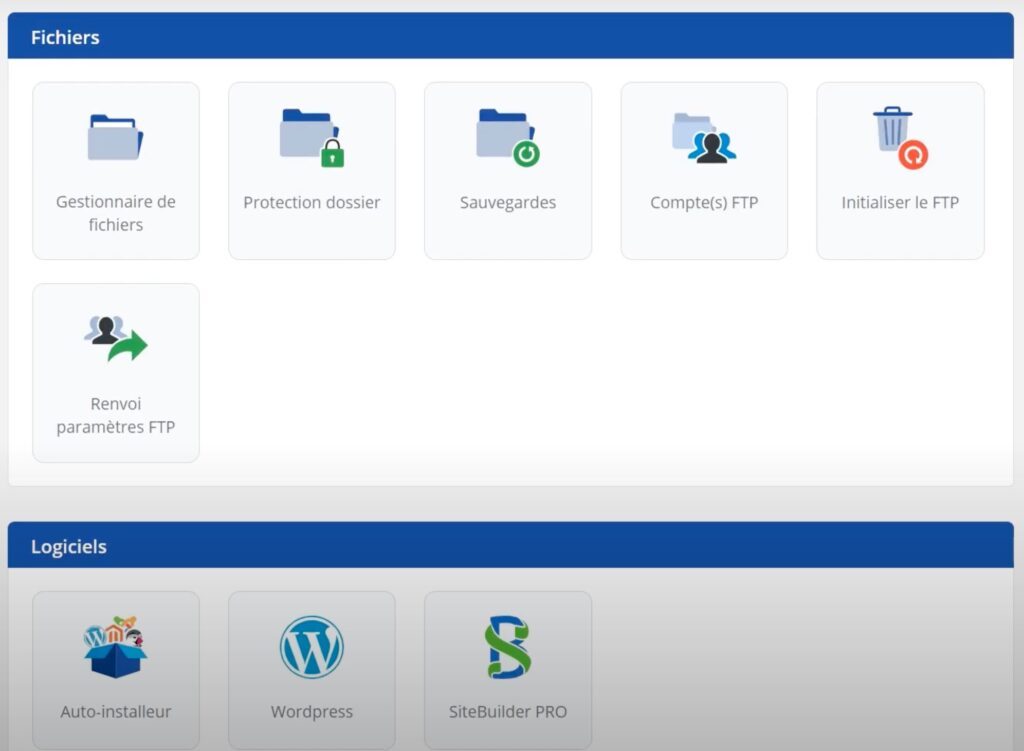
Underneath, you have access to all the email part. Here it will be possible to create several business email addresses from one domain. After that you can manage all MySQL databases.
Then you can see a complete section for domain names. In this part it will be possible to make redirections, change DNS servers, create subdomains, modify WHOIS contact information, etc.
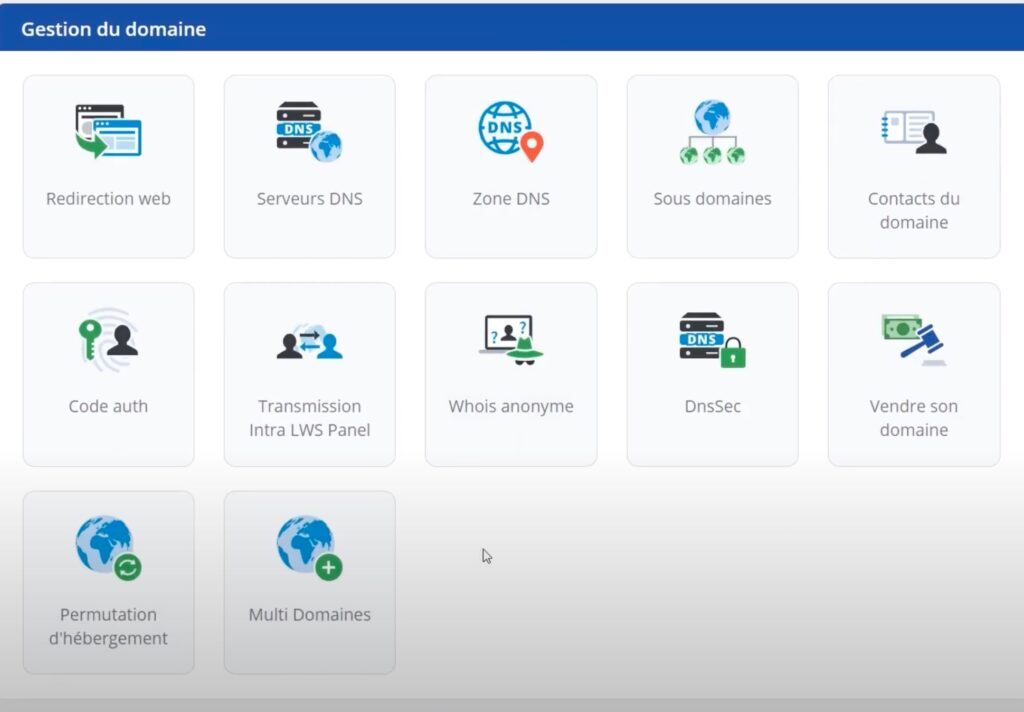
LWS also offers to sell a domain name. If your domain has a good potential, you will be able to sell it on SEDO, the LWS partner.
Finally, you will find all the features related to security and access to customer support.
cPanel
As you can see, LWS does not work with cPanel, but offers its own dashboard. However, it is possible to buy a hosting that works with cPanel. Rates range from €2.99 to €8.99 per month.
As for the cPanel, it will be very similar to those found on O2switch or PlanetHoster for example. We will quickly see what the cPanel administration contains.
To begin with, you can directly access file managers, databases and FTP accounts. Then, the whole domain part to add sub-domains, make redirects and others.
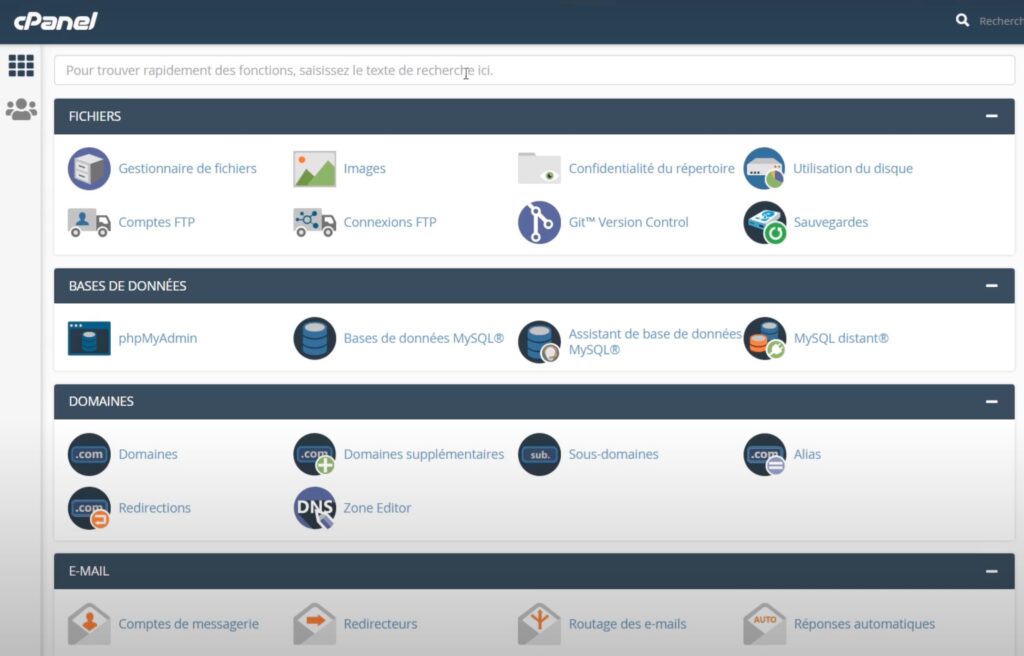
Right after, LWS offers access to several software programs. You can for example configure a cache plugin, Cache Wall. Here too, it is possible to install Cloudflare and change the PHP version of your site.
Finally, the cPanel contains the Softaculous installer. Thanks to it, you will be able to install more than 200 CMS directly via your hosting.
Security
Even for a cheaper web host, LWS doesn’t go halfway on security. Indeed, the host has an anti DDOS protection able to divert 98% of the attacks by denial of service. In addition, you will have access to a free Let’s Encrypt SSL certificate.
Backups are made automatically and stored on several servers. The company is equipped with redundant disks, which allows it to keep one server online if the other fails. Note that redundancy is the system that best avoids data loss.
The rates
LWS offers many hosting packages and therefore many prices. Nevertheless, we will only focus onhosting designed for WordPress.
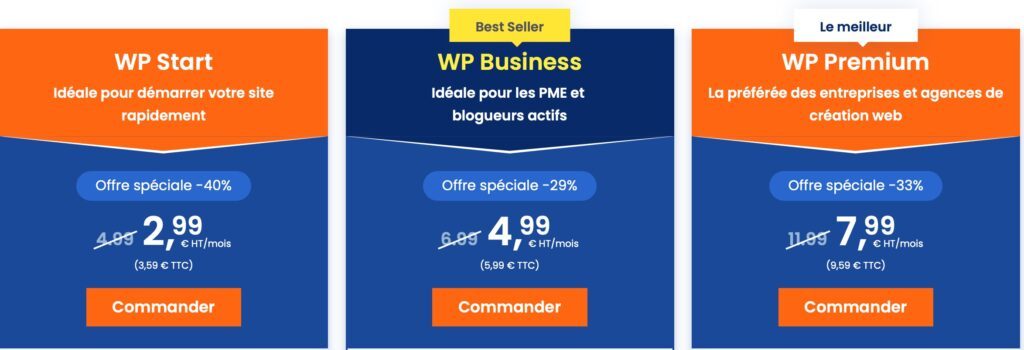
Several features will differ depending on the subscription formula. In any case, you will receive a free domain name and free SSL certificates.
Secondly, the number of professional emails that can be created varies according to the offers. With WP Start, it is possible to create 10 email addresses, while with WP Premium, it is possible to create an unlimited number. The SSD storage will be 100, 250 GB or unlimited.
As far as the number of hosted websites is concerned, it is a maximum of two for the WP Start offer. For the following packages, it is possible to put an unlimited number of sites online. Monthly visits are also limited, from 10,000 to 100,000 depending on the offer.
Starting with the WP Business package, LWS offers access to the DIVI license. Therefore, you will be able to use the Divi Builder page builder, access the templates and get the premium plugins included in this theme.
Advantages & Disadvantages
After testing LWS for several weeks, here are the strengths and weaknesses that stand out:
The advantages
✅ Good value for money and several accommodation offers
✅ Domain name offered
✅ DIVI theme included(from WP Business offer)
✅ Fast and knowledgeable customer support
The disadvantages
❌ Sometimes it’s hard to find your way through all the offers available
❌ Limited number of monthly visitors
In summary: our opinion on LWS
In sum, our opinion is clearly positive for LWS. The servers are powerful and the hosting is accessible at very good prices. Whether you’re just starting out in web publishing or already have a large network, this host will save you money!
The domain name offered is also very nice, especially for a low cost host. The same goes for the included DIVI license, which allows you to customize your sites more easily, without any extra costs.
Although the amount of offers available can make it complicated to buy a hosting, you should know that this host is actually simple to use. This way, you can easily install WordPress, add subdomains, create a professional email address, etc.
As for the choice of the formula, we advise you to opt for a WordPress hosting if you work with this CMS. It’s not necessarily more expensive, but you’ll get better than average hosting. Regarding the subscription, the WP Start offer is quite limited, so it is better to start at least on the WP Business price.
All in all, we recommend LWS, which we think is one of the best value for money web hosting companies!
Join 10,000+ makers and get all our latest tips for making a living from Blogging and Affiliate Marketing.
The alternative to LWS
LWS is a hosting company that offers many packages to suit all types of webmasters. However, there are a few companies that also offer specialized accommodations at competitive prices.
Hostinger is a web hosting company that offers specialized services in WordPress. With this service, you can have a web hosting from 2€ per month to host a single site. Otherwise, several offers are available to put up to 300 sites online. Hostinger is one of the cheapest hosting companies on the market.
Infomaniak is an efficient Swiss hosting company that is committed to ecology. This company does not offer fixed deals. In fact, it is up to the customer to modulate his hosting and therefore his rate. You can have a shared hosting for 20 sites from 6,90€ per month, or opt for a dedicated hosting from 29€ per month.
Ionos is one of the oldest web hosting companies. This company offers specialized web hosting, but also allows to register domain names. For example, you can have an optimized hosting for WordPress or PrestaShop for a price between 4 and 14€ per month depending on the services.
If you are only looking for a shared web host at a competitive rate, we recommend O2Switch or PlanetHoster.
How do I use LWS?
We’ll explain in detail how to install WordPress directly on LWS hosting. To do so, you will have to go to your customer area. To start with, you can see all the services you have ordered(domain names + web hosting).
Then you have to select the domain name where you want to install the CMS and click on “Manage“.
Right after, you will land in the administration of your site. This interface is very similar to what you can find with a cPanel. To install WordPress, you can go to the “Software” section and click on the CMS logo.
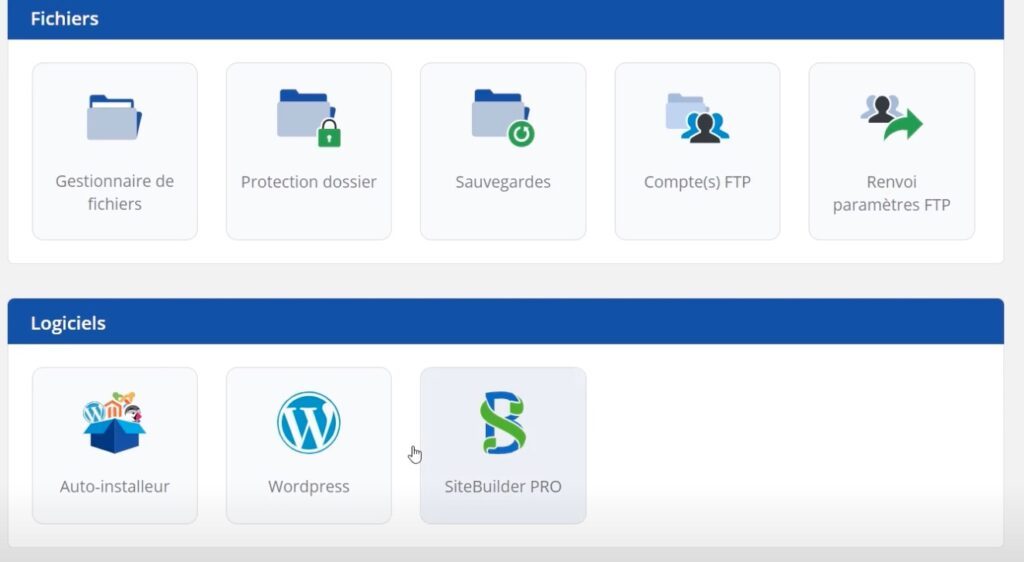
Then, LWS offers you toinstall only WordPress, or to associate it with some plugins. In itself, you can save time by installing WooCommerce directly, Elementor or others. You can also install the DIVI theme and its premium plugins for free.
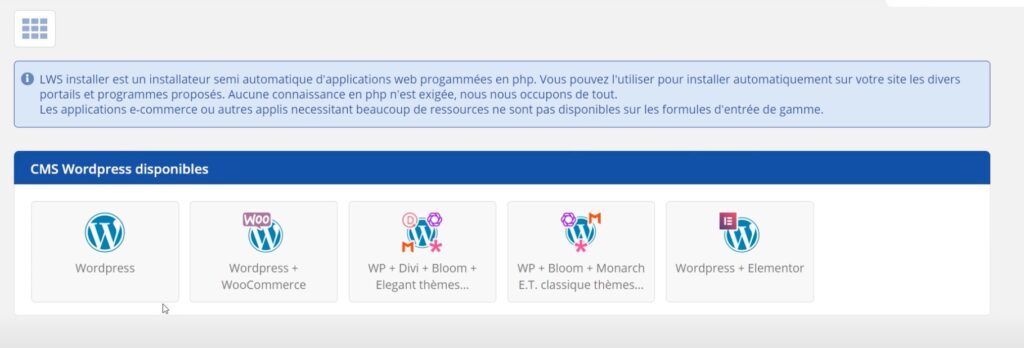
Once you have chosen the version of WordPress, LWS will ask you where to install the CMS. You can install it in the root of the site, in a directory or in a subdomain. We advise you to install it at the root for more simplicity.
If you have the skills, you can also install it in a different way.
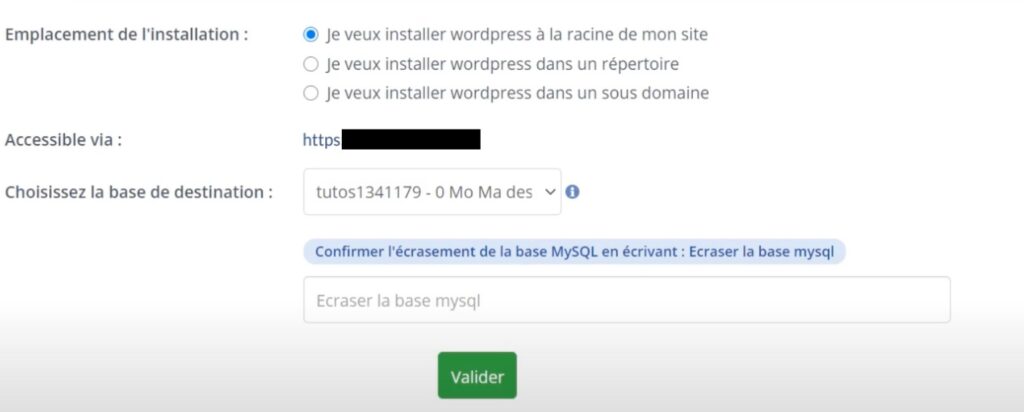
Once everything is ready, you will have to click on “Validate“. A few moments later, you will receive an email containing your WordPress administration login information. In this email, you will find your password and username as well as a link to log in.
And here you are, your website is online! However, we recommend that you quickly change your login details as you were unable to choose them.



