
Result of our test: 4,7/5
A reliable and very good quality host, all for an affordable price. PlanetHoster is clearly an option to consider for site editors!
If you have a website, having a good web host is essential. Without it, your site will take too long to load and may even be inaccessible. Many bloggers feel that the cost of web hosting is too high.
When in fact, there are now low cost solutions to host your website. Among them, PlanetHoster, a very popular and especially affordable web host.
With this service, you will be able to host a site and have excellent performance in terms of page loading time.
However, PlanetHoster is not free. And you may be wondering if this host is worth it or what the alternatives are. If you are in this case, then you are in the right place because we have
tested
this service to present it to you in detail ⬇️
Join 10,000+ makers and get all our latest tips for making a living from Blogging and Affiliate Marketing.
Contents
Presentation of PlanetHoster
PlanetHoster is a general public web hosting solution. This company offers shared and dedicated hosting as well as VPN. The company also allows theregistration of domain names. With datacenters in Paris and Montreal, PlanetHoster has a good reputation in France and across the Atlantic.
With this service, you will be able to host all types of websites. Thus, you can put online a blog, showcase site, e-commerce, forum and others. PlanetHoster also aims to be an affordable solution for all webmasters.
That’s why the company has only two offers. On the one hand, the mutualized offer. This type of hosting groups together a multitude of small websites on a single server. Its particularity is to be very accessible at 5€/month on average.
Besides, PlanetHoster also allows you tohost a very important website, which receives a lot of visitors and contains many pages. This offer translates into dedicated hosting. Here, a hosted website will have its own server.
Who is PlanetHoster for?
PlanetHoster is naturally aimed at everyone who has a website. Whether you are a private individual or a professional, this host will be perfectly suitable for you. Indeed, the strength of this service is that it proposes offers that adapt to several hosting needs.
To begin with, the company is aimed at professionals who have a website and wish to host it at a competitive price. E-commerce, showcase site, PlanetHoster is a solution with a very good quality-price ratio to host your site and attract customers.
Secondly, this host is perfectly suited for website publishers. Here again, it will be an inexpensive solution to host many medium-sized sites thanks to the shared offer. Other features like site duplication and automatic backup are also a plus for publishers.
In the same vein, this service may be of interest to owners of large websites. In this case, the dedicated formula will be a good way to support a site that receives a lot of traffic and contains thousands of pages.
Finally, PlanetHoster is for individuals who simply want to start a blog. In this case, this service will be one of the cheapest on the market. At the same time, the host can be suitable for freelancers who have their own professional site.
The services offered by PlanetHoster
PlanetHoster is a very complete host and therefore provides many services. We will present you the two main offers and all the essential features.
World – shared hosting
This is the most popular plan among PlanetHoster customers. World is the offer which proposes an unlimited and multi sites hosting. Indeed, even on a shared plan, we can host as many sites as we want, according to the firm.
In addition, the shared offer provides a whole range of advantages. To begin with, you will be able to create unlimited professional email accounts for each domain name. In addition, SSL certificates are free of charge and are automatically installed on the domains.
In and of itself, this hosting offer provides a whole lot of services. Here is the complete list:
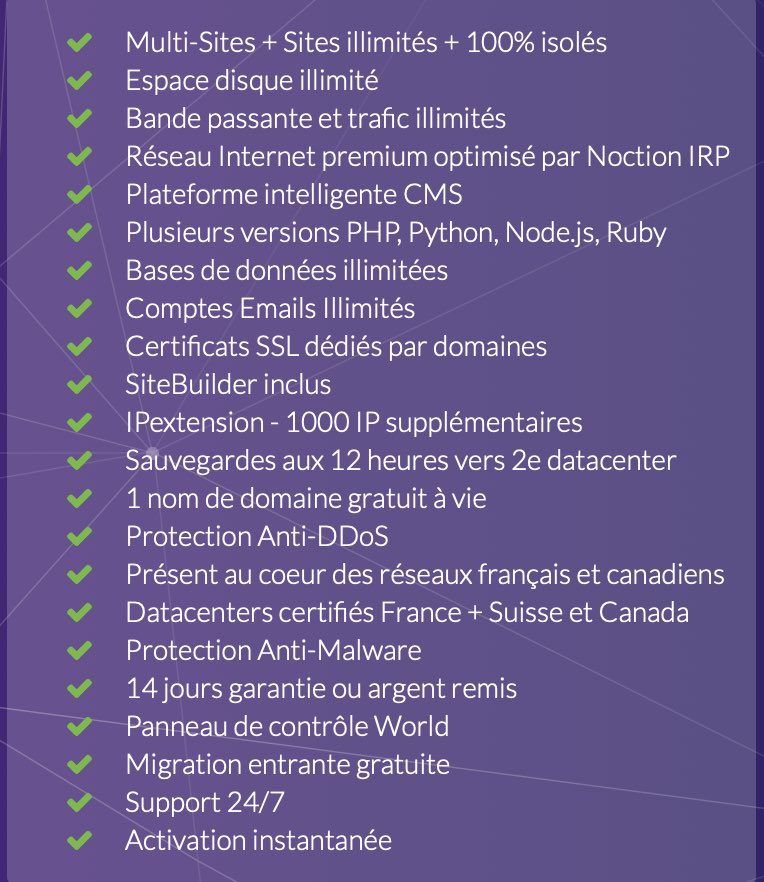
You can adjust the rate of your subscription. The base price is 5€/month and for this price you have access to 8 CPUs, 16GB of Ram and 16 MB/s I/O. Of course, we can increase these resources, but the price will be higher.
HybridCloud – Dedicated server
HybridCloud is this company’sdedicated hosting plan. With this offer, we can benefit from a complete server for one or more of our sites.
The functionalities are more or less the same as on the shared plan. You can add as many sites as you want without any traffic limit. In terms of resources, the server can go up to 32 CPU cores, 256 GB of Ram and 16 TB of storage. Once again, it is possible to modulate the resources of your server.
Then we have access to SSL certificates, email addresses, IP extension tool and others. Here is the complete list of services included with the HybridCloud plan:
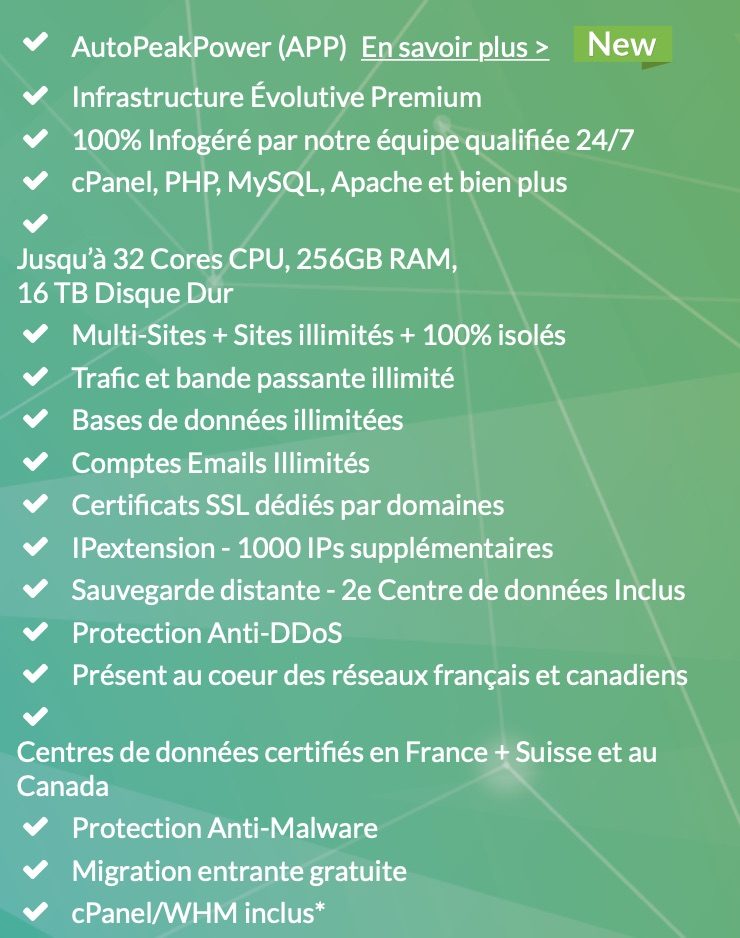
Finally, the HybridCloud plan provides access to theAutoPeakPower feature . The latter is an automatic solution that adapts server resources according to the number of visits or other criteria. The outsourcing is of course managed 24 hours a day, 7 days a week.
For example, if your site receives a traffic spike that you are not used to, AutoPeakPower will automatically increase its resources. Thus, it will be ready to welcome many more visitors than usual. Without this increase in resources, the site would be inaccessible for some time.
Interface
PlanetHoster combines all its features in a single interface. Via the administration, we will be able to find all our services and domain names.
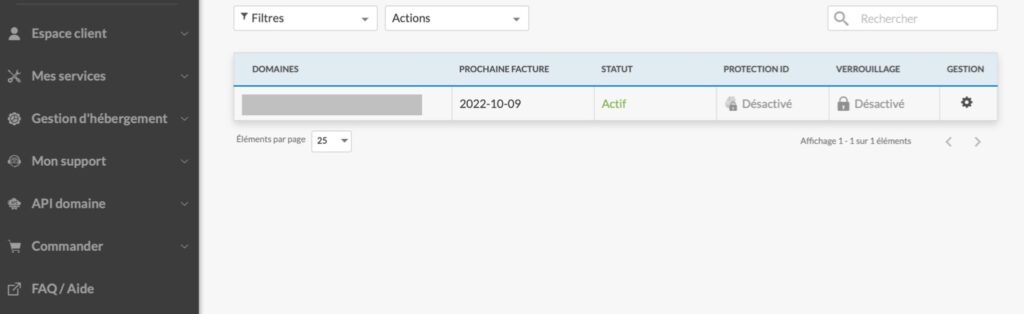
To begin with, the interface allows direct access to the customer area in order to have access to invoices, emails, etc.
Then, we enter the most interesting part with the tab “My services“. Here you can see the World and Hybrid Cloud hosting that we have purchased. We also have access to all the ordered domain names and their status(active, to be renewed, etc.).
By clicking on the accommodation you own, you will be able to see its status. Besides, you will also be able toadjust the storage (MB), the bandwidth and the CPU. Finally, the host displays the amount of disk space used for storage.
For each hosting, you can also easily suspend, renew or delete them.
To conclude, the interface is very pleasant and it is easy to navigate from one hosting to another. It’s kind of an alternative to cPanel if you don’t like that kind of administration.
cPanel
Like most web hosts today, PlanetHoster providesaccess to a cPanel. The latter is in a way the administration part of the hosting. A cPanel contains many settings and features, so we’ll only present you the most useful ones.

For example, you can find the file manager, FTP accounts, MySQL databases and others. Then, the cPanel contains a whole section dedicated to domain names. Here we can create subdomains and configure new domain names. Just below, the email address part to create an email from a domain name.
With this cPanel, PlanetHoster provides a tool called IP extension. Thanks to this feature, you can change the IP address of a domain name among more than 1000 different addresses.
Finally, we have access to Softaculous. This part allows you to install a CMS directly from the cPanel.
Security
PlanetHoster provides some features that will ensure the security of a website. First of all, we have access to an SSL certificate for each domain we own on the hosting. This is completely free and can be installed via “Let’s Encrypt” on cPanel or in the security part of the interface.
Secondly, this host provides WHOIS protection. This feature will protect the personal information associated with your domain name.
PlanetHoster also offers protection against malware and brute force attacks. Then, as we have seen above, the IP extension tool allows you to modify the IP of your domain names.
Finally, it is possible to activate the double authentication for the access to the administration. Often forgotten, we really advise you to set up a double authentication.
The rates
PlanetHoster has several hosting packages, each with a different price point.
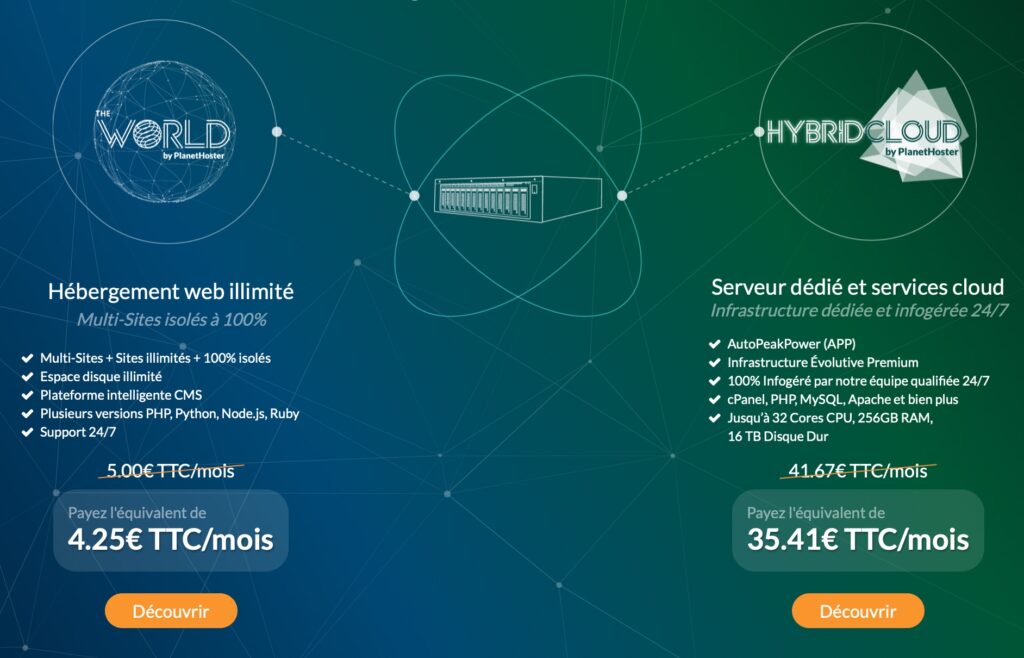
The sharedhosting offer costs 5€ TTC per month and allows to host several sites with unlimited disk space and access to the cPanel. Thededicated hosting is at 41,67€ TTC per month and includes all the features of the shared offer as well as bonuses.
Advantages & Disadvantages
After testing PlanetHoster for several weeks, here are the strengths and weaknesses that stand out:
The advantages
✅ Unlimited disk space, bandwidth and traffic
✅ Anti DDOS and anti-malware protection included
✅ Very good performance(speed and page load time)
✅ Fast and knowledgeable customer support
✅ Free SSL certificates and a free domain name
The disadvantages
❌ LiteSpeed Cache paid
❌ Only two hosting offers
In summary : our opinion on PlanetHoster
PlanetHoster is clearly a very good web host. Functional and easy to use, it offers important resources that will allow you to host a website, even an important one, without any bug.
This service offers only two packages, so it’s up to you to decide which one to choose according to your needs. In case you host one or several medium-sized sites, the shared offer(World) is largely suitable. If you want to host an authority site or several sites with a lot of pages, you will have to opt for the dedicated version (HybridCloud) .
As for the number of sites that can be hosted on a shared offer, PlanetHoster indicates that you can place unlimited sites. Even if the hosting is powerful, you shouldn’t host too many sites on it either, in our opinion. However, you can easily host 10 to 20 sites with hundreds of pages without any problem.
All in all, we really recommend PlanetHoster if you’re looking for a good low-cost web host. With this service, you will have a fast and secure hosting, for an affordable price. On top of that, the host is easy to learn and support is available 24 hours a day.
If you are a beginner in website publishing, PlanetHoster will be a very simple solution to host your first websites.
Join 10,000+ makers and get all our latest tips for making a living from Blogging and Affiliate Marketing.
The alternative to PlanetHoster
PlanetHoster is clearly one of the best web hosting companies. Accessible at a reasonable price, it allows to host several sites without reducing the quality of service. However, there are some serious alternatives to this service.
OVH is a French web hosting company, which offers a multitude of servers, VPS and others. Thus, one can get a shared hosting for a very affordable price, or opt for a dedicated hosting ultra powerful. Besides, OVH is also a competitive registrar to register its domain names.
O2Switch is also a French web hosting company. Known for offering a single shared hosting package, o2switch allows you to host multiple sites with a subscription fee of 5€ per month. With this host, we will have access to a cPanel, ssl certificates, FTP accounts and others. In our opinion, this is the service that offers the best value for money.
Hostinger is a multi-hosting company, which offers generalist and WordPress-only packages. It is one of the most efficient hosting companies in terms of speed, but also one of the most accessible. In fact, the rates for a specialized WordPress hosting start at 2,99€/month.
There are still a lot ofother web hosts for almost every budget. We think in particular of EasyHoster , Infomaniak , WP server etc.
How to use PlanetHoster ?
PlanetHoster is a full-featured web host, so there are multiple ways to use it. We will only show you how to put a site online with WordPress.
To do this, you will need to log into your customer area and then go to the “Hosting Management” section. Once in this section, click on the “CMS/Applications” tab. Just after, you will see the list of CMS that you can directly install.
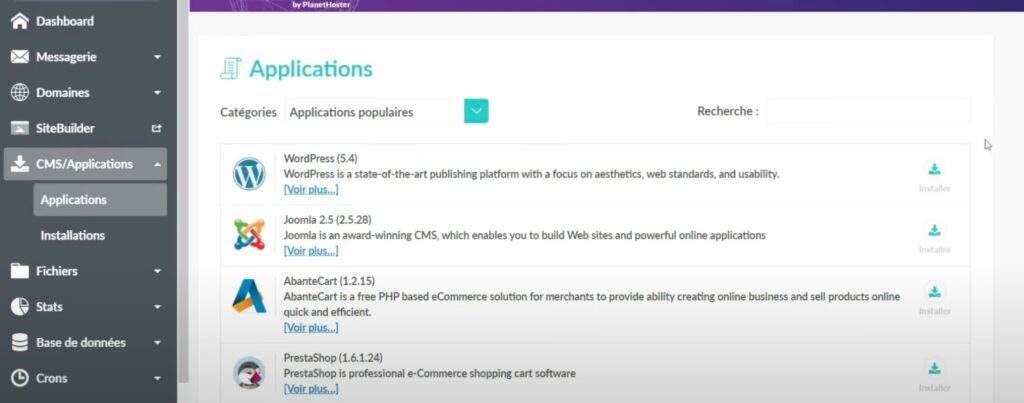
It is possible toinstall several CMS, but we will focus on WordPress. Next to the description, you have a small “Install” button. If you click on it, you will see a kind of form with several information to fill.
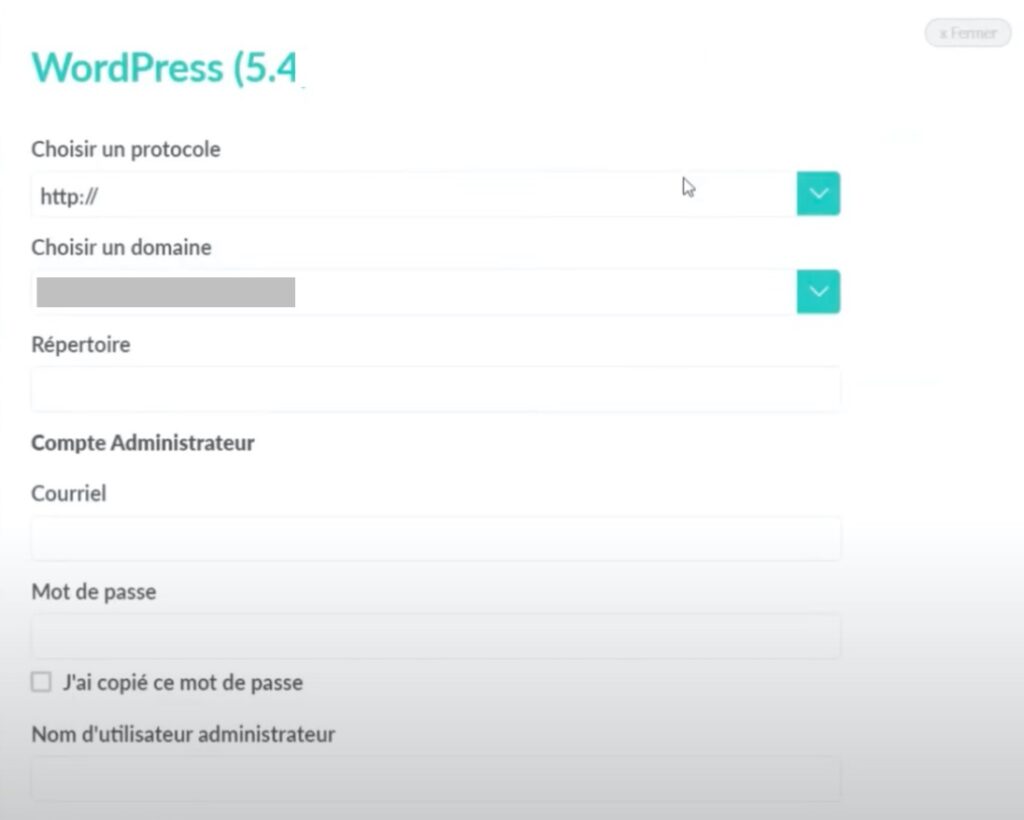
First, you will have to choose a protocol among http//, https://, https.//www., and http://www. Obviously, we recommend that you choose the https protocol. Just below, you can choose a domain name on which to install WordPress. If you have only one on PlanetHoster, it will be automatically selected.
Then, the host asks you to find an administrator name and a password. These details will allow you to connect to the site once online. Finally, you can also choose the language of the site and add some plugins, like the Classic editor and Limit Logins attempt.
When everything is ready, you can click on “Install“. Directly, you can go to your site by typing domainname/wp-admin in the search bar. Sometimes, the site takes some time to set up and go online. If this is your case, don’t hesitate to contact PlanetHoster support.



