
Result of our test: 4,6/5
Astra is a light and fast theme. Thanks to its free offer, you will be able to create a website very quickly. Moreover, this theme is compatible with many Page Builder.
You are looking for a WordPress theme for your website, but you don’t know which one to choose? Indeed, it is often difficult to choose the right theme when you don’t know much about it.
You’re wondering if this one will fit well with WooCommerce, if it takes into account blogs or if it has no bugs. Today there are many very versatile themes. However, for some of them you will encounter problems like speed or fluidity.
If you’ve done some research, you’ve probably heard of the Astra theme. This is probably the best WordPress theme today and we will explain why in this test !
Join 10,000+ makers and get all our latest tips for making a living from Blogging and Affiliate Marketing.
Contents
Presentation of Astra
In 2009, Brainstorm Force was created. From the start, she specialized in the creation of WordPress products. And as you can imagine, she is the one who created Astra.
Its objective is to offer innovative and user-friendly products. But all the while making them reliable and durable.
When designing Astra, they spent hours analyzing the weaknesses and drawbacks of other themes. From there, they designed a theme that would suit their users.
They consider themselves the best alternative on the market compared to other solutions.
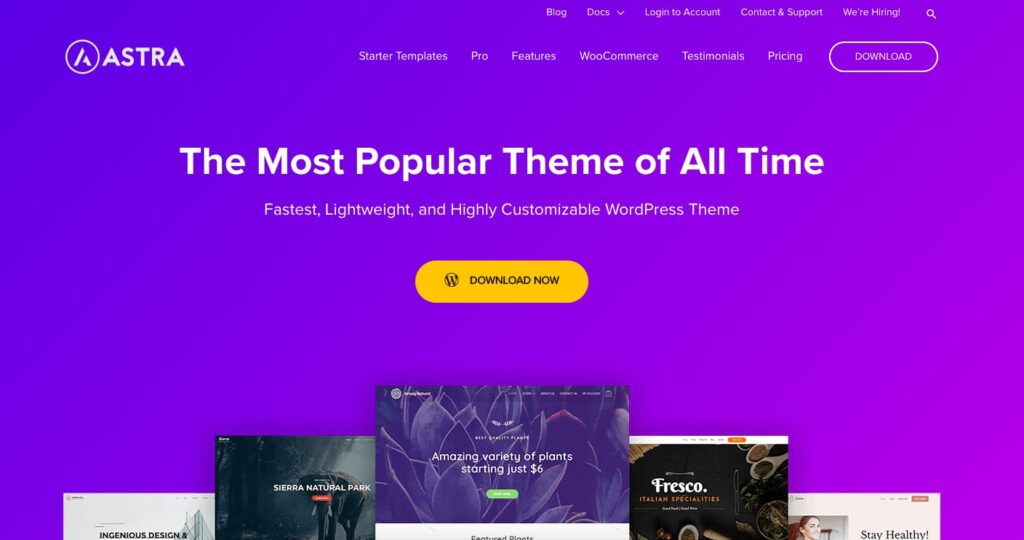
Who is the WordPress Astra theme for?
As the title indicates, Astra is a WordPress theme. So you need to have a site created with WordPress.
Besides, anyone can use this theme. Whether you are an agency, a company with an authority site or a solopreneur, Astra can be made for you. This is a theme that does not require any coding skills.
Moreover, the use of this theme is free at first. Perfect if you want to test several before making your choice. You can subscribe to the premium version later if you need more options.
With more than 1.6 million active installations, this proves that anyone can use Astra.
For its reliability, just look at its rating on WordPress:

The main features of Astra
As for the options of this tool, the list is very long. We will divide them into two parts, the free ones and the paid ones.
Whether it is for one or the other, Astra remains compatible with the builder Elementor .
Free features:
The free version will be sufficient if you want to set up a showcase site or a simple blog.
1/ Typographies and styles :
- Access to a hundred Google fonts.
- Easy to modify the typography(size, thickness, etc.)
- Responsive font size.
2/ Additional plugins :
- Breadcrumb trail,
- Additional CSS,
- Home page settings,
- Widgets,
- The menus.
3/ Layout:
- Choice of the width of the content of the blocks,
- Logo alignment,
- Choice of colors for the footer, the blog, the sidebar and the pages,
- Paragraph margin option.
4/ Adaptability:
- Elementor Page Builder,
- Gutenberg Builder,
- WooCommerce,
5/ Other functions :
- Schematic integration,
- SEO optimization,
Paid features:
You will find all the free options in all the premium versions.
1/ Technical performance:
- Optimal loading speed,
- Use of JavaScript without using the jQuery library,
- Local hosting of Google Fonts.
2/ Design and layout:
- Transparent header that adapts to the user’s movements.
- Sticky Header: a head that stays on top even when you go down.
- Customize header with logo, menu styles, etc.
- The Mega Menu for websites that need space.
- More customization on colors.
- White mark.
3/ Blog:
- Blog Pro allows you to customize each page of your blog.
- Customized layouts.
4/ Page Builder Addons :
- Ultimate addons for Elementor,
- For Beaver Builder,
- And for Gutenberg.
5/ Other functions :
- Creation of a personalized 404 page.
- Spacer module.
- Possibility to disable the title, the front image and the sidebar.
- LifterLMS integration.
- LearnDash integration.
Rates for Astra
Concerning the prices, the site proposes in addition to its free version 3 offers: Astra Pro, Essential Bundl and Growth Bundle.
In addition, these three offers can be renewed annually or there is the possibility to have a lifetime license.
- Astra Pro: The annual price is $49 and for the lifetime license it is $239. You will also have hundreds of customization options so you can create websites faster!
- Essential Bundle: The annual price is $169 and for the lifetime license it is $499. This offer includes high quality website templates and add-ons to optimize your page builder. You will also get addons for the Elementor and Beaver Builder page builders.
- Growth Bundle: The annual price is $249 and for the lifetime license it is $699. A complete suite of tools necessary to create and develop your online business. It includes the features of each offer(Free, Pro and Essential). You will also have free access to SkillJet.
Annual license fee :
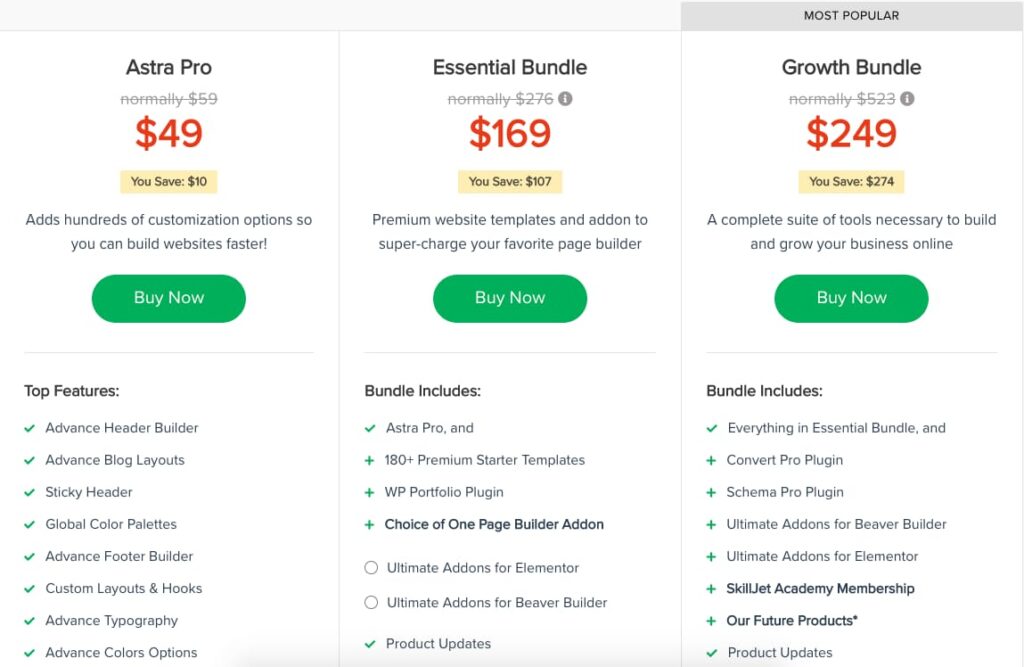
Lifetime license fees :
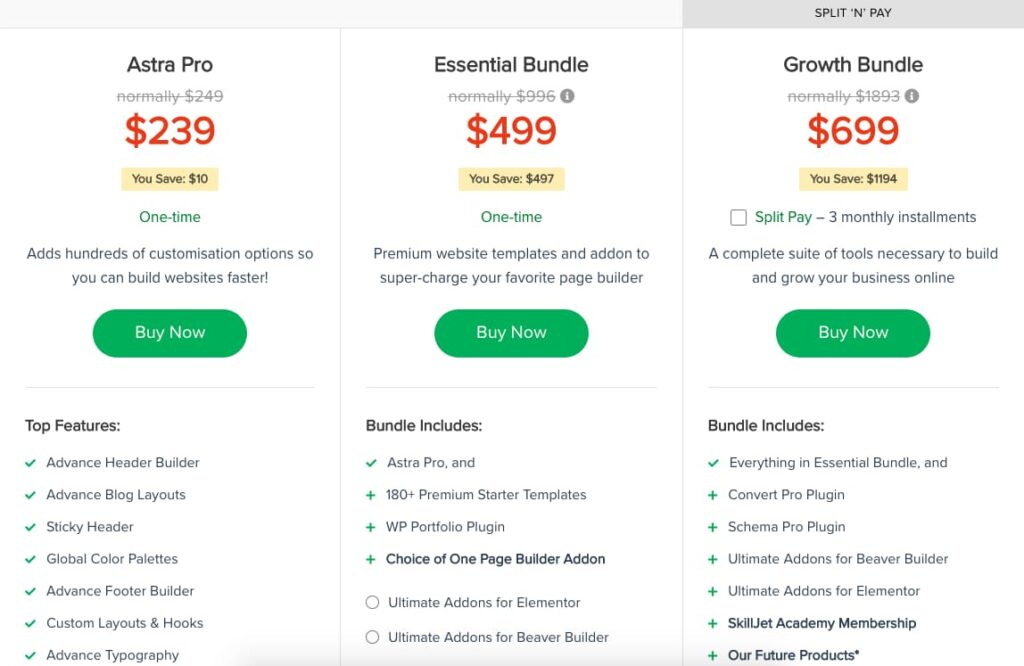
Advantages and disadvantages of Astra
Astra is the theme we mainly use for our websites. Thanks to this we can make you a summary of the advantages and disadvantages of this one.
The advantages
✅ Large selection of templates.
✅ Quick and customizable installation.
✅ Inexpensive Pro version.
✅ Simple to use, fast and lightweight.
✅ SEO friendly and responsive theme.
✅ Lots of options with the Pro version.
The disadvantages
❌ Some limitations in customizing the free version.
❌ Requires Pro addons to get useful features.
In summary : our opinion on Astra
As we told you before, Astra is the theme we use. This means that we trust them 100%.
This is the ideal theme to use if you are a beginner but also if you are a bit more experienced.
Astra offers a wide range of easy-to-implement features. You will have control over the appearance of your website. Whether on computer or mobile.
In addition, Astra has another option that we haven’t told you about yet. This is Astra Starter Sites. With this function you will be able to import more than 180 ready-made templates. You won’t have to worry about designing your blog or e-commerce store.
With the free offer you will be able to create a site very quickly. This speed of design is due in particular to drag and drop. But also thanks to a very fluid dashboard panel. This panel will allow you to create any type of page without leaving it and returning to the WordPress back office.
Finally, one of Astra’s great strengths is its adaptability. This theme is compatible with many page builders.
Join 10,000+ makers and get all our latest tips for making a living from Blogging and Affiliate Marketing.
The alternative to Astra
If you are not convinced by everything we have just told you, don’t worry, there are several alternatives.
The best free alternative:
OceanWP: This is one of the most popular SEO friendly themes on the market. It has over 4 million downloads. It is very popular, especially because it is free. Moreover, it is a theme that is very fluid, fast and versatile.
It has features like: compatibility with WooCommerce, footer widgets, customizable layout, choice of multiple fonts, etc. However, you have to be careful not to be overwhelmed by the number of functions.
The best paid alternative:
Divi: This is a very powerful WordPress theme and very well optimized for SEO. Indeed, with Divi you will have a fast and powerful responsive website. Ideal to professionalize it.
The strengths of this tool are its ease of use, its drag-and-drop system, its wide choice of designs, etc.
As for the price, you will have to pay 89$ per year for the annual license. And $249 for the lifetime license.
Another alternative:
GeneratePress Considered as one of the main competitors to Astra, this theme will bring you lightness and speed. Moreover, GeneratePress is easy to use with a strong customization.
For the advantages of this theme we can cite its free, it is a freemium theme. But also its optimization for search engines. Or its library of templates. However, for the free version you will be quickly limited for your customization.
GeneratePress also proposes two paying offers. An annual license for $59 and a lifetime license for $249.
How to install Astra ?
First of all, it will be necessary that your site is empty of any content(pages, images, videos).
Next, go to the appearance section of your WordPress dashboard.
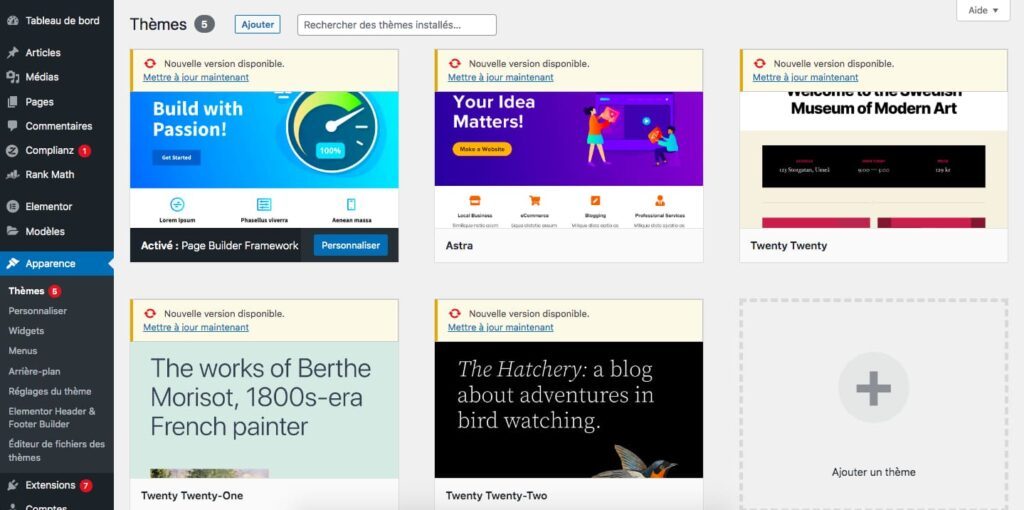
Then click on the “Add” button. Then search in the Astra bar.
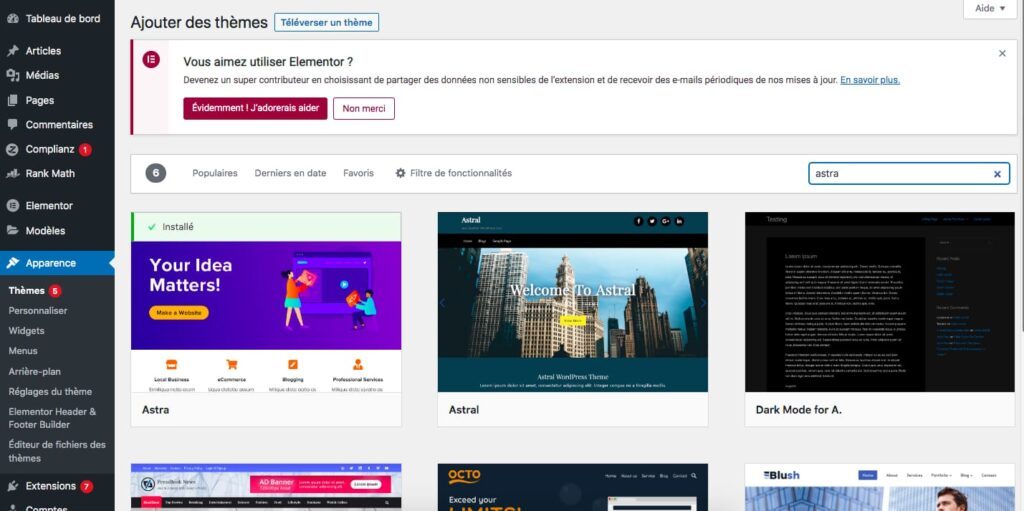
Select the first theme, download it and activate it. Once all this is done, your theme will finally be visible in the list of themes.
Now you have successfully installed Astra. Now we advise you to install the Elementor Page Builder for optimal compatibility.



