
Result of our test: 4,7/5
An easy to use and complete theme in free version. Ideal if you want to create a wordpress site for free, while having pages that load very quickly!
When you choose a new theme to create a site with WordPress, you are quickly faced with a dilemma. Should you choose a heavier but design one or a lighter one but with a less good rendering?
If you’re looking for a theme that performs both functions at the same time, we may have the solution. Indeed, we are going to present you GeneratePress, an ultra fast and light theme, which is easy to take in hand.
GeneratePress proposes a free version and another one, paying. So, you may wonder which version is the best to create your site.
Don’t worry, we’ve tested both versions so you can make up your mind which one is best for you! Discover now our test test…
Join 10,000+ makers and get all our latest tips for making a living from Blogging and Affiliate Marketing.
Contents
Presentation of GeneratePress
GeneratePress is a WordPress theme theme designed by a Canadian developer. The latter had a problem common to all site editors. He couldn ‘t find a quick theme. All available themes, both free and paid, included heavy code that delayed page loading.
With this problem in mind, Tom Usborne created GeneratePress. The latter is intended to be an ultra-lightweight theme with a simple code, which allows for a reduced loading time for site visitors. Besides being lightweight, GeneratePress is also a versatile theme, which offers the possibility to create any kind of website.
Today, GeneratePress is a very popular theme, especially in the SEO community. And yes, in addition to being fast and versatile, this theme is optimized for SEO.
If it is so appreciated and used, it is also because it offers a free version. It allows you to create a fast site, and is compatible with all page building plugins (Elementor, Gutenberg, etc.). However, GeneratePress also offers a pro version, able to create large sites, while displaying a fast loading time.
Who is GeneratePress for?
In our opinion, GeneratePress is one of the most versatile WordPress themes. Thus, it can be used by almost any site editor. Nevertheless, as said above, this theme is meant to be ultra light. It will then rather address webmasters who are looking for performance for their websites.
Clearly, as soon as you have a website, whatever its type(blog, e-commerce, news site, etc.), GeneratePress can be interesting. Indeed, thanks to its premium version, it allows you to create very beautiful sites with the different templates provided. All this, without decreasing the speed of page loading . In case you want to create a comparison/niche site with the maker method, this theme can be useful.
In itself, GeneratePress is suitable for all webmasters and can really suit all sites. Note that this is a freemium theme, with a free version quite complete.
Access to a free version makes this theme ideal if you want to create multiple sites for your PBN. Or, in case you are looking for a fast theme to generate mass content while avoiding long page loads.
GeneratePress features
Although GeneratePress is meant to be a simple to use theme, it still has many features to customize a site. We present you below all what is possible with the free version, then with the paid version of GeneratePress.
Page layout
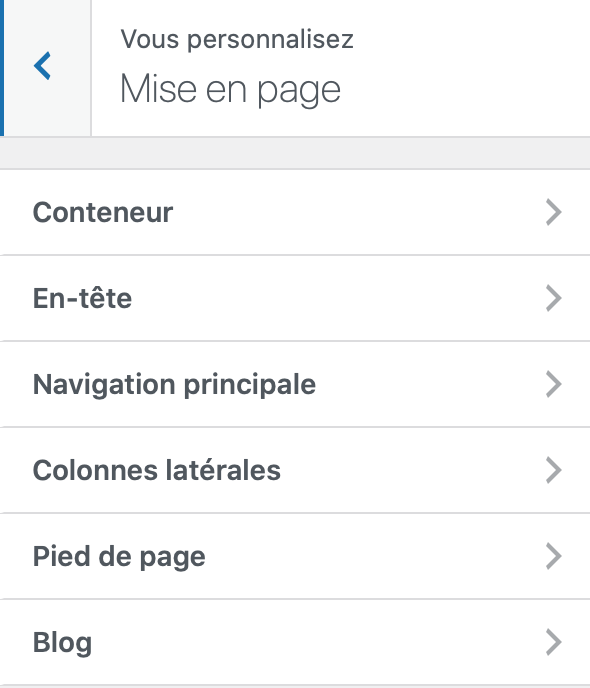
This part concerns the whole structure of a website. It is possible to modify the “container“, i.e. limit the size of the site to a certain number of pixels. Then, GeneratePress allows to modify theheader, the navigation and the menu, the side columns and the footer.
Note that for the footer part, it will be impossible to remove the copyright mention of the theme, without going through the premium version.
Typography
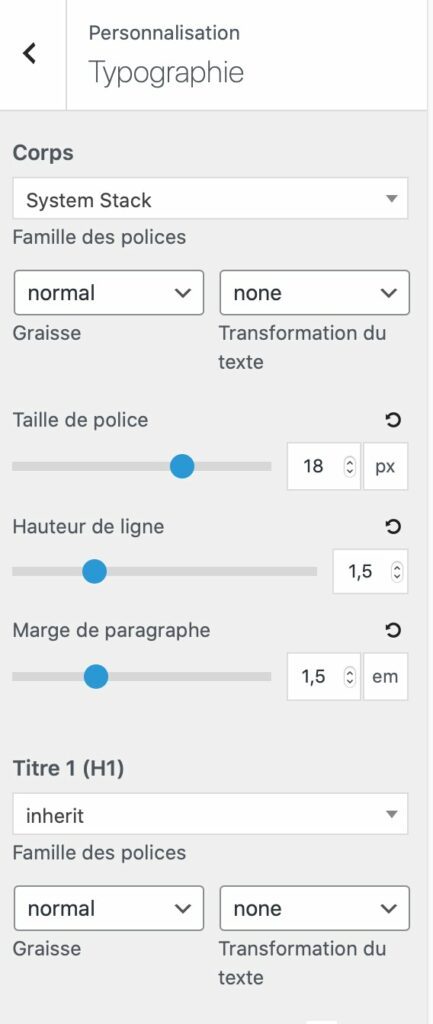
This section allows you to change the font of all textual parts of the site(titles, body text, widgets, etc.). You can also change the line spacing, bolding, etc.
Widgets
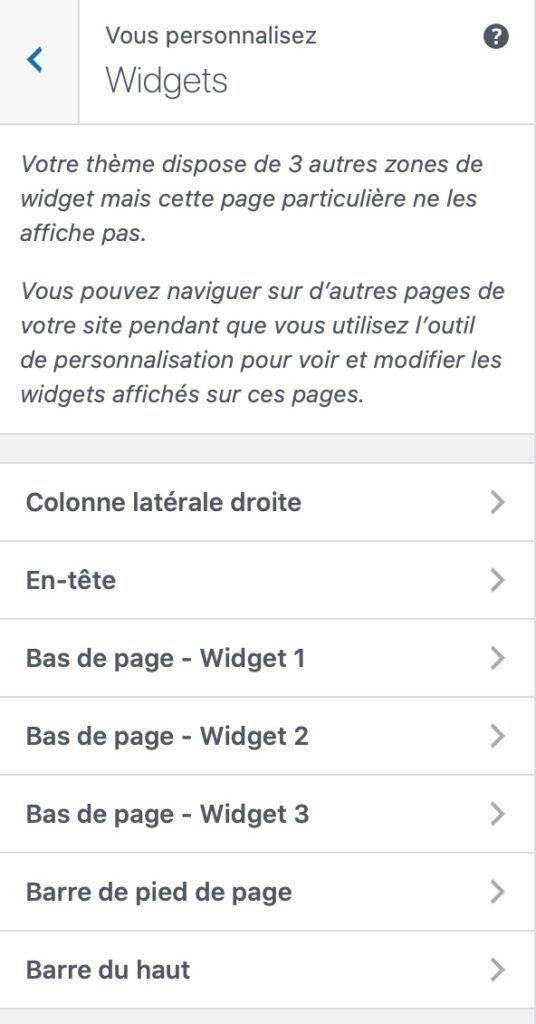
This part allows you to modify all the widgets proposed by the theme. So you can add them in the right column, in different places in the footer and in the top bar. For the widgets in question, they are the same as for all other WordPress themes(latest posts, comments, categories, custom HTML, etc.).
Overall, the free version is still limited in all settings. Nevertheless, all the elements are very easy to understand. It is therefore not necessarily necessary to follow a tutorial to create a simple blog. All you have to do is to let yourself be guided by the options to customize your website.
However, in each section, you will find that some customization elements are missing. In fact, the premium version offers many additional settings for almost all these options.
Premium features
The premium plan allows for more settings in certain sections. Other options will be added to allow even more customization. Here are all the features added with the premium plan:
- Background image: To add a background image on the whole site, or a certain part of it.
- Blog part: Choose the layout of the articles, the display(excerpt, whole article), modify the text “read more“, display the date, author, category and activate or not the infinite scroll.
- Color Module: Change all the colors of each part of the site(body text, buttons, menus, etc.).
- Sections module: Access to GeneratePress page builder to create complex pages.
- Elements: Add your own content in different areas of the theme.
- Copyright: Allows you to place your own copyright information to avoid having written “Built with GeneratePress” in the footer.
- Disabled elements: Allows you to completely remove certain elements such as the navigation, menu, footer, etc.
- WooCommerce module: Gives access to many new settings to customize your online store.
Pre-created website templates
In its premium version, GeneratePress offers many templates. These are not simple pages, but real websites of several pages. It is clearly a good way to create a design site in a few hours.
Note that there are several templates for different types of websites. In particular, professional sites, blogs and e-commerce. Once the template is integrated, you just have to modify the text in order to obtain a site that suits you.
Example with a “showcase” website template on the crypto theme:

Another example with a template using WooCommerce :
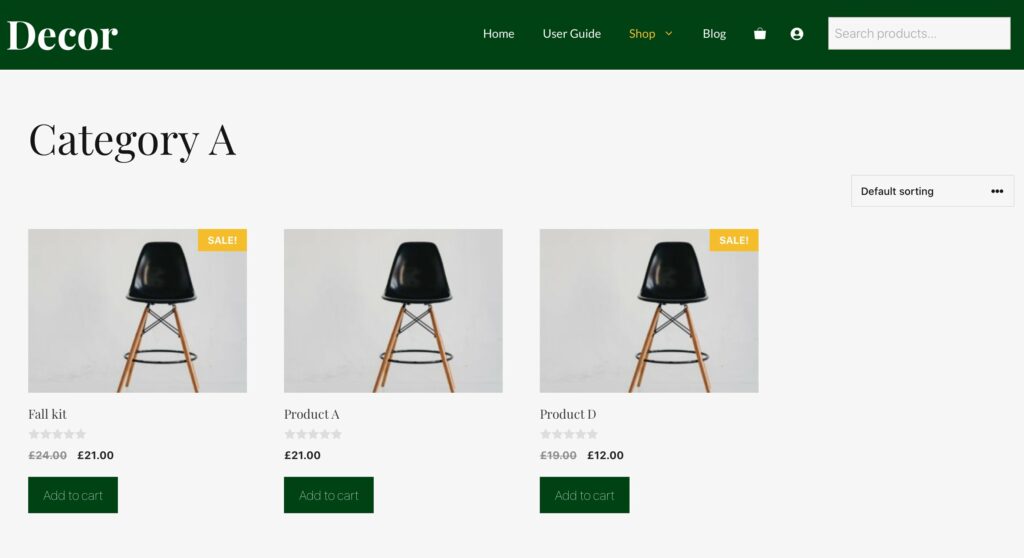
Some templates will include one or more plugins, but you can also decide not to include them if you wish. Also, we have seen how to integrate a complete site, but you can also implement only one page of a template if you wish.
Theme settings and speed
GeneratePress is very simple to use, but allows you to fully customize your site. This applies to both the free and the paid version.
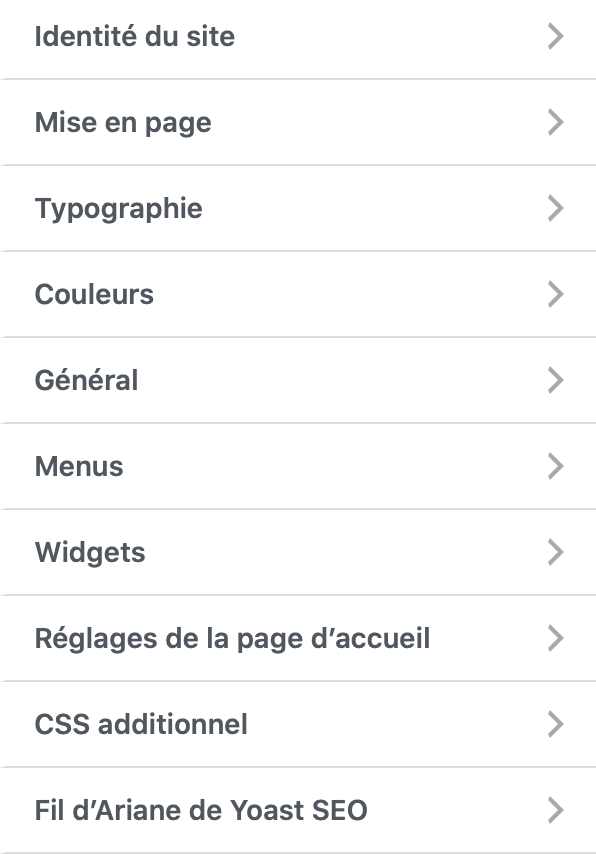
You can therefore modify the layout(header, footer, etc.), typography, colors, etc.
A lot of settings are displayed and it can seem complex. However, each section contains only a few items, so it is easy to change the settings, but without watching tutorials.
Now that we have seen how GeneratePress works, we will see if what he says is true. To do this, we will analyze a page of a site using this theme. Thanks to pagespeed insight, a tool developed by Google, we can know the speed of a web page.
Let’s analyze together an article of 1500 words with several images on a site using GeneratePress :
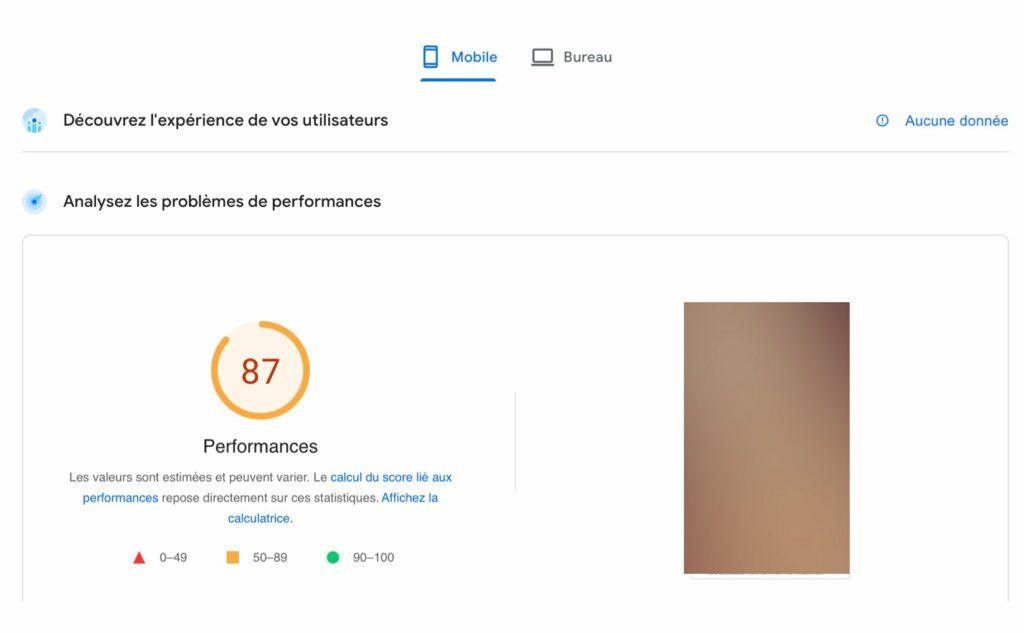
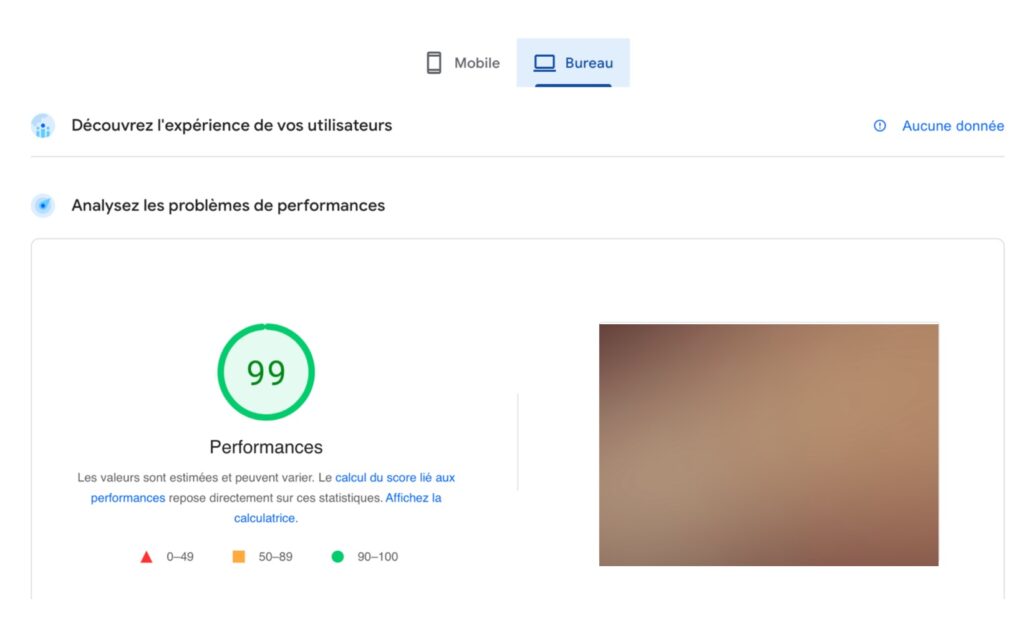
On mobile, we get a score of 87 / 100. Although shown in orange, this is one of the highest scores you can get on a mobile performance test. To compare, most other premium themes score between 50 and 70 without optimization. After that, it is of course possible to further improve the loading speed on mobile.
On computer, nothing to complain about. The score is 99 / 100 while no optimization has been implemented ( we left all settings at default ).
Honestly, in terms of speed, there is nothing to complain about. The theme is indeed very fast and without even having to touch the settings, we get a very high score on the various speed test sites.
The rates
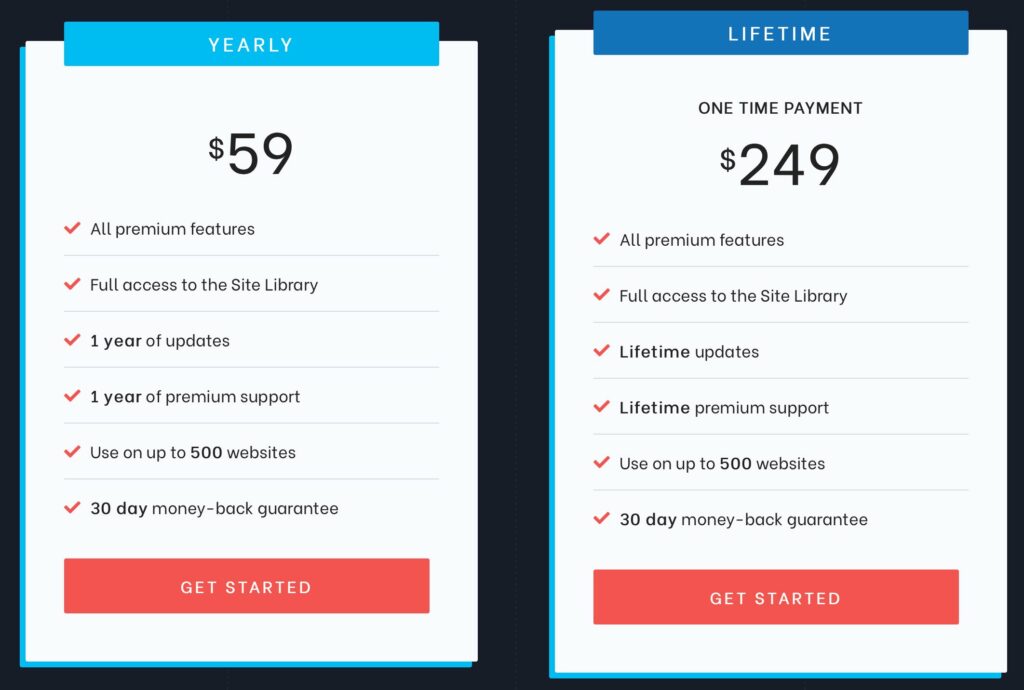
GeneratePress proposes only two pricing to get its premium theme. You can either pay an annual subscription fee of $59 or buy it for life for $249. In both cases, nothing changes. We will have access to all templates and the license could be used on 500 different sites.
As for the free version, it has the same features as the premium version. The only thing that will change, apart from the price, is that we will not have access to the templates and builder included in the paid version. Also, many settings will be missing in almost all sections.
Advantages & Disadvantages
After testing GeneratePress for several months, here are the strengths and weaknesses that emerge:
The advantages
✅ Full free version
✅ Ultra fast theme
✅ Easy to use
✅ Woocommerce compatible, Elementor , Gutenberg, Divi Builder, etc.
✅ Good value and lifetime license
The disadvantages
❌ Limited to 500 sites per license
❌ Unable to remove copyright notices in the free version
In summary : our opinion on GeneratePress
All in all, GeneratePress is clearly a theme to use if you aim at performance for your website(s). The theme is very easy to use and allows you to fully customize your site to make it the best it can be.
Beside that, GeneratePress is not just a simple ultra light theme, which is fast but does not allow to create beautiful websites. In fact, just with the page builder included in the premium version, it is possible to create beautiful pages. Or you can use your favorite page builder (Elementor, Gutenberg Divi, etc.) to customize your blog.
So, we recommend GeneratePress if you are looking for an easy to use and powerful theme. Very few drawbacks creep in with this theme, especially since it is very versatile. So, you can, with GeneratePress, create any kind of website quite simply.
As for the choice of the version, it’s really up to you to see what kind of site you want to create.
In case you want to create a money site or a blog that will contain a lot of pages, it is better to opt for the premium version. This way, you will still have a very fast site, but you can still work on the design.
If you just want to create several PBN sites, we recommend the free version. This way, you can create several sites for free and add a lot of content without decreasing the speed of page loading.
Join 10,000+ makers and get all our latest tips for making a living from Blogging and Affiliate Marketing.
The alternative to GeneratePress
GeneratePress considers itself as a light theme and therefore very fast. Most premium WordPress themes focus only on templates, page builder, design and more. This makes them heavy and therefore slower. Nevertheless, other themes have also made it their mission to be ultra light.
We will start with the case of Astra one of the most famous and used themes to date. Like GeneratePress, Astra is a freemium theme which is very fast and fully customizable. Its full version is a bit cheaper, at $49 annual or $239 lifetime.
Then, a good alternative could be OceanWP. It is also a very well known theme used by bloggers. Its difference is that it will be a little more complete, allowing you to customize even more points. It loses speed but is still a very powerful theme.
Finally, we also think of SEO Mag. The latter is a light and easy to handle theme to create a blog/news site. SEO Mag is a paid theme($59/year) but it also has many templates. This allows you to create a fast and optimized site for referencing without taking the headache.
How to use GeneratePress ?
GeneratePress is a very complete theme, but also has a free version that allows you to create a complete website. Therefore, it can have several uses. In one case, you can use it to create a real money site with the pro version. In another case, you can use its free version to create hundreds of PBN sites.
In fact, the pro version of GeneratePress allows you to create a beautiful site in the way of other design-based premium themes like The7 . The theme is fully customizable and many templates allow you to create a blog without much effort. The advantage is that even with more elaborate pages, a site using this theme will still be fast.
GeneratePress Pro becomes therefore an ideal ally if you want to create a money site, which will host thousands of pages while keeping its loading speed.
On the other hand, this theme can very well be used to create chain sites. And yes, as GeneratePress is also a free theme, you can use it on an unlimited number of sites. So you just have to install it on a domain name, put some content and that’s it! You have a fast PBN site without having to use a paid theme.



