
Result of our test: 4,5/5
The ultimate tool to build an audience on Twitter. Easy to use, efficient and versatile, Tweet Hunter is the tool you need if you want to break into Twitter.
Twitter has over 200 million daily users, including 16.1 million in France. An underestimated source of traffic that allows some people to have an important audience. If you’re a content creator, you should definitely be on Twitter!
The problem is that on this social network, you have to create quality content, while respecting the 280 character limit per tweet. To help you meet this challenge, we present you Tweet Hunter, a tool designed to create an audience through Twitter.
Obviously, this software has a cost and you must surely wonder how it can help you and if it is worth the price. Don’t worry, we have tested this tool extensively to give you our opinion in this article.
Join 10,000+ makers and get all our latest tips for making a living from Blogging and Affiliate Marketing.
Contents
Presentation of Tweet Hunter
Tweet Hunter is an all-in-one solution to manage a Twitter account remotely. Designed primarily to plan the publication of tweets and threads, the platform is actually a much more complete tool than that.
Thus, this tool acts as a customer relationship management software and allows to see the behavior of its followers. It’s also a way to get detailed statistics of your audience on Twitter. In addition to the number of followers gained or lost, one can know precisely the performance of each tweet (impressions, replies, quotes, likes, retweets, profile visits, etc.).
But that’s not all, because Tweet Hunter also integrates artificial intelligence into its software. Here, as a content generation tool, the platform offers us to create tweets or catchphrases of Threads.
Finally, it is a software that allows you to follow trends to get new ideas for tweets or threads to publish.
Who is Tweet Hunter for?
Tweet Hunter is only for people who have a Twitter account and an audience. Thus, this software is primarily suitable for companies that use Twitter as an acquisition channel, but also for web entrepreneurs. In fact, no matter what type of content a user offers on Twitter, Tweet Hunter can be useful.
To begin with, the platform will be used for companies present on Twitter. In addition to being able to schedule tweets, professionals will have an overview of their audience on the social network. It’s especially a good way to see what tweets/threads are working to create a guideline that sticks with Twitter.
Then, the software will be used by web entrepreneurs and mainly trainers. Through the platform, an entrepreneur can regularly post threads toattract qualified traffic and sell his products afterwards.
Finally, the tool can be used by any user, private or professional. As long as someone is tweeting regularly and has a large audience, Tweet Hunter can be useful. Primarily to get more ideas for tweets, but also to be able to sort out mentions, notifications and such.
Services offered by Tweet Hunter
Tweet Hunter is a complete tool that allows you to plan the publication of tweets. However, the software also allows you to see your statistics and generate tweets thanks to artificial intelligence. We present you in detail each of its features below:
Planning Tweets and Threads
This is the flagship feature of Tweet Hunter. Clearly, the tool offers the possibility to write tweets and publish them later, directly from the platform. The software is indeed linked to a Twitter account.
When you go to the “queue ” interface, you can see scheduled tweets, drafts and recently published tweets.
The most interesting thing is to schedule tweets to be automatically published on our Twitter account. To do this, nothing could be easier. Just write in the right part of the software “Your Content“. Then you can publish it directly or add it to the queue.
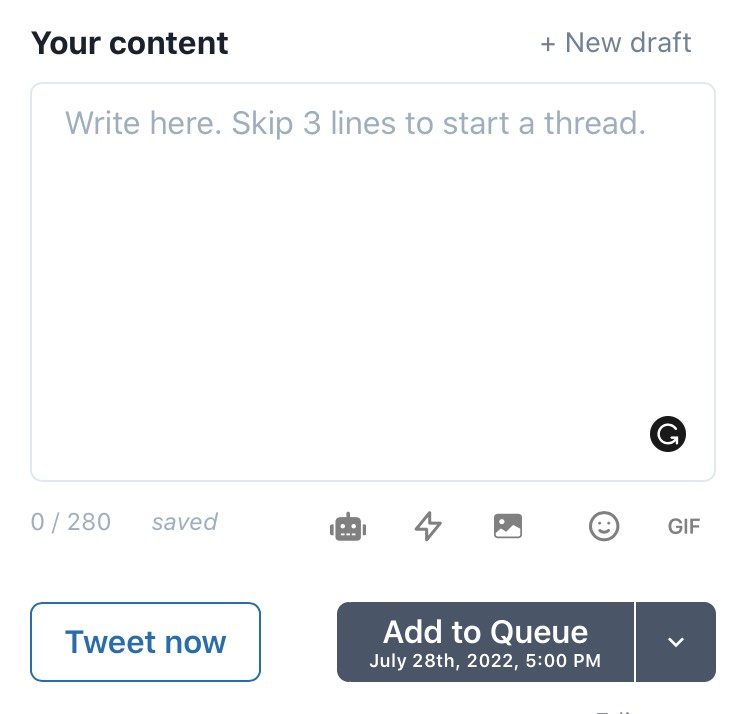
Note that to make a thread, you just have to skip a line at the end of a tweet, so that the software creates another one. This is to create a real thread as if it were done by hand on the Twitter application.
When planning it, you can also add options.
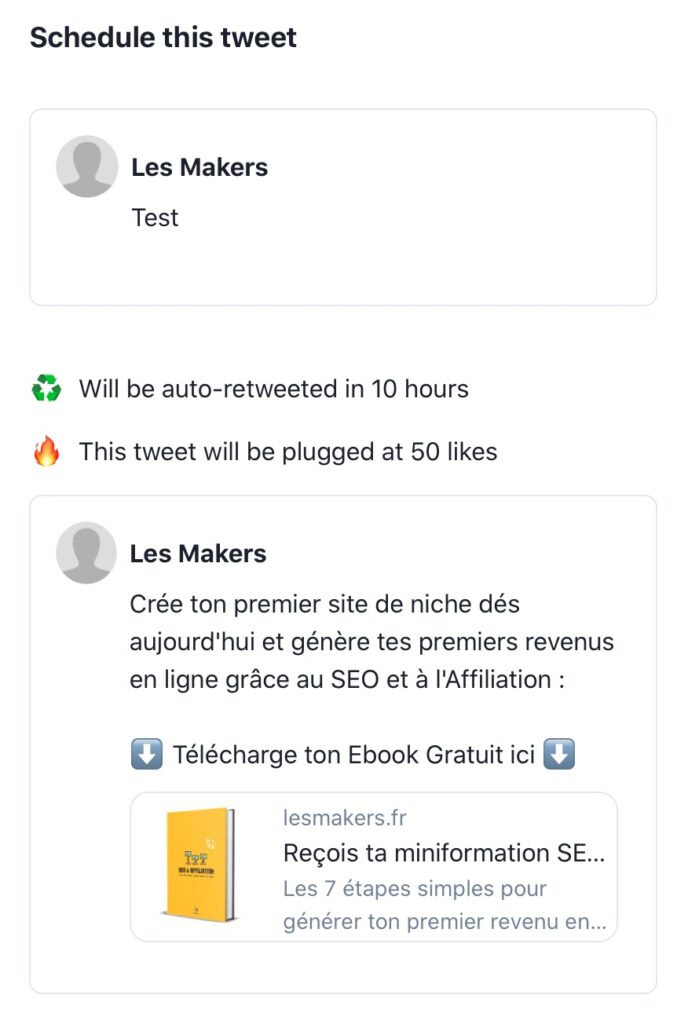
In our case, we will ask TweetHunter to automatically retweet a thread 10 hours after it has been published. Besides, the software will add the tweet that offers our e-book at the bottom of the publication, if the thread reaches 50 likes.
Of course, there areother options to set up depending on your needs. For example, you can automatically send a DM to people who will like or retweet the thread. It is also possible to publish your threads/tweets on Linkedin at the same time as your publication on Twitter.
Finally, you just need to add a date and time and the software will take care of publishing your tweet/thread.
Daily Inspiration
We just saw how Tweet Hunter allows you to plan tweets. However, this tool is also a way to find new ideas for tweets or threads.
To help you find new topics to write about, Tweet Hunter features a “Daily Inspiration” section. As the name suggests, this part will give us new ideas for tweets every day.
For example, for the Makers Twitter account, the tool gives us ideas for tweets in English about SEO and site editing.
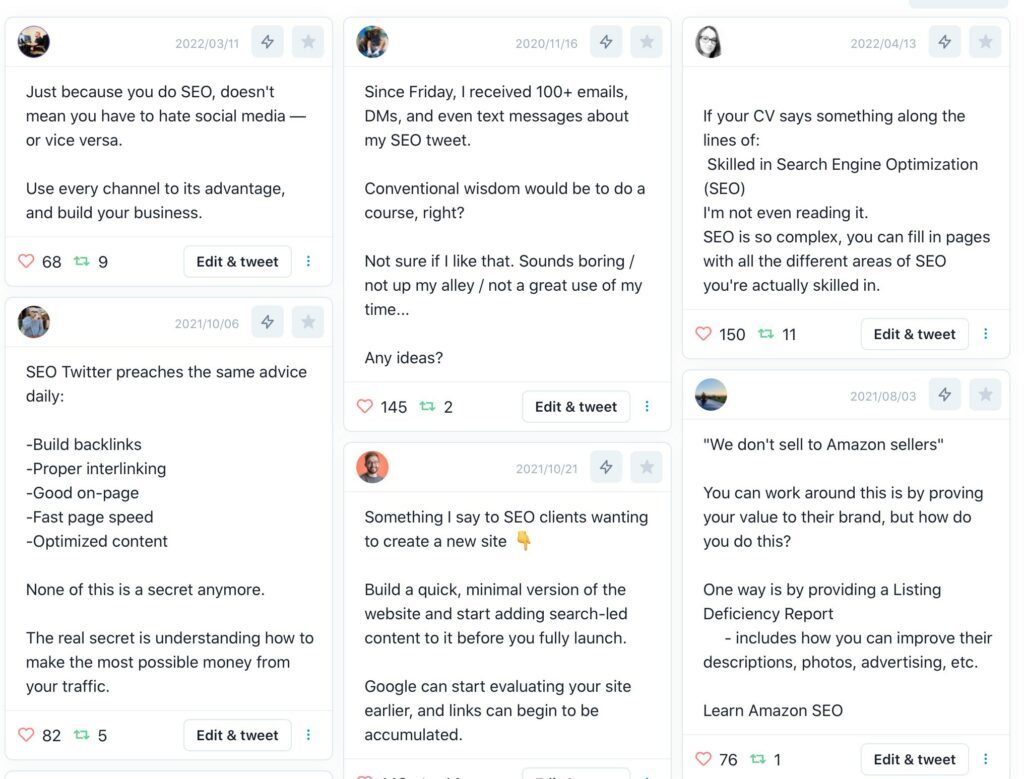
We have the possibility to modify the tweet and to publish it instantly on our Twitter account. Obviously, the goal is not to plagiarize the tweets of other creators. Anyway, the software indicates when a tweet is too similar to the original one.
Nevertheless, this feature allows you to have some ideas for your future tweets.
Analytics
One of the most important parts of the software. In the analytics part, we will be able to measure our audience and its engagements. We will explain in detail how the analysis part works by taking the example of the Makers Twitter account.
As soon as you click on “Analytics“, you can see a summary of the main stats at 7, 30 or 90 days. You can also increase the time period if you wish.
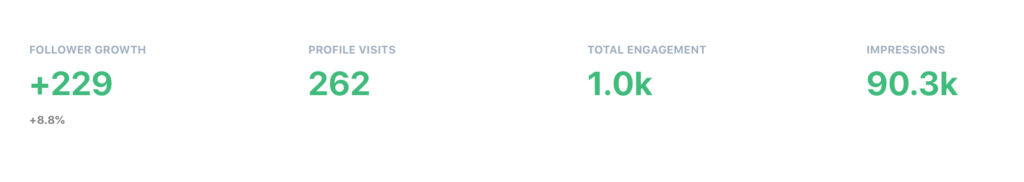
On 30 days, we can see that we have gained more than 200 followers, received more than 200 visits and generated 1000 engagements. A commitment can be:
- A profile visit following a tweet or thread
- A like
- A retweet
- A response
- A quote
We also see the number of impressions, that is to say the number of times our tweets have been viewed or seen in a twitter feed.
If we go down, Tweet Hunter shows us the tweets that have been the most successful during the selected period of time. So over 30 days, we can see that our thread on free image banks is the one that generated the most engagements.
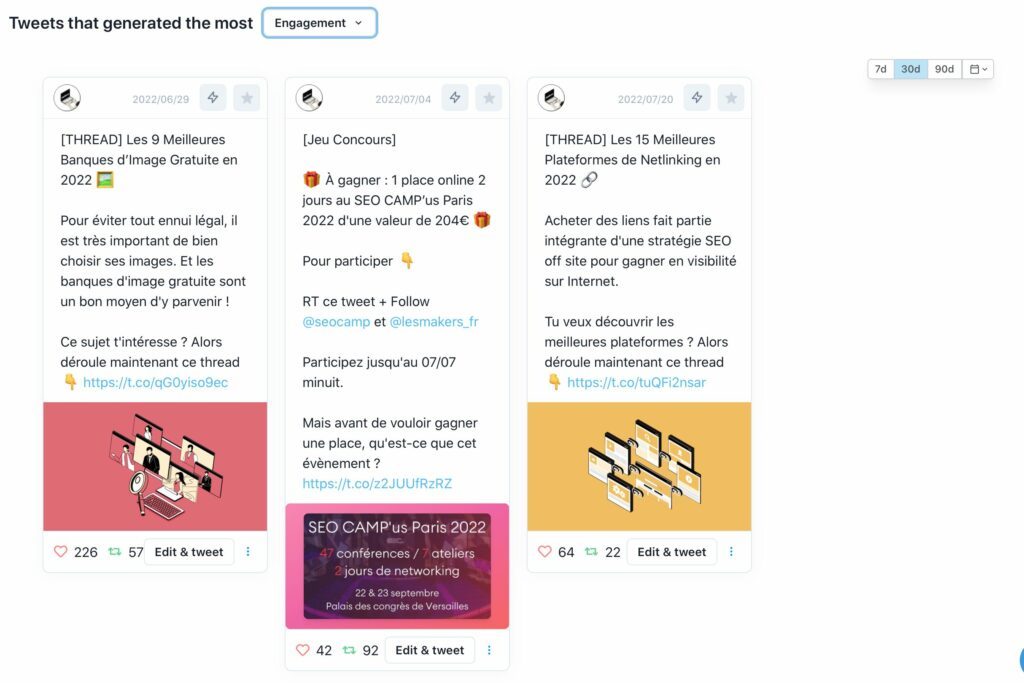
Then, you can see a curve that shows the followers gained and lost over the last days, months, years, etc.
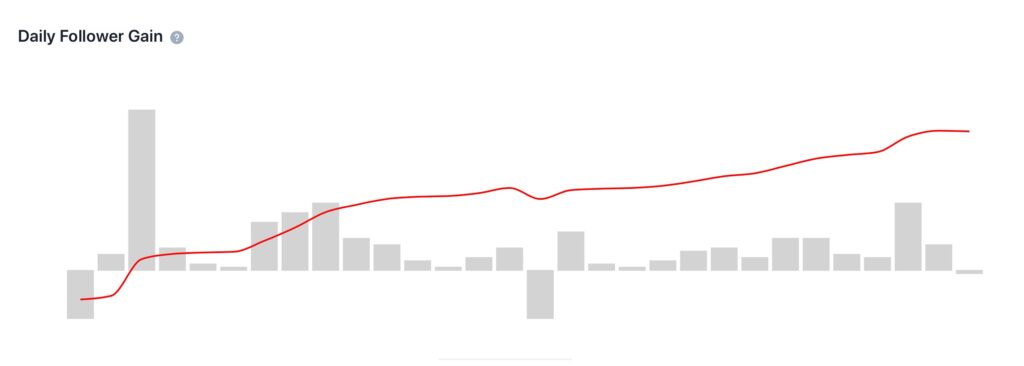
Finally, the detailed part of the performance per tweet. Here, the software shows us all our latest tweets and their precise statistics.
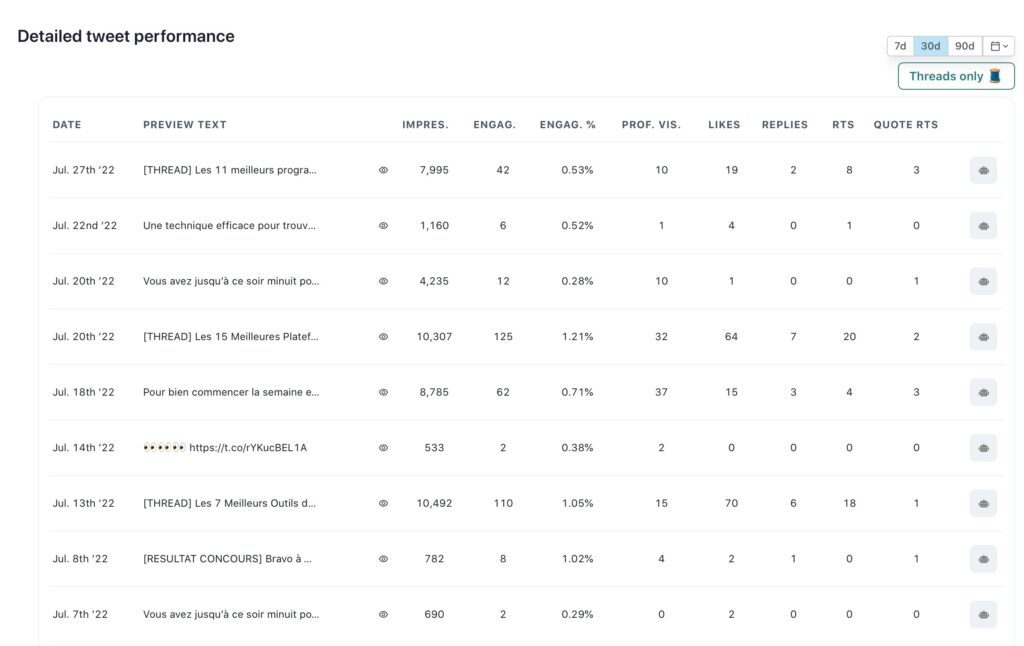
For each of our tweets, we can see the number of impressions, engagements, likes, retweets, etc.
If you tweet very regularly, it is best to click on the “Threads only” button, to see only the stats of the threads. This will avoid having statistics on hundreds of tweets.
Next to each tweet, you may have noticed a robot image on the far right of the line. This button actually generates new tweets thanks toartificial intelligence.
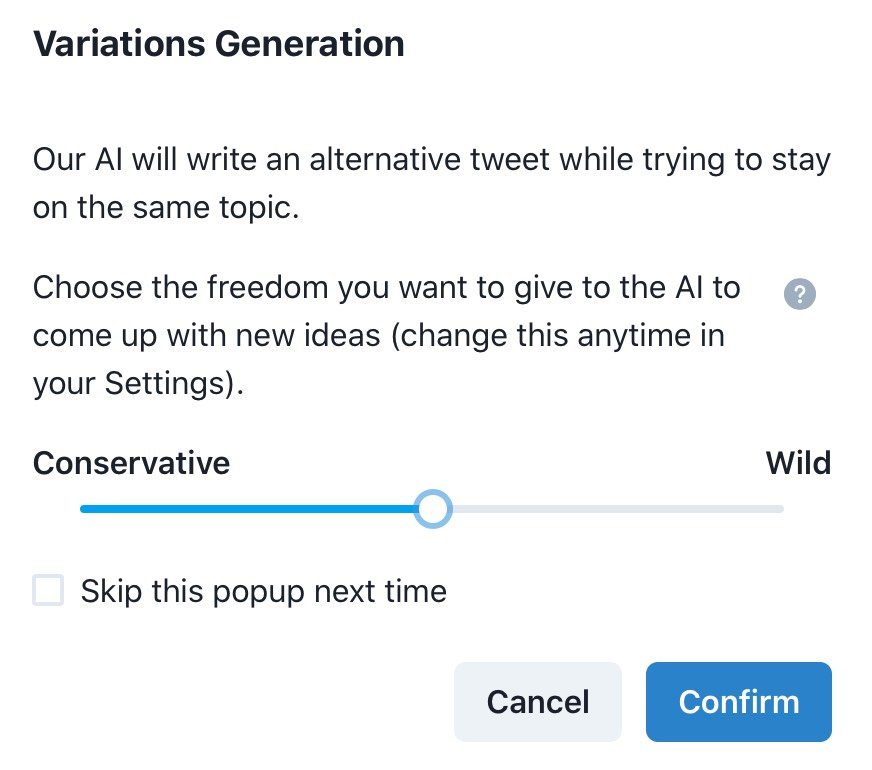
Here, Tweet Hunter will generate a new tweet related to the initial one thanks to AI. You can choose to give more or less freedom to the AI to write something more or less similar.
In summary, the analytics part is very complete and allows you to have a quick overview of your main statistics.
Artificial intelligence: Ideas for tweets, threads, introductions…
Tweet Hunter relies heavily on artificial intelligence to suggest ideas for tweets, or simply to rewrite them. Using AI, the software can generate tweets, threads or introductions.
To begin with, Tweet Hunter can generate tweet ideas based on the theme of our Twitter account. With the Makers account, it will generate tweets related to editing sites, SEO or working on the web in general:
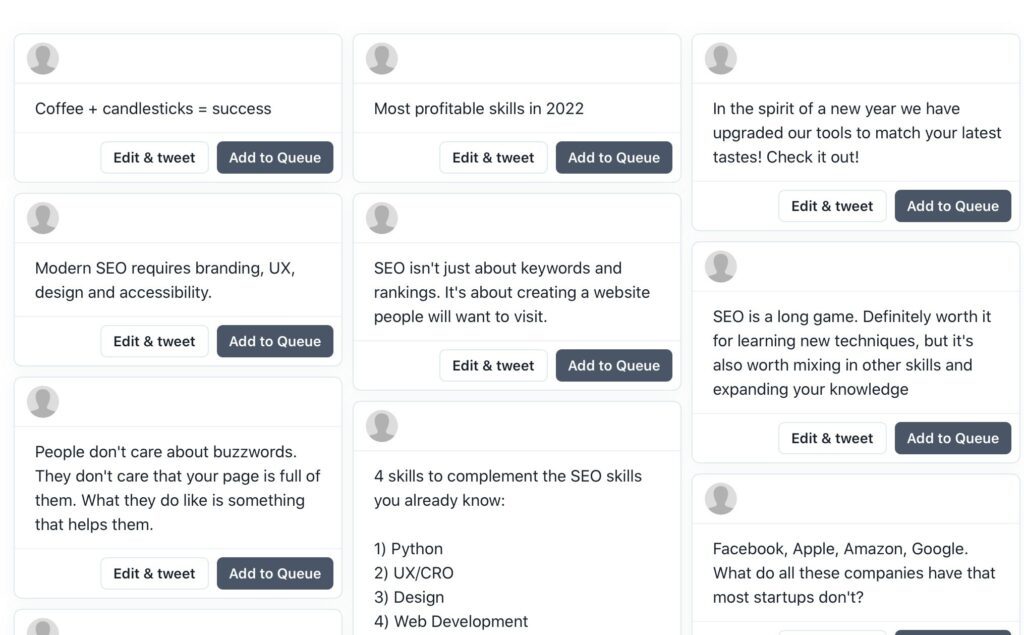
Each time, you can add a generated tweet to the queue or edit it. You can notice that the generated tweets are only in English, which is the main flaw of this platform. However, they only need to be translated in order to be published.
Then, the tool can generate ideas for threads to be written based on a keyword. For example, we asked Tweet Hunter’s AI to come up with ideas for SEO Threads:
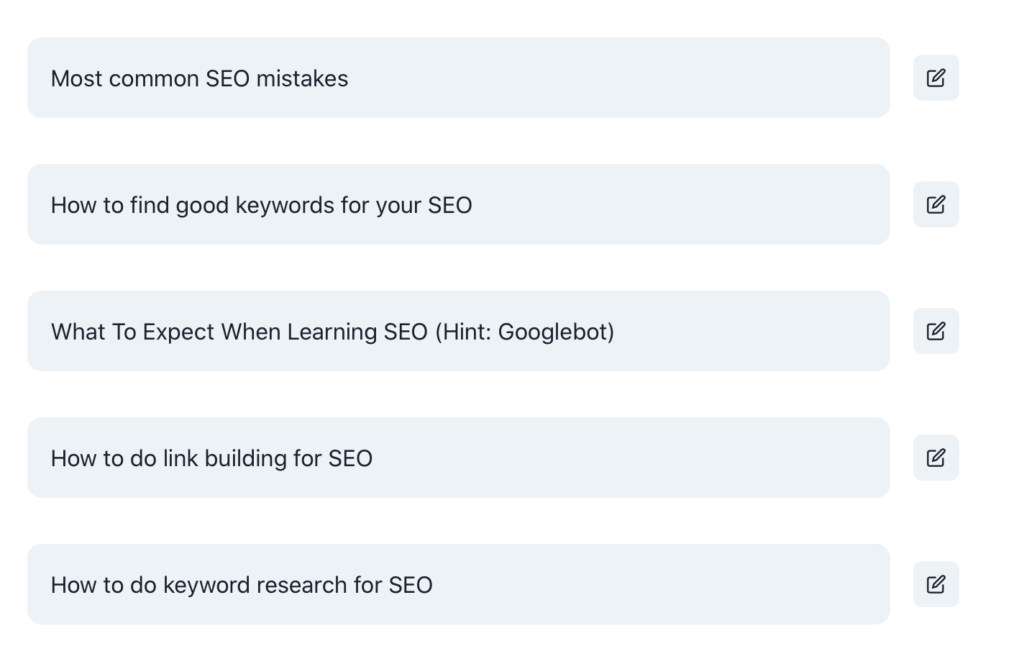
The tool gives us some ideas of titles according to the chosen keyword. Next to it, the button allows you to generate catchphrases to place at the beginning of a thread. Examples of hooks on the thread idea “how to do link building for SEO“:
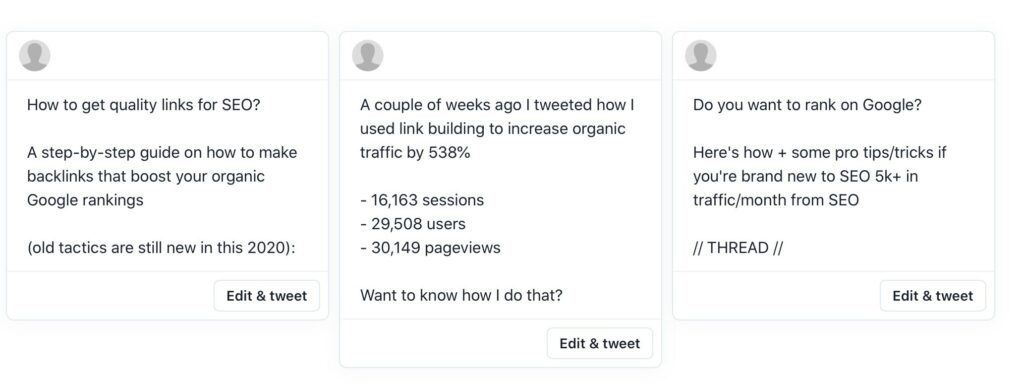
CRM
Tweet Hunter also has a Customer Relationship Management(CRM) software. This part will allow like a real CRM to manage the relationship with its followers. The CRM obviously contains several parts, which we present below.
Contact
This section allows you to create lists of people interested in your Twitter account. You can either create a list with some of your followers by hand or let Tweet Hunter create one. In this case, you’ll give it directions to automatically add certain people to your list.
For example, you can add all the people who interacted with your tweets in the last 7, 14 or 30 days. Or all users who have contacted you in DM in the last 7, 14 or 30 days. Finally, you can add all the people who will have an engagement with a specific tweet.
Thanks to this list, you will be able to have precise statistics on each of your tweets according to the people you have added to them. This is a good way to determine who your most loyal followers are, for example. Otherwise, this part is not necessarily useful.
Commitments
In this part, we will be able to follow only the tweets of the people we follow, of keywords or of a particular Twitter list/account. This section allows you toremove all the engagements (likes, retweets, quoted tweets), in order to be able to dialogue more easily with other Twitter accounts.
To start, you can create a selection of accounts to follow, in order to see only their tweets. Let’s imagine that we only want to see Elon Musk’s tweets without seeing everything he retweets, likes or others. We enter it in the selection and we will be able to see in Tweet Hunter all its last tweets:
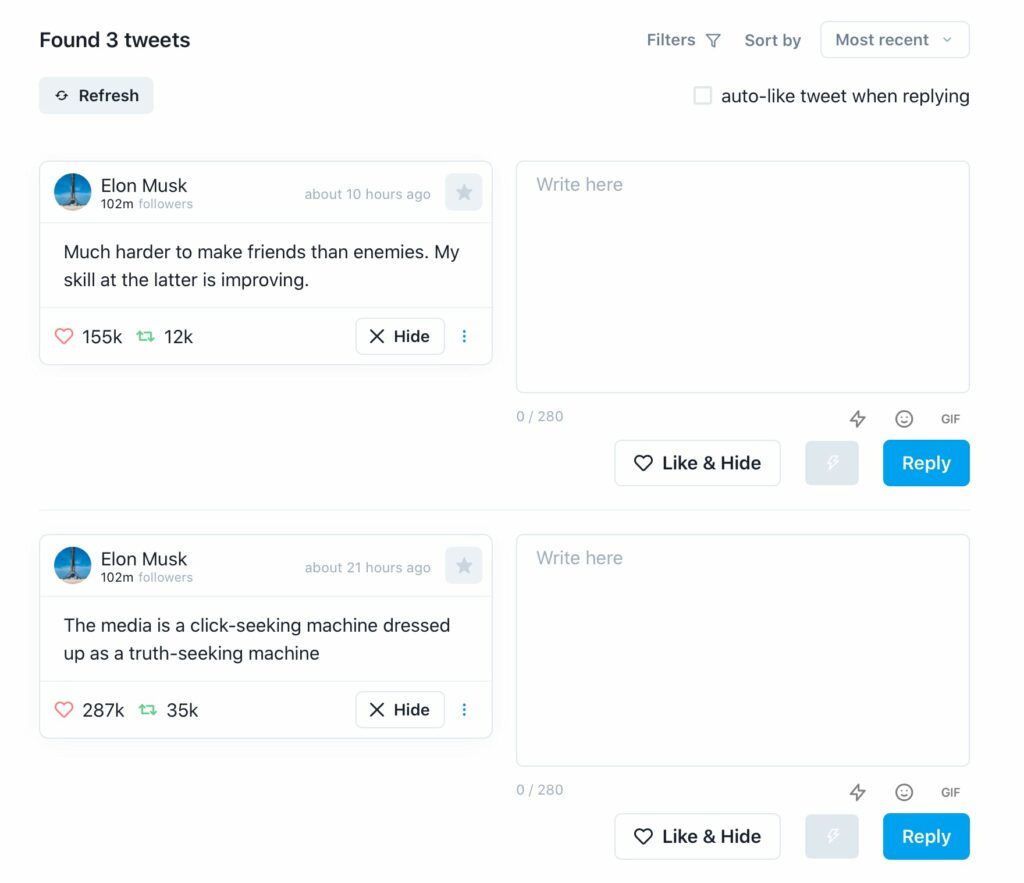
You can then directly reply to your tweet, like or retweet it.
Honestly, this section is not necessarily useful. Unless you follow thousands of people and don’t have time to see the tweets of someone important.
Keywords
It’s the same functionality, except to follow tweets related to one or more keywords. Here, you just have to indicate a keyword like “SEO” for example, and the tool will bring you the tweets related to the query. You will also be able to directly like, retweet or reply to tweets.
Mentions and answers
A more interesting part, which allows to see all the tweets that mention our Twitter account. We can also see all the responses or quotes received to our tweets. Here too, you can like, retweet or reply.
In summary, the CRM part is especially useful if you have a large Twitter account with several hundred thousand followers. Otherwise, you can see all the information provided directly on Twitter.
The rates
Tweet Hunter offers two distinct pricing plans. The first one is $49/month and includes all the features, except those related to artificial intelligence. The second one costs $99/month and gives access to all the features.
No matter which version you choose, you will get a free 7-day trial.
Advantages & Disadvantages
After testing Tweet Hunter for several weeks, here are the strengths and weaknesses that stand out:
The advantages
✅ Easy to use to schedule tweets and threads
✅ Added options to customize its threads
✅ Tweet ideas for inspiration
✅ Generating tweets and thread introductions with AI
✅ Very comprehensive statistics analysis tools
The disadvantages
❌ English only platform
In summary : our opinion on Tweet Hunter
All in all, Tweet Hunter is by far the most complete solution to plan tweets and manage your audience. The features are all effective and above all easy to use, even for a beginner.
Scheduling tweets is great, but the big plus is the options you can add(retweet after a certain time, add a tweet in reply, set up an automatic Dm, etc). The statistics tool is the most detailed tool to analyze an audience.
The other features are also a plus for finding new ideas. TheAI is obviously not yet optimal, but still allows to generate nice introductions for threads, for example.
Admittedly, this software comes at a price and is more expensive than most other tweet planners. However, it is also the most complete tool to manage your Twitter account remotely.
Clearly, if you have a small account and don’t publish much, you probably won’t need this software. However, if you start to have a large audience, Tweet Hunter can quickly become a great ally.
Thus, we strongly recommend Tweet Hunterif you have a twitter account and want to develop an audience. Thanks to the software, you will have a detailed view of the performance of each of your tweets and ideas for your future content.
Join 10,000+ makers and get all our latest tips for making a living from Blogging and Affiliate Marketing.
The alternative to Tweet Hunter
Tweet Hunter is in our opinion the most complete tool to manage a remote twitter account. Nevertheless, other software allows you to plan tweets and analyze your audience.
For starters, we think of Tweetdeck. This tool also allows you to schedule tweets to be published automatically on a given date. The advantage of Tweetdeck is that it allows for easy multi-account management. All this, giving access to all the elements of Twitter like mentions, dms, notifications, etc.
Next, we think of Twitonomy. This tool allows you to analyze an audience in detail. Thanks to this software, we can see the subscribers that we follow and that do not follow us, the number of impressions, likes, retweets, and others. Above all, it is 100% free software.
Finally, a good alternative could be Threadstart. This software also allows you to schedule the publication of threads. A free version is available but only allows to publish 2 threads per month. Otherwise, rates range from $9 to $19 per month.
How to use Tweet Hunter?
Tweet Hunter is a fairly comprehensive program that can be used in a variety of ways. Nevertheless, the most used features will be the planning of tweets and the analysis of statistics.
To schedule tweets, you may have noticed that the process is quite simple. We recommendwriting the threads in Google Docs or another word processorbeforehand. This way, you will only have to copy the text into the tool. Then, you will have to plan a schedule to avoid irregular publication of tweets, which does not please the Twitter algorithm.
As for the other features like AI or list creation, we really invite you to test them.
If you want to know more about how Tweet Hunter works, we leave you with this video presentationof the software:



