
Result of our test: 4,3/5
Squarespace is easy to use and offers great looking templates. However, the limited customization can be a drawback if you are looking for an advanced tool with more flexibility.
Today, the creation of a website has become essential for many companies and professionals wishing to be known online.
However, creating a website is not necessarily an obvious task, especially if one does not have the necessary technical skills. Fortunately for you, there are more and more tools available to simplify this process.
Nevertheless, it is wise to choose the right tool to guarantee the quality of your website. Some software may be too basic and not meet your needs, while others may be too complex for beginners.
Today, we are going to introduce you to an all-in-one creation platform that will allow you to easily create websites.
This is Squarespace, a perfect tool to build powerful and elegant blogs in no time. Discover now our
test
test.
Join 10,000+ makers and get all our latest tips for making a living from Blogging and Affiliate Marketing.
Contents
Presentation of Squarespace
Squarespace is an e-commerce platform platform that will give you the opportunity to create quality websites in the easiest way. You will have a variety of customizable templates, as well as content creation and e-commerce management tools.
Finally, you will be able to choose from a range of customization options. These include changing the layout, colors, fonts, but also adding images and videos.
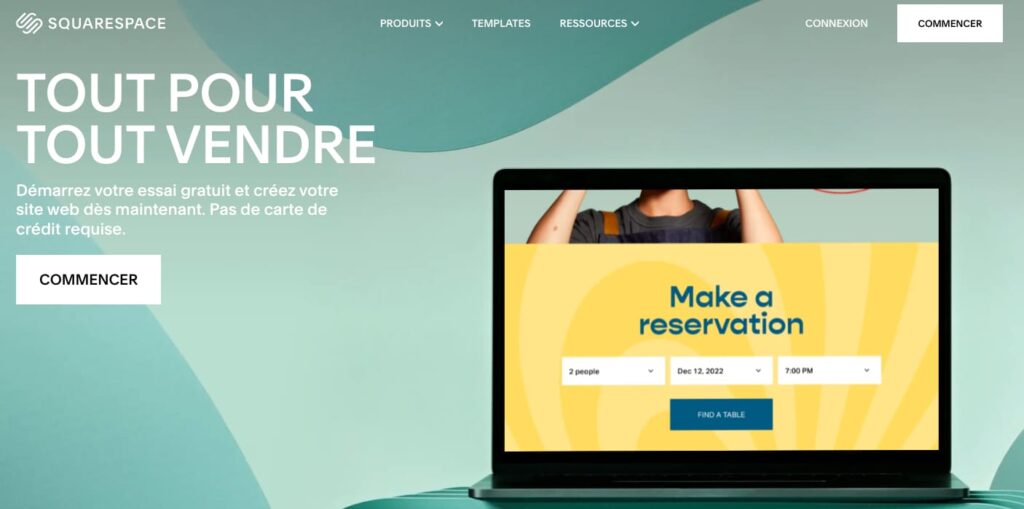
Who is Squarespace for?
Squarespace is a popular platform used by different types of users such as website publishers, large companies and digital marketing agencies. Here are the reasons why Squarespace can be useful for every profile:
If you are a website editor, you can use this tool to create professional websites without having to learn to code. You will have many customizable templates to create quality sites. It will also allow you to sell your website creation services.
If you work for a digital marketing agency, your company can use Squarespace to create websites for your clients. Whether it’s for e-commerce sites or for lead sites, you’ll be able to find what you’re looking for.
Key features of Squarespace
As we explained above, this tool offers a wide range of features. Here are some of them:
Duplication of pages and content
If you’re looking to quickly create content similar to something you’ve already created, then duplication is the way to go! Here you can easily reproduce text areas, sections or blocks.
Squarespace duplication allows you to create an exact copy of the existing element, with all the same attributes, layout, images and settings.
This will save you precious time when creating new content, avoiding starting from scratch. Finally, you can also duplicate a site entirely. It’s ideal if you want to create lots of small sites in no time.
The top for e-commerce in particular!
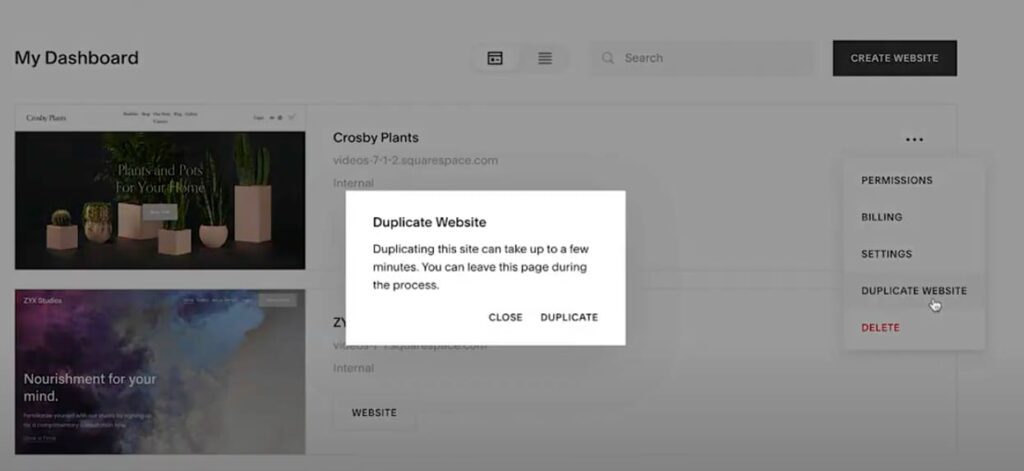
Custom CSS Editor
This may seem like a basic feature to you, but not all design tools offer it. And yet, it is one of the best options to start customizing your site further.
By using theCSS editor sparingly, you can give your website a personal touch and make it even more attractive for your visitors.
Be careful, if you try to modify some elements of the site with CSS, it could cause compatibility or performance problems for your site.
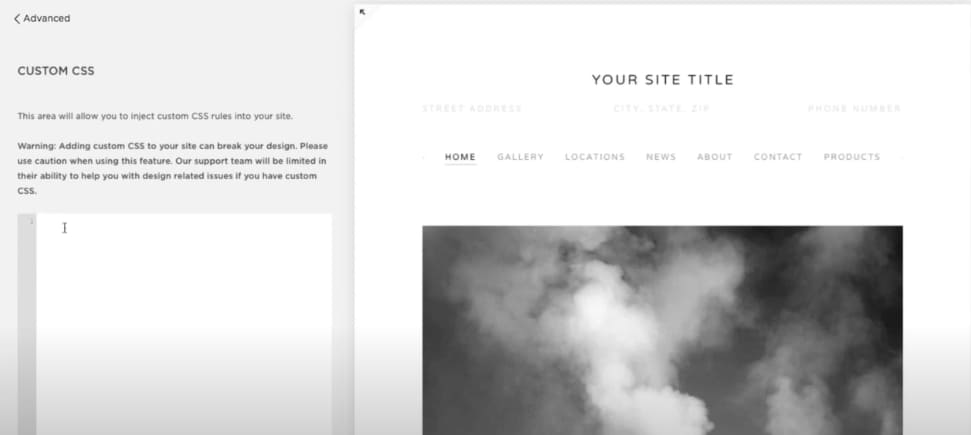
Design tools
With Squarespace’s design tools, you’ll have access to a multitude of options to customize your website. In addition, you will be able to give it the appearance that best suits your expectations.
In addition, the tool gives you access to the free image library of Unsplash . You can also edit your photos directly from the platform with built-inimage editing features.
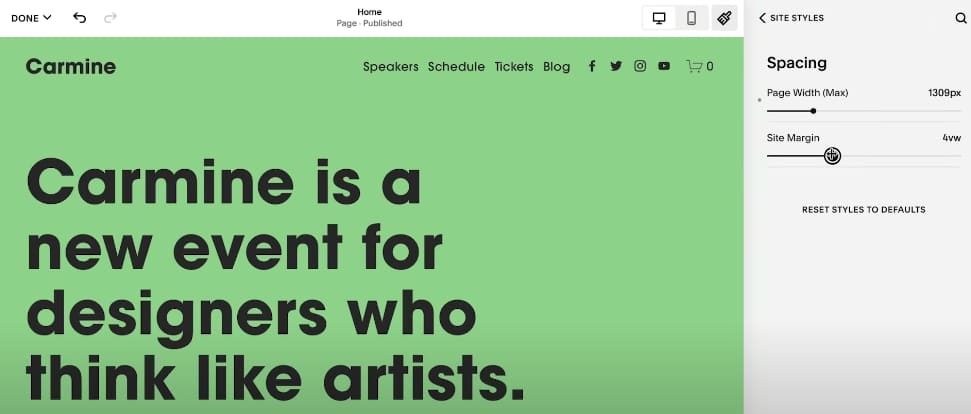
Prices for Squarespace
The platform offers several price plans depending on your needs and budget. Here are the different rates:
- Personal: This plan is available at 11€/month for the annual version and 15€/month for the monthly version. It includes websites optimized for mobile devices, design templates to suit all needs and a free custom domain name.
- Business: For this version, you will have to pay 17€/month for the annual version and 24€/month for the monthly version. You will have the same functions of the personal plan. But you will also have advanced analysis tools and a fully integrated e-commerce with a 3% transaction fee.
- Basic trade: Here you will have to pay 24€/month for the annual version and 28€/month for the monthly version. You will have access to all the previous features as well. On the other hand, here the transaction fees are 0%.
- Advanced Commerce: This plan is available at 36€/month for the annual version and 42€/month for the monthly version. It includes all the features of the previous plans. You will also find advanced shipping, advanced discounts and the ability to sell subscriptions.
Advantages and disadvantages of Squarespace
We have already used Squarespace to create websites, both for ourselves and for clients. With this, we can tell you the advantages and disadvantages of this tool.
The advantages
✅ Simple to use and does not require coding knowledge.
✅ Wide variety of high quality templates.
✅ Very affordable prices that fit many budgets.
✅ The tool has reliable and quality customer support.
The disadvantages
❌ This is not the best value for money tool.
In summary: our opinion on Squarespace
With Squarespace, you will be able to build quality websites ready to use in a very short time. The tool is very intuitive and easy to use. Moreover, this platform will also give you the opportunity to create competitive e-commerce stores.
Moreover, with the different price plans, you will surely find the offer that best suits your needs. However, Squarespace has some drawbacks such as the number of templates offered.
In addition, the free version is also very limited, as it only lasts 14 days. This is not enough to see the launch of his site.
Nevertheless, Squarespace is still a very good tool to get the hang ofediting sites. The platform offers a number of interesting features to design quality sites.
Join 10,000+ makers and get all our latest tips for making a living from Blogging and Affiliate Marketing.
Alternatives to Squarespace
Today, it has become very easy to create websites and you will find many tools on the market designed to help you. Here are some interesting alternatives to Squarespace:
- WordPress: it is the most known and used website creation platform in the world. It offers great flexibility and many features, including the possibility of using plugins to further customize your blogs.
- Wix Wix : it is a very simple to use website creation platform, offering customizable website templates. It also has many features to create competitive blogs.
- Shopify: this last one is a platform specialized in the creation of e-commerce stores. It offers powerful and customizable online sales features, as well as secure payment options and detailed sales reports.
How to use Squarespace?
To use Squarespace and create your own website, follow the steps below:
- Register : First, go to the Squarespace website and register by creating an account.
- Choose a template: Once you have created your account, choose a website template that best suits your needs. The proposed templates are ready to use and can be customized according to your preferences.
- Customize your website: Using the customization tools offered by the platform, customize your website by changing colors, fonts and images.
- Add pages: Depending on the needs of your business or project, add the number of pages you want. You can add blog pages, a homepage, a contact page and more.
- Add content: Now that you have created your pages, you need to add content to them. You can add text, images and videos.
- Configure your settings: Configure your website’s settings, such as SEO, domain and security settings.
- Launch your site: Once you are satisfied with your website, publish it by clicking on the “Launch Site” button.
If you want to know more about how to create a website with Squarespace, we recommend you to watch this short tutorial:



