
Result of our test: 4,5/5
Very fluid and easy to understand extension. It competes very well with Yoast SEO and Rank Math for all the On-Page part.
You have just created your WordPress site and you are looking for the
best SEO plugin
? The days when Yoast SEO was the only solution to improve your search engine positions are now over!
Today, your favorite CMS has a great offer of extensions that gets better every year. This will create competition between them and will pull everyone up.
For SEO extensions, you can now count on the French plugin SEOPress. And if you want to know more about it, discover now our test test!
Join 10,000+ makers and get all our latest tips for making a living from Blogging and Affiliate Marketing.
Contents
Presentation of SEOPress
Created four years ago by Benjamin Denis, SEOPress now has nearly 240,000 installations. This WordPress plugin has a CMS rating of 4.9/5 with over 800 reviews.
This extension will allow you to optimize the On-Site part of your blog thanks to several features that we will see later. The objective is to allow any website to increase its performance on search engines.
This is the SEOPress interface you will have on WordPress.
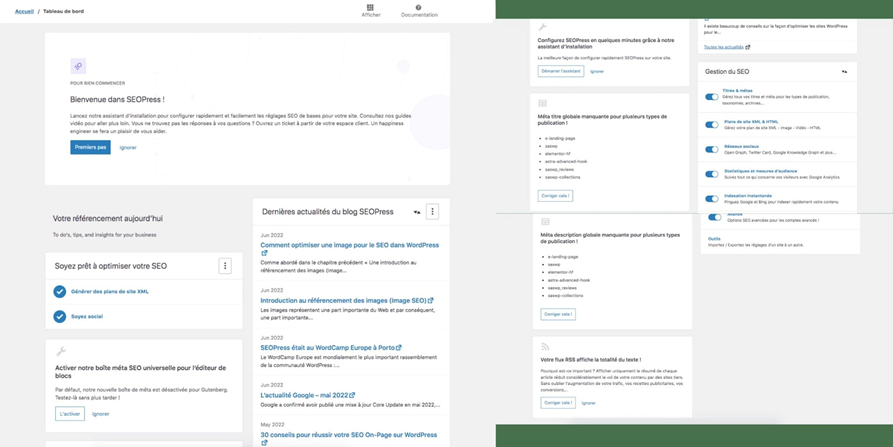
Who is SEOPress for?
Whether you are a blogger, a web design agency or a company with an authority site, SEOPress can be a solution.
The company’s main goal in developing the extension was to be able to offer a complete application. This does not mean that the plugin is complex to use.
On the contrary, SEOPress has made every effort to provide one of the best and easiest to use SEO tools.
And good news for you… This extension is available for free for some of its features!
The major features of SEOPress
Here we are going to tackle a big part of this article. SEOPress has a lot of features. We won’t describe everything in detail, but you’ll get a summary of what’s important.
Free features:
We will start with the free features of this extension. However, don’t think that you will be quickly limited in terms of SEO with this version. You might be surprised!
1/ Optimization:
Meta:
- Writing title and description meta tags with a pixel indicator that warns you if they are too long or not.
- Open Graph Protocol.
- Twitter Cards.
Indexing and exploration:
- Meta robots. These are the tags that will allow you to manage the indexing of a page(e.g.: noindex and nofollow for the most known).
- Canonical URL, that HTML element that will allow you to avoid duplicate content on your website.
- Google indexing API. This will allow you to ask Google to index a page. Same principle as on the Search Console.
- IndexNow API. The idea is the same as the previous one, however, here the indexing tool is more powerful and efficient.
Images:
- Possibility to define the ALT tag of an image, but also its description.
2/ Structure and writing:
XML and HTML sitemaps:
- SEOPress allows you to build custom sitemaps very easily. Whether they are in XML or HTML.
- You will also be able to set up site plans for the images.
Redirections :
- Redirect an attachment to its original page.
- Redirect one page to another.
3/ Tag your content:
Google Knowledge Graph:
- You will be able to tag your content(images, logo, phone) to appear in the Google Knowledge Graph.
- You will also have the possibility to link it with your social networks.
4/ Data analysis:
Content Analysis:
- SEOPress will advise you in the writing of your articles and pages so that they are as optimized as possible.
Analysis tools :
- Google Analytics: You will be able to link your GA account to SEOPress easily, just by integrating the necessary element. No need for coding knowledge.
- Matomo Cloud and Microsoft Clarity : Same principle as GA.
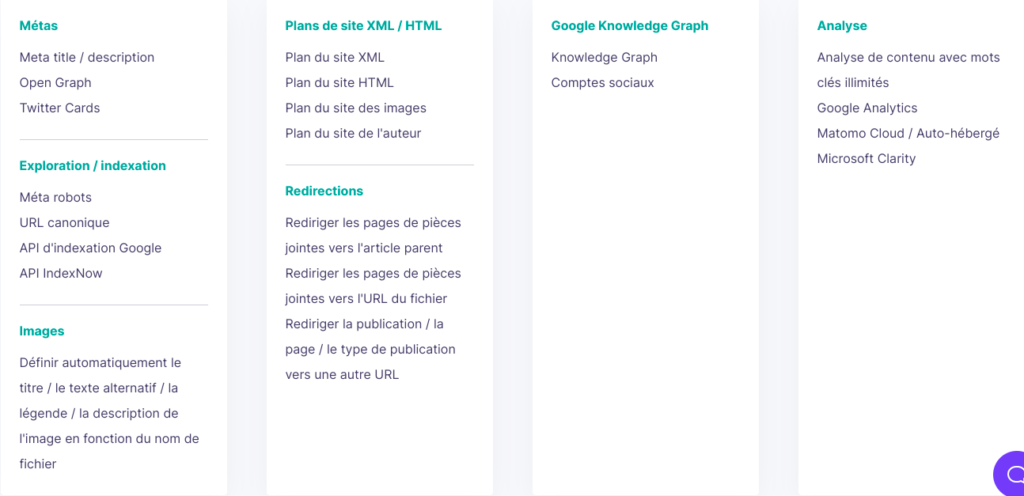
Paid features:
These features will be in addition to those of the free version of course.
1/ Optimization:
Meta:
- Dublin Core
E-commerce :
- SEOPress integration for Woocommerce. Lots of new features will be available(Open Graph price tags, new schemas, etc.).
- Easy Digital Downloads: Ability to remove this tag.
Indexing and exploration:
- You can now create your robots.txt. You can also block other robots.
- Possibility to modify the htaccess file.
2/ Structure and writing:
XML site maps:
- Creation of video site plans.
- Development of Google News sitemaps.
Breadcrumb:
- You will now be able to create a breadcrumb trail for your pages.
Rewriting URLs:
- You will be able to modify all the default slug of WordPress.
Redirections :
No more possibility to create redirects(301, 302, 307, etc.).
3/ Tag your content:
Google Structured Data:
- Facility listing in Google search or in Maps.
- For blog posts.
- For the organization of an event.
- Adding tags to product pages.
- Scheme marking for job offers.
- Marking for the Frequently Asked Questions.
- Reviews with star ratings.
- Structured data for recipes.
- But also for the videos, the courses, the service you offer and also the setting up of a personalized scheme.
4/ Data analysis:
Implementation of new tools:
- Google Suggest will allow you to find the 10 best suggestions related to your query.
- Google Page Speed to analyze the speed of your website.
- Google Inspect URL to check the indexing status of URLs.
- Suggestions of internal links, very useful to optimize your internal linkage.
Integration of analysis tools :
- Statistics and data from Google Analytics available on the dashboard.
- Improved GA e-commerce tracking.
Link monitoring:
- You will be able to check for broken links, but also for 404 errors.
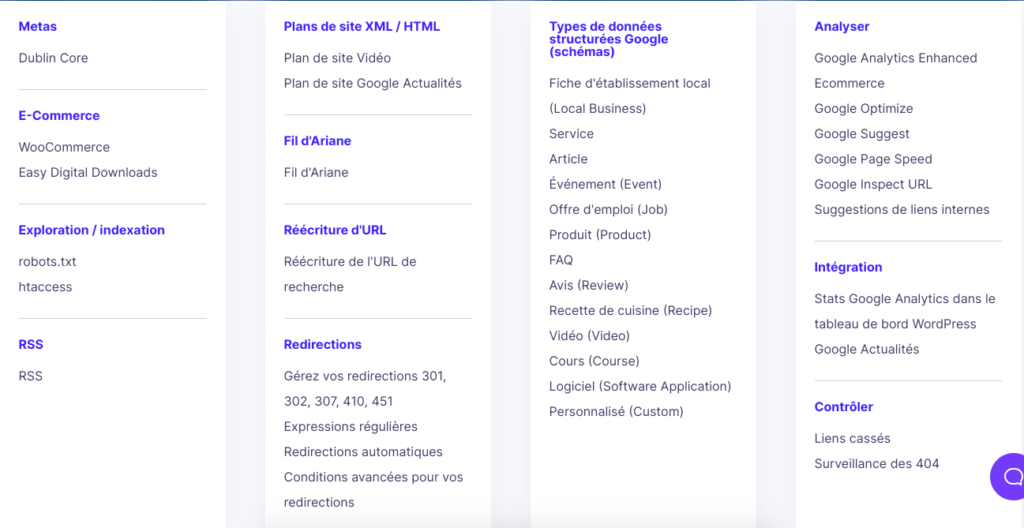
Rates for SEOPress
As we told you before, there are two offers to get SEOPress. There is the free offer and its wide range of features that are sufficient for your start.
And there is also the premium offer that will allow you to push your On-Site SEO further. To get the pro version you will have to pay 49$ before taxes. The great strength is that you can use your license on an unlimited number of sites.
In addition, the site also offers its tool to improve its Off-Site SEO, SEOPress Insights. You will have to pay here 99$ HT.
Finally, it proposes a last offer which combines the two previous ones and this one amounts to 128$ HT.
Little bonus note: By purchasing their products, you will get free ebooks to improve your SEO. But also special offers for other extensions like WP Rocket .
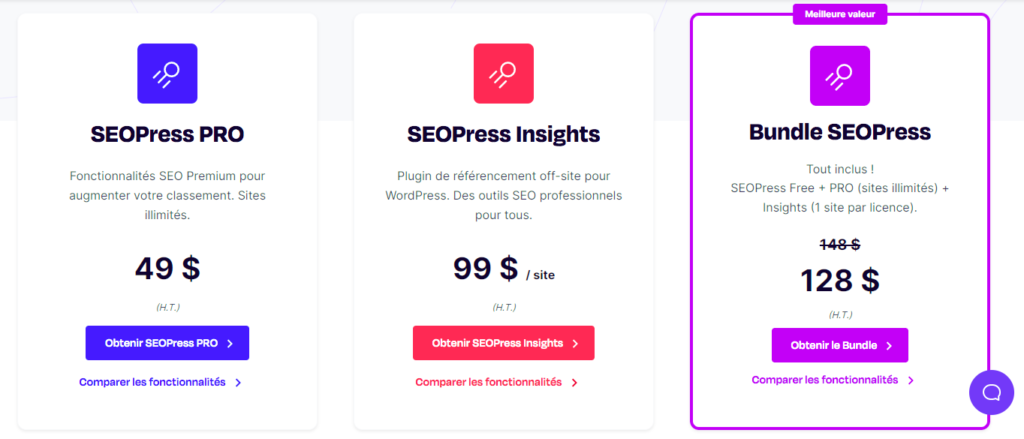
Advantages and disadvantages of SEOPress
The advantages
- ✅ Importing metadata from other plugins.
- ✅ Very complete free version.
- ✅ Very easy to use.
- ✅ Playful installation.
- ✅ The relatively low price of the premium version.
- ✅ Use of the paid version on an unlimited number of sites.
The disadvantages
- ❌ Breadcrumb available only in the Pro version.
- ❌ Other important features available only in the Pro version.
In summary: our opinion on SEOPress
To make it short, SEOPress loves it and we recommend this extension 100%.
However, with the free version you are missing some important features. You will have to install other plugins to fill this gap. This is not ideal for technical optimization.
If you start with small sites, the basic version will be enough for you and the other extensions will not necessarily be a problem.
But if you want to optimize your site to the maximum, you will need to invest in the Pro version. Even if you choose another SEO extension you will be limited at some point.
Our advice: Get used to the free version of SEOPress at first. Then in a second time buys, for an almost derisory sum, the paid version.
Join 10,000+ makers and get all our latest tips for making a living from Blogging and Affiliate Marketing.
The alternative to SEOPress
As we said at the beginning of this article, there are a lot of extensions available nowadays. And more and more in relation with natural referencing.
We are going to offer you some alternatives to this extension.
- Rank Math Rank Math: Certainly one of the best free alternatives. This plugin has a lot of features to get started properly. The implementation of the tool is very simple. Moreover, the interface is ultra intuitive.
- All in One SEO : The best alternative for a paid SEO plugin. With over 2,000,000 users, this tool is widely used for its ease of use. But also because it provides regular audits of the site. Very practical to understand what it does not work.
Big negative point, the prices are relatively high, from 49.5$, for the Basic version, to 299.5$ for the Elite version.
- Yoast SEO : The most famous and most used on the market. Yoast is an extension that offers you a lot of features whether it is for its free or paid version. However, for its paid version you will have to pay 99€ per year.
How to use SEOPress?
Once you have installed the tool via the extension tab of WordPress you can start using it.
On-page optimization
First of all, go to one of your articles and click on“Edit“. Go to the bottom of the page and there you will find a new section, “SEO“. This is where you can change the settings of your page.
As you can see on the image below, you have a “Title” box that allows you to modify the Title. The same goes for the meta description. These are the elements that will be visible in Google search results.
The tool will also display the recommended number of characters and pixels. Very useful to know if the title or description is too long.
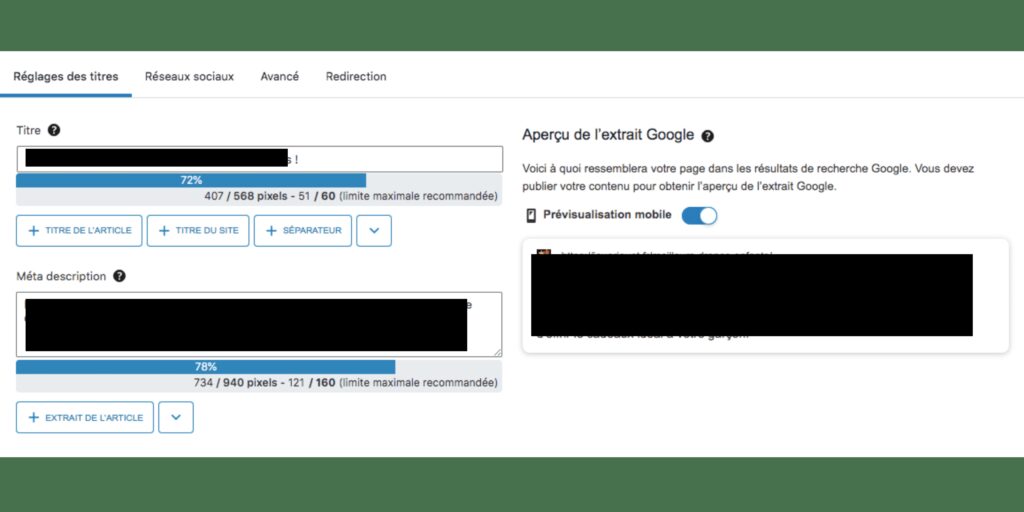
Then you have the “Advanced” tab. Here you will have several options like :
- the choice not to index a page,
- do not follow the links on the page,
- do not index the images,
- etc.
These are useful options on pages that have little value in terms of natural referencing. Such as privacy policies, contact page, etc.
Then in the “Social Networks” tab, you will see the preview of your page when it is shared on Facebook and Twitter.
Finally, the “Redirection” tab will allow you to set up a redirection. This applies especially to pages that have no content left and to avoid cannibalization.
You will also find some recommendations from SEOPress on content a little further down the page. Indeed, the tool will analyze the semantics in relation to a keyword and give you advice.
These recommendations can be:
- Keyword density,
- Alt text of the images,
- Metadata optimization,
- Inbound and outbound links,
- Etc.
Automation of settings
In the WordPress interface, go to the “Title and Meta” section of SEOPress.
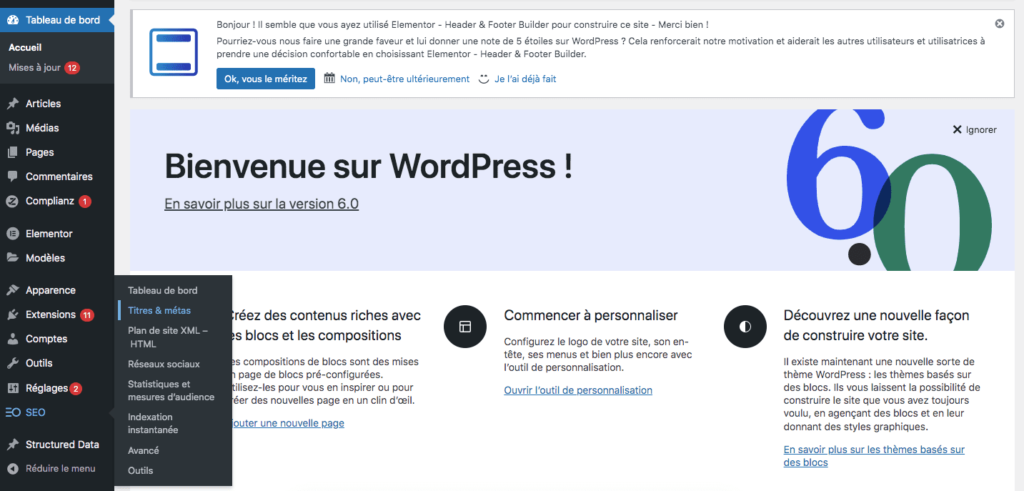
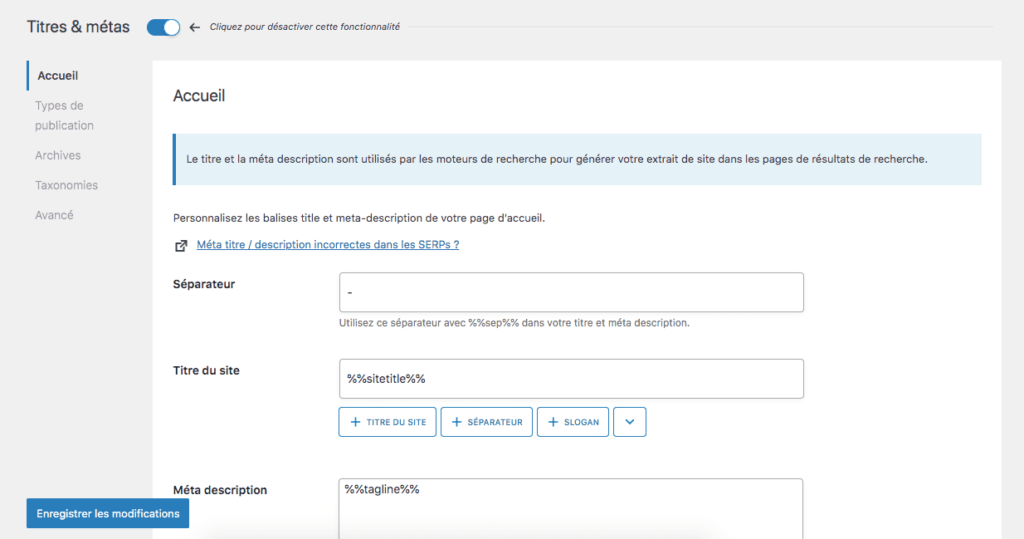
Here you will save a lot of time, because you can automate the titles and descriptions of your pages. However, from an SEO point of view, this is not an option to be favored, because you need to be able to customize as much content as possible.
But it is very useful if you are short of time.
Creation of a sitemap
To create your sitemap, click on the “XML/HTML sitemap” tab on the left.
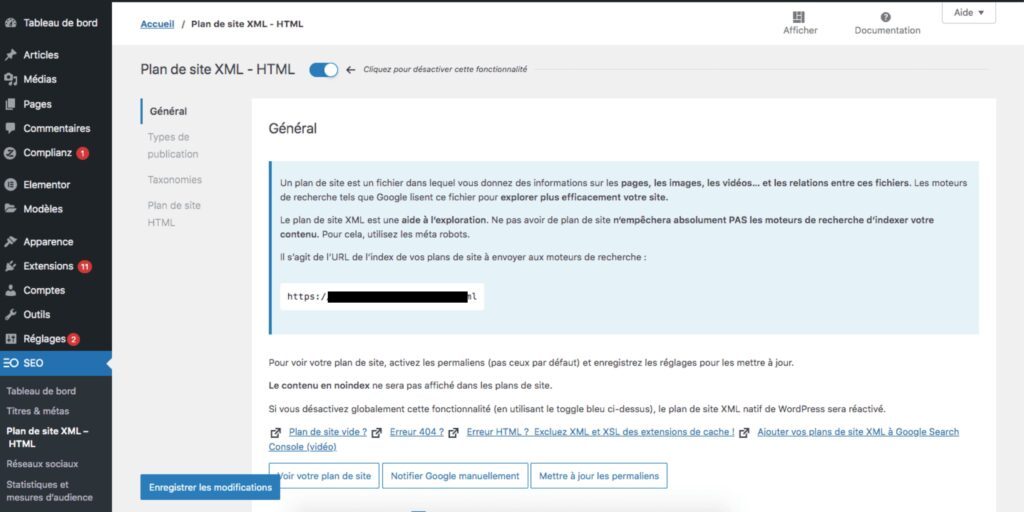
In a few seconds your sitemap will be created and sent to Google. You can also choose the type of publication to include or exclude from this sitemap.
Google Analytics configuration
Linking your site to Google Analytics is very simple. Go to the “Statistics” tab and in the “General” section insert your tracking ID. The link will be automatic.
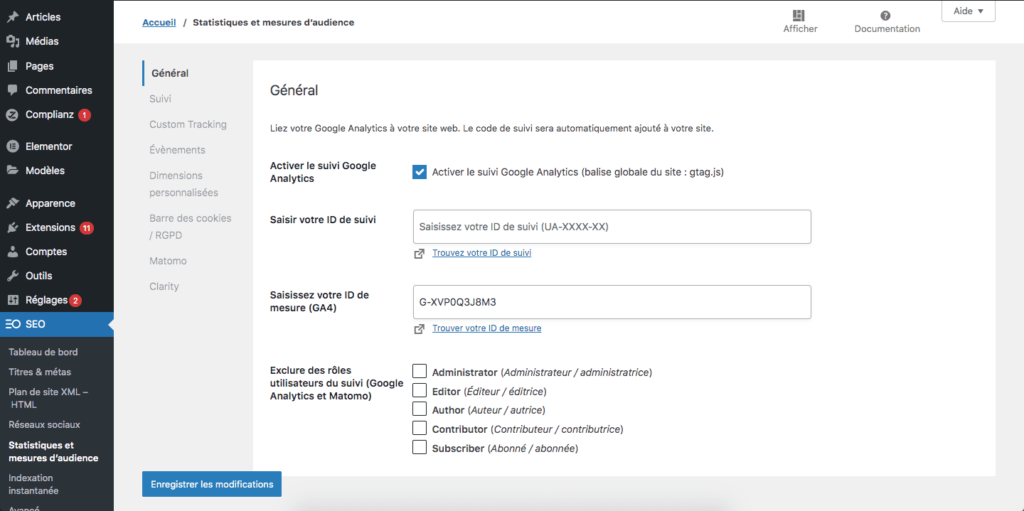
Advanced settings
In this last part, you will find some very useful features and others a little less. But you will be able to automate the creation of Alt tags, titles and descriptions of your images. This is a great feature if you have a lot of images to import at once.
However, they will have to be renamed properly beforehand.



