✍️ Last modified on April 10, 2023
There are over 1000 SEO plugins for WordPress. Hundreds of premium plugins promise webmasters better rankings on Google. But which ones are really worth recommending? Which ones perform well? Which tools do you really need and which ones can you do without?
To answer these questions, we have gathered the 15 best WordPress SEO plugins in this comparison, with both free and paid plugins. They will help you with the on-page optimization of your WordPress site and will take a lot of the work off your hands.
We have been using most of them for years. Among them, we hope you will find some rare gems that you don’t know. Of course, we have also listed the must-haves and sure-fire values like Yoast SEO for example.
Join 10,000+ makers and get all our latest tips for making a living from Blogging and Affiliate Marketing.
Contents
- The essential WordPress 2022 plugins to improve SEO
- 1) Yoast SEO: the most popular SEO plugin (free and paid)
- 2) All in One Seo: the best premium of this selection (paid)
- 3) Rank Math: the Swiss army knife of WordPress SEO plugins (free and paid)
- 4) SEOPress : the 100% French SEO wordpress plugin (free and paid)
- 5) The SEO Framework : the alternative to Yoast SEO (free and paid)
- Plugins specialized on a main functionality :
- 6) Broken Link Checker : the broken URL hunter (free)
- 7) Rel NoFollow : the plugin to better manage the SEO juice of external links (free)
- 8) Redirection : the plugin to manage 301 easily (free)
- 9) Really Simple SSL: to switch your site to HTTPS (free and paid)
- 10) Google Site Kit: the easiest way to connect Google services to your site (free)
- 11) Jetpack: the Swiss army knife for site administrators (free and paid)
- Plugins to improve site performance:
- Conclusion
The essential WordPress 2022 plugins to improve SEO
Before installing specific plugins for fine tuning, you should install a general SEO plugin. It adds to WordPress the most important SEO features such as :
- Definition of a meta-title and a meta-description.
- Creation of a site map
- Definition of meta-tags
Let’s start now with…
1) Yoast SEO: the most popular SEO plugin (free and paid)
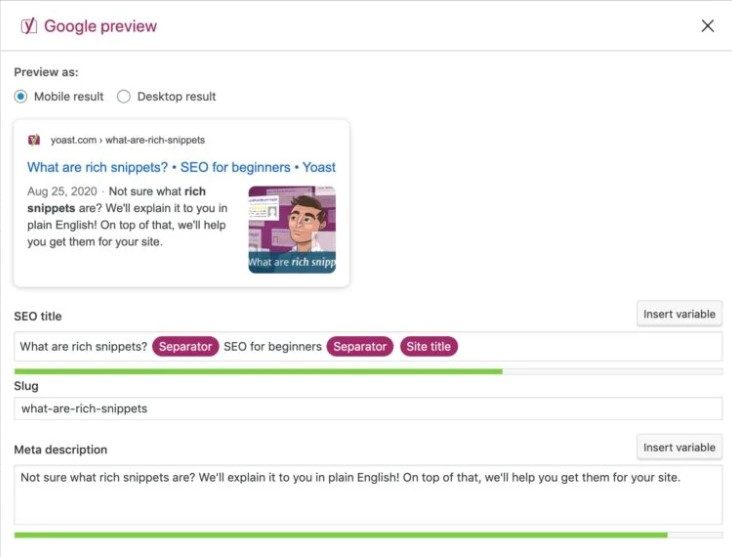
Presentation
The Yoast SEO plugin is undoubtedly the most famous and most used SEO plugin on WordPress.
Its free version offers everything you need to optimize your site and your content for SEO. To give you an idea, you can manage the SERP preview, write meta descriptions or create an XML sitemap.
Features
- On-page SEO
- SERP overviews
- Creation of sitemaps
- Evaluation of meta descriptions
- Evaluation of meta titles
- Connection to Bing and Google Webmaster Tools
- Open Graph metadata and Twitter Card
- Editing robots.txt and .htaccess files
Rates
Free or paid version

The advantages
- User-friendly interface
- Intuitive operation
- Update if Google’s algorithm changes
- Compatible with WordPress themes and plugins
The disadvantages
- Useful features reserved for the premium version
- Security breaches
- Loaded code
- No monitoring of 404 pages
2) All in One Seo: the best premium of this selection (paid)
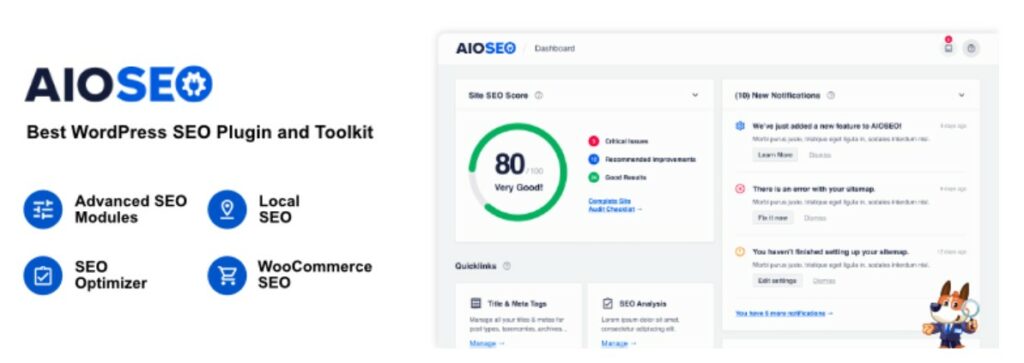
Presentation
More than 2,000,000 website publishers use All in One SEO (AIOSEO). This shows the notoriety of this plugin among all those who want to perform on-page SEO.
With this plugin, you will be able to analyze your entire WordPress site in order to detect its errors. Once the analysis is done, he will offer you his recommendations to correct them.
It can even automatically generate and submit your sitemap for search engines.
If you want to know more, discover our test & review of All In One SEO .
Features
- On-page SEO
- Generate sitemaps for Google, Bing, Yahoo and other engines
- Automatically submits them to maximize web presence
- Knowledge graph
- AMP
- Local referencing
Rates
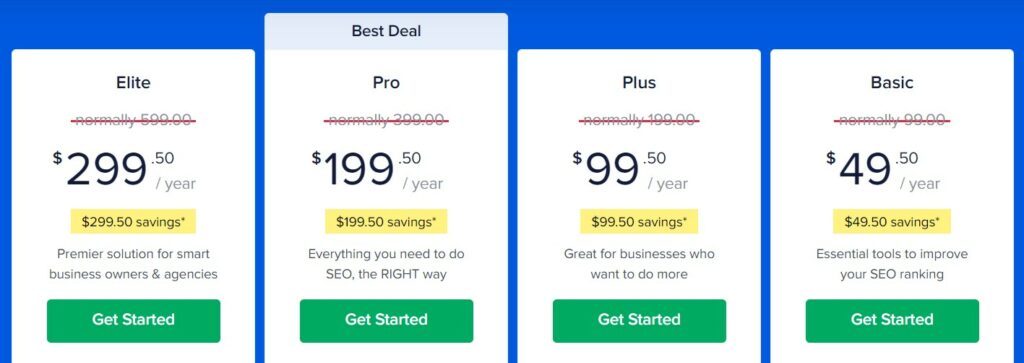
The advantages
- Quick setup
- For beginners
- Accessible through the WordPress dashboard
- Fast optimization
- Audit checklist
- Social media integration
The disadvantages
- Suitable only for WordPress sites
- High rates
- Limited test version
3) Rank Math: the Swiss army knife of WordPress SEO plugins (free and paid)
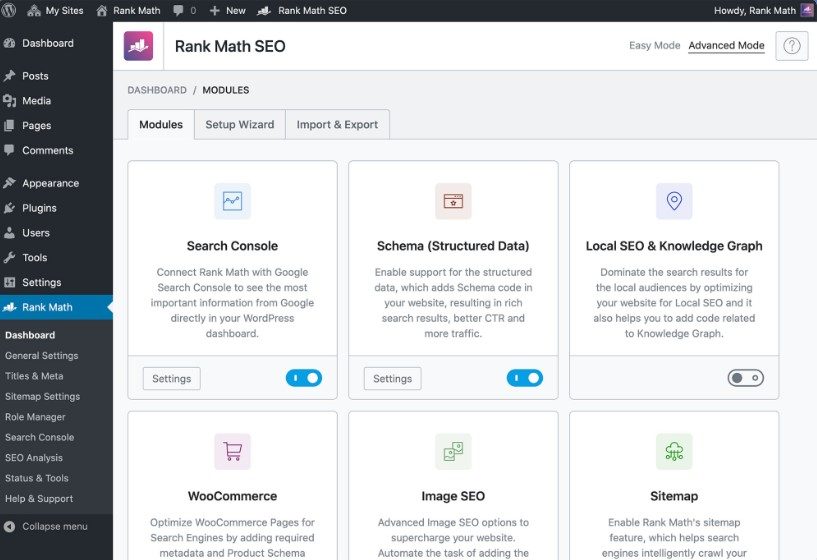
Presentation
The Rank Math plugin is a kind of assistant that will help you optimize your site as you write your articles.
To give you an idea, you can optimize your titles, meta descriptions or display in the SERPs. What to refer your site well.
Special mention for its light and fast code that does not negatively impact the loading of your site!
If you want to know more, discover our test & review of Rank Math .
Features
- On-page optimization
- Optimization of meta titles
- Optimization of meta descriptions
- Redirections
- 404 page tracking
- SEO for Woocommerce sites
Rates

The advantages
- Intuitive interface
- Free version available
- Quick and easy configuration
- Keyword tool
- Site audit in the WP dashboard
- Automatic redirections
The disadvantages
- Reduced AMP referencing
- Frequent conflicts with other plugins
- Free version to be removed eventually
4) SEOPress : the 100% French SEO wordpress plugin (free and paid)
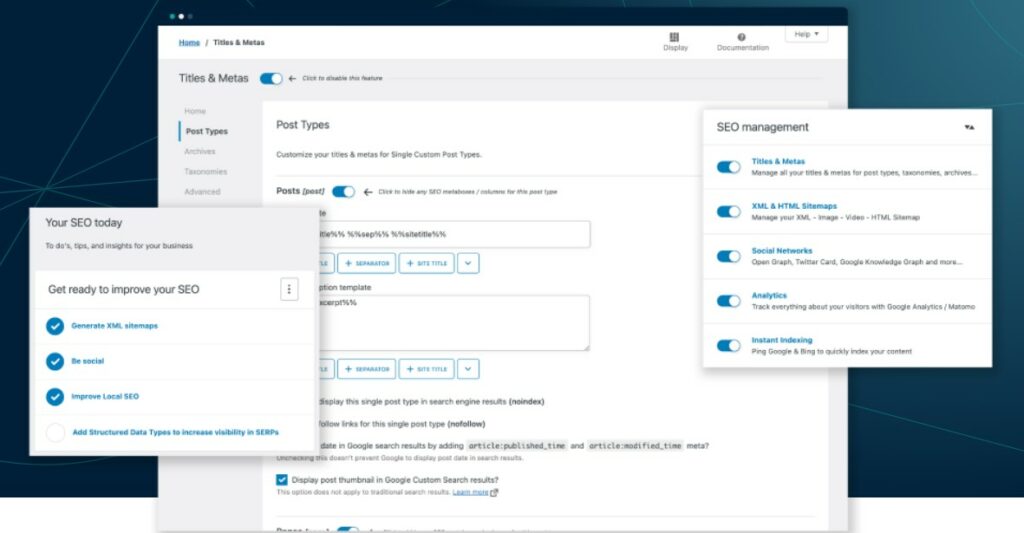
Presentation of the WordPress SEO plugin
SEOPress is a WordPress SEO plugin that was launched in 2018. Its particularity is that it is 100% French, which is rare enough to mention. It was developed by Benjamin Denis.
Today, the reputation of this SEO plugin for WordPress is robust. It is especially the free version that is successful and it is estimated that there are more than 200,000 installations.
Another unique feature of SEO Press is that the improvements of the SEO plugin for WordPress are based on users’ feedback and wishes.
Features
- Import of metadata from other plugins
- Tag management
- XML Site Map
- Connection with Google Analytics
- Keyword analysis
- Advertising management
- Google tag manager
- Google local business (data)
- Redirections
Rates

The advantages
- Free and paid version
- Available in 20 languages
- SEO WordPress plugin quite complete
- Great features in the free version
The disadvantages
- Important features (such as 404 page tracking) reserved for the paid version
5) The SEO Framework : the alternative to Yoast SEO (free and paid)
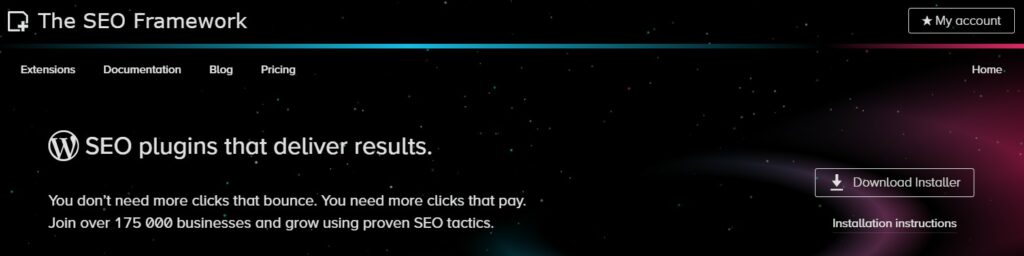
Presentation
The SEO Framework is a free and open source WordPress SEO plugin. It will allow you to create a sitemap and to weight your elements, whether they are articles, web pages, various media. It will also help you write search engine friendly descriptions and design meta titles.
This WordPress SEO plugin is versatile and powerful enough to be a worthy free alternative to Yoast SEO, which we told you about above. There are also paid subscriptions.
Features
- Creation of sitemap
- Creation of meta titles and meta descriptions
- Stops SEO attacks
- Discourages indexing of 404 pages
- Automatically notifies Google and the Bing network of website updates
- Discourages search engines from indexing feeds and sitemap
- Directs the search engines of the comment pages to the article containing those comments.
Rates
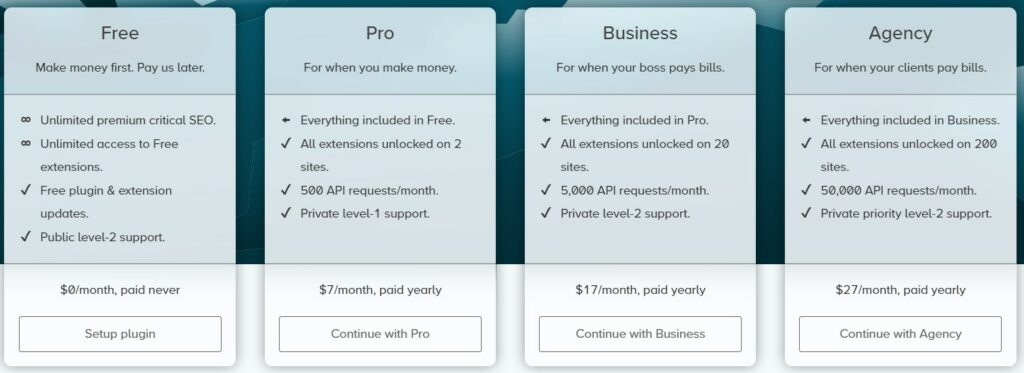
The advantages
- Quality free version, reasonable prices for the paid versions
- Compatible with many extensions
- Preconfigured
- Excellent optimization of meta data
- User-friendly and clear panoramic view
The disadvantages
- Slightly less powerful than Yoast Seo
Plugins specialized on a main functionality :
6) Broken Link Checker : the broken URL hunter (free)
Presentation
This plugin has the function of analyzing all the links on your site, both internal and external, to look for broken ones. In this way, it helps you fix bad links to improve SEO and user experience.
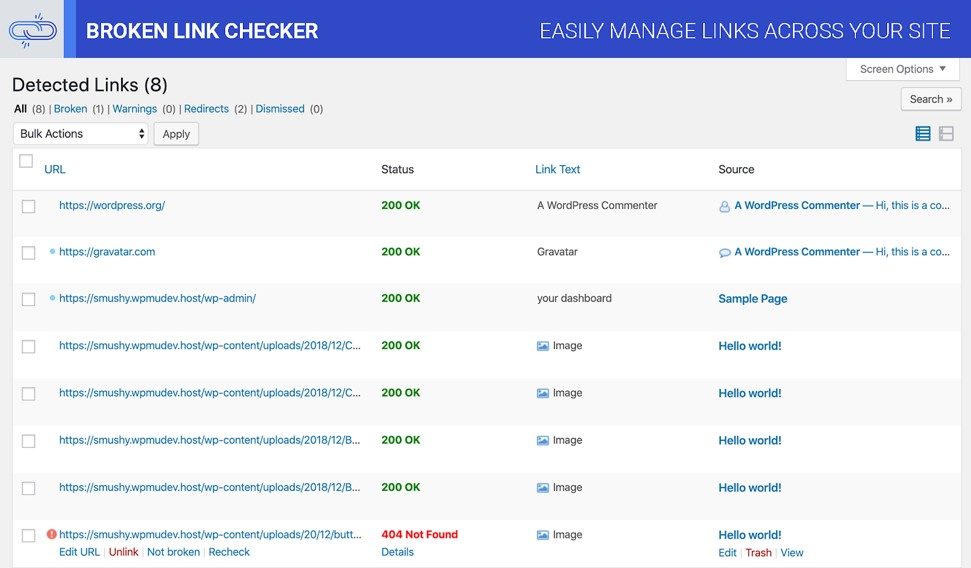
Features
- Monitor the external links and internal links of all your pages and articles
- Go detect the broken links and give them to you
- Changes the display of broken links
- Prevents engines from following broken links
- Filter links by URL
Rates
Free WordPress SEO plugin
The advantages
- Several possible actions for each link
- Highly configurable plugin
- Programmable notifications: on the dashboard or by email
The disadvantages
- Not applicable: a plugin that fulfills its specific mission
7) Rel NoFollow : the plugin to better manage the SEO juice of external links (free)
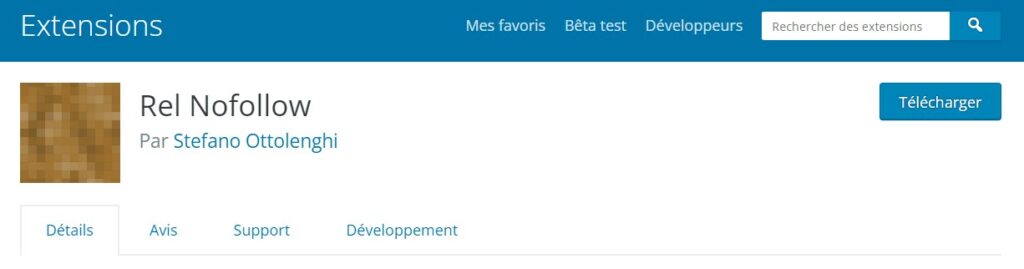
Presentation
This plugin has the function of assigning the no follow tag to all external links that you will indicate in your future articles. Of course, you can choose not to if you need to.
To be used for
- Add the nofollow attribute to external links in an article
Rates
- Free plugin
The advantages
- Free software
The disadvantages
- Plugin with targeted use, and therefore limited
8) Redirection : the plugin to manage 301 easily (free)
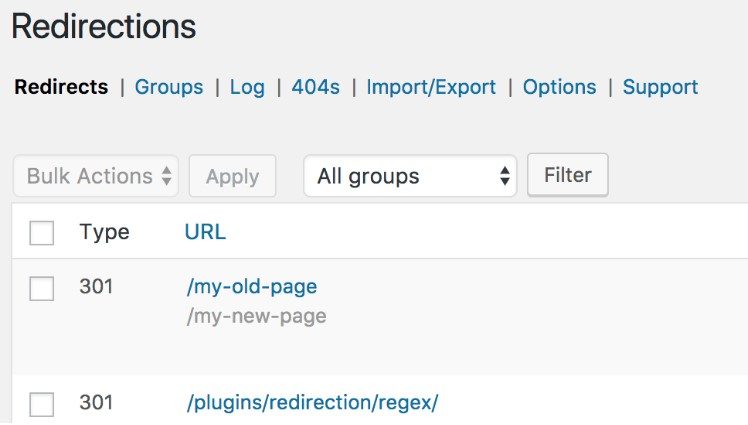
Presentation
You can download this free Redirection plugin from the WordPress plugin list. It allows you to manage redirections, as its name indicates: forced direction from a removed URL to a new one, which avoids visitors getting a 404 error message.
It will also save you from coding 301 redirects in the site’s HTAccess document, since you will be able to manage them through the user interface, directly in the WP dashboard.
To be used for
- Redirect 301
- Errors on other servers
- Broken links (404 errors)
Rates
Free SEO WP plugin
The advantages
- A free WP SEO plugin
- Easy to use
- Useful for redirections
- Management via the WP user interface
The disadvantages
- Not applicable, a plugin that fulfills the mission for which it was designed
9) Really Simple SSL: to switch your site to HTTPS (free and paid)

Presentation
The WP Really Simple SSL SEO plugin was developed to accommodate the changes Google has made to the way visitors access websites using its search engine.
Websites with a secure connection (HTTPS) via an SSL certificate dominate the rankings, while Google is not obliged to show unsecured sites at all.
In this context, you have several solutions: you can buy and configure an SSL certificate through the hosting providers, and install the configuration, which is not a task for a beginner. Conversely, you can also use WP Really Simple SSL.
To be used for
- Streamline the SSL process
- Ensure SSL encryption and protocol implementation
- Ensure that you are up to date against cyber-attacks
Rates
- Free version
- Premium version
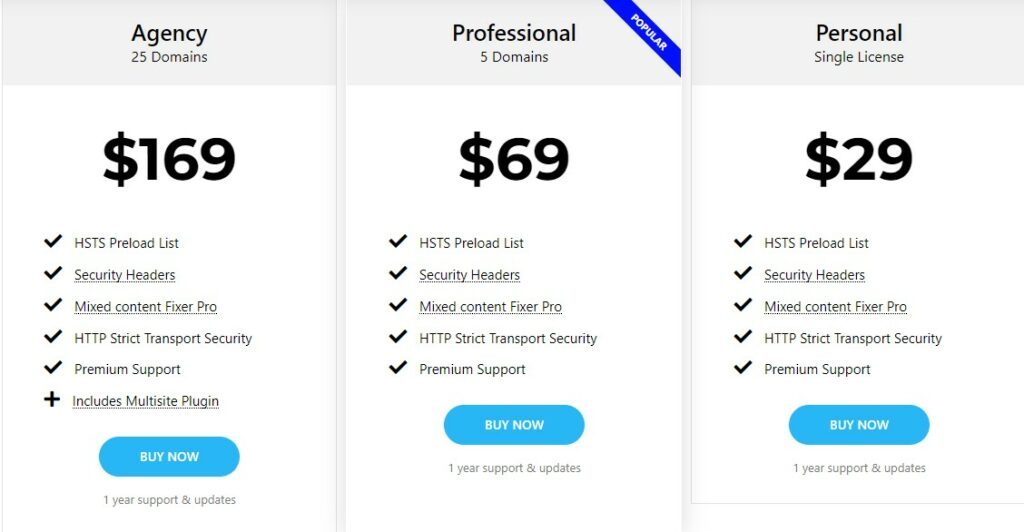
The advantages
- Configuration of the SSL process in the WP interface
- Avoids the need for coding
- Allows you to have a secure SSL site
The disadvantages
- Free version too basic
10) Google Site Kit: the easiest way to connect Google services to your site (free)
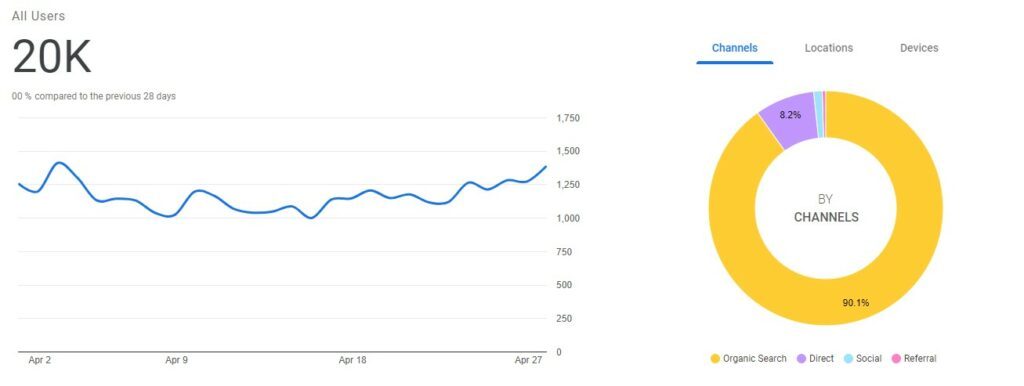
Presentation
This WordPress SEO plugin was developed by Google. It is free. Most of the features can be used directly from the WordPress dashboard, which saves time.
The objective of this tool is to allow monitoring of key Google indicators, based on data from Google Analytics, Search Console, AdSense and PageSpeed Insights.
To be used for
- Get simple and quick statistics related to your site
Rates
Free WordPress plugin
The advantages
- Access to KPIs without having to leave the WP management interface
The disadvantages
- Does not replace other analysis tools
11) Jetpack: the Swiss army knife for site administrators (free and paid)
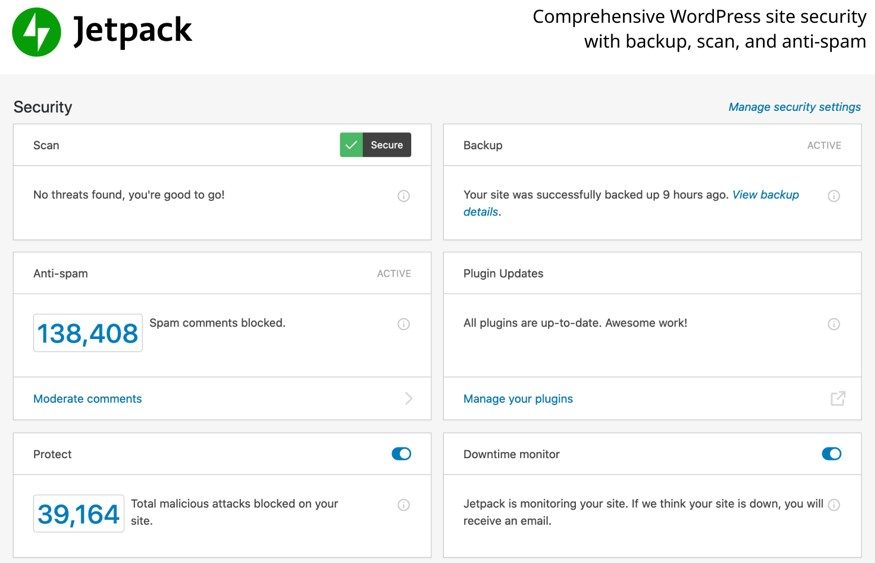
Presentation
Jetpack is a WordPress SEO plugin that stands out for its many tools, since it has security features, allows you to measure the performance of your website, or design marketing solutions.
It was designed by WordPress, to make sites more secure and fluid. It is very useful if you want to increase your traffic.
Features
- Statistics and advanced analysis of your site
- Automatic publication of blog posts
- Automatic publishing on social media
- Sharing Instagram posts
- Collection of payment, sale of products
- Increased traffic with SEO tools
- Advertising tool
Rates
The basic functions of Jetpack are free. We are talking about site statistics, a high-speed CDN for images, downtime monitoring, or protection against attacks. Also, SEO tools are free.
However, there are paid options.

The advantages
- Versatile plugin
- Free version
- Inexpensive paid version
- Mobile feature management
- Optional CRM plugin
The disadvantages
- Modules that slow down the site
Plugins to improve site performance:
12) WP Super Cache : loading time optimization (free)

Presentation
The WordPress WP Super Cache SEO plugin is designed to optimize your site’s loading time and generate static html files from your dynamic WordPress blog.
Each visitor will benefit from a personalized cache file to speed up their future navigation on your site.
Features
- Generate static html files to increase the speed of the site
Rates
- Free plugin
The advantages
- Lightweight plugin
- Effective
The disadvantages
- Not the most complete cache plugin
13) Autoptimize : to improve page loading speed (free)
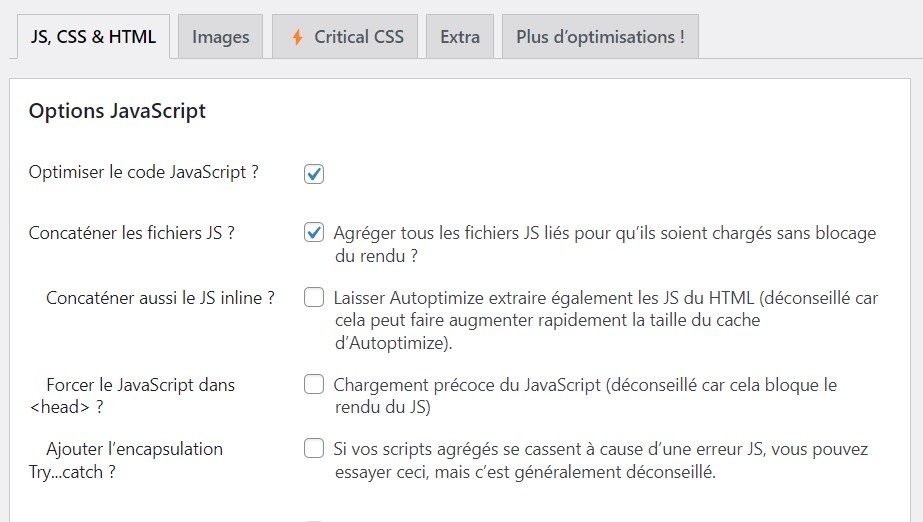
Presentation
This WordPress SEO plugin allows you to reduce and cache scripts and styles, so as to improve page loading speed. Autoptimize goes through site optimization, with different functions carrying CSS and scripts. It can move and postpone scripts in the footer and reduce the weight of the HTML code.
Features
- Optimization of javascript
- Aggregated JS files
- Inline JS aggregation
- Error handling (optional)
- CSS code optimization
- HTML code optimization
Rates
- Free plugin
The advantages
- Full API to adapt the plugin to your site’s needs
The disadvantages
- It is better to compress images manually once and for all than to use the Autoptimize
14) WP Rocket : the best plugin to improve site performance (paid)
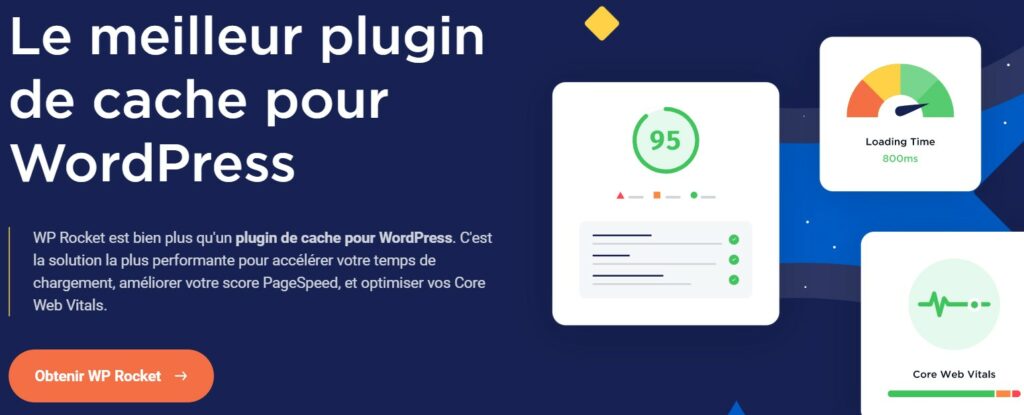
Presentation
Developed in 2013 by J. Buttigieg and J. B. Marchant-Arvier, WP Rocket is a WordPress SEO plugin that aims to improve the performance of your site. This extension is known and appreciated worldwide for its reliability and the quality of the user experience it provides.
If you are interested, discover our test & review of WP Rocket .
Features
- Compresses CSS files
- Compresses the HTML code
- Compress the javascript
- Optimizes the DB
- Allows to use a cloud delivery network
- Reduces DNS resolution time
- File caching
- Browser caching
Rates
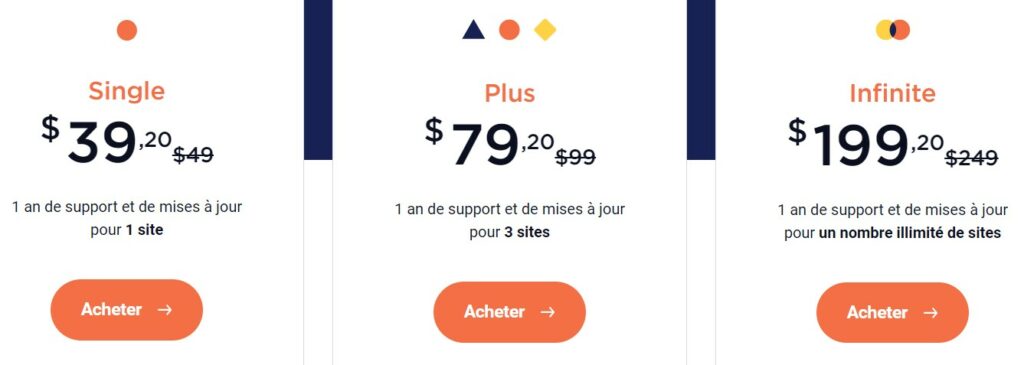
The advantages
- Powerful tool to speed up page loading
- Real optimization of your site
- Increase in page speed
- Reduce the number of files that slow down your site
The disadvantages
- A bit expensive if you have several sites
Conclusion
There are many plugins available to improve the SEO and performance of a WordPress site. We have collected the top 15 in this article. If you have tried one or more of them, don’t hesitate to share your experience with us below. Tell us what you thought of it and if you recommend it.
Join 10,000+ makers and get all our latest tips for making a living from Blogging and Affiliate Marketing.




