If you are here, you already know that. E-commerce represents a big opportunity to make money on the internet. But it is also a way to digitalize your business. 👀
Online commerce represents 129.1 billion euros in salesin France alone. And the good news is that you can take your share. In fact, it has never been so easy to create an e-commerce, thanks to several platforms and tools.
To help you launch your online store, we will present you the comparison of the 5 best e-commerce platforms. 🛠️
Join 10,000+ makers and get all our latest tips for making a living from Blogging and Affiliate Marketing.
Contents
1/ Shopify : The undisputed leader in e-commerce

Presentation
You may not know it, but you’ve probably ordered a product from a store built with Shopify. Indeed, big and small, many e-tailers use this CMS. Shopify is actually the most used platform most used platform in the world to create an e-commerce. 👨💻
Among all e-commerce sites, 29% of them use Shopify. Naturally, Shopify is the most used platform by e-merchants.
If you don’t know Shopify yet, it’s a software that allows you to create e-commerces easily. The platform gives you access to many templates in order to create a professionalonline store without the need to code. It is also this platform that will handle payments, delivery and more. 📦
In itself, it is an all-in-one tool for designing an online store. The platform is designed to be easy to use and therefore you can create a professional e-commerce even if you don’t have much skills.
If you want to know more, discover our test & review on Shopify .
Why choose Shopify?
As we told you, Shopify is surely the most complete platform to create an online store. The big plus is that it is extremely easy to use. Even if you have never created an e-commerce, you can easily take control of this tool to put your store online. 💻
Apart from that, everything is fully managed by Shopify. They are the ones who take care of the payments, manage your stock and others. If this CMS is not the cheapest solution, it is surely the least restrictive software. All the technical stuff takes very little time and allows you to focus on what‘s important.
Features
Shopify is a very complete platform, if not the most complete on the market. So it has a lot of features. We will introduce you to the most useful ones. ⤵️
To begin with, you should know that it is possible to add “ themes “to your store. These themes allow you tohave a custom design and interface. There are thousands of different themes, which may suit your tastes, goals and so on.
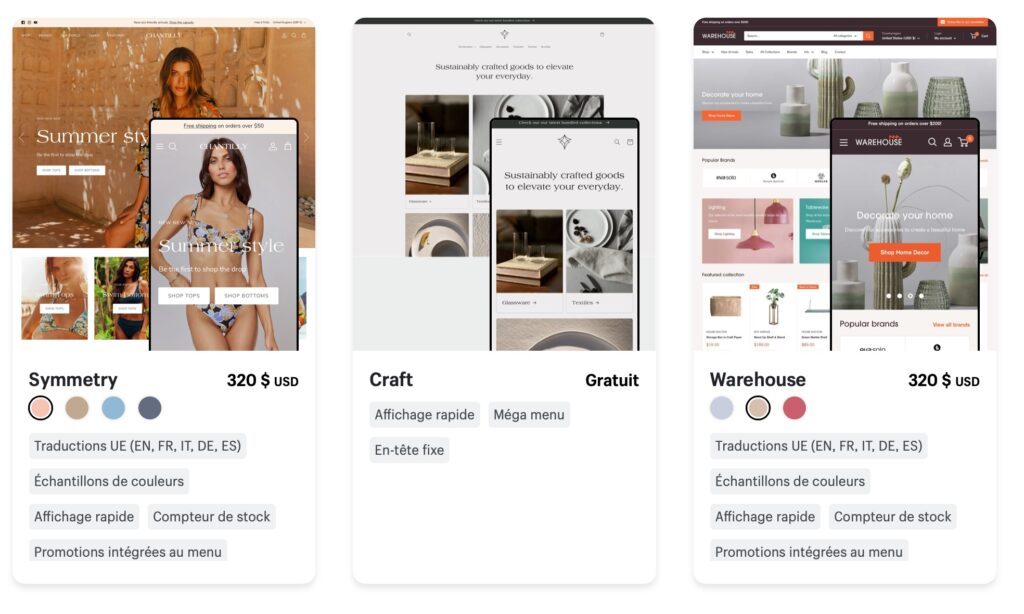
Secondly, you should know that Shopify allows you to have access to many applications. In short, these are extensions that allow you toadd features to your online store. For example, you can add a plugin to capture emails. Or you can add an extension toaccept crypto payments, another to manage your store’s SEO settings, another to create a wishlist, etc. 🧩
Some plugins are free, others are not. In most cases, the applications work on the freemium model.
Finally, you should know that you will have access to a lot of statistics, even without additional applications. Thanks to this, you will be able to analyze in detail which products work best, but above all what to improve to increase your sales. 📈
Rates

Shopify offers 3 different pricing plans. From the basic to the advanced model, each package includes more or less features. Overall, you will be able to work with several administrators with a more expensive version. The commission taken by the platform also decreases with the degree of subscription. 💰
If you’re just starting out, the cheapest version will be more than enough. But once you have a large store that starts to make a lot of sales, it will be more profitable to opt for the most advanced subscription formula.
Note that no matter which version you choose, the first 3 months of subscription will only cost 1€ per month. 🆓
The advantages
✅ Easy to use
✅ Many themes and applications to customize your store
✅ 3 months at €1 per month(regardless of the subscription version)
The disadvantages
❌ Fairly expensive subscription
❌ Fee on each sale
2/ WooCommerce : The free solution to create an e-commerce !
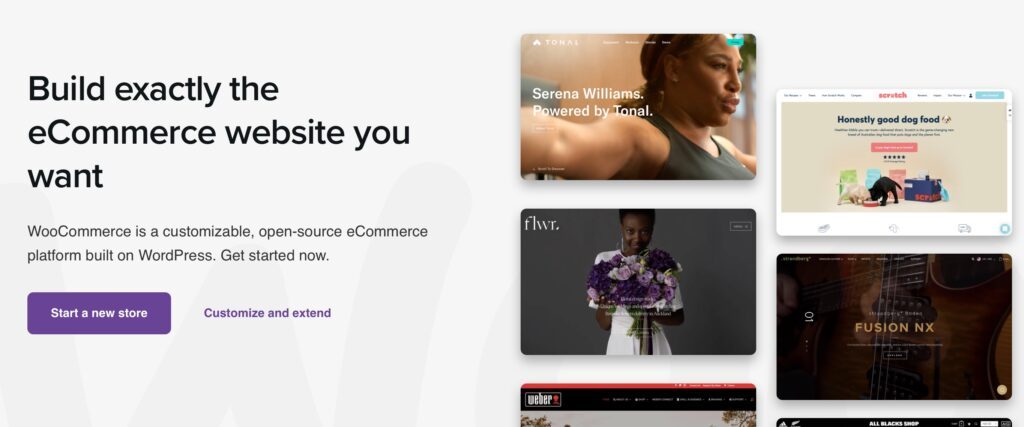
Presentation
WooCommerce is not a CMS, but an extension. In fact, it is a plugin that can be added to the famous WordPress CMS in order to create an online store. Its particularity is that this plugin is completely free. You will be able to build a professional, design and responsive e-commerce with WooCommerce. 📲
But be careful, just because it’s free doesn’t mean it’s limited. No, it’s entirely possible to create a quality online store that generates thousands of sales with WooCommerce. In fact, there is no limit. You can even run a large e-commerce with this solution.
Like Shopify, WooCommerce includes a lot of applications that will allow you to customize your e-commerce. Even if WooCommerce requires a little more skill, you’ll see that it’s possible to quickly learn how to create an e-commerce almost for free. 🆓
Why choose Woocommerce ?
The first reason will naturally be the cost. As you could see, WooCommerce is a free extension. If you’re just starting out and don’t have much of a budget, WooCommerce is ultra advantageous. Of course, you will need some premium extensions to have a real professional store, but the price will remain lower than Shopify for example.
But you’ll also have access to a lot of different applications. And in itself, there’s almost nothing you can’t do thanks to the multitude of plugins available. Therefore, you can largely design a store just as complete as with another much more expensive CMS. 👀
Features
Like other platforms, WooCommerce has a lot of different features. So we are going to present you the main ones, so that you can have an idea of the potential of this CMS.
To begin with, you will be able to integrate your products for sale very easily on the platform. You will be able to set up the forms to be filled in order to manage the delivery of your customers’ orders. Obviously, each product will have its own page and will be fully customizable. 🎨
Even without adding extensions, you will be able to integrate several photos/videos to your product, but also place a product sheet optimized for SEO. Note that you can sell anything with WooCommerce, like physical/digital products, but also subscriptions or event bookings for example.
Just like Shopify, WooCommerce offers a lot of themes. There are also free and paid ones, which will allow you to customize your store. Depending on the theme, you will be able to get templates to design an e-commerce very easily. 👨🏻💻
Now let’s talk about extensions. As we told you before, many plugins are compatible with WooCommerce and allow you to add features to it. 🛠️
Some extensions will allow you to create invoices automatically, others will help you optimize your store for SEO for example. But you can also use a plugin to collect customer reviews, to accept reservations (Booking type), to allow customers to create a wishlist, etc.
Rates
WooCommerce is completely free. Simplyadd the extension from your WordPress site to start designing your online store. On the other hand, we prefer to be honest, you will have to use some premium extensions if you wish to create a worthy e-commerce. However, this is still less expensive than other CMS. 💸
👉 To Install WordPress, you will nevertheless need a web host and a domain name. It is necessary to count approximately 100€ per year for both(See our comparison of the best web hosting companies)
The advantages
✅ Free CMS, many extensions offered
✅ Advanced features(possibility to create a very large e-commerce)
✅ Full-featured and fully customizable CMS
The disadvantages
❌ Quite difficult to get a handle on
3/ Prestashop : Create a professional online store for free
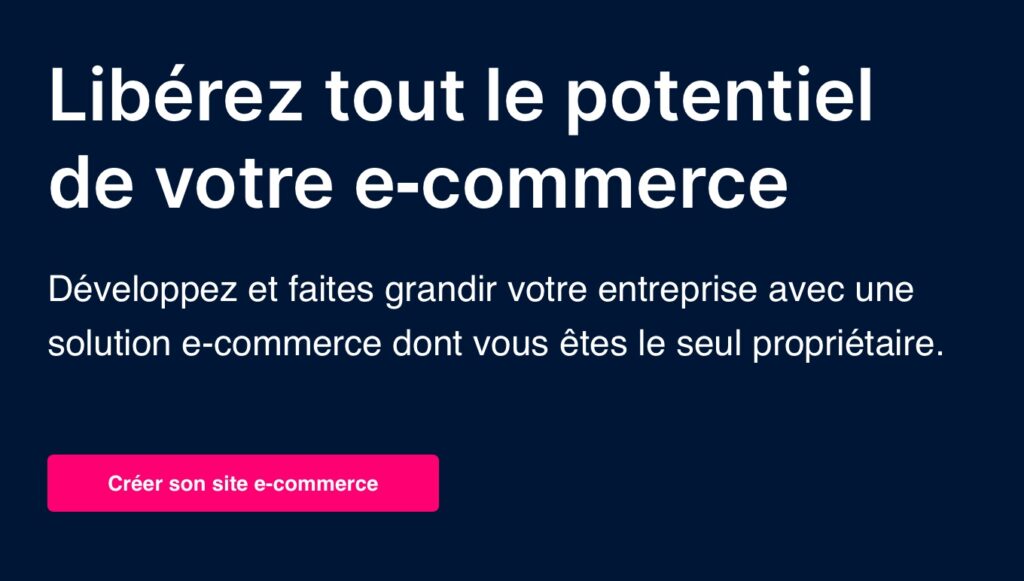
Presentation
PrestaShop is a French CMS that you can install directly on your web host . In itself, you own your domain name and your hosting, while PrestaShop is an extension that allows you to create an online store. 💻
In itself, it works like Woocommerce. You will install this platform directly through your web hosting, and you will have access to its interface to manage your store.
PrestaShop is a rather old CMS, which can slow down potential users. However, we reassure you, PrestaShop is a CMS that allows you to create responsive and optimized online stores like any other software of this type. Not widely used, this CMS is in our opinion a very good alternative at a low price. 💰
Why choose Prestashop?
Like WordPress, PrestaShop is completely free. It’s an open source CMS that you can install through your web host. But be careful, just because it’s free doesn’t mean you’ll be limited. Thanks to the themes and the numerous extensions available, you will be able to design a professional online store.
We won’t lie to you, PrestaShop is a bit more complicated to use than other CMS. Therefore, we find ourselves in the same situation as with WordPress. If you are not afraid of training or master the technical part of a site, using PrestaShop allows you to save a lot of money. In case you don’t have any web skills and prefer a software that does everything for you, it’s better to use Wix or Shopify. 👀
Features
Once again, PrestaShop offers many features. We will introduce you to the most useful ones below.
To begin with, PrestaShop will allow you to create an online store easily. Even without using premium themes, you will have access to templates to create your product pages, categories and more. You’ll also be able to create product lists, highlight your best items, etc. 📦
PrestaShop also provides tools to manage your orders and your stock. From your store, you can manage the rotation of its stock as well as your inventories thanks to inventory numbers on the products. In the same way, the CMS takes care ofsending orderconfirmations , invoices and otheremails .
Then you should know that this CMS is optimized for SEO. You will be able to directly modify the title, URL, meta-description and others of all your pages. Plugins will also be able to help you better optimize your site for SEO. 🤝
Finally, PrestaShop has many extensions that allow you toimprove the graphic aspect of your store or to add features. You can for example install a plugin to add promotions to your articles, or to collect reviews, emails, etc.
Rates
PrestaShop is completely free. In order to install it, you just need a domain name and a web host(about 100€ per year for both). On the other hand, you will also need some premium extensions in order to create an e-commerce worthy of the name. But again, this is still cheaper than a CMS with monthly subscription like Shopify or Wix for example. 💸
The advantages
✅ Free CMS
✅ Many extensions to add functionality
✅ Responsive and optimized for SEO
The disadvantages
❌ Quite difficult to use
4/ Wix : The easiest platform to use ?

Presentation
If you are present on the internet, you have probably already seen an ad for Wix. This platform is a tool that allows you to create an online store or a website very easily. The platform integrates many templates, in order to quickly design a website design, responsive and optimized. 💪
Unlike WooCommerce or PrestaShop, Wix hosts your e-commerce. So you don’t need to use a web host and install a CMS.
Wix is intended to be a very easy to use tool allowing anyone to create an online store or a website easily, even without computer skills. The platform actually offers many templates, which will allow you to customize your site from an easy to use editor. 🤝
If you want to know more, discover our test & review on Wix .
Why choose Wix?
Wix is by far the easiest solution to use to create an online store. In reality, with the platform editor, you just have to modify blocks and add your text. The editor works in blocks(like many page editors on WordPress for example) and allows you to easily customize your site.
In itself, Wix is a platform to consider if you don’t want to bother. Even if you don’t have any web skills, you can create an e-commerce in no time thanks to the advanced editor. If you’re just starting out in the world of online business, Wix is without a doubt the most suitable solution. 👀
Features
Wix is a very complete platform, which allows you to design an online store from A to Z. Therefore, it has a ton of features and not all of them are necessarily useful for e-commerce. Here are the most important features of this platform.
To begin with, the platform offers, thanks to the Wix ADI feature , to create a site in 5 minutes thanks to artificial intelligence. The platform will ask you to fill in some criteria(type of sites, colors, name, etc.) and will create a homepage, category pages and others just with the information you gave. 🤖
Then, let’s talk about this famous content editor. Thanks to this editor, you will be able to easily integrate all kinds of elements into your pages. You can for example add photos/videos, text, galleries, a contact form, a reservation form, etc.
Like other CMS, Wix offers a lot of applications to add functionality to your online store. You can for example add a forum to your site, integrate achatbox, include sales pop-ups or create reservations with a calendar. Note that most of the extensions are paid, but there are also some on the freemium model that are very complete. 🛠️
Rates

Wix offers 3 different subscription packages. From the basic package to VIP, many features will be added. Soon, the data storage will increase, as well as the number of reviews, the amount of videos on your store, and others. With the VIP version, you will also have access to priority customer service.
Note that there are different rates if you only want to create a website and not a store. So be careful if you want to use Wix to choose one of the “business and e-commerce” packages and not a “websites” package. 😆
The advantages
✅ Ultra easy to use
✅ CMS responsive and SEO optimized
The disadvantages
❌ Fairly high rate
5/ Squarespace : To create a store quickly
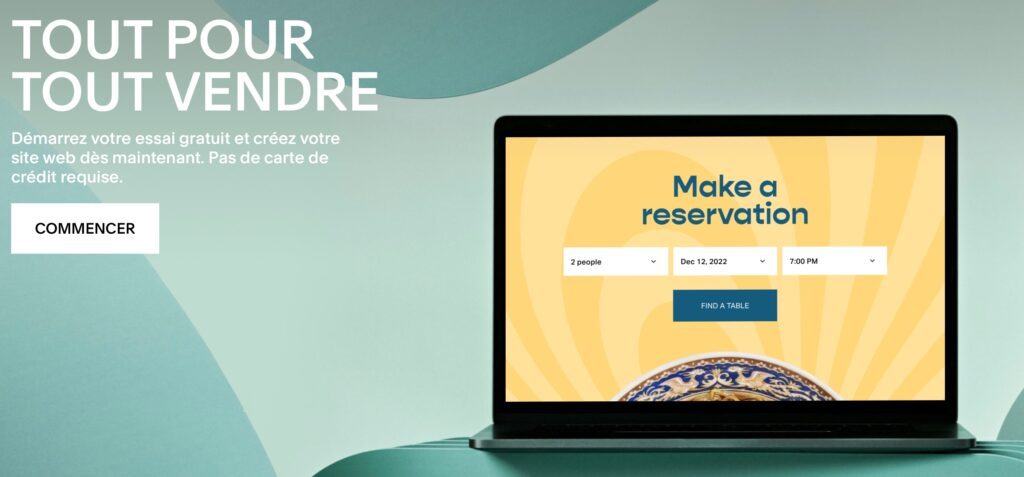
Presentation
Squarespace is an online tool that allows you to design a website easily. This CMS is not specialized in online stores, because it also allows to create a showcase site, a blog or others. Unlike other software, Squarespace is based on the freemium model. 🆓
Indeed, the CMS offers a free version that will allow you to put your store online without budget. Of course, several premium versions are available and offer the possibility to create a beautiful online store without any restriction of functionality.
The platform is very easy to use and therefore, even someone who does not have specific web skills can design an online store easily. 👨💻
If you are interested, discover our test & review of Squarespace .
Why choose Squarespace?
Squarespace is very easy to use and allows anyone to create an e-commerce, even without any skills. If you don’t want to deal with the technical side of things and are looking for a software that does everything for you, SquareSpace is ideal.
If you are just starting out in the world of online business, this CMS will be perfect. You will be able to build a store easily and it will save you a lot of time to focus on other things like marketing for example. 📋
Features
SquareSpace is a very complete tool that allows you to design all types of websites. We are going to present you the features that will be useful to create your e-commerce.
This platform works a bit like Wix. As such, you will have different templates to start your store. Next, you will have access to an editor that allows you to modify or add elements very easily. You can add sections, texts, images or others. In the form of a real-time preview, the editor is very easy to use. 💻
Besides, you should know that SquareSpace is a CMS fully optimized for SEO. First, all your pages will be optimized for mobile. Secondly, from the platform you will be able to optimize the titles, meta descriptions, URLs and others of each of your pages.
Finally, SquareSpace obviously includes many applications. You can for example add an extension to integrate a chatbox, to collect emails, to manage inventory automatically, and others. There are a bunch of different plugins, most of which are based on the freemium model. 🤑
Rates

SquareSpace offers 3 different pricing plans. Overall, the more expensive the version you choose, the more features you will have. On the basic and advanced business rates, you will no longer have transaction fees on sales, which is 3% per transaction on the business plan. With the advanced plans, you will also have access to e-commerce statistics statistics to analyze your store’s performance. 📊
The advantages
✅ Good value for money
✅ Easy to use
✅ Many templates and applications to customize your store
The disadvantages
❌ Site hosted by Squarespace
You now know the best platforms to create your online store. If you want to learn how to master these tools, we invite you to consult our comparison of the best e-commerce courses . Through these curriculums, you’ll learn how to use any of these CMS to design a beautiful, optimized and profitable store. 📦
If you intend to create your own online store, we also invite you to read our complete guide on how to create an e-commerce in 10 steps. In this guide, you will find many tips that will help you easily get started in theworld of online business. 💪
Join 10,000+ makers and get all our latest tips for making a living from Blogging and Affiliate Marketing.



