
Result of our test: 4,8/5
The most complete and easiest plugin to create a member area and sell content on a WordPress site. Use it if you want to sell trainings or articles on your blog!
If you have a website and want to monetize it, selling infoproducts can be a good solution. All you have to do is create content and sell it directly on your site to earn money on the internet . Besides that, you also create a real community thanks to a dedicated member area.
The problem is that you have to find a way to have a private space on your own blog to make it accessible only to certain people. You also need to have a functionality to accept payments. Clearly, doing all this requires real computer skills.
However, if your site is made with WordPress, some plugins can allow you to create a private space and sell content. Among them, Memberpress, the most complete plugin for this type of use. To be honest, this is the plugin we use for Makers training!
If you want to know if this extension is worth it or just want to know its features, you are in the right place, because we has tested the plugin for you. Discover it now!
Join 10,000+ makers and get all our latest tips for making a living from Blogging and Affiliate Marketing.
Contents
Introducing Memberpress
Memberpress is a WordPress extension designed to monetize your website. This plugin allows you to create a member space, accessible only through a subscription or one-time payment. Indeed, the extension also takes care of the payment, the collection of the VAT as well as the invoicing.
This plugin allows you to host exclusive content on your WordPress site and to restrict access to it. Then, we will be able to create a subscription to give access to the visitors, in exchange of a payment. However, the extension also allows you to create personalized emails for thank you, cart abandonment, etc.
In fact, it is an all-in-one plugin designed to sell infoproducts on a website. For example, a complete video training of several dozen hours can be integrated. Or, one can simply charge for access to blog posts, e-books, etc.
In addition, Memberpress allows you to manage your users, view their subscriptions, payment methods and more. Thanks to a detailed dashboard, you can see precise statistics to track your sales performance.
In short, it is a real tool to sell digital content on your own website!
Who is Memberpress for?
Given its features, this plugin is naturally aimed at infopreneurs. With MemberPress, they can sell training courses directly on their website. The advantage here is that the extension acts as an all-in-one software. Indeed, it takes care of the payment, thesending of emails, but also allows to create an affiliate program without going through a third party platform.
For site editors, Memberpress can also be useful. Especially if you want to monetize your site by selling video content. You can also sell a subscription to access private articles.
Clearly, as long as you have a WordPress site and want to sell content on it, Memberpress can be useful!
Memberpress Features
Memberpress is a very complete plugin and offers many options. We will present you the main ones below:
Creation of a member area
Memberpress’ flagship feature. Here we can create a space that is only accessible through a paid membership. To explain you better, we will see step by step how to create a member space:
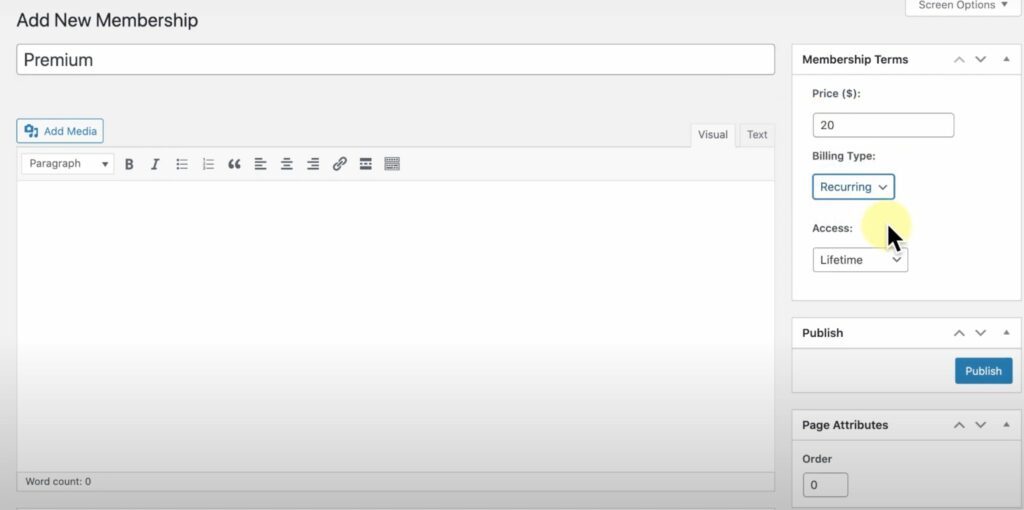
To start, go to the“Membership” section and add a new space. Directly, you will have to indicate the name of this member area. Then, you can choose the price of this space and its type(payment in one time or on subscription). You can also create a trial period, during which the customer will have access to the contents, but will not be charged.
Once the conditions have been recorded, you can create the page that will act as the entry point. Here, it is possible to add a price comparison table, text and most importantly, a call-to-action button.
Then, we will create “rules” to determine who will have access to this space.
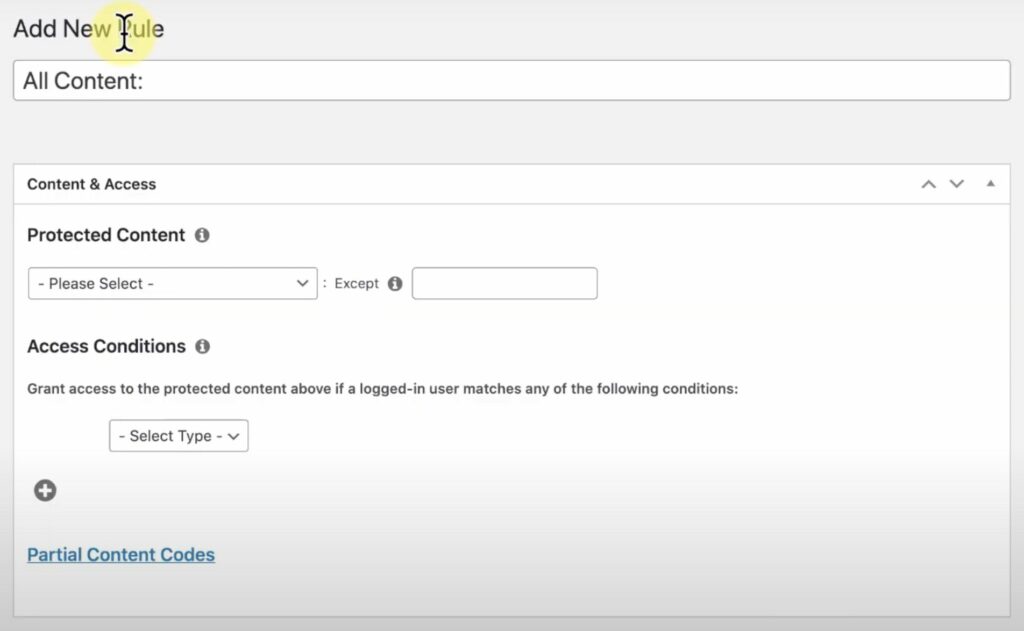
Here we can restrict access to certain pages so that they are only accessible to subscribers.
To make these pages visible to users, Memberpress suggests creating a menu that appears only to subscribers. Through this menu, members will be able to log in and out. In order to realize this menu, you will have to download an additional(free) plugin named “Login or Logout Menu Item” from cartpauj.
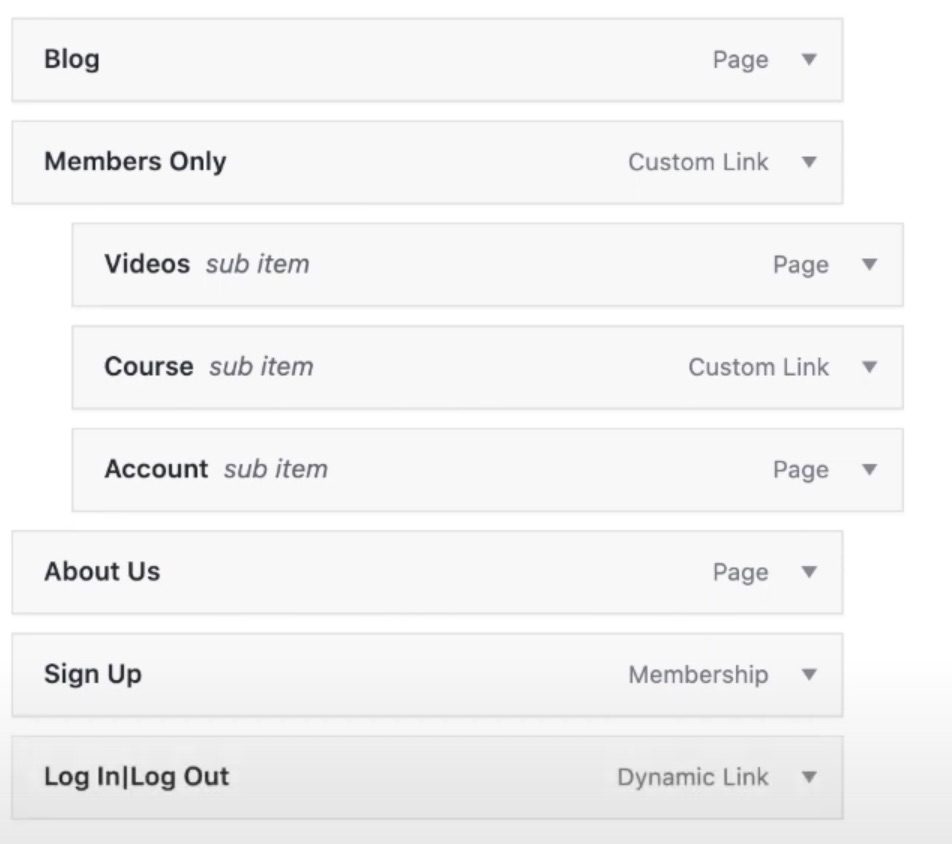
Regarding registration, the plugin includes a default form:

The same goes for the order form with the payment information to be filled in:
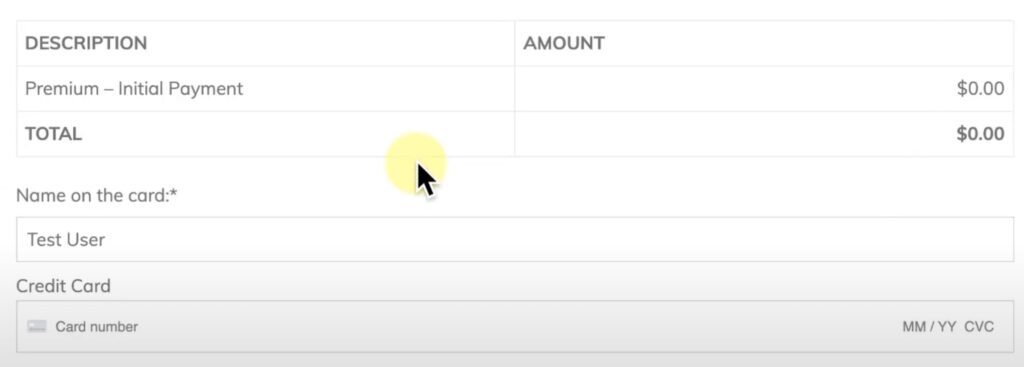
You can of course customize these forms as well as the thank you page that comes after.
Creation of video trainings
With all the options it offers, this plugin can be used to host a complete video training. Once you have met the criteria for accessing the course, you can integrate it video by video.
To do this, go to the curriculum section:
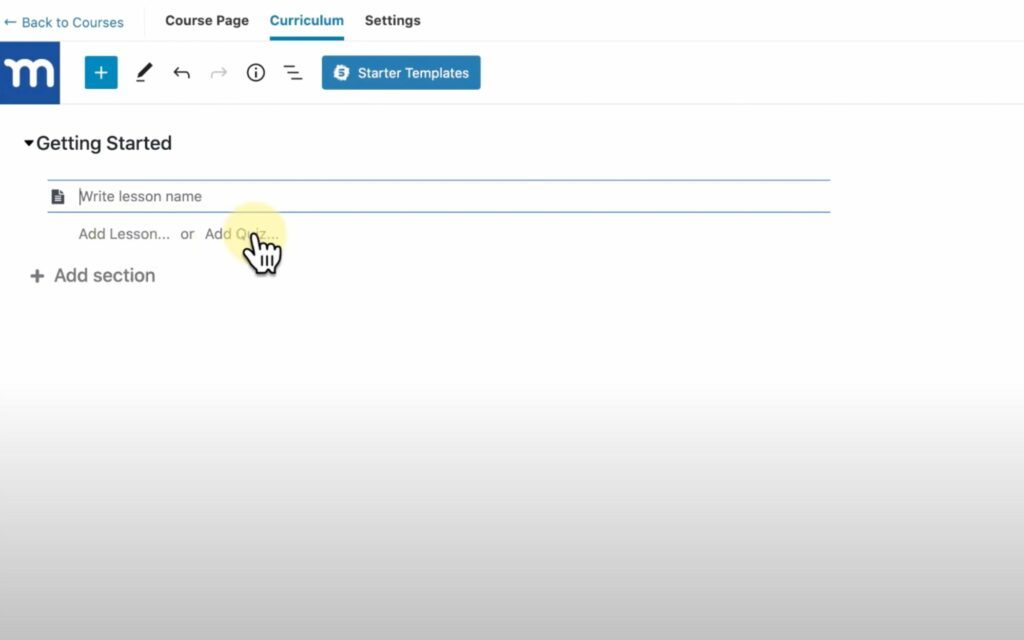
You can import several types of content such as videos, texts, quizzes and others. In this part, we will be able to sort a course from A to Z by creating several sections. It is therefore quite possible to integrate a training course with several dozen hours of content.
This is the type of rendering you can expect using the “Courses” part of Memberpress:

Dashboard and statistics monitoring
With Memberpress, you’ll have access to all the statistics you need to track your performance. To do this, simply go to the “Reports” section.
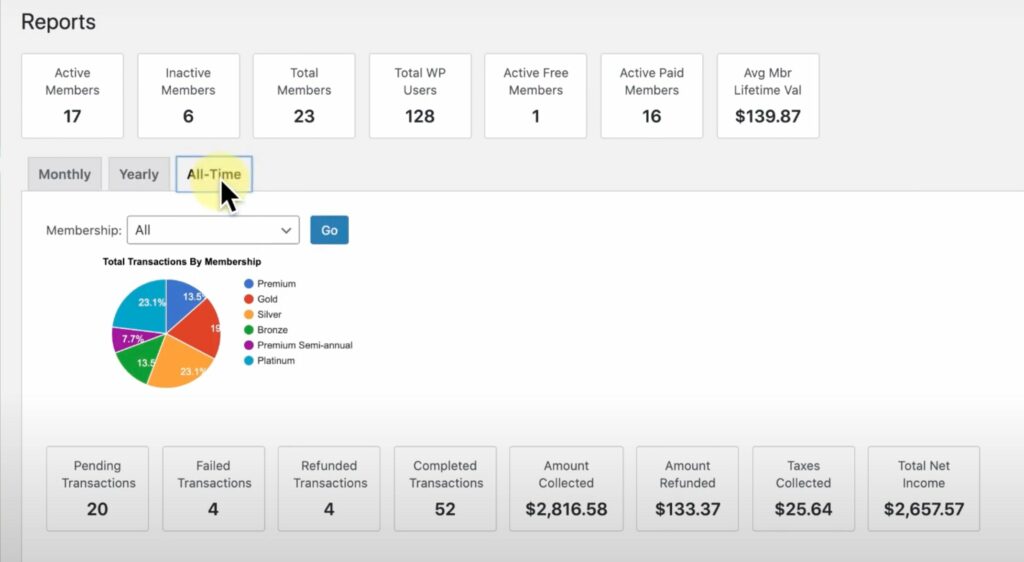
As you can see, we have direct access to many figures and graphs. So we can see the number of active users, the total number of registered members, etc.
Each time, you can sort these statistics by month, year or lifetime. You can also see statistics for a particular subscription plan. In addition to the number of members, you can see the number of transactions and their amount, the transactions that have been refunded, etc.
If you scroll down, you have access to a list of transactions per day. For each date, you have a clickable link to access even more statistics:
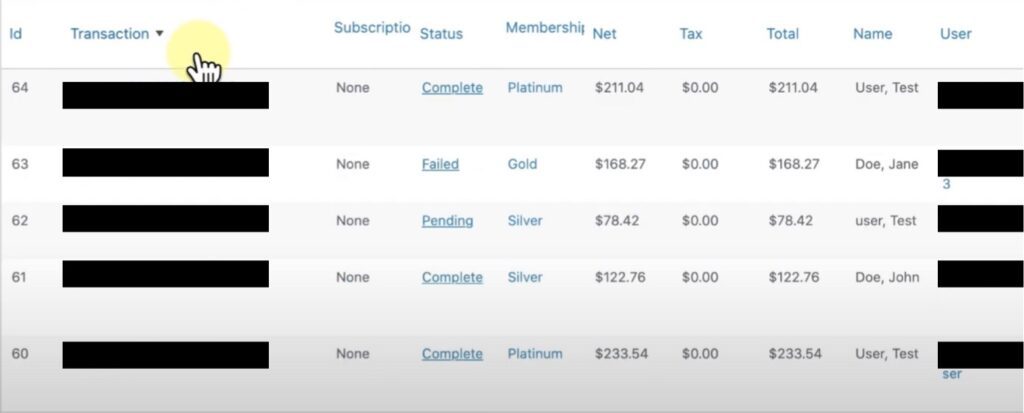
Here you will be able to see the status of the transaction, the subscription plan, the generated turnover and the user’s name. Next to that, the plugin also displays the end date of the subscription if there is one.
Each transaction name is also clickable if you want to see more information(names, prices, subscription plan, date, etc.). You can also send a welcome email and the invoice from this window.
All data can of course be downloaded via a CSV file. Ideal to transmit all the information to your accountant!
Other features (payment, coupons, affiliation)
As previously stated, MemberPress is a comprehensive plugin that allows you to create a true ecosystem. Thus, in addition to creating a member space, we can also set up other features.
Discount coupons
If you sell content, you may want to run promotions so that your users can pay less. To do this, nothing could be easier, just create a coupon with this plugin. You will be able to choose the amount or percentage, the duration and the number of coupons available.
You can also choose a coupon that is only applicable to one type of subscription.
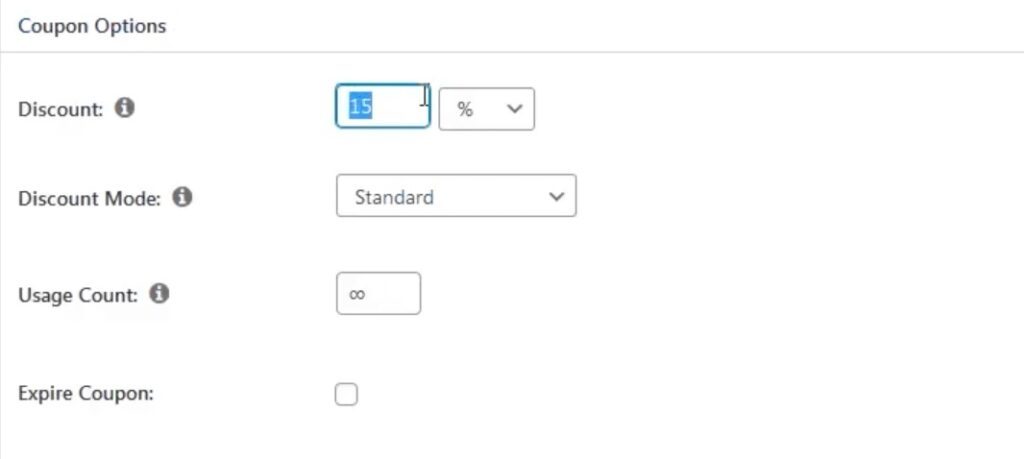
Affiliation
If you sell content on your website, you are probably looking for a way to offer an affiliate program. With MemberPress, there’s no need to go through a third-party platform like Awin or Affilae. Indeed, this plugin allows you to create your own affiliate program.
Memberpress works with Easy Affiliate, a plugin designed to allow creators to sell their content through affiliation. With Easy Affiliate, your partners will be able to sign up very quickly and get personalized affiliate links.
Then they will also have a dashboard to track their commissions. As for you, all you have to do is pay the affiliates who have made sales.
Payment system
To be able to collect the money paid by the users, you will need a payment processor. The latter take care of withdrawing the money from the customer’s bank account.
MemberPress is compatible with Stripe, Paypal and Authorize.net. In short, you will be able to accept payments by credit card(MasterCard, VISA, Amex, etc.), but also via Paypal, Apple and Google Pay.
Templates
If you don’t have the time to create a custom sales page, MemberPress offers many templates. Several templates are available, including a pricing section to access premium content.
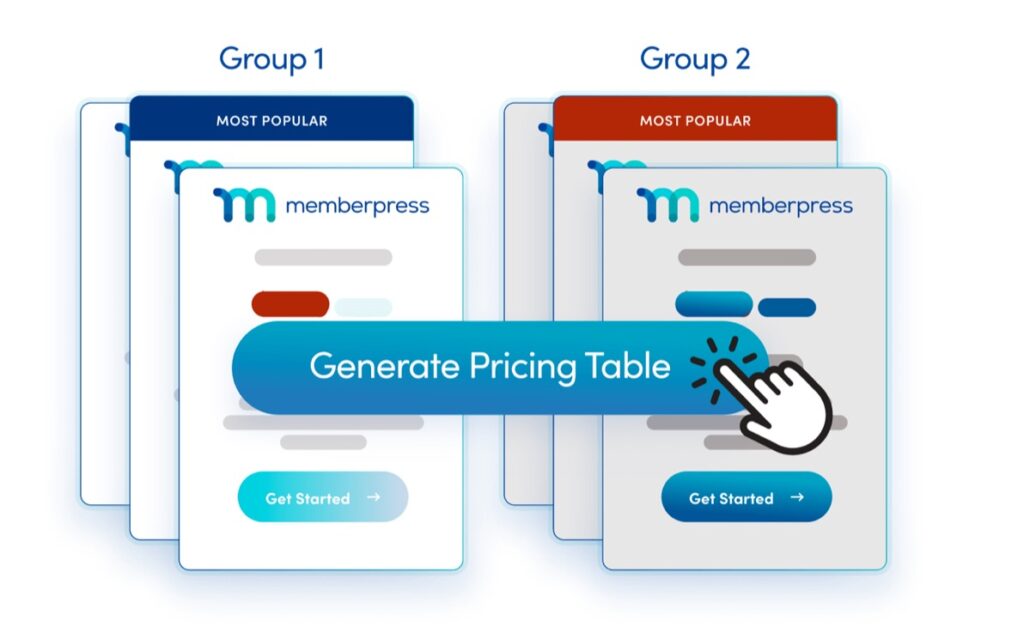
Forums
In addition to a member area, you can also create a discussion forum with this plugin, 100% free. To do this, nothing could be easier, just create a forum page with the free BBpress extension. Then you can give it access to subscribed users or to everyone.
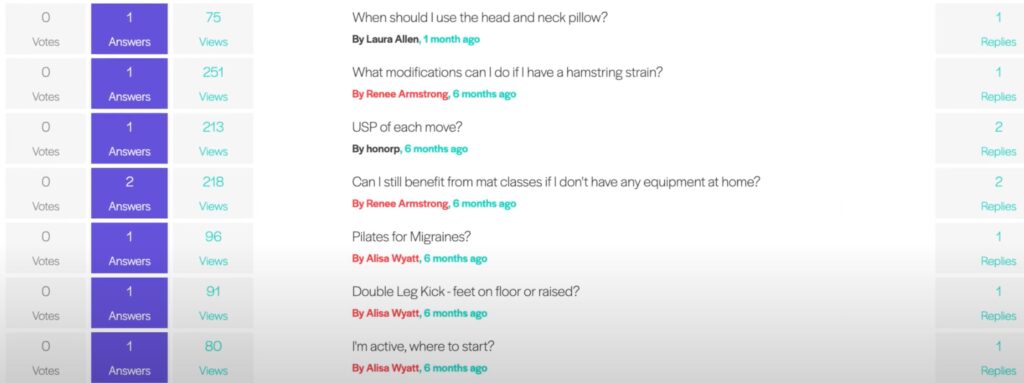
Members will also be able to create a profile and send private messages, just like in a real forum. In short, it’s a very simple way to create a private or public forum, without the need to code or rely on a third party.
Note that the quality of the forum is quite impressive. Indeed, in just a few clicks, you can create a real discussion forum!
Sending emails
Memberpress also takes care of sending emails to members directly from WordPress. You can send a welcome email, a shopping cart reminder, a billing email, a refund email, etc.
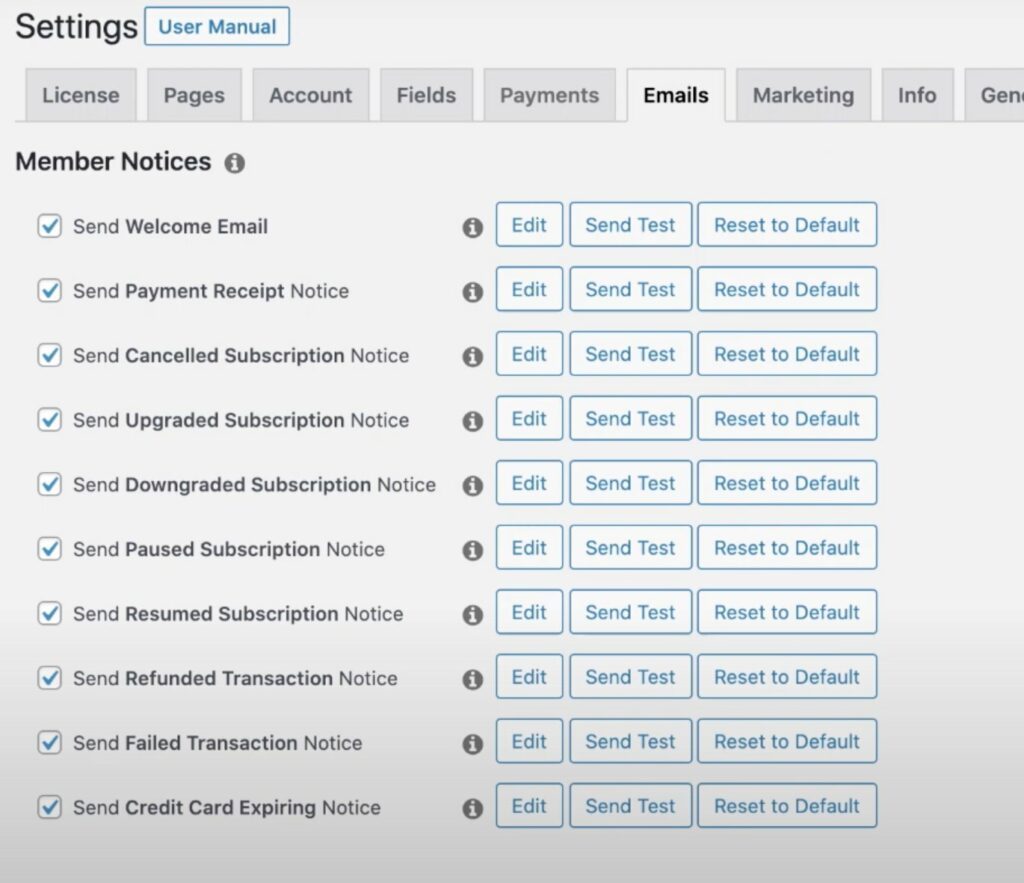
The extension offers many types of mail to send to members, or to the website administrator. Each time, we can modify the content of the e-mail. You will also be able to personalize them with tags, to add the first or last name of the members.
Example of default settings for a welcome email:
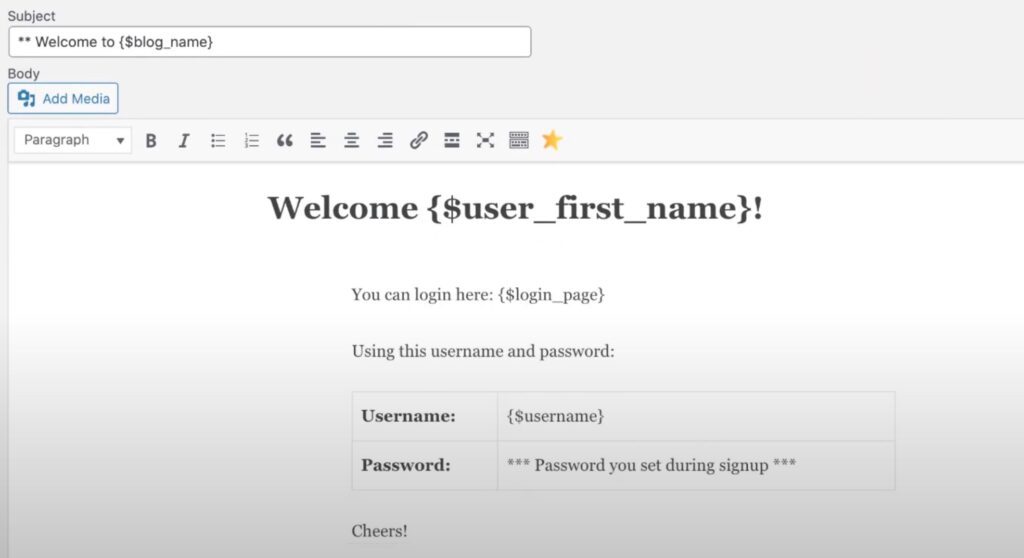
For each type of email, the extension also offers several templates.
The rates
Memberpress offers three distinct pricing plans:

Depending on the formula, you will have access to more or less features. However, with the basic version, the plugin is already very complete, with access to stripe, paypal as well as unlimited course creation.
The limit of use of the plugin per site is also higher with the more expensive versions(1 site for the Basic version, 3 for the Plus formula and 5 for the Pro subscription).
Advantages & Disadvantages
After testing Memberpress for several weeks, here are the strengths and weaknesses that stand out:
The advantages
✅ Good value for money
✅ No additional fees for transactions
✅ Simplified membership management
✅ Many templates to create a sales page quickly
✅ Ability to create a forum and affiliate program easily
The disadvantages
❌ English only plugin
❌ Lack of customizations for registration forms.
In summary: our opinion of Memberpress
All in all, MemberPress is by far the most complete plugin for selling content online and creating a member area. It is very easy to use on a daily basis and the plugin takes care of everything. It is in itself the ideal extension to create a community directly on your site, without going through a third party software.
Indeed, this extension offers a lot of features to create a real community, like adding a forum. As a publisher, it is also a very easy way to manage subscriptions, create coupons and track statistics.
Therefore, we strongly recommend Memberpress if you want to sell content on your blog. The value for money is very good and the plugin offers all the necessary features to make your digital business live. In comparison, doing the same thing with a member space creation software costs about twice as much!
As far as the choice of formula is concerned, they are all pretty much the same. One of the only things that will change is the number of websites where you can install Memberpress. So if you only sell your content on one site, the Basic version is more than enough.
Join 10,000+ makers and get all our latest tips for making a living from Blogging and Affiliate Marketing.
The alternative to Memberpress
MemberPress is designed primarily to create a member area on a website, but also to monetize its content. So, there are a bunch of plugins to create subscriber-only areas and others to accept payments on its site. However, few extensions offer both features at the same time.
Here are the few alternatives that can replace the use of Memberpress:
Restrict Content Pro is a WordPress extension that allows you to create member spaces and sell content via subscription/one-time payment. Overall, this plugin has the same functionality as Memberpress. The price for the basic package is a bit cheaper though, at $99 per year.
System.io is a software for creating sales pages, but also allows to host video content. You can create a member space, send personalized emails and manage subscriptions. However, this is not a WordPress plugin like Memberpress.
Paid Member Subscriptions is a WordPress plugin designed to restrict access to content. It allows to give access to exclusive contents in exchange of a payment. This plugin offers a free version, but will be usable with Stripe only with the premium version(69€/year). This alternative offers fewer features, but is also the cheapest.
How do I use Memberpress?
Memberpress is suitable if you want to sell paid content on your WordPress site. As a site editor, you can use it to sell articles or video training.
In case you want to sell premium items for a few euros, just create a purchase order with a one-time payment. You can also create a subscription like on a media so that your subscribers can receive your premium articles every day, week, month, etc.
If you want to sell video content like training, the process is pretty much the same. All you have to do here isimport your content, create a restricted member area, and then place an order form in the form of a subscription or one-time payment. Once they have paid, your subscribers will have direct access to the content. Everything is handled by MemberPress!
To learn how to create a complete formation with this plugin, we recommend this video:



