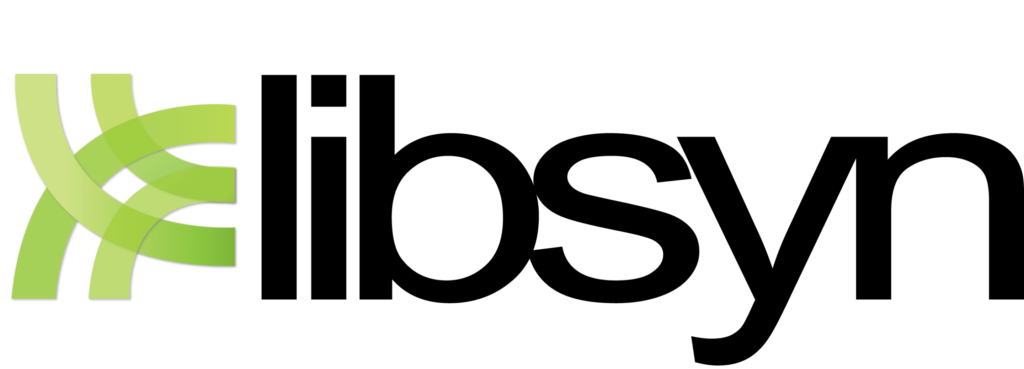
Result of our test: 4,7/5
A complete and easy to use software to host and broadcast a podcast. With various monetization tools, it is a reliable ally for all podcasters.
Many skills are necessary when you want to host a podcast… First you have to create the podcast with an audio software, then you have to cut it into episodes and finally you have to broadcast it on streaming platforms. Not to mention finding a way to make money with it!
Fortunately, it is now possible to have all these features in one tool. Thanks to podcast hosting platforms you can create, distribute and monetize audio content easily.
Today, we introduce you to Libsyn, an all-in-one platform designed to help podcasters in their daily lives. Thanks to this platform, you will be able to create a podcast easily, and then broadcast it on more than 100 different streaming services!
However, Libsyn is not free and you may wonder if this software is worth it. Don’t worry, we were able to test this tool and give you our opinion in this article.
Join 10,000+ makers and get all our latest tips for making a living from Blogging and Affiliate Marketing.
Contents
Presentation of Libsyn
Libsyn is an all-in-one platform designed for podcasters. The goal is for an audio content creator to have everything at their fingertips, without the need for additional software.
With this tool you will be able to host podcasts and automatically broadcast them on streaming services such as Spotify, Deezer, Apple Podcasts, etc.
As with other hosting platforms, you can directly monetize a podcast. Indeed, Libsyn proposes several offers in order to earn money thanks to its audio contents. For example, you can create a paid podcast, collect donations or place ads in each podcast episode.
Next to that, a podcaster will be able to analyze his audience thanks to detailed statistics tools. This way, it can determine which podcast episode is working as well as the retention rate, average listening time and more.
With all this information, it will be much easier to create popular podcasts and build a loyal following.
Who is Libsyn for?
Like other hosting platforms, Lisby is primarily aimed at existing podcasters. Besides, this tool is suitable for all beginners who want to get started in the world of podcasting with an easy-to-use platform.
For beginners, Libsyn will be the easiest way to create and distribute your podcast. You don’t have to register on a bunch of platforms to get each episode one by one. With this software, you can publish a podcast on each streaming platform at the same time.
As a beginner, you’ll avoid all the hassles of content creators. Thanks to this platform, you can start serenely and develop an audience. As soon as you are ready, you will be able to monetize your podcasts in order to live from your content.
For experienced podcasters, Libsyn will be one of the easiest ways to analyze their audience. Thanks to the various marketing tools included, it is possible to accurately determine the behavior of its listeners.
So if you already have an audience, this software is very useful to see which podcast works best. With all these statistics, it will be much easier for you to sustain your audience and continue producing successful podcast episodes.
In short, Libsyn is suitable if you have or want to create a podcast without the headache!
The services offered by Libsyn
Libsyn offers many features to create a podcast. We are going to introduce you to its main features so that you can get an idea of how this software works.
Hosting and broadcasting of podcasts
Libsyn proposes to import an audio file to transform it into a podcast episode. Here, nothing could be simpler. You will have to upload an audio file directly to the platform. Once this is done, you will have to fill in several elements to describe your podcast.
To begin with, the software proposes to publish an episode in a quick way. Here, we only have to import a file, put a title and a description. Then, the episode will be directly published on the streaming platforms chosen beforehand.
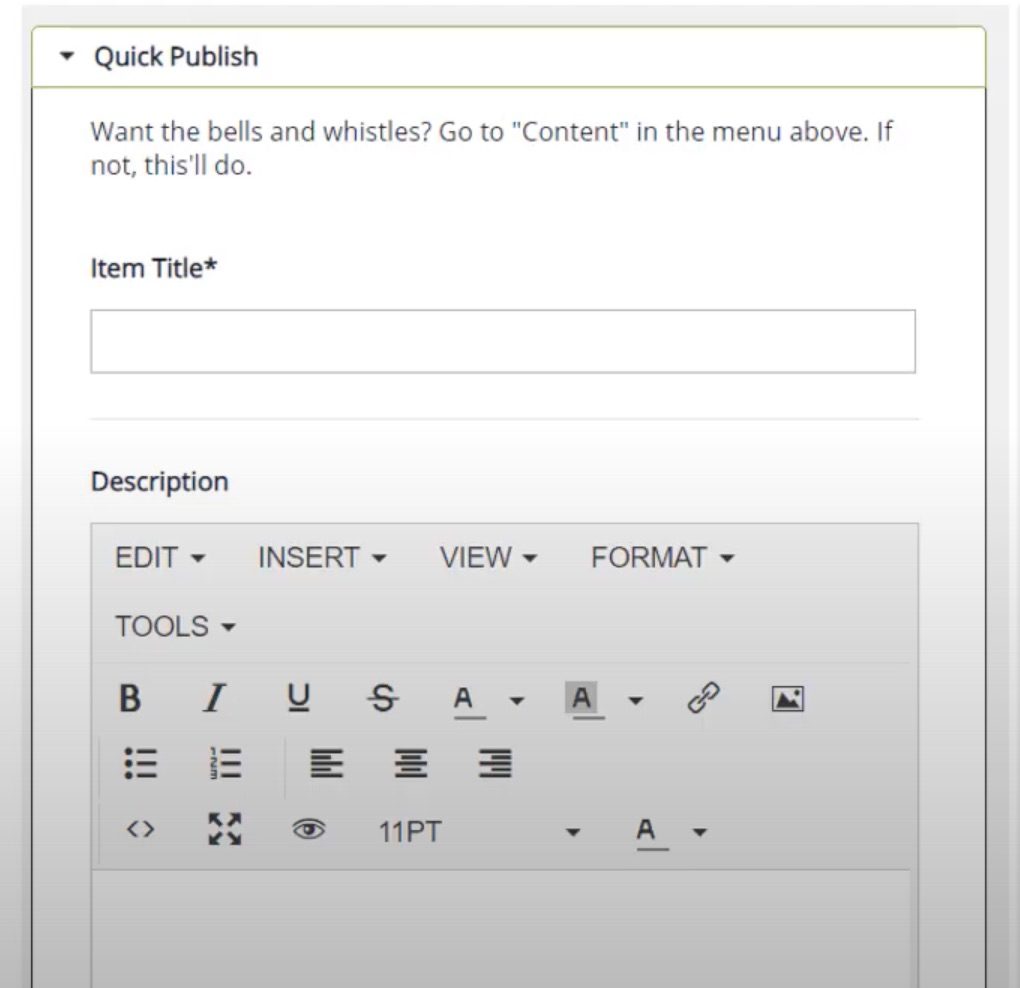
Otherwise, to publish an episode, go to “Content” then“New Episodes“. Here you will have to import a file via your computer or using a cloud service like Dropbox.
Once the audio file is imported, you can click on “Details“. In this part, you will be able to indicate a title and a description. Underneath, you will have the possibility to choose a category and add tags. In the next part, you have to select a thumbnail.
Right after, you can choose to publish your episode instantly, or schedule it for a certain date. It is also possible to check or uncheck certain streaming services so that the episode is not published there or is only published there. You can also, if you wish, publish the episode at a different date depending on the streaming platforms.
In addition to automatically publishing your podcast on streaming services, Libsyn can also post on various social networks at each episode release. Note that this feature is only available with the $20/month version.
Regarding the broadcasting on the different streaming platforms, you will have to go to the “Destinations” section. Once in this section, you will be able to see all the streaming services where a podcast episode can be published.
To connect your Libsyn account to a streaming platform, the process will be different each time. In any case, the software will guide you to add a new “destination“. Note that for each streaming service, you can choose to publish one or more episodes.
Or you can also ask to have each episode uploaded to Libsyn automatically published on this service. In terms of services, you can connect to over 100 different streaming platforms. The most famous are obviously present(Apple and Samsung Podcast, Amazon Music, Spotify, Deezer, etc.).
Monetization
In this part, we will see how Libsyn allows you to monetize your audio contents. As said before, the platform offers several monetization plans. We will introduce you to the advertising function and the creation of premium podcasts.
Advertisements
Libsyn has its own marketplace for use by both podcasters and advertisers. For content creators, this will allow them to choose ads to place in their podcasts. To date, the platform claims more than 3000 active advertisers.

To be included in this marketplace, your podcast must have generated at least 20,000 downloads.
Then you can choose the ads you want to include in your episodes. Each time, advertisers will be able to choose whether or not to accept your application. Once accepted, Libsyn takes care of placing the ad in your audio content.
Of course you can choose in which episode to place an ad. Besides, you will be free to choose the timing of the ads. For example, you can request to have ads at the beginning, end or at a specific minute of a podcast episode.
Private Podcasts
In this section, Libsyn proposes to create a podcast accessible only in exchange for a payment. Here you can sell one or more episodes or create a private podcast where only subscribers will receive new episodes.
Please note that Libsyn takes care of everything, i.e. creating an order form, sending the welcome emails and collecting the money. Then, you can withdraw your winnings via PayPal or bank transfer.
Statistics
With Libsyn, you have access to many statistics to analyze your audience. The platform offers two types of statistics. This way you can have “Basic” and“Advanced” statistics. Let’s look at the data provided by these different sections.
Basic stats
When you get to this section, Libsyn displays a summary table of 7-day, 30-day and lifetime downloads.

Just after, you can see a preview of the last 5 episodes. Each time, the software shows the number of downloads at 7, 30, 90 days and lifetime. It’s a good way to see which episode has been the most successful among those recently published.
Below, the tool displays the complete list of published episodes. Again, you can see the number of downloads in a given period.
Finally, Libsyn displays a graph showing the number of downloads per day during a certain period.
Advanced stats
In this part, Libsyn provides a lot of more advanced data to analyze its audience.
To start, you can look at the demographics of the audience. Libsyn indicates the countries in which a podcast is downloaded. you can also see these statistics by region and even by city.
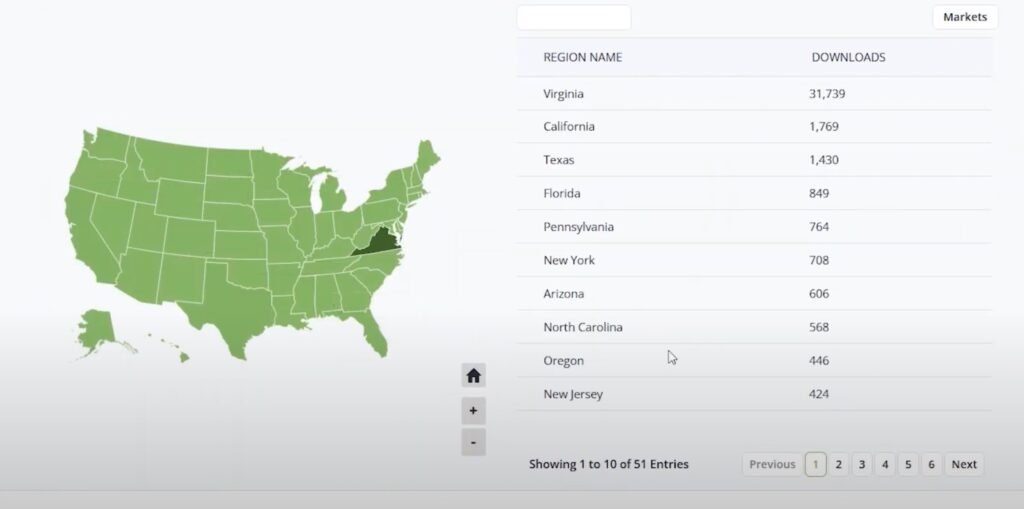
Then, we can see the type of device used(mobile, computer, tablet). Next to it, the software shows which applications the listeners use to listen to our podcast. Each time, it is possible to click on the application used to see the number of downloads only on that platform.
As such, the statistics are pretty much the same as with other podcast hosting platforms. However, this data is going to be very useful in determining what type of content works and what doesn’t.
The rates
Libsyn offers several rates:
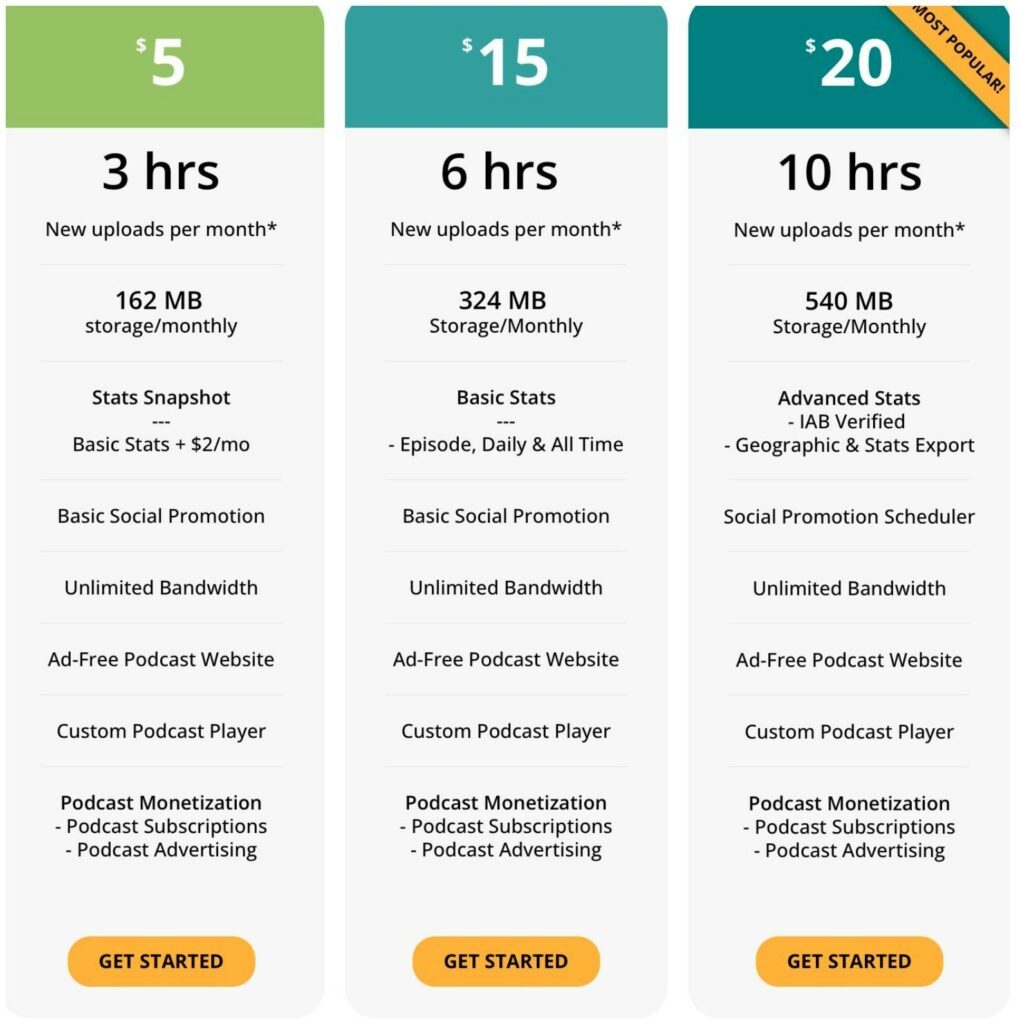
Depending on the subscription formula, not much will change. In fact, the higher the subscription price, the more hours of content can be imported and stored.
This platform does not offer a free version. You will need at least the $5/month version to start hosting and broadcasting podcasts.
Advantages & Disadvantages
After testing Libsyn for several weeks, here are the advantages and disadvantages that emerge:
The advantages
✅ Easy to use
✅ Good value for money
✅ Different types of monetization
✅ Marketing tools included to grow your audience
The disadvantages
❌ No free version
❌ Storage not unlimited
❌ English only interface
In summary : our opinion on Libsyn
In short, Libsyn is a very complete software to create, host and distribute a podcast with ease. The big plus is obviously the monetization part. A podcaster will be able to earn money with his audio content, without going through third party services.
In addition to facilitating the monetization of podcasts, Libsyn is an asset to consolidate its audience. Thanks to the various marketing tools, a podcaster can accurately determine the behavior of his audience. This will make it much easier to create podcasts that have impact and will be listened to.
It’s up to you to decide which formula suits you best. Knowing that not much changes except the amount of storage. So if you don’t host a lot of content, the $5/month version will suffice. In case you post podcast episodes more regularly, it is better to go for a more expensive version.
In all cases, the quality-price ratio is respected. Indeed, you have access to an all-in-one platform to create your podcast for a fair price. Therefore, we highly recommend Libsyn if you have or want to start a podcast. This platform is especially a very valuable time saver to succeed in the world of podcasting!
Join 10,000+ makers and get all our latest tips for making a living from Blogging and Affiliate Marketing.
The alternative to Libsyn
Libsyn is one of the most complete software to create, edit, host and monetize a podcast. However, there are other tools that are just as or more functional than this platform. Below are the 3 best alternatives to Libsyn:
Buzzsprout is one of the most famous platforms to host its podcasts. With this tool you will be able to create podcast episodes and design a website to promote them. In terms of monetization, it is possible to place ads, ask for donations and do affiliation.
Podbean is in our opinion the most complete platform for monetizing your podcasts. With this software, a podcaster will be able to create premium content, ask for donations or place ads on his podcast.
Anchor FM is a free solution to host your podcasts. This platform belongs to Spotify, the famous streaming service. With Anchor FM, you can host and store your audio contents in unlimited. Even for free software, the platform allows you to monetize your podcasts through sponsors.
How to use Libsyn?
Libsyn is very easy to use to host your podcasts. Justimport MP3 or M4A audio files. Then, you will have to write a description, place a title and a thumbnail. Once a podcast episode is ready, you can choose to publish it instantly or schedule it for broadcast.
However, the most interesting thing about this platform will be the monetization. To do this, you have several options. We’ll explain how to set up ads, but also how to create a premium podcast.
In order toadd advertisements in your podcasts, you will have to go to the “Monetizing” section and then “Advertising“. First of all, you should know that Libsyn requires a minimum audience to place ads in a podcast. Thus, a minimum of 20,000 downloads is required to have access to the ads.
If you do, you can join the Libsyn program. Then, the platform will propose you ads and it will be up to you to choose to accept them or not. You can also choose a brand and apply. Once accepted, Libsyn will automatically place the ad in the podcast episodes.
For premium podcasts, you must also go to the “Monetizing” section and then “Premiums“. Here, the process is much simpler. You will have to import audio files or choose some from your library. Right after, you will have to indicate a purchase price(one-time payment for a subscription) to access these contents.
Note that regardless of the monetization method chosen, Libsyn will take a percentage of the revenue generated.



