
Result of our test: 4,5/5
The most complete tool to find email addresses and create email marketing campaigns. Finally an all-in-one software for prospecting and emailing!
As soon as you want to do some prospecting on the Internet, finding valid and publicly accessible emails is a real headache. Most of the emails are invalid or the owner simply won ‘t respond. However, today there are services that allow you to find a lot of valid email addresses.
These tools allow you to find all the email addresses of a domain or a company, in a totally legal way. Thanks to these programs, you save precious time that you can reinvest in your activities.
Among them, we present you Hunter io, an RGPD compliant email discovery software. With this tool you will be able to find and verify email addresses quickly.
However, Hunter io is a freemium platform and therefore, you may wonder if it is worth it. Don’t worry, we have tested this tool extensively to give you our
opinion
in this article. Discover it now!
Join 10,000+ makers and get all our latest tips for making a living from Blogging and Affiliate Marketing.
Contents
Presentation of Hunter io
Hunter io is an email discovery tool. In short, it allows you to find several email addresses from a domain name. To do this, it will scrape over 700,000 web pages per second. Indeed, all email addresses found by Hunter io are publicly accessible. Otherwise, this tool would be illegal.
Hunter io is one of the prospecting software that simplifies the research of prospects. This is achieved through a search by field. In itself, the tool will find all email addresses attached to a domain name. Thanks to this, you can discover new emails to contact, instead of addressing a general email.
However, Hunter io is much more than a simple email search tool. It allows you to verify email addresses. In this case, it will determine if an email address is valid and if it can receive emails.
Finally, when you say email, you say email marketing and Hunter io is also an emailing software. Thus, you can create campaigns to send emails to a list of leads to sell, attract traffic and much more.
To help you, you will also have access to templates and will be able to customize the emails, just like in a real emailing software!
Who is Hunter io for?
Hunter io is for those who work on the web and want to do some prospecting. This software is therefore suitable for small and large companies, but also for web entrepreneurs and all independent consultants.
For a company, no matter its size, Hunter io will make it easier to find prospects and their contact information . Here, companies will be able to create automations to prospect on LinkedIn, find new emails and check them, etc.
The same is true for consultants, regardless of their activity. Their main task is to find new customers, which is greatly facilitated by Hunter io. To approach companies and contact them, everything will be easier with the help of this software.
For web entrepreneurs, especially those who work withemail marketing, Hunter io is a perfect tool to check email addresses. Indeed, the main problem of lead generation is false emails and contact information. With this software, you just have to go through a list of emails to see if they are correct.
Clearly, Hunter io is suitable from the moment you want to make prospecting on the Internet.
The services offered by Hunter io
Hunter io is a quite complete tool, so we will present you in detail the majority of its features.
Search by field
The flagship feature of the software. Here you will be able to find all the e-mail addresses affiliated with a domain name. This allows you to find more than just a“contact@domaine.com” address,for example. This way, you will be able to directly address the right person and not a general email address.
Let’s take an example by doing a search with the domain name of Semrush :
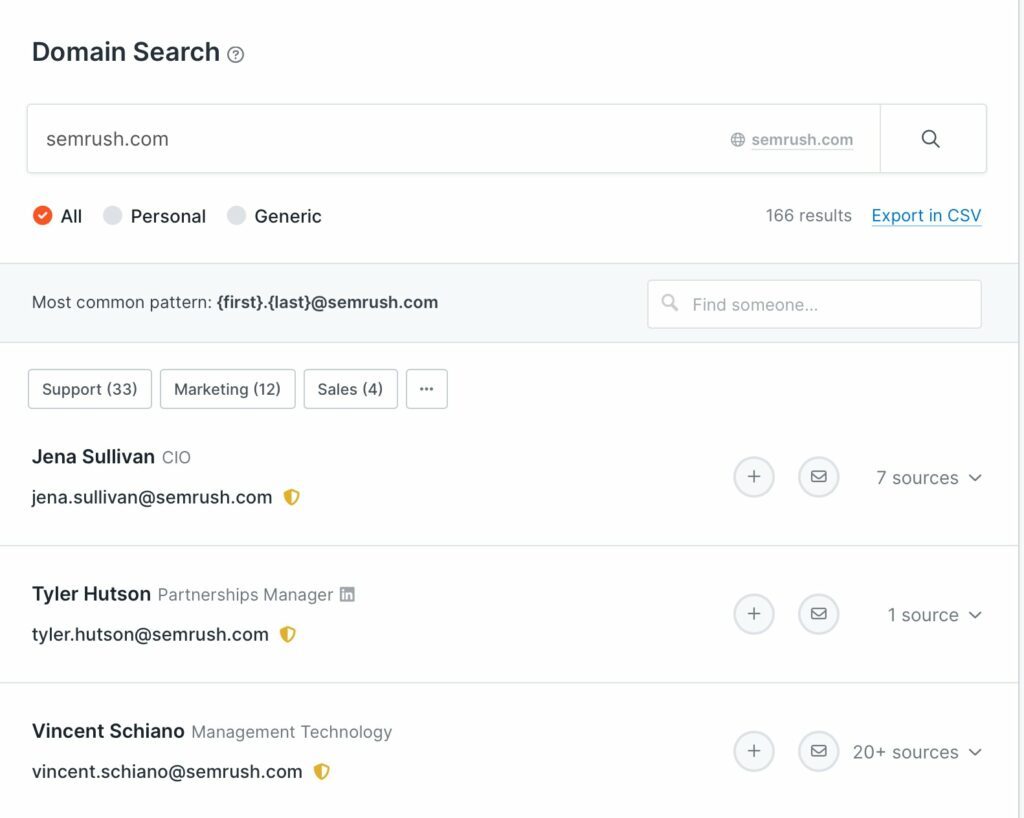
In this example, the software outputs all the email addresses that might be of interest to us. For example, we have access to the e-mail of the partnership manager, the marketing department, etc.
It is also possible to sort the addresses according to their category. In this case, they can be listed in the marketing, sales or support category.
Each time, the software indicates sources. These sources are the web pages where an email address appears. This allows you to justify the fact that you have found an email address, in order to be compliant with the RGPD.
In addition, you can register the lead and send him an e-mail directly.
This feature is by far the most useful if you want to do some prospecting. Please note that not all areas will provide such accurate results. However, if you enter a domain name that is well known, you are bound to find a lot of associated emails.
Search for emails
Another flagship feature, but one that is less used. In fact, this section allows you to find the email address of a physical person within an organization. To do this, you just have to enter her name and the name of the company where she works.
This feature is therefore rarely useful, except in the case where you have met someone at an event, but have not retrieved their email. Or it can be a good way to find a contact in a company, a media or others.
Let’s take an example. Let’s imagine that we want to contact a journalist from the LeMonde.fr website. To do this, we will type on Google“Journalist le monde” so that it brings us a list of journalists working in this media. Thanks to Wikipedia, we find a journalist named Grégoire Allix.
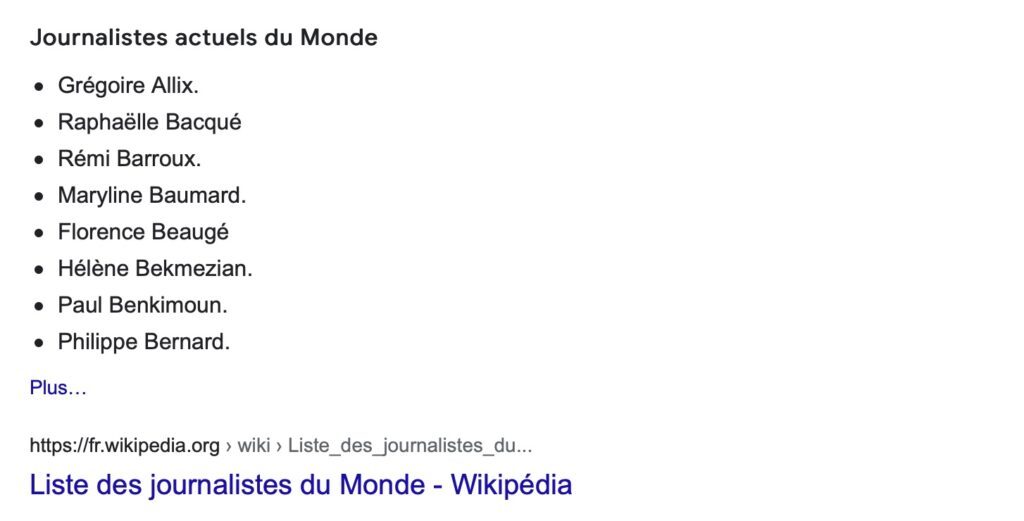
To find his e-mail, we just have to type his name and the domain name of the World on Hunter io :
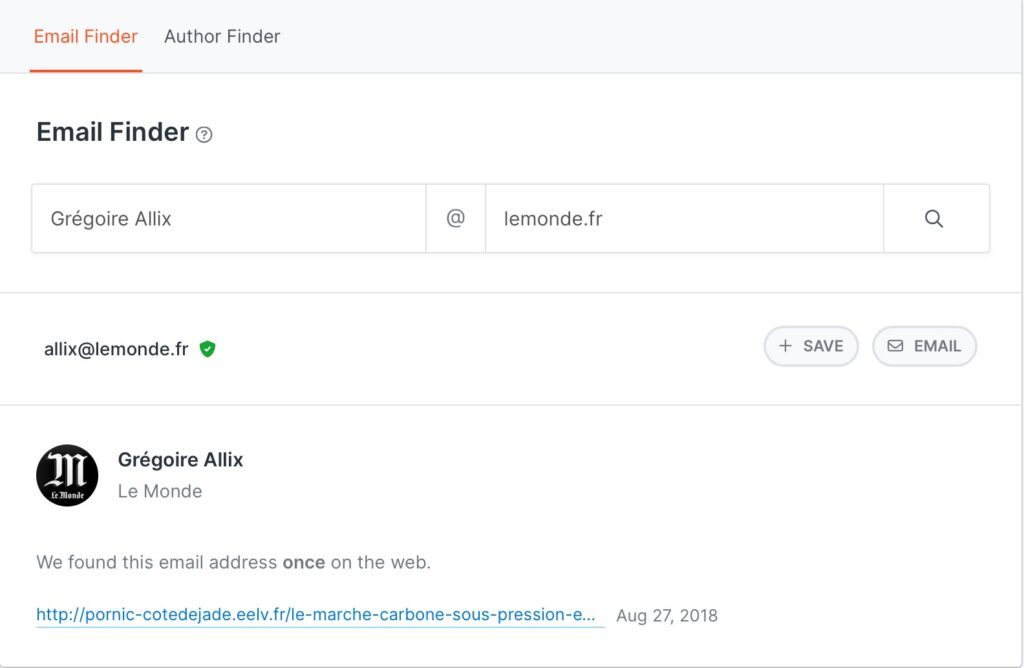
Once you have found the email address, you cansave itin a list or contact this person directly. Once again, the program tells us the web page where it found this email address. Don’t forget to note the sources if you contact someone, to prove that you found their email address legally.
Email verification
In this section we will be able to check if an e-mail address is real and used. To do this, simply enter an email in the “verifications” section. Let’s take an example by analyzing the Makers email:
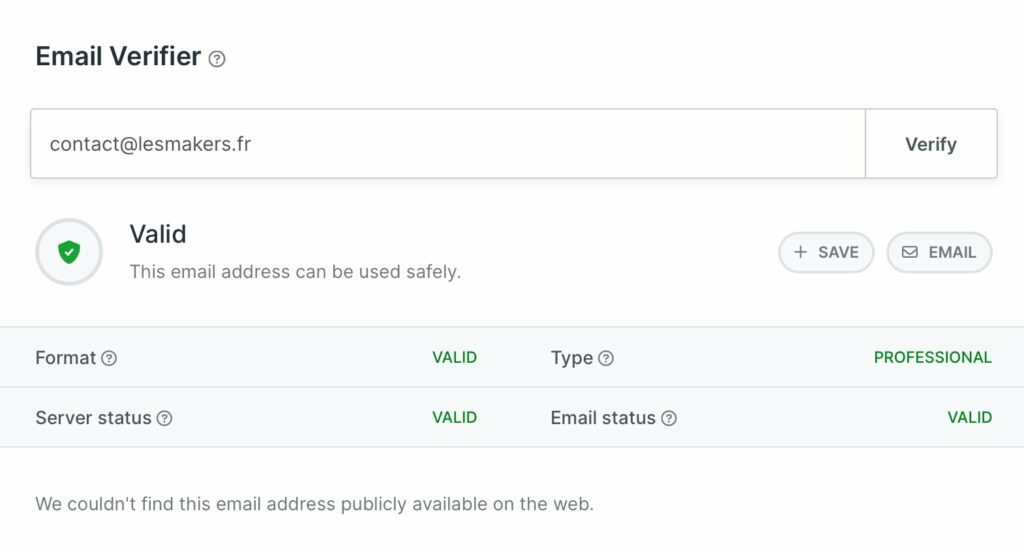
Directly, we see that the address is valid and can receive emails. You can also see its type, i.e. professional or personal.
Using this feature individually is not necessarily practical. That’s why you can send lists of several emails directly to Hunter io to check them.
In short, this section is a real plus in e-mail marketing. Indeed, if you are a site editor, you may be getting leads via a form on your site. The problem is that you don’t know if a user will put his real email address or not.
With this feature, you can determine which addresses are fake, so you can remove them from your list.
Bulk verification and search
The Bulk function allows you to check or search for bulk emails. It works for search by domain, by email, by author and for email verification.
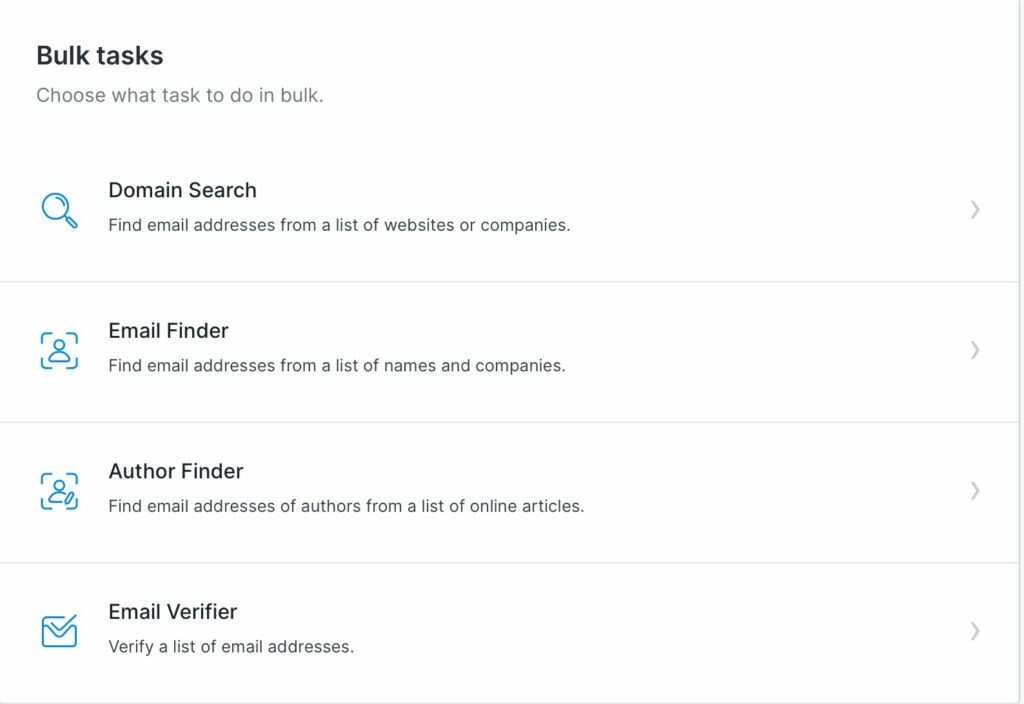
To search or check in bulk, simply create a list and import it via CSV file(Excel, Google Sheets, etc.) or TXT. Then, the platform will quickly release a full summary with the results.
Lead Manager
As said above, every time you search or check an email address, you can add it as a “lead“. All the leads we register are in the “Lead Manager” section. As the name suggests, this section allows you to see all the registered leads, but also to sort them.
Besides that, we can also double-check the email addresses of our leads.
Email marketing campaigns
Hunter io is mainly used to find and verify email addresses, but it is also a tool for creating email marketing campaigns. In the “campaigns” section, we can send emails to a list of leads and create automations.
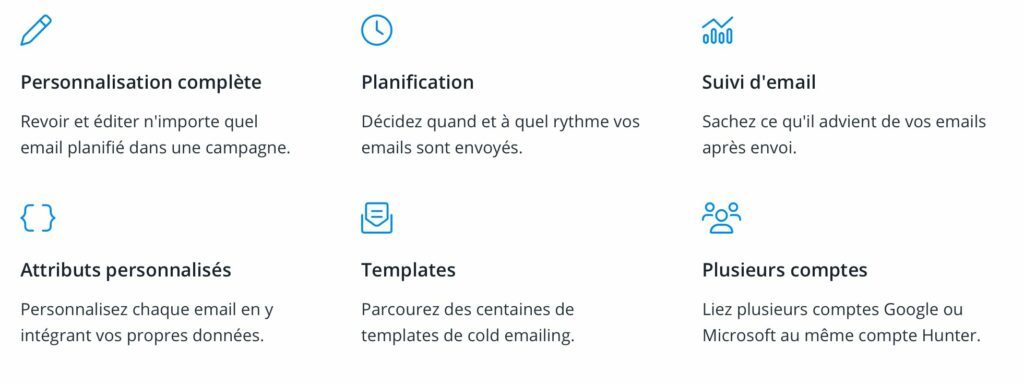
This section works like other email marketing software like SendinBlue or Mailchimp. So you can send personalized emails from scratch or with templates. The advantage is that it will also be possible to personalize emails byadding tags such as first name, last name or company name, for example.
Finally, the campaigns function allows you to have a complete dashboard in order to follow the statistics of the emails sent(click rates, openings, deliverability, etc.)
In itself, this part is very complete and can even replace a real emailing software.
Chrome Extension
Hunter io also works as an extension on Google Chrome.
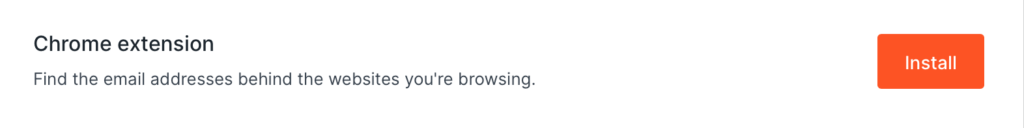
This extension allows you to find the email addresses of a domain name when you browse its site. It will also be possible to add the prospects found to one of its lists.
In itself, the chrome extension is very convenient to find email addresses without having to go to the Hunter io website.
The rates
Hunter io offers several pricing plans as well as a free version:
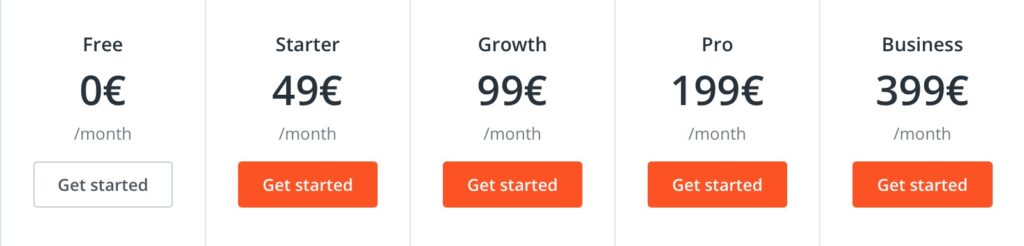
- Free: 25 searches and 50 checks / month
- Starter : 500 searches and 1,000 checks / month
- Growth: 2,500 searches and 5,000 checks / month
- Pro: 10,000 searches and 20,000 checks / month
- Business: 30,000 searches and 60,000 checks / month
Advantages & Disadvantages
After testing Hunter io for several weeks, here are the strengths and weaknesses that stand out:
The advantages
✅ Free version quite complete
✅ Chrome extension
✅ Large database for finding and checking emails
✅ Ergonomic and easy to use interface
✅ RGPD compliant
The disadvantages
❌ No payment system in the form of credits
❌ Limited search and audit
In summary : our opinion on Hunter io
All in all, Hunter io is one of the most complete tools to retrieve emails from the internet. The platform has a large database, which allows for the discovery of many more emails than with most other software. The same applies to email verification.
Hunter io is very easy to use and this for all the functionalities, from the search of mails to the emailing campaigns. The big plus is of course the free version which is actually quite complete. Otherwise, the value for money is about the same as with other tools of the type.
When it comes to choosing a subscription plan, it’s really up to you to see which one suits your needs best. If you only search and check a dozen emails per month, the free version will be more than enough. On the other hand, if you want to be the king of email prospecting, you’ll have to opt for one of the premium versions.
Finally, we clearly recommend Hunter io if you need to find/check emails daily!
Join 10,000+ makers and get all our latest tips for making a living from Blogging and Affiliate Marketing.
The alternative to Hunter io
Hunter io is a very complete tool to find email addresses on the web. However, there are many other programs that offer more or less the same functionality. Here are the different alternatives to Hunter io:
Skrapp.io is a kind of search engine that allows you to find the emails of your prospects. Thanks to a chrome extension, you can create lists of potential customers and find their emails afterwards. The rates are about the same, with a standard version at $39 per month for 1000 searches.
Kaspr is also a chrome extension, which offers the possibility to easily find the contact information of your prospects. With Kaspr, for example, you can create automatic messages for prospecting on LinkedIn. Thanks to a Sales Automation feature, this message can be modified according to several scenarios.
Appolo.io is an all-in-one prospecting platform. It allows you to find prospects, send emails and follow your prospecting strategy in real time. The platform offers primarily to find email addresses and contact information, but also allows to create automations. A free version is available if you want to test the tool!
How to use Hunter io ?
Hunter io can be used for a lot of things, but is actually used mainly for prospecting. Thus, the tool is a great ally to get the emails of your future customers on the internet. It is also an ideal tool to verify collected emails.
However, for site editing, it is true that Hunter can also be useful. In this case, it is recommended to see it as an email marketing software. In other words, you will only have to collect emails via your blog and then create a campaign using the templates provided by the platform.
We leave you with this video tutorial from Hunter io that explains how to create an email campaign in a totally free way:



