
Result of our test: 4,8/5
A reliable and easy-to-use web host, Hostinger is a great solution for web publishers. With offers that fit all budgets, the host can suit every webmaster.
If you have a website or want to create one, you need a quality web host. Thanks to it, your pages will load quickly and your blog will be able to receive thousands of visitors without crashing. But, is it possible to find a good host when you have a small budget?
Today, there are accessible accommodation solutions at more than affordable prices. Among these services, Hostinger, a Lithuanian web hosting company. By offering accommodation from 2€/month, it is one of the cheapest solutions on the market.
So you need to ask yourself if Hostinger is right for you and what the alternatives are. No worries, because we have long
tested
this accommodation to present it to you in detail.
Contents
Presentation of Hostinger
Hostinger is a web hosting company based in Lithuania. Its particularity is to provide cheap hosting for only a few sites. Thus, it offers several formulas that allow owners of a single site not to pay for a complete hosting.
In addition, Hostinger also specializes in hosting WordPress websites. Indeed, the company proposes several offers to host a site designed with this CMS. The advantage for WordPress fans is to benefit from a more efficient hosting, because optimized for the CMS.
But that’s not the end of it, because in addition to classic web hosting, Hostinger offers other services. You can for example order a VPS or host a minecraft server.
Finally, this service is also a registrar that allows you to register domain names at a competitive price.
As you can see, Hostinger is a complete web hosting solution. Therefore, you can find much more features than on other services that have a single web hosting offer.
Who is Hostinger for?
Hostinger is for anyone who has or wants to create a website thanks to an inexpensive hosting. Thus, this host is suitable for the independent blogger as well as for thepublisher who has a large network of sites.
To begin with, Hostinger is suitable for entrepreneurs who want to host an e-commerce site, a storefront site or other. The advantage for professionals is that they have access to several plans depending on their needs. Thus, no need to pay for shared hosting to host a single site for example.
Then, this host also addresses to the editors of site. In this case, several plans willaccommodate up to 300 sites. All this, without reducing speed and safety.
Finally, Hostinger will be the most affordable solution to host a single site. If you only want to put a blog or a professional website online as a freelancer, this host will be the cheapest. Indeed, thanks to the Single offer, you can host a single site for 2€/month.
Services offered by Hostinger
Hostinger has a lot of options and features. We will present you the main ones so that you can get an idea of the power of this hosting.
WordPress hosting
This isHostinger’s flagship offering. WordPress hosting, as the name suggests, is designed solely to host a site designed via this CMS. Thus, the hosting will be optimized and will allow to have better performances than with a standard host.
4 offers are available for this type of hosting, with rates ranging from 1.99€ to 9.99€ per month.
Let’s take an example by detailing the mid-range plan at €3.99 per month. With the Business offer, we will have a domain name offered as well as the possibility to create professional email addresses(up to 100 different emails).
Secondly, the hosting allows for up to 100 sites and a maximum of 100,000 monthly visitors. The SSD storage is 200GB and the bandwidth will be unlimited. Finally, the Business Plan allows you to make daily backups, 100% automatically.
Shared Hosting
With this offer, Hostinger offers tohost all types of websites. Here too, there are several accommodation plans. However, they are more affordable, with rates ranging from €1.49 to €3.99 per month. Obviously, this hosting will be less optimized and therefore less powerful for sites designed with WordPress.
Depending on the offers, you will be able to host more or less sites. Let’s take the example of the highest plane. With the Business offer, you can host up to 100 websites with a maximum of 100,000 monthly visitors. The SSD storage is 200 GB, the bandwidth and the databases are unlimited.
Like the specialized WordPress hosting, you will have access to a free domain name and an automatic daily backup.
Cloud hosting
Hostinger also offers cloud hosting services. According to the company, the cloud would allow to have a hosting up to 3 times faster than with a shared offer.
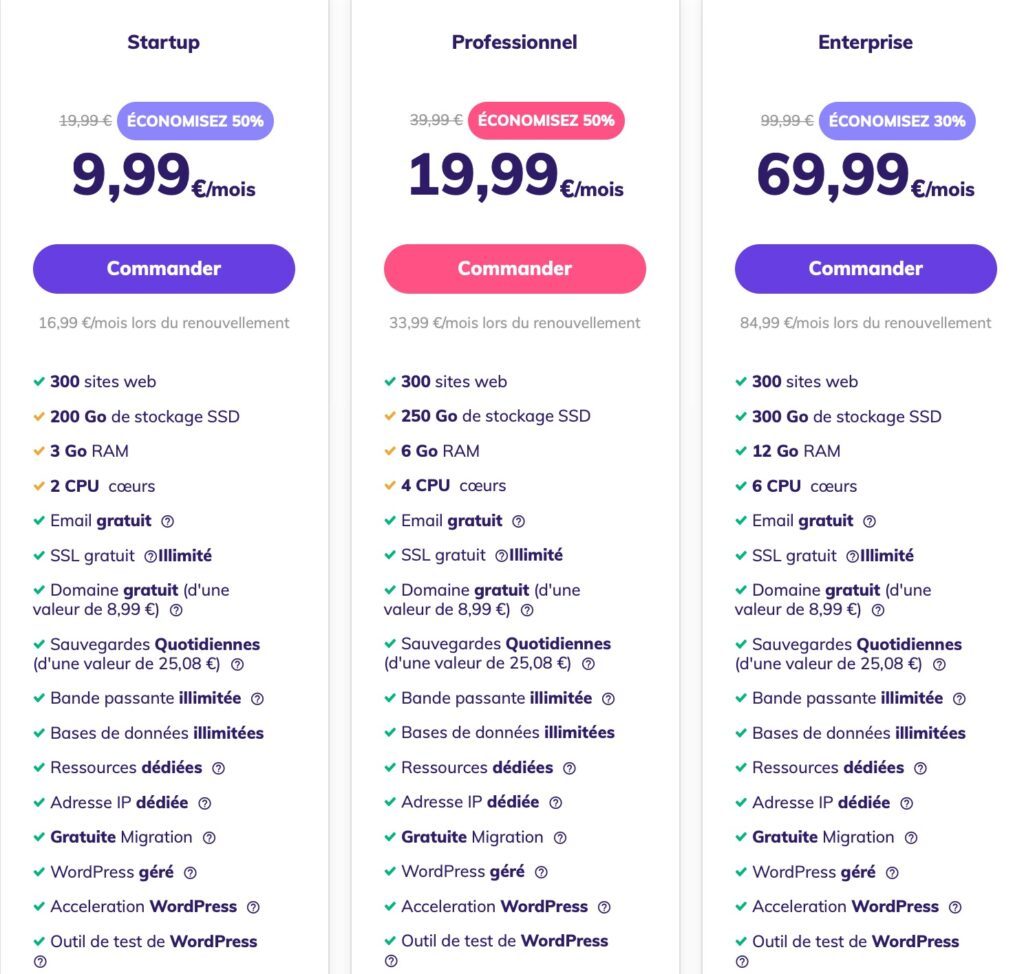
Here too, there are several tariffs ranging from 9.99€ to 69.99€ per month. However, Cloud plans are for companies with large hosting needs. The advantage is also that you can modulate the resources available to a server.
Unless you have specific hosting needs for a very important project, you won’t need this offer.
cPanel
Hostinger does not offer cPanel in its WordPress hosting packages. On the other hand, it is possible to order a hosting managed by cPanel, directly through this host. Rates range from 1.75€ to 2.95€ per month to host 50 and 100 sites respectively.
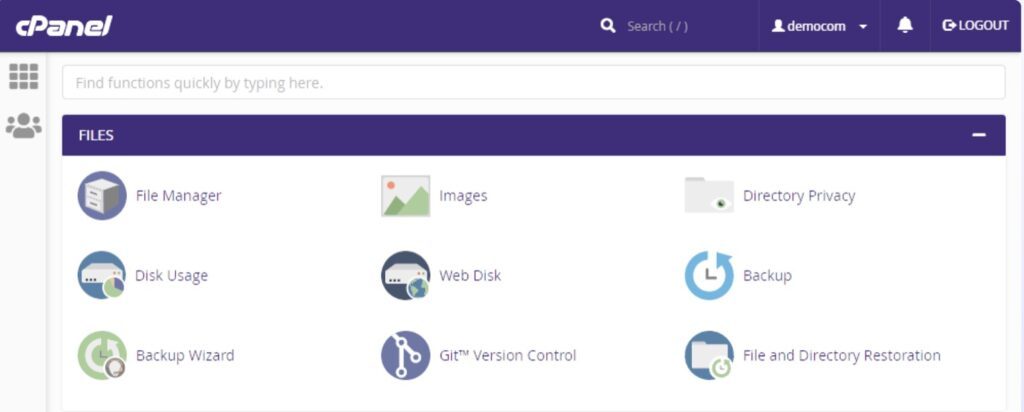
Here, the cPanel will be the same as on other hosts. You can find there the file manager, the possibility to create FTP, mail and other accounts. It’s also a simple way to add subdomains or make redirects.
Also, you can install WordPress or other CMS in the Applications section. As such, the cPanel will be the same as on other services like O2Switch or PlanetHoster.
Security
Hostinger is taking the lead on hacking risks by offering several features to ensure a site’s security. In addition to the traditional ssl certificate which is totally free, the host provides several tools to reduce the risks of hacking.
For starters, the host includes Bit Ninja, a server protection service. Secondly, Hostinger has a firewall as well as an anti-dedos that obviously applies to all hosted sites.
Depending on the subscription chosen, it is also possible to use CloudFlare to protect your server. Finally, you can easily add dual authentication to access the control panel.
In summary, Hostinger is clearly a secure hosting provider. However, you should also consider strengthening the protection via WordPress by moving the login page, limiting login attempts, and others. However, Hostinger will already protect your site very well!
Interface
Hostinger’s interface is designed to be very easy to use. Thanks to the dashboard, you will be able to access all the features of the host. At the beginning, you can see a summary with the hosting and domain names you have.
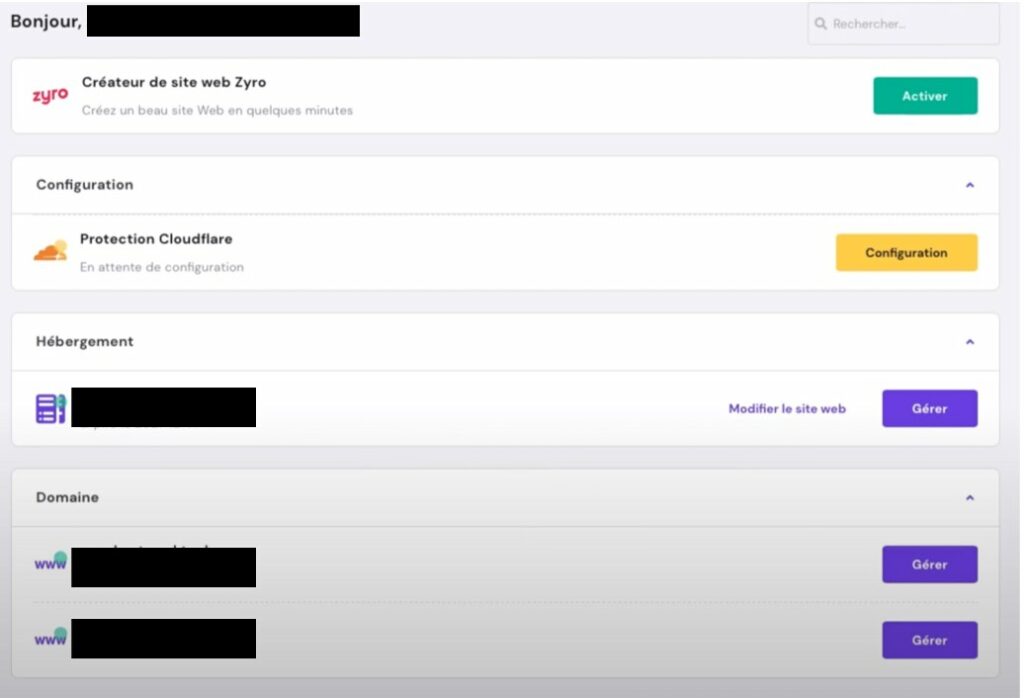
Via the interface, you can also install WordPress directly on a domain name. If you want to install this CMS, don’t hesitate to read the “How to use Hostinger” part at the end of the article.
Secondly, it is important to know that the dashboard works in almost the same way as the cPanel. Thus, you can directly modulate its resources, configure the LiteSpeed Cache extension and others.
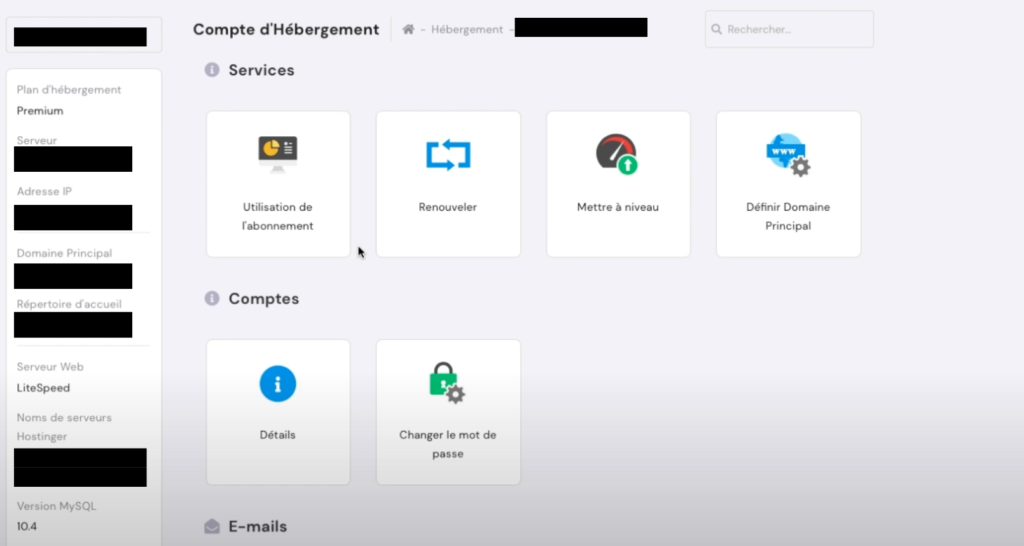
You can also create an email address from a domain name. Next to it, we will have the whole backup and site migration part, as well as the file manager. It is also possible to create multiple databases and add FTP accounts.
The rates
Hostinger offers several types of hosting and therefore different rates.
For WordPress-optimized hosting, prices range from $1.99 to $9.99 per month:

Depending on the subscription, a lot of things will change. For example, for the cheapest offer, you can only host one website. With the Pro offer, it will be 300 sites. The storage also varies from 50 to 200 GB from the single plan to the Pro offer.
The number of monthly visits is also limited, but will increase with subscriptions. With the Single version, the site can generate a maximum of 10,000 visitors, while with the Pro formula, the sites can receive up to 200,000 visitors per month.
Finally, Hostinger offers a domain name and unlimited email accounts starting with the Starter version.
To access the classic accommodation offers, it’s pretty much the same thing. Here are all the versions with their main characteristics:

Advantages & Disadvantages
After testing Hostinger for several weeks, here are the pluses and minuses that stand out:
The advantages
✅ Excellent value for money and several subscription plans
✅ Domain name offered
✅ Fast customer service
✅ SSL Certificates and DDOS protection
✅ Optimized WordPress
The disadvantages
❌ Limited number of monthly visits
In summary: our opinion of Hostinger
All in all, our opinion is surely the same as all the webmasters who have tested Hostinger. This host is accessible and allows to have very good performances.
What we particularly appreciate is theaccess to several subscription plans. Indeed, if you are looking to host a single site, you don’t need to pay a complete hosting at 5/6€ per month like on other hosts. When it comes to choosing a package, it’s up to you to determine what your needs are in terms of accommodation.
Otherwise, the value for money is really impressive and the different accommodation plans allow you to save money. Despite a lower price, the performance is good and servers are available in France. This way, there is no risk of having a site that takes a long time to load when using Hostinger.
The free domain name is also a plus, and is included in the 3€/month offer. Access to SSL certificates, CloudFlare and the LiteSpeed caching extension are also important advantages.
In conclusion, we clearly recommend Hostinger if you’re looking for a low-cost, high-quality web host. This service is very easy to use and offers fast and secure hosting for some of the lowest prices on the market. If you’re just starting out and don’t have much of a budget, this is clearly the best option.
On the other hand, if you have several sites or a blog with thousands of pages, Hostinger may also be suitable. In any case, you will benefit from a reliable host and lower prices than the competition.
The alternative to Hostinger
Hostinger is one of the few hosting companies that provide optimized packages for WordPress. Nevertheless, there are a few services that can also be suitable for hosting a WordPress site, accessible at a competitive price.
WPServeur is a French hosting company specialized in WordPress. Founded by a CMS professional, WPserveur provides in our opinion the most optimized WordPress hosting. It is clearly the service to use if you are looking to host a WordPress site so that it is fast and secure.
Infomaniak is a Swiss company that has been providing quality web hosting since 1994. Here, it is up to the customer to modulate his subscription according to his needs. So you can start with a price of 5,75€/month to host up to 20 sites. Rates can go up to 30€/month to put 100 sites online.
O2switch is a 100% French web hosting company, known for offering an excellent quality-price ratio. This service offers a unique shared hosting package at 5€/month. Even for an affordable price, the hosting is of very good quality and allows you to put several websites online.
In case you are looking for a hosting not necessarily specialized in WordPress, we recommend PlanetHoster, EasyHoster or 1&1, for example.
How do I use Hostinger?
There are many ways to use Hostinger. However, we will only show you how to install WordPress on your hosting.
To get started, you need to go to the Hostinger dashboard. Once on it, you have access to all the accommodations you have purchased. Just click on the hosting of your choice and select the “Setup” button. Just after, you arrive on a page of assisted configuration.
Here you can click on “Start now” and the host will guide you step by step.
Directly, you will have to use a domain name to connect WordPress. Here you can add one you already have or buy a new one.
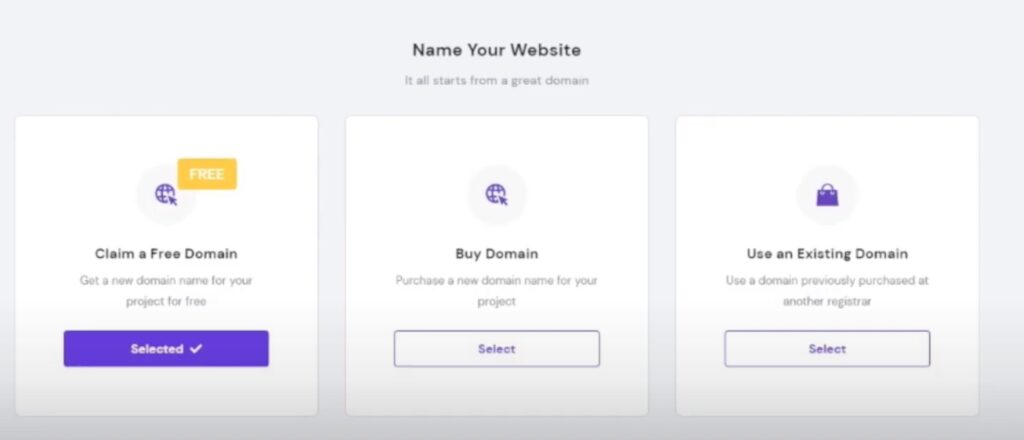
Once you have selected the domain, you will have the choice between two options. You can either create a new website or migrate an existing one.
Let’s assume that you want to create a new website. By clicking on start a new site, you can choose between several CMS.
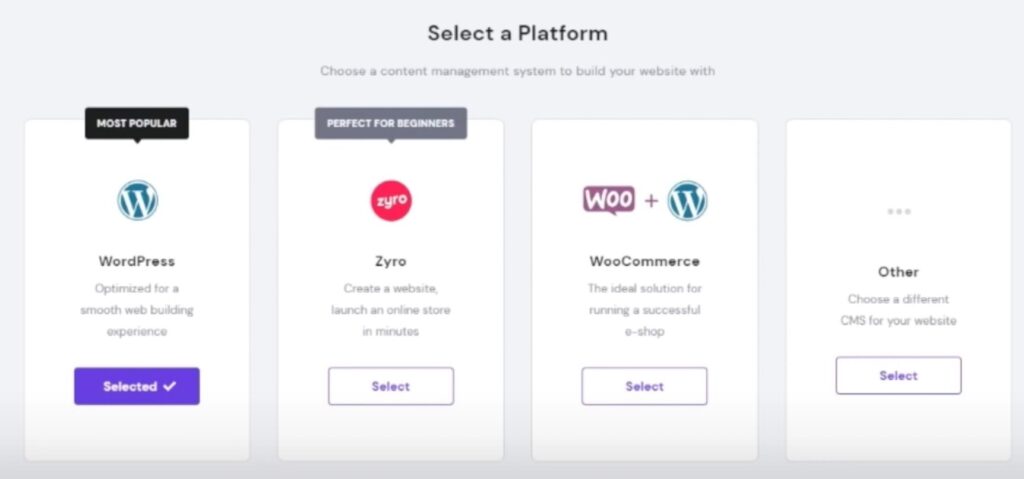
Obviously, we recommendinstalling WordPress alone or with WooCommerce if you want to create an online store. Just below, we find the connection information to the administration of this CMS(admin, password, etc.).
Before the site goes live, Hostinger offers to install a template. These templates usually contain a theme and some illustration pages. You can skip this step if you want to start from a blank site.
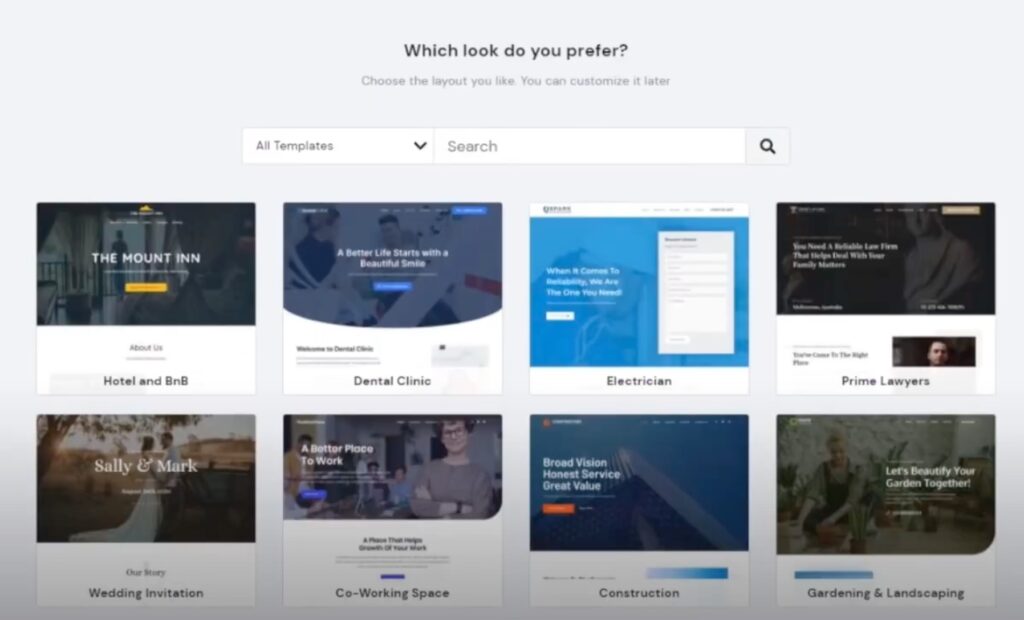
Then, the site will be installed and you will be able to access the WordPress administration interface. Generally, the site goes online immediately. If this is not the case, please do not hesitate to contact Hostinger support.



