
Result of our test: 4,6/5
An easy to use and functional platform, Blubrry is a quality solution to host your podcast.
If you have a podcast, you may be looking for a way to host and distribute it on multiple streaming platforms. All this, without taking the headache and especially with an all-in-one tool.
Today, there are many solutions that allow you to create, host and distribute a podcast easily. Among these platforms, here is Blubrry: a tool designed to host a podcast on a WordPress site and broadcast it on all streaming services.
Of course, Blubrry is not free and you may wonder if this software is really worth it or not. In order to help you, we have tested this tool extensively to present it to you in detail and offer you our opinion !
Join 10,000+ makers and get all our latest tips for making a living from Blogging and Affiliate Marketing.
Contents
Presentation of Blubrry
Blubrry is apodcast hosting platform, which allows you to store and distribute your audio content on all streaming services. In addition to being able to host their podcasts, a content creator can also create a site and monetize their audience.
To begin with, Blubrry is a simple solution to turn an audio file into a podcast episode. Once imported, the episode can be played on multiple streaming services(Apple Podcast, Deezer, Amazon Music, Spotify, etc.) at the same time.
Apart from that, Blubrry is known to offer a complete WordPress extension. The latter is called PowerPress and allows you to create and manage a podcast from your WordPress site. We will be able to add new episodes, integrate them in the articles, etc.
Finally, this platform offers a monetization solution. Here, podcasters will be able to place ads inside their audio content in order to earn money on the internet .
Who is Blubrry for?
Obviously, Blubrry is only for people who have a podcast or want to create one. The platform is very easy to use and accessible for a fair price. So, beginner or experienced podcaster, this software can suit you.
For beginner content creators, Blubrry is the easiest platform to create and host your podcast. Indeed, you will just have to add your audio files, cut them into episodes and choose on which streaming service to publish them.
For more experienced podcasters, Blubrry is a solution that actually combines several features. Clearly, this platform will be useful first to promote its podcasts by creating a website. Or, the plugin created by the brand will allow to integrate its podcast on an existing site.
In addition, Blubrry also offers a simple monetization solution. If you already have an audience, you will be able to earn money or even live from your audio content. Finally, the detailed statistics offered by this software will be of great help to sustain your audience.
Services offered by Blubrry
Blubrry has many features. However, we will only focus on those that are most useful.
Hosting and broadcasting of podcasts
The main feature of Blubrry is podcast hosting. We will explain in detail how to import, host and distribute a podcast via this platform.
It all starts in the “Show” section. A show is a podcast, which includes several episodes. When you arrive on the platform, you will have to create a new show, give it a name and a description. It is also possible to add a category, a thumbnail and tags.
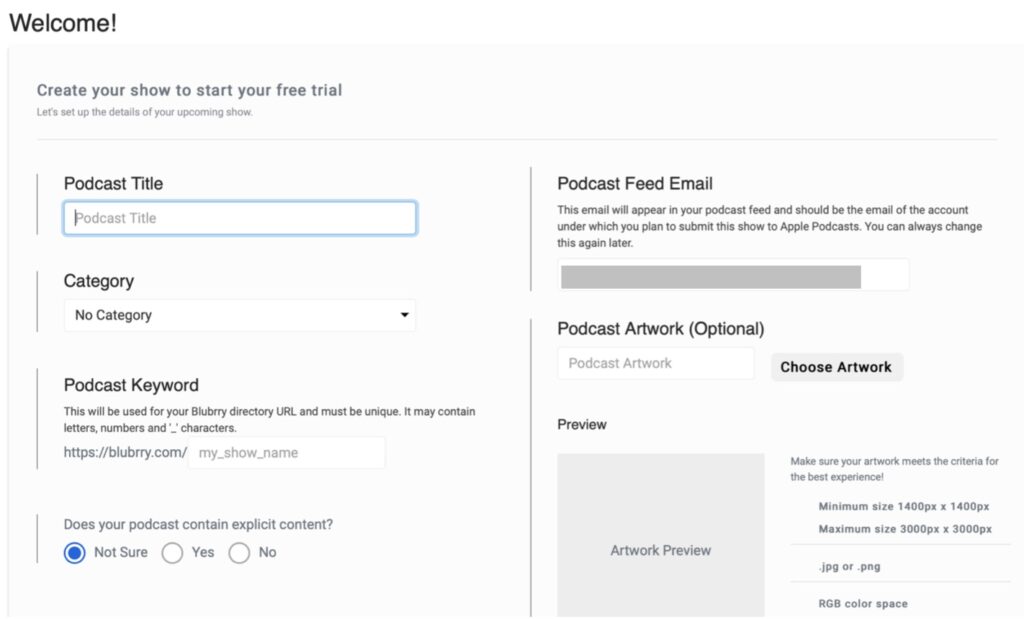
Once your show is created, you can add new episodes to it. To do this, nothing could be easier. Just go to the “Episodes” section and then “New Episodes“.
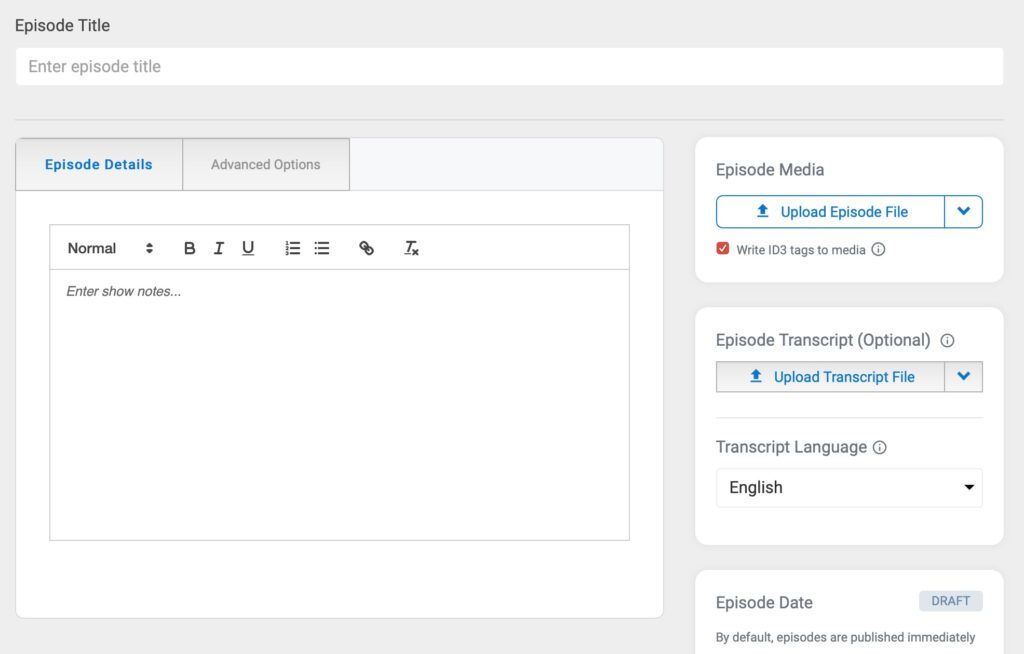
Right after, you will be able to add a title, a description and import an audio file. Next to it, Blubrry offers to publish the episode instantly or to schedule it for a specific date.
You can also add other elements, thanks to the “Advanced Options” part. This option actually allows you to adjust the episode settings for Apple podcast. For example, you can add the author’s name and the chronology of the episode(numbers, seasons, etc.).
Below, you can also add a written transcript of the episode. This transcript will allow the podcast tohave subtitles and can be included in multiple languages.
Regarding the distribution of the podcast on different streaming platforms, you will have to go to the “Destinations” section. Once in this section, you will be able to see the list of all the streaming services where you can add your podcast.
Then, it’s up to you to see which listening platform to choose. You can add as many as you want. Each time, the instructions will be different to connect to it.
Statistics
Like other podcast hosting platforms, Blubrry offers a whole bunch of statistics to analyze its performance.
To begin with, the platform displays the number of listeners for the day, the month and since the beginning of the podcast. You can also see this data for a particular podcast episode.
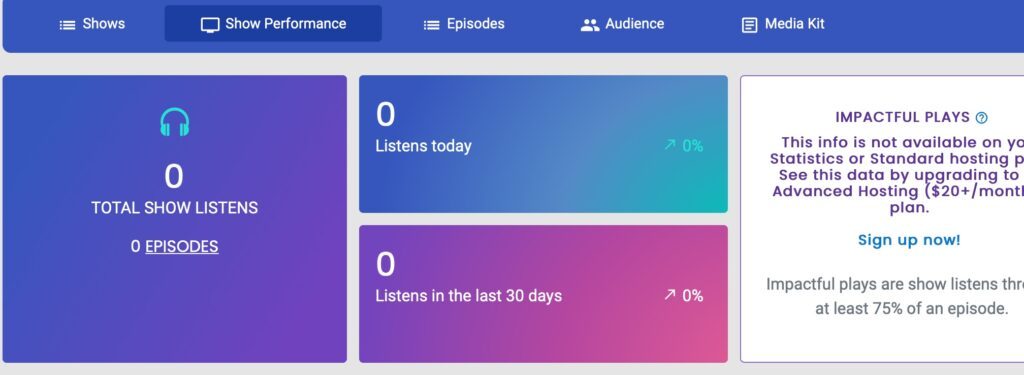
Just below, you can see the retention rate. This statistic indicates the proportion of listeners who watched an episode in its entirety, only half, a few minutes, etc.
Thus, we can know the percentage of people who listen to a podcast in its entirety, as well as the average listening time. This feature is very useful to determine which episodes are of most interest.
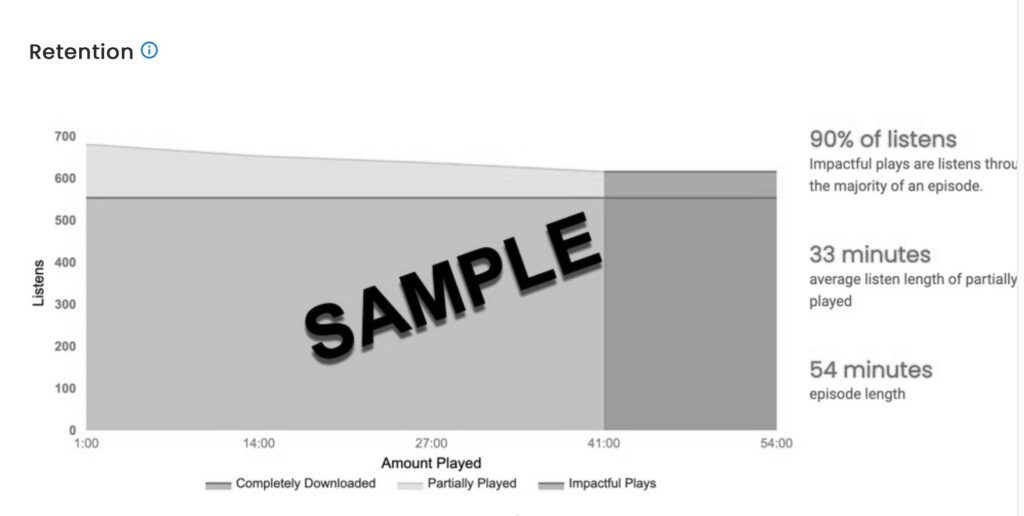
Underneath, the platform displays a graph of the number of listeners per day, month and so on.
Right after, you can see the traditional statistics such as geolocation, devices used and applications(Spotify, Deezer, etc.) where our podcasts are listened to.
In summary, the statistics are quite comprehensive and offer the possibility to get an overview of your listeners’ behavior. We invite you to consult these stats regularly to see what works and what doesn’t. By analyzing them regularly, you will be able to create more impactful episodes and keep your listeners coming back.
WordPress plugin
If you import audio files, cut them into episodes and place them in a “Show“, a web page will automatically be created. On this page, you can find an audio player to listen to all your podcast episodes. There will also be a logo, description and sharing buttons for social networks.
However, you can also create your own site via WordPress to promote our audio content. To do this, you can add the PowerPress plugin via your site or ask Blubrry to generate a site for you.
As for the second option, let’s see how it goes:
In the “Website” section there is an option “WordPress site“. Once in this section, the software offers you to create a site for you with the PowerPress plugin. To do this, Blubrry will create a WordPress site via a subdomain of the brand. Thus, your site will have the name of the podcast + blubrry.net.
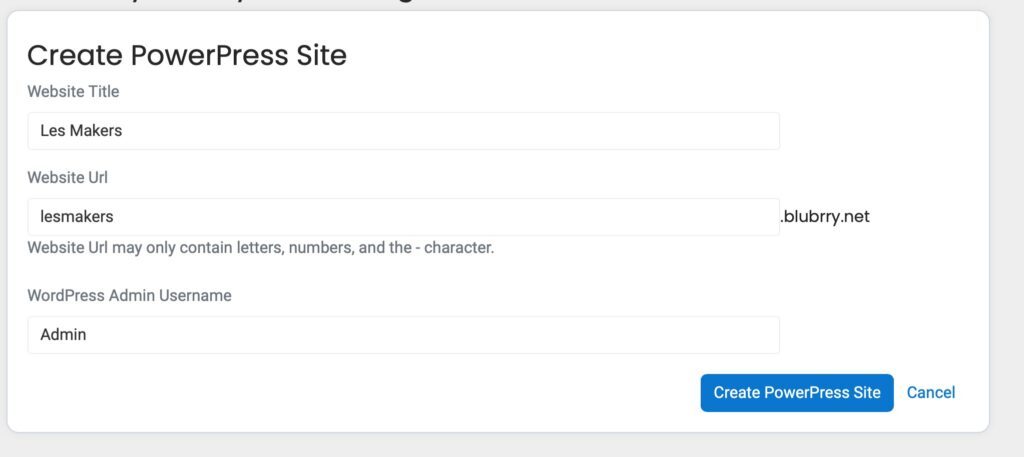
Once created, you will be able to fully modify your site and add almost anything you want. The site already has a good number of plugins like Akismet anti-spam, Google Analytics, Yoast SEO and others. However, you will not be able to add new extensions.
With PowerPress, you can do a lot of things, like embedding an audio player in articles, importing podcasts, etc.
Note that it is possible toadd the PowerPress plugin to your own site to avoid having a blog with a .blubrry.net domain name.
Monetization
Monetization is quite limited on this platform. You can only place ads in your podcasts to generate revenue. To do this, simply go to the dashboard of the software and click on the “Podcast Advertising” section.
The platform works with SoundTrack. This service will connect advertisers with podcasters who want to advertise. Once registered, there is not much to do. Blubrry’s partner takes care of finding ads that are compatible with your audience and automatically integrates them into your episodes.
The rates
Blubrry offers two distinct pricing plans:
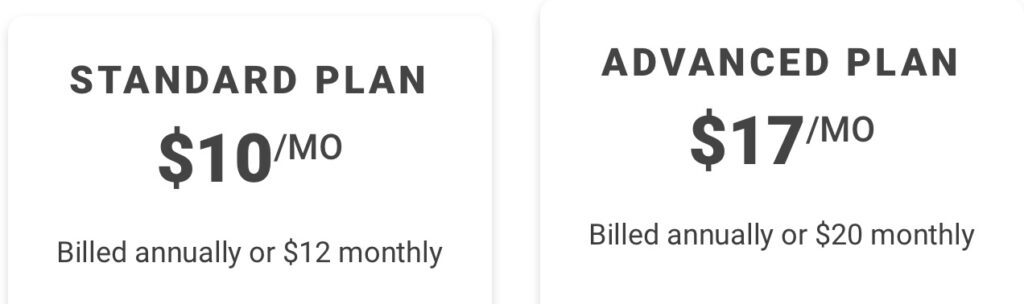
Depending on the plan, not much will change except the amount of storage. With the standard plan, you can store 125 MB of content and with the advanced version, the storage increases to 400 MB.
Advantages & Disadvantages
After testing Blubrry for several weeks, here are the strengths and weaknesses that stand out:
The advantages
✅ Easy to use
✅ Ability to place advertising with no minimum audience
✅ Very complete WordPress plugin
✅ Automatic publishing on almost all streaming services
The disadvantages
❌ No free version
❌ Limited storage
❌ English only interface
In summary : our opinion on Blubrry
In short, Blubrry is a solution to consider if you want to create or already have a podcast. The platform is easy to use, has detailed statistics and can even monetize your content.
The WordPress plugin is a real plus, which is not available on other hosting platforms. Thanks to PowerPress, you can integrate all your podcast episodes directly via its site.
A free version is nevertheless missing, even if the price for the “Basic” version is very correct. In our opinion, Blubrry offers good value for money compared to other similar services.
The monetization part is a little less advanced, but still allows you to earn money with your podcasts. All of this directly from the platform and therefore without having to use other software, often paying.
In short, we recommend Blubrry if you are looking for a simple software to host and broadcast your podcasts. For an affordable price, you’ll have access to an all-in-one tool to power your podcast and maybe even make a living creating content!
Join 10,000+ makers and get all our latest tips for making a living from Blogging and Affiliate Marketing.
The alternative to Blubrry
Blubbry is a service that only allows you tohost your podcasts and integrate them on WordPress or on streaming platforms. There are other tools that allow the same thing, but also offer the possibility to monetize your audio content.
Podbean is an all-in-one tool that offers unlimited podcast hosting and storage. Here you can create a fully customizable website to promote your podcasts. In addition, Podbean offers several monetization plans(ads, private podcasts and donations) to earn money from its content.
Buzzsprout is the most famous podcast hosting platform. You can host your podcasts to automatically broadcast them on all streaming services. On top of that, Buzzsprout offers several monetization plans. You can ask for donations, advertise or get sponsors.
Libsyn is a lesser known platform, but just as powerful. With this tool you can create a mini website to promote your contents. In addition, it is possible to broadcast your podcast automatically on all streaming services. Also, the software allows you to add ads or sell premium podcasts to earn money.
How to use Blubrry?
To host your podcast on Blubrry, the process is quite simple. Just go to the “Add show” section. Once in this section, you will have to add an audio file and give a title and a description to your podcast. Then, you can choose to publish it instantly or schedule it for broadcast.
In order to automatically broadcast your podcast episodes on streaming platforms, you will have to go to the “Destinations” section. In this section you will see the list of all the streaming services compatible with Blubrry.
You can connect your Blubrry account with all streaming platforms or select one, two, three, etc.
For each streaming service, the configuration will be different. Don’t worry, the software provides a complete tutorial for each listening platform to post your audio content.



