YouTube is one of the most popular and most visited social networks in the world. Content creators are constantly looking for ways to improve in order to reach a larger and larger audience. This includes small tips, but also quality work aided by tools. However, with so many options available on the market, it can be difficult to choose a YouTube software for your channel.
This article will simply be a comparison of the 5 best YouTube software in 2023, so that you can find the one that best suits your business. As we look at each app in more detail, we’ll discover how each of the five can help you reach your audience and maximize your presence on YouTube.
Join 10,000+ makers and get all our latest tips for making a living from Blogging and Affiliate Marketing.
Contents
1/ Tubebuddy: because referencing on YouTube is just as important
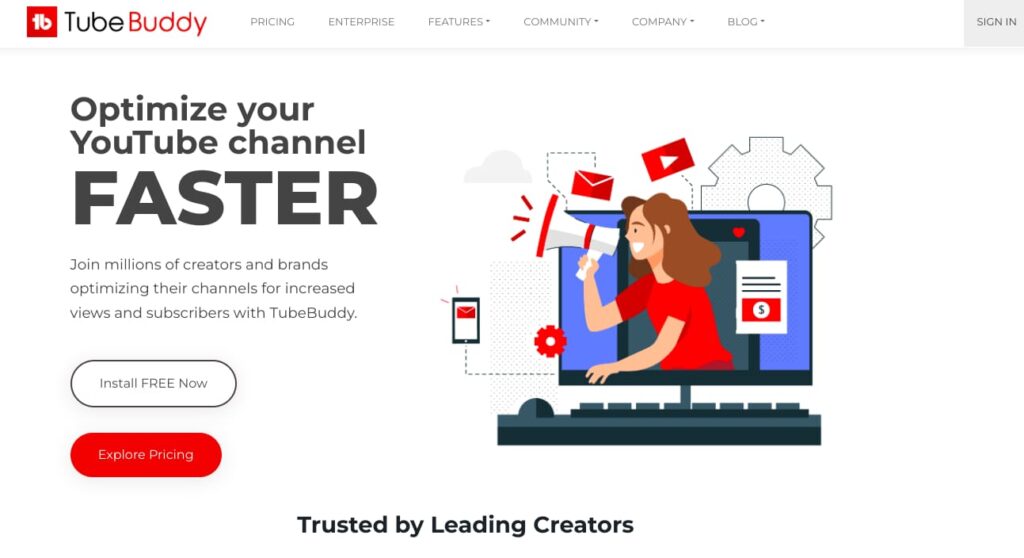
Presentation
TubeBuddy is an online tool that allows content creators on YouTube to manage and optimize their channel. It offers a variety of features designed to help users increase their channel’s visibility, improve user engagement and maximize revenue. To boost your YouTube statistics .
If you want to know more, discover our test & review of Tubebuddy .
Why choose Tubebuddy?
By using Tubebuddy, you can save time and effort by automating certain chain management tasks. The service is paid, but offers a free version that allows you to test some features before buying. It is the #1 tool to break through on YouTube .
Features:
- Tag and metadata optimization
- Performance analysis
- Video creation
- Ad performance analysis tools
Rate
TubeBuddy has three price offerings:
- Pro rate: $3.20/month for the annual version and $4/month for the monthly version.
- Star rate: 10$/month for the annual version and 12.50$/month for the monthly version.
- Legend rate: $22.50/month for the annual version and $28.50/month for the monthly version.
You can also request a demo for the Enterprise version. You will be able to use the tools of this software in unlimited.
Benefits:
✅ Makes it easy to post on social networks.
✅ A wide variety of tools.
✅ Free version.
✅ Very affordable price.
Disadvantages:
❌ English only application.
❌ Limited use with the free version.
2/ Canva: the essential visual creation tool
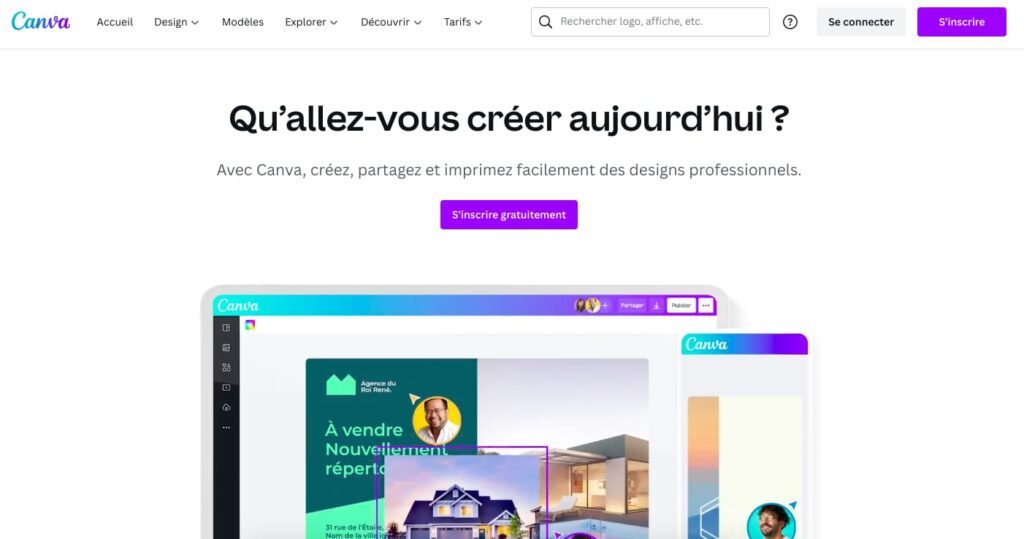
Presentation
Canva is an online graphic design platform that allows users to create professional visuals for various uses. These include posters, invitations, social media posts, book covers and more.
Why choose Canva?
This tool has become almost indispensable in the creation of visuals, for beginners. You can also use Canva to create a logo or a graphic presentation. Its easy-to-use and easy-to-learn interface has allowed it to seduce a maximum number of people.
Features
- A large amount of predefined templates(resume, Instagram story, YouTube Shorts).
- Large library of photos, videos, etc.
- Text options with fonts, size, colors…
Rates
With Canva, you will have access to a free version which is more than enough when you start on the web. You can then purchase the premium version for 109,9€/year or 11,99€/month.
Benefits:
✅ Lots of free features.
✅ Accessible to everyone.
✅ Ability to create qualitative things.
Disadvantages:
❌ Lots of visuals available with the premium version.
3/ Camtasia: essential for video editing
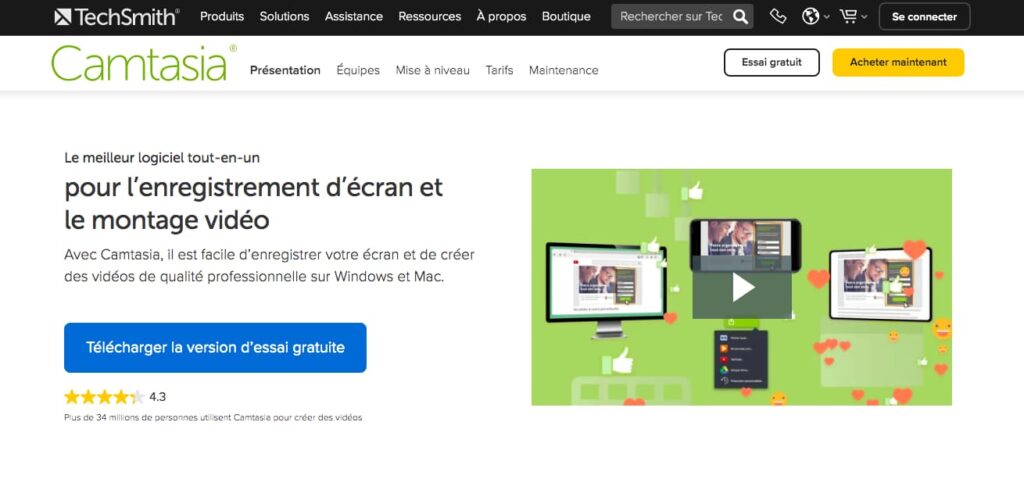
Presentation
Camtasia is an all-in-one program that allows you to record your screen and then edit your video. This tool allows you to create professional quality videos without the need for technical experience or special equipment.
Why choose Camtasia?
Camtasia is a powerful and intuitive software for YouTube video production. It offers advanced features that will give you the opportunity to produce professional and easy-to-use videos. This is the tool that will allow you to develop your channel quickly and easily. The best YouTube courses recommend it!
Features
- Add images, text, shapes and arrows to your videos.
- Customize the look and feel of your videos with themes and templates.
- Improved audio quality with noise suppression, normalization, etc.
Rates
Camtasia offers several price plans:
- The Individual plan available at 286,66€ per user.
- The Enterprise plan is available from 286.66€ per user. Also, the more users there are, the lower the cost.
- The Education plan is available at 203,52€ per user.
With each of these plans, you will be entitled to a 30-day money back guarantee.
Benefits:
✅ Easy to use software, suitable for beginners.
✅ A lot of useful features for video editing.
✅ Tool compatible on Windows and Mac.
Disadvantages:
❌ Fairly expensive entry price.
❌ Computer a minimum of powerful to use Camtasia.
4/ Pexels : to find royalty-free videos
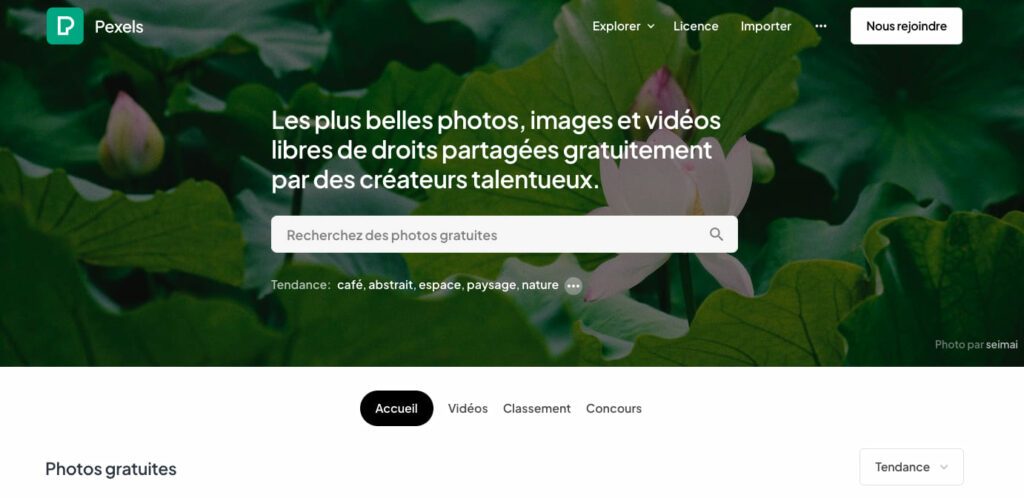
Presentation
Pexels is a free media library, it has become one of the most popular and reliable sources on the market. It includes photos, videos and vectors. On this platform, there are several thousand photos added to its database each month. In addition, Pexels offers an ever-growing selection of quality visuals from talented photographers around the world.
Link : https://www.pexels.com/fr-fr/videos/
Why choose Pexels?
Pexels is the ideal solution to illustrate your YouTbe videos. Indeed, with its large library, you will never run out of ideas. In addition, the platform also has a powerful search engine that will allow you to find the visuals you want.
Features
- Has a lot of media under CCo license, so it can be used as you wish.
- Internal search engine to find the ideal photo.
Rates
All the media offered are free to use, share and modify.
Benefits:
✅ Ability to upload photos for free and without registration.
✅ New media is added regularly.
✅ An advanced search tool to find images based on your preferences.
Disadvantages:
❌ Anyone can post on the platform, so not just professional visuals.
5/ Notube : to download YouTube videos
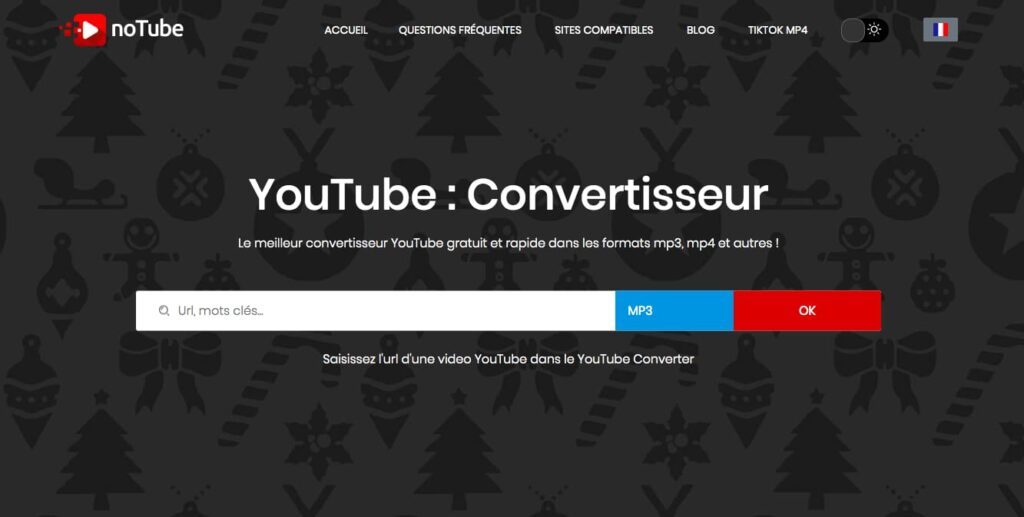
Presentation
Notube is a very useful tool to convert YouTube videos to MP3 format, but also to download them in MP4 format. To add short excerpts from other people’s videos to your own to illustrate your point.
Link : https://notube.io/fr/youtube-app-v22
Why choose Notube?
This software is very useful to listen and watch YouTube videos whenever you want . But it is also a completely free online tool to download videos. This will improve the quality of your editing if you need to integrate extracts for example.
Features
- Internal search engine to insert the Urls of the desired videos.
- Several audio and video formats are available.
Rates
This software is totally free.
Benefits:
✅ Safe and fast download.
✅ Platform compatible with several sites like YouTube and TikTok.
✅ Several formats are available.
Disadvantages:
❌ Unable to download a live.
We sincerely hope you enjoyed this guide to the best YouTube software!
If you want to stay in touch with the Makers community, we invite you to fill out the form below.
This will allow you to receive an email to know as soon as a content of this kind has been published on the site. Don’t worry, you won’t get any spam and we won’t sell your email address to anyone!
As a bonus, you will receive many exclusive tips on how to launch your first online business and earn your first money on the Internet.
Join 10,000+ makers and get all our latest tips for making a living from Blogging and Affiliate Marketing.



