You want to create your site via WordPress but you don’t know which page builder to choose?
The choice of Best Page Builder WordPress is of great importance during the development of the website, because it is what will allow you to make it attractive, to set up a good design for the user experience, but also because it will simplify your life in creating your pages.
Indeed, most of them work in “ drag & drop “so you just have to drag the elements you want on your page to make them appear and then complete them.
If you want to discover the characteristics of the best page builders on the market, then discover now our comparison in order to make the right choice.
Join 10,000+ makers and get all our latest tips for making a living from Blogging and Affiliate Marketing.
Contents
The best wordpress page builder with lifetime license:
1/ Divi: the most complete and easiest to use
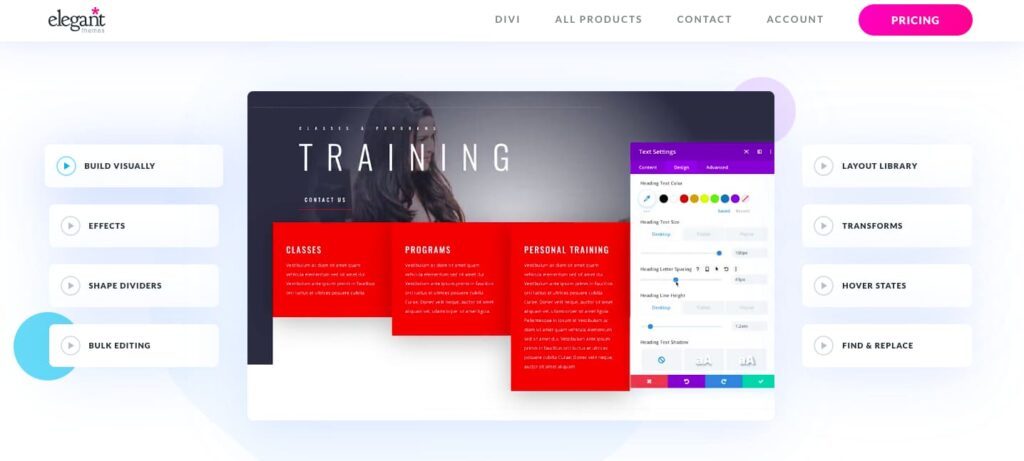
Presentation
Released in late 2013, Divi is one of the best site editors competing with Elementor.
This page builder is the future of WYSIWYG(What You See What You Get), which refers to the fact that you can see in real time the modifications of your site thanks to an intuitive and easy to use interface.
Over 800 pre-built website templates are included in Divi for free. New layouts are added every week, as well as royalty-free photos, icons and illustrations.
In addition, Divi allows you to get fast and light sites by automatically removing the resources you don’t use, whether it’s CSS or PHP functions. But also thanks to a multitude of options that allow acceleration, reducing loading times, unnecessary content and those blocking the final rendering.
Why choose this wordpress page builder?
By choosing Divi, you will have access to a SEO wordpress theme wordpress theme with a multitude of features, but also with hundreds of pre-made templates.
Features
Divi has several modules that will allow you to build a quality site:
- Click-and-drop construction: you can add, delete and move elements on the front-end of your site, without needing any line of code.
- Real-time design: you will have the opportunity to see as you go along what your pages will look like.
- Custom CSS: If you’re a developer, you can easily combine Divi’s visual design controls with your custom CSS commands. The Divi tool is easy to use but doesn’t limit you to the basic functions.
- Responsive mode: today it is essential to have a presence on mobile and this is achieved by responsive sites (adapted to all platforms). Divi will allow you to freely change the way your site looks on mobile.
- Lots of tools: take advantage of dozens of unique page elements and thousands of design widgets. Divi gives you complete control over your website design.
- Live text editing: just click and write. Editing a page has never been easier. Write pages on the front-end and see the results instantly as you write.
- Save and manage your designs: save and manage an unlimited number of custom designs. Reuse them easily to launch new pages.
- Global elements and styles: manage the basic elements of your entire website with global elements and design settings (font, colors, etc.).
- Undo, redo and revise: Divi works like a modern software application. Easily undo, edit and navigate your entire editing history. If you make a mistake, you can always make up for it.
Rates
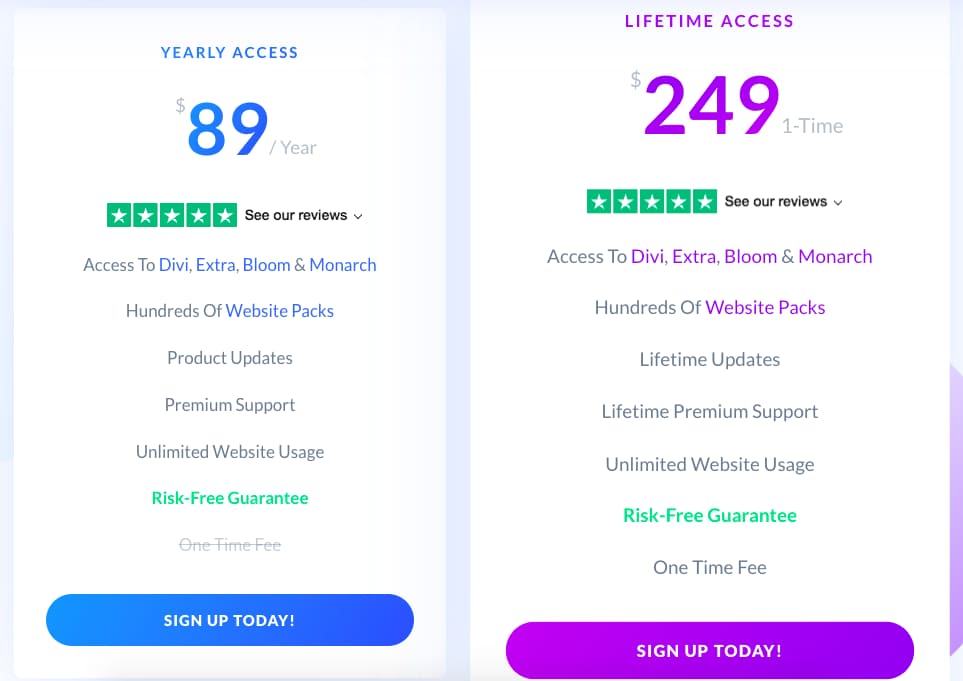
As far as prices are concerned, the site offers only two:
- An $89/year access that gives you access to Divi, Extra Bloom & Monarch, a hundred ready-to-use site packs and lots of other features.
- Lifetime access for $249 with the same features as the previous offer, but also with other benefits like lifetime updates to the products they offer or lifetime access to their premium support.
The advantages
✅ Great prices that give you the opportunity to have access to one of the best theme builder on the market, including a lifetime license.
✅ Hundreds of templates that will make it easy for you to create the design and modules.
✅ Regular updates that provide access to the latest features.
✅ The Divi Builder that allows you to build complex pages very simply.
✅ Access to premium support.
The disadvantages
❌ Getting started can be difficult at first.
❌ The great freedom as to the design can make you waste time if you are a perfectionist.
2/ Oxygen Builder: dedicated to users who know how to code
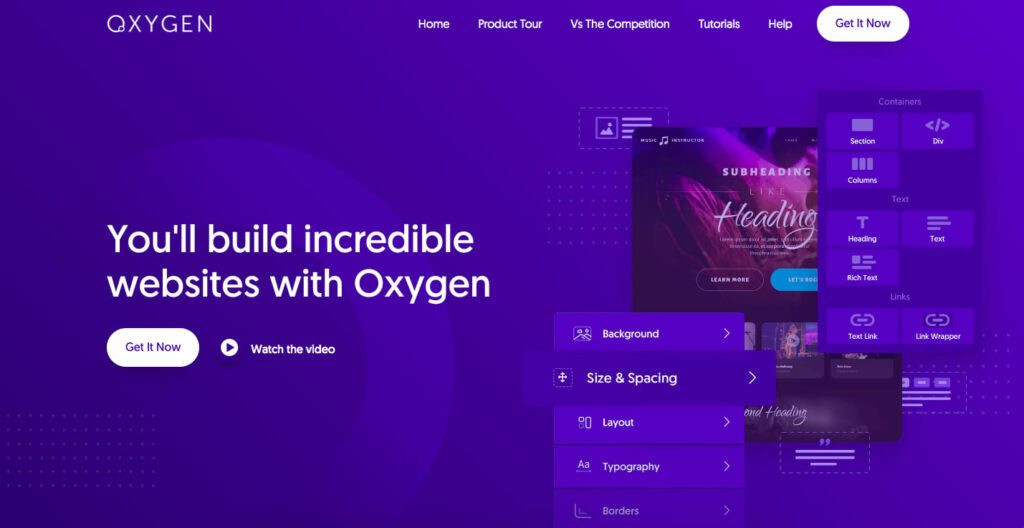
Presentation
Launched in 2016, Oxygen Builder is not just another builder theme. We speak more of site builder since it disables the theme function on WordPress and allows you to build your site from A to Z (including header and footer). Unlike the others, it will connect to WordPress as a plugin.
This one will require skills in HTML, Java and CSS unlike other Page Builders. Its complexity gives it the reputation of being light and fast, if not the fastest.
Admittedly, it’s not easy to learn and its interface is not the sexiest on the market, but Oxygen Builder will allow you to have advanced control over the design of your pages.
In addition, the Builder provides you with a few ready-to-use site templates, less than its competitors, but still worth it.
Why choose this wordpress page builder?
If you are comfortable with WordPress, coding and want a quality site builder, Oxygen Builder will give you the opportunity to build very powerful pages.
Features
- Drag and drop editing: as with other Pages Builder you can drag the edges of the elements to set the spacing, and also drag them to rearrange them.
- WooCommerce: Get visual control of every part of your WooCommerce store.
- Header Builder: You can visually create custom website headers, including sticky and overlapping headers.
- Global colors: changes the colors in one place. The changes take effect wherever the color was used.
- Suitable for developers: built with basic HTML elements. Written live in PHP, CSS and JS.
Rates
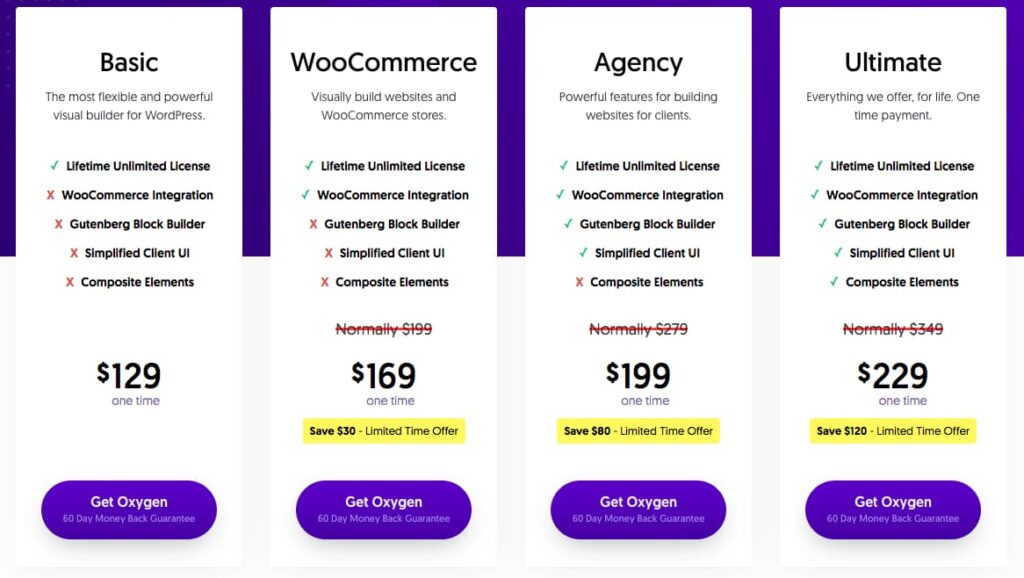
Here several offers are available, adapted according to your needs, whether it is an e-commerce site, for a blog or for the creation of sites for customers. The special thing about all these offers is that you will have a lifetime license to use this plugin.
In the entry level, we find the cheapest offer at 129$. Here you will only have access to the plugin and its widgets.
The second offer is similar to the first one, however this one integrates the WooCommerce functionality in addition. The price is 169$.
The third product is designed for agencies that need to create sites for their clients. For $199 you will also get the Gutenberg adaptation,
Finally for 229$ you will have access to the plugin and all its features.
If you’re not sure if Oxygen Builder is right for you, it gives you the right to a 60-day refund.
The advantages
✅ Lifetime license.
✅ Breathtaking performance in use, both in terms of speed and weight.
✅ In some packages, they offer a page builder integration for WooCommerce and/or Gutenberg.
The disadvantages
❌ It is not suitable for beginners, whether in handling WordPress, but also in mastering the coding (PHP, CSS).
❌ Your front-end interface is not the most beautiful compared to its competitors.
❌ Also, still at the interface level, this one does not have a French translation.
The best wordpress page builder with annual subscription:
3/ Elementor: the #1 page builder on the market today
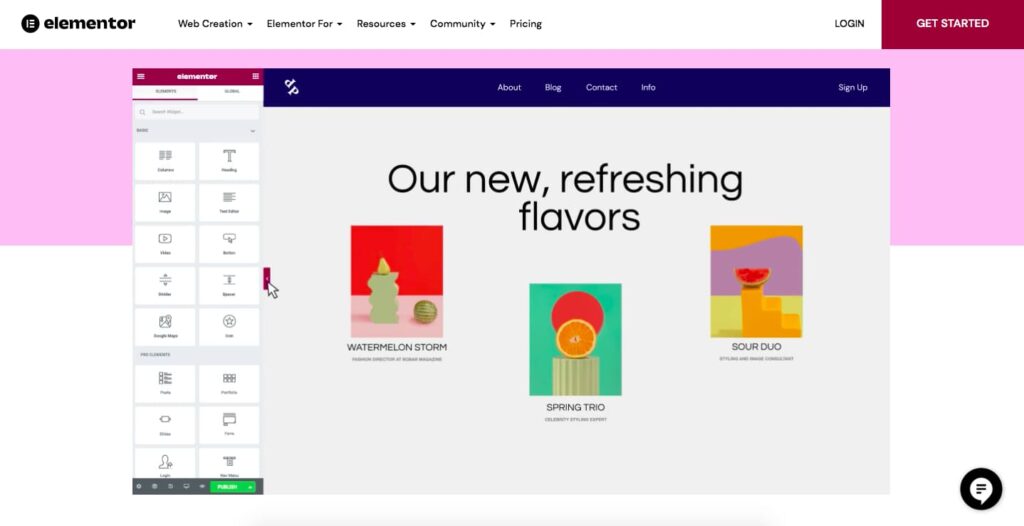
Presentation
Elementor Page Builder is surely the site builder you need when you start out. Moreover, we use this one for the edition of our sites, because of its popularity (number 1 on the market) with more than 10 million installations of this extension, but also because of its reliability and its ease of use.
Its great strength is also that the basic version of Elementor is free, which allows anyone today to start creating sites even on a small budget. In addition, the Page Builder offers templates and building blocks to build your sites even more easily.
However, with the premium version you will have access to a multitude of templates and widgets such as media carousels, contact forms, etc.
Finally, in terms of customization Elementor is very strong, with for example the addition of animations, CSS filters, adjusting the size of blocks but also their separation.
If you want to know more, discover our test & review of Elementor .
Why choose this wordpress page builder?
If you don’t want to get bogged down in getting your Page Builder up and running, you should choose Elementor. Simple, effective, ergonomic interface, you will have all the keys to succeed in making a beautiful website.
Features
- In the Pro version you will have access to more than 100 widgets and over 300 templates.
- Drag and drop editor: import any widget on your page.
- Build intuitively with high quality design without writing a single line of code.
- Responsive mode: adapt the layout and style of your website to each screen. Customize endpoints for desktops, mobiles, tablets, etc.
- Live editing: create and visually customize every part of your website and watch your site come to life.
- Global Editing: Keep your website consistent by using global settings for fonts, colors and widgets.
- Elementor also offers WooCommerce, landing page, form and pop-up builders.
Rates
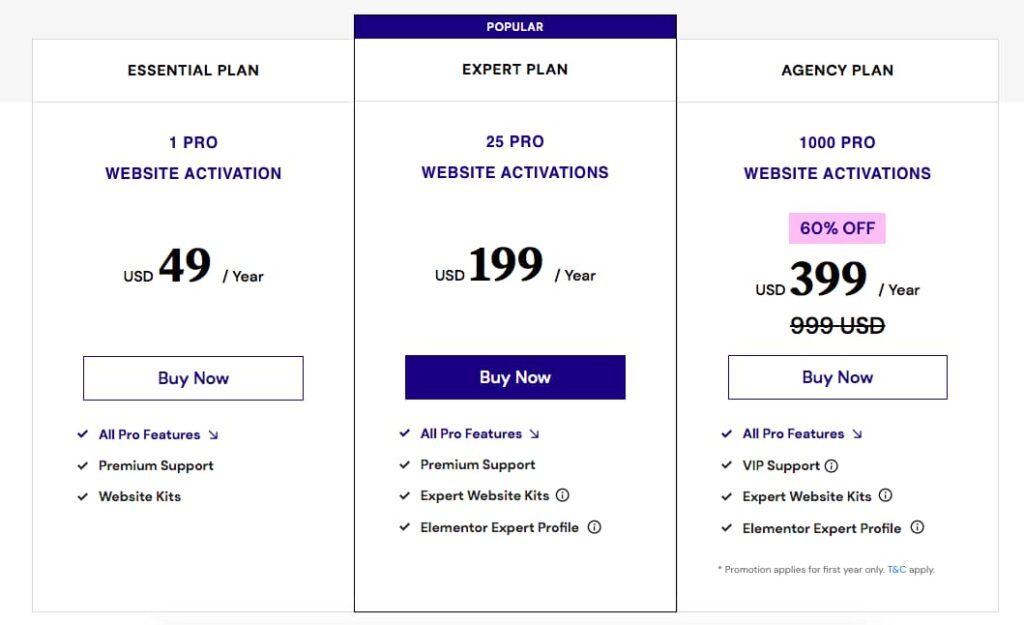
Apart from the free version which gives you access to some features, Elementor offers 3 packages:
- The first one is the basic one which allows you to access the premium functions but for only one of your sites and this for 49$/year.
- The second one is more suitable for people who have several sites, because the offer allows you to install the Page Builder on 25 of your sites for $199 per year.
- Finally, the last one is reserved more specifically for agencies that offer their website creation services to clients. The price is currently $399/year because there is a promotion, otherwise it is $999/year.
The advantages
✅ Access to the large number of widgets and templates, even for the free version.
✅ The quality of the interface that allows you to design sites in a very simple way.
✅ Elementor Pro’s theme builder, useful for building the header and footer.
✅ Today Elementor is known by everyone (extensions, themes, plugin, etc) so it is compatible with most of these tools.
The disadvantages
❌ The license has to be renewed every year, this can be a hindrance if you have a small budget.
❌ The number of features can be a liability, as you can waste time trying to learn about them and how they work.
4/ Thrive Architect: the best for marketers
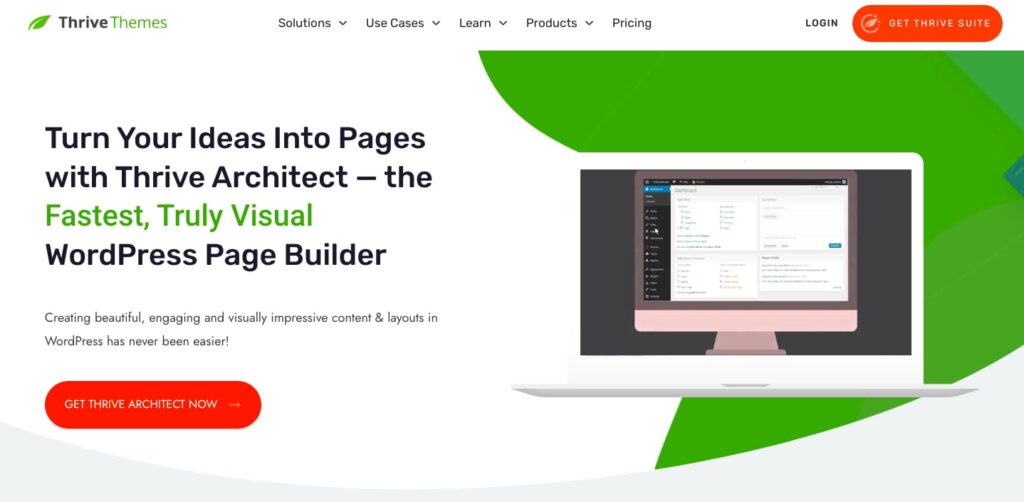
Presentation
With Thrive Architect, your website will be focused on conversion, landing pages, lead generation, online courses, etc.
This Page Builder is mainly dedicated to marketers, i.e. people who want to make their website a real business.
However, this does not mean that you will need coding skills to use this builder. Developers believe that you will be able to design a page in no time, but also landing pages with a guaranteed conversion rate.
Why choose this wordpress page builder?
If you have a commercial site, Thrive Architect is probably the right page builder for you. It will allow you to optimize your pages to have a good conversion rate. We also recommend it if you offer online courses or training.
Features
- Compatible with all WordPress themes, with over 300 templates.
- A simple and well thought out user interface, very ergonomic and a very good grip.
- A construction of the pages always on the function of the drag and drop.
- A responsive design to allow your sites to be adapted to any support.
- A very complete and varied widget library, with more than 40 content blocks mainly focused on business and marketing.
- A great freedom of customization in order to have the site that looks like you the most.
- Ability to combine Thrive Architect with other tools such as Thrive Optimize for A/B Testing campaign management and Thrive Leads for contact form design.
Rates
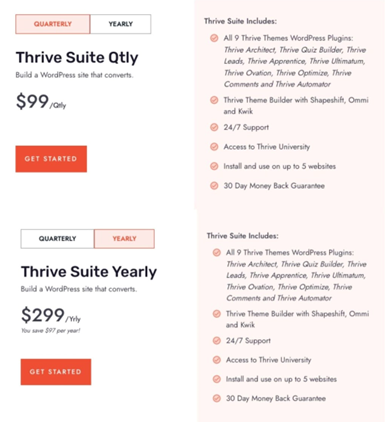
As for the prices, you have two offers, the first one is quarterly and amounts to $99/quarter. The second is annual and costs $299/year, both include the same features and tools.
However, by opting for the annual option, you will benefit in the long run.
The advantages
✅ All available models are designed to increase your conversion rate.
✅ Suitable for beginners, no coding knowledge needed.
✅ The great freedom of customization will allow you to have control over the design of the site.
The disadvantages
❌ This page builder was designed to be used with the other tools in the suite.
❌ The page builder can be slow in the back office part of the site.
5/ Beaver Builder: the easiest drag and drop to use
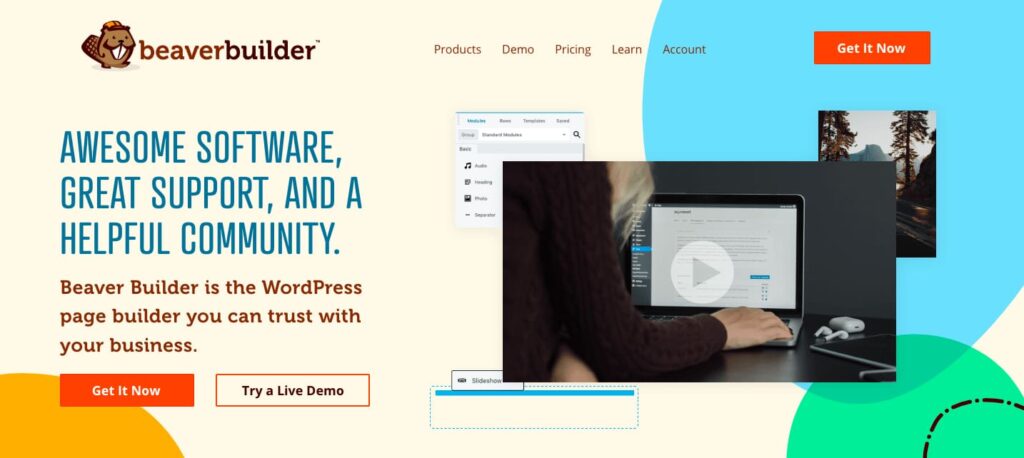
Presentation
Having arrived on the market in 2014, Beaver Builder has quickly established itself as a pioneering site editor. Very popular with users, it offers a free version that is becoming less and less attractive, unlike its premium version.
In terms of handling, Beaver Builder is very similar to Elementor with a very similar front-end interface. This makes it accessible to all levels.
However, when it comes to customizing modules, Beaver Builder is more limited than the others, as it mainly stops at the basic functions.
Why choose this wordpress page builder?
You should use this plugin especially for its drag and drop ultra easy to use, it’s even easier than Elementor.
Features
- With the Page Builder plugin you can use it on all your sites (it’s really unlimited) with only one license.
- It is also SEO friendly with responsive themes and fast loads.
- As we said above, Beaver Builder is the easiest drag and drop site builder you will find on the market, which will allow you to create your site very quickly.
- It allows the integration of clean codes in HTML, PHP, CSS and JS, so no panic for developers.
- The tool is also compatible with plugins and themes like Astra or Page Builder Framework.
- It also has templates for landing pages, blogs, content pages, etc.
Rates
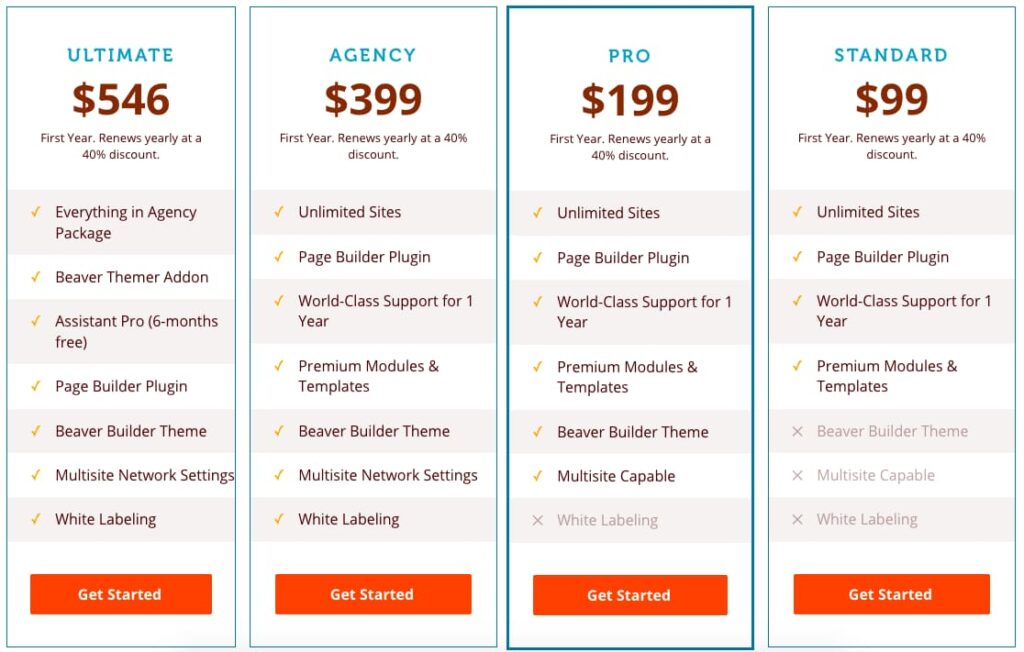
Here there are four offers, a Standard at $99, a Pro at $199, an Agency at $399 and an Ultimate at $546. Each of the offers allows for use on an unlimited number of sites. Otherwise for the other functions it is just above.
The advantages
✅ A very affordable price to use it on an unlimited number of sites.
✅ Page construction is very simple and fast.
✅ Ability to integrate shortcodes in the different blocks, in order to customize its site to the maximum.
The disadvantages
❌ Far fewer page templates and widgets than other competitors.
❌ Very limited free version, you’ll have to quickly go to the premium version to have more features.
6/ Brizy: for its intuitive and minimalist customization
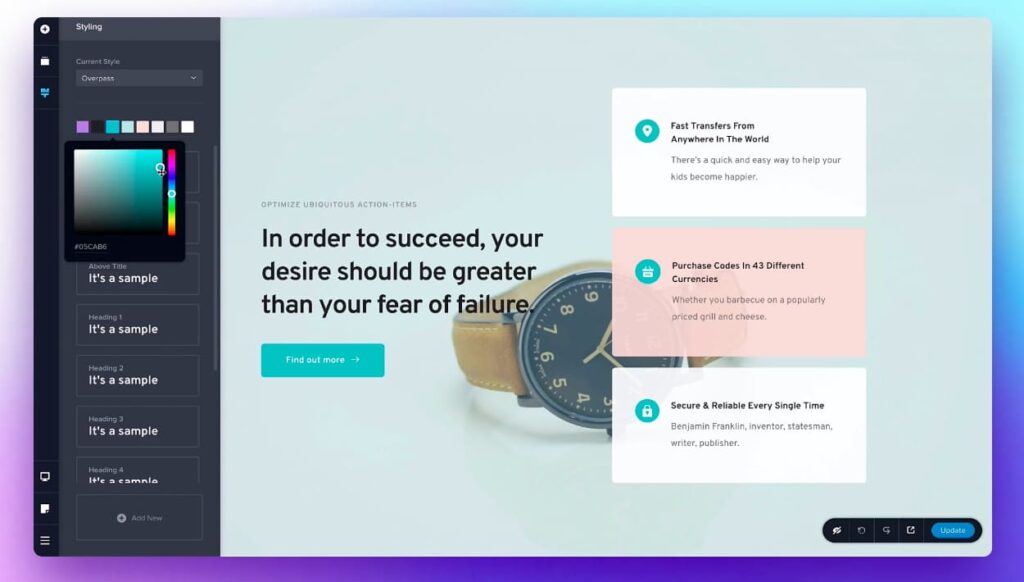
Presentation
Brizy is the new kid on this list. It is a new generation Page Builder that will help you create simple and fast pages. Like many of its competitors, you won’t need to be a code expert to use it.
This page builder focuses on customization and very intuitive handling, with live block adjustment.
To know more about it, discover our test & opinion on Brizy .
Why choose this wordpress page builder?
In our opinion, you should use Brizy if you have a personal project to set up or to create a basic website. It is not the most suitable for e-commerce.
Features
- A streamlined interface compared to competitors who cram the various options on the sidebars.
- A very intuitive drag and drop like a child’s play.
- Brizy’s build kit includes over 500 pre-built content blocks and modules to build the website.
- You will also have access to more than 4000 icons, which you will be able to search according to categories or by keywords.
- You will be able to adjust all the global styles of your site very easily, whether it is for colors or fonts.
- You will switch to the mobile view in just a few clicks, very practical when you want a well responsive site.
- The right to make mistakes is not a problem for Brizy, you will be able to go back or cancel an action you have set up.
Rates
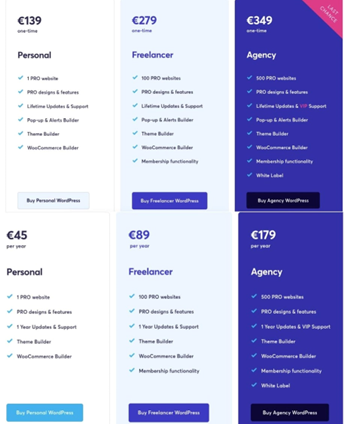
Regarding Brizy’s rates, the platform offers three packages in two forms:
- The first one consists in paying a lifetime license, the rates are 139€, 279€ and 349€.
- The second is to pay every year to have access to it, the respective rates are 45€, 89€ and 179€.
For the functionalities of each of these offers, they are indicated just above.
The advantages
✅ Intuitive and minimalist use, fast for creating pages.
✅ The ability to have a lifetime license.
✅ Large icon library.
✅ It’s also a regularly updated Page Builder that often brings new features.
The disadvantages
❌ A number of templates below what competitors offer.
❌ Pretty limited widgets, which are mostly basic tools.
The best wordpress page builder with single license:
7/ WP Bakery : versatile but not easy to use

Presentation
WPBakery was created in 2011, formerly Visual Composer. This is the oldest Page Builder in this comparison. For this one there is no free version, but only a paid premium version.
With it, you can build any layout without needing any programming knowledge. You can even create a responsive website while easily managing your content with the WordPress front-end and back-end editor.
Despite all this, WPBakery is not the most popular page builder. Indeed, many users mention some bugs, an interface not easy to use and the quality/price ratio below what it offers.
Why choose this wordpress page builder?
It is a reliable page builder with which you can make beautiful designs once you have mastered it.
Features
- Intuitive front-end editor with a WYSIWYG interface.
- A back-end editor that will allow you to quickly set up your custom pages, articles and posts.
- It is a Page Builder that adapts to all WordPress themes.
- It has a library with a wide variety of ready-to-use templates for your website. In addition, it is updated every week.
- In addition to the templates, WPBakery also provides more than 50 content blocks that can be used to create your pages in a few minutes.
- You can also create your own templates and save their layout so you don’t have to create them from scratch every time
- It is also compatible with WooCommerce and other plugins like Yoast SEO.
Rates
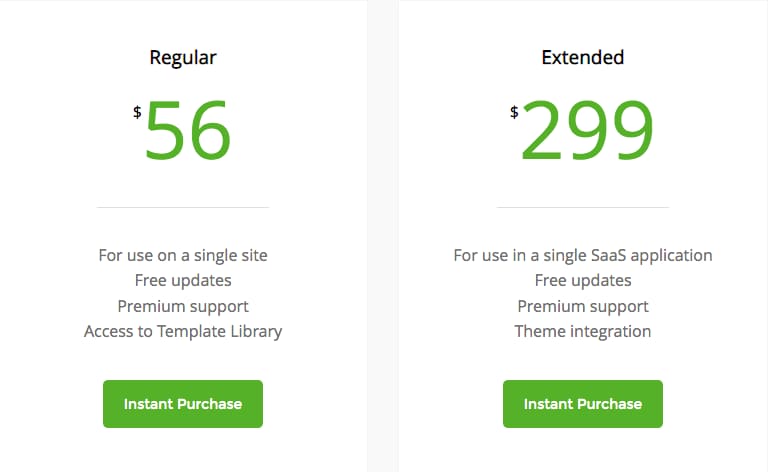
WPBakery also offers two premium packages, including the Regular for $56 and the Extended for $299, which give you more features than the first one.
The advantages
✅ Large number of add-ons: it offers more than 250 unique add-ons to take your pages to another level.
✅ Page Builder very complete and versatile, it has the main essential functions.
✅ The price is pretty affordable.
The disadvantages
❌ Getting started requires a little learning time.
❌ A rather complicated block customization.
❌ It has some bugs.
The best free wordpress page builders:
8/ Gutenberg: the classic WordPress page builder

Presentation
Gutenberg is the default Page Builder found on WordPress since 2018.
At first it was just specialized in editing block articles, then it was used for full site editing in 2021. So compatibility will not be a problem! Its objective is to make website publishing accessible to as many people as possible.
Why choose this wordpress page builder?
You should use Gutenberg in addition to another WordPress Page Builder. This will allow you to create articles that are quick to load for Internet users.
Features
- Structure broken down into several blocks (images, texts, videos, …) which facilitates the organization of articles.
- Moreover, you will be able to copy and paste them easily, whether they are on Google Docs or Microsoft Words.
The advantages
✅ Very smooth interface and very easy to understand, you won’t have much trouble getting the hang of it.
✅ You don’t need to be a coding whiz to use it.
✅ Compatible with everything.
The disadvantages
❌ Visual of pages and articles not very nice for you.
❌ It does not have the same drag-and-drop features of other page builders.
❌ It has some usability bugs.
9/ Themify Builder : more than 40 free pre-designed templates
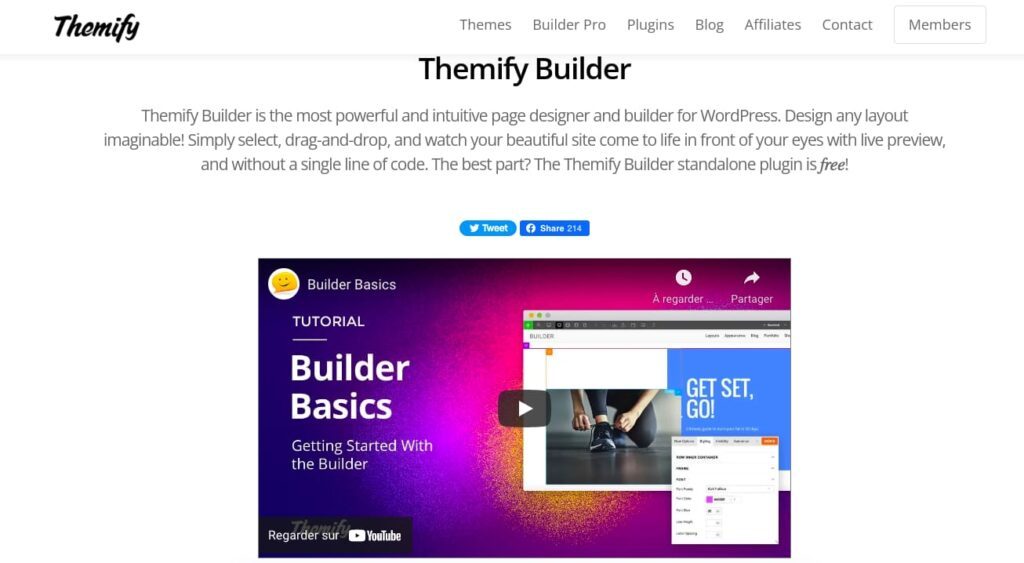
Presentation
This builder is very similar to others. You can build your site from scratch, but also from one of the 40 templates that Themify offers.
This one is perfect to create an aesthetic site while keeping a certain simplicity of use.
Why choose this wordpress page builder?
You have a very small budget and you want to create pages quickly? Choose Themify Builder if you don’t plan to create a sophisticated site on WordPress.
Features
- Ergonomic click and drag function.
- Several preset layouts.
- Can be used with almost any theme.
- Animation effects available.
- A style of colors and fonts adjustable in advance.
Rates
In addition to the free version, Themify has a paid offer for the pro builder at $69 which includes about 20 more add-ons.
The advantages
✅ Great compatibility in terms of wordpress themes.
✅ Its use is free.
✅ Very versatile tool.
The disadvantages
❌ You’ll quickly be limited with the free version, with only access to the basic modules.
We sincerely hope that this comparison of the best wordpress page builder!
If you want to stay in touch with the Makers community, we invite you to fill out the form below.
This will allow you to receive an email to know as soon as a content of this kind has been published on the site. Don’t worry, you won’t get any spam and we won’t sell your email address to anyone!
As a bonus, you will receive many exclusive tips on how to launch your first online business and earn your first money on the Internet.
Join 10,000+ makers and get all our latest tips for making a living from Blogging and Affiliate Marketing.



