No one doubts it anymore, selling online training is one of the most profitable digital businesses. You probably know its advantages such as a high margin and the possibility to sell a course endlessly once created.
The problem is that you absolutely must have access to a platform to create your online course. These platforms allow you to manage hosting, customer support, payment, and more.
To create a course, there are many platforms that can make your life easier. Nevertheless, it is difficult to choose among all the offers currently available. To help you sell your infoproducts, we present you the comparison of the 9 best platforms to create your online training.
Join 10,000+ makers and get all our latest tips for making a living from Blogging and Affiliate Marketing.
Contents
- 1/ Podia: The most complete platform?
- 2/ LearnyBox : The 100% French platform
- 3/ Io system : The best value for money ?
- 4/ Thinkific : For a personalized learning
- 5/ Hotmart : A 100% free platform ?
- 6/ Teachable: The easiest platform to use
- 7/ Udemy : To find customers easily
- 8/ Kajabi: The high-end platform
- 9/ Gumroad: The more you earn, the less you pay!
1/ Podia: The most complete platform?
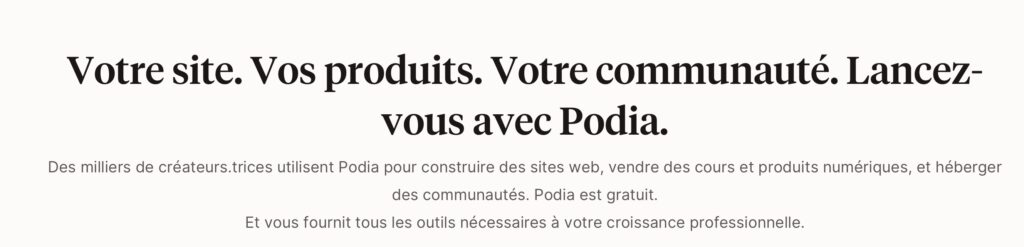
Presentation
Podia is an all-in-one American platform that allows you to create your own site to sell your training. But beyond the simple showcase site, Podia can design a real ecosystem to accompany its students from A to Z.
Like other platforms, Podia is a Learning Management System(LMS). Clearly, the tool will allow you to create a personalized training space without having to code. You will be able to host your video contents, but also to take care of the payments, directly on the platform.
Features
In terms of functionality, Podia offers many options for creating online courses.
To begin with, you should know that Podia is mainly known for allowing its users to create a website. Thanks to templates, it will be possible to easily design a site. Note that you can have your own domain name, or a domain in podia.com.
On the other hand, Podia will allow you to host your audio content to create a complete training. The platform is very easy to use. Therefore, you will simply have to sort your videos into a step-by-step course.
In addition to the “classic” videos, Podia offers to add to its training coaching requests, content to download. As on other platforms, it will be possible to give access to one’s training on a section-by-section basis. Or you can also give access to the whole course at once.
Podia also allows you to create your own affiliate program. In the latter, you will be able to see which affiliate is generating money, their conversion rate, but also the commissions to be paid.
Finally, the platform connects with many third-party applications. For example, you can pair your Stripe or PayPal account to collect payments. Zoom and YouTube Live can also connect to create webinars.
Rates
Podia offers 3 different packages, as well as a free version:
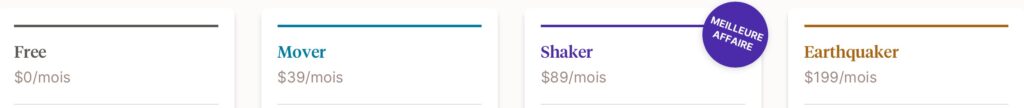
Here are the main features of each offer:
- Mover: Customized website, downloads, unlimited coaching products and courses, no transaction fees.
- Shaker: Customized website, downloads, unlimited coaching products and courses, access to webinars and the ability to create your own affiliate program.
- EarthQuaker: Same features + priority customer support and welcome calls for students.
The free version allows you to create your own site and send emails from Podia. However, the platform will take an 8% transaction fee for each price sold.
Advantages and disadvantages
The advantages
✅ Easy to use interface
✅ Very good value for money
✅ Unlimited number of courses
The disadvantages
❌ Lack of customization for some features(building sales pages for example).
❌ Fairly limited free version
2/ LearnyBox : The 100% French platform

Presentation
Learnybox is one of the best known platforms and also one of the most used by French infopreneurs. It is an all-in-one tool, which allows you to create and host a training. In addition, Learnybox also takes care of collecting VAT automatically on sales.
LearnyBox is an LMS that will allow you to create its own website to welcome learners. It will also be possible to design a sales page, as well as a capture page to collect emails.
Features
To begin with, Learnybox offers to create a complete online training course. With this LMS, all you have to do isimport your videos and structure them to create a complete course. You will also be able to add quizzes, polls and graded assessments to each course.
As Learnybox is a CMS, you will also be able to create a website as well as a blog, as WordPress does for example. The platform also integrates a feature to host live or replay webinars. An affiliate system is available to automate the tracking and payment of affiliates who promote a course.
Finally, Learnybox is compatible with many other tools. You can connect autoresponders like MailChimp or ActiveCampaign. Besides, the LMS is also compatible with different payment systems like Stripe, PayPal or Skrill.
In summary, Learnybox is without a doubt one of the most complete online training platforms. You can clearly do everything with this tool, without having to use third-party software.
Rates
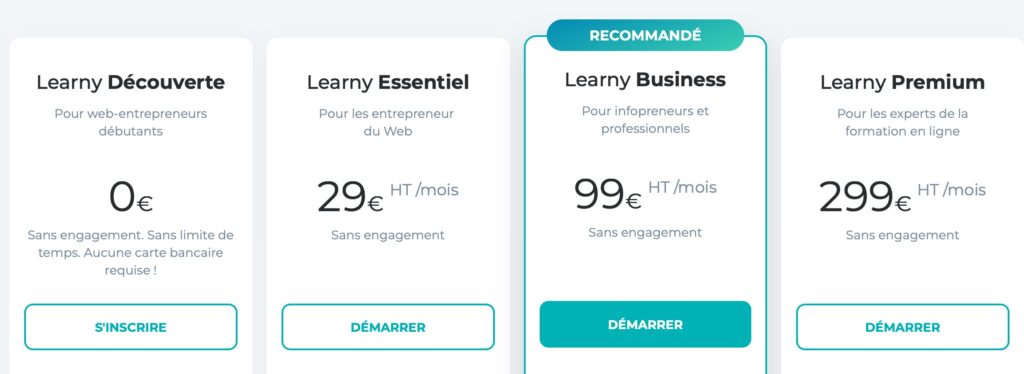
As you can see, Learnybox offers several pricing plans as well as a free version. Depending on the offer, many features will differ. Let’s look at the features of each formula in brief:
- Essential: Unlimited sales, 15,000 emails sent per month and 7,500 contacts, 2 training sessions, 5 sales tunnels.
- Business: Unlimited sales, unlimited emails and 50,000 contacts, 4 training sessions, unlimited tunnels and sales pages.
- Premium: Unlimited sales, unlimited emails and 200,000 contacts, unlimited training and members, unlimited tunnels and sales pages.
With the free version, there are no sales restrictions. So you can sell as many subscriptions or products as you want, without having to upgrade to a premium version. However, it will be possible tohost only one course. In addition, you can also send 5000 emails per month for a maximum list of 2000 contacts.
Advantages and disadvantages
The advantages
✅ Many features(no need for additional software for payment, email marketing and others)
✅ Automatic billing
✅ Fast and knowledgeable customer support
The disadvantages
❌ Price higher than the competition
❌ Quite complex to handle, due to the multitude of features
3/ Io system : The best value for money ?

Presentation
Systeme Io is a tool known primarily for creating sales pages. But this is not its only feature, as the platform also allows you to host one or more courses. Systeme Io is now like the others, an all-in-one platform for creating online training.
Features
To begin with, you should know that Systeme Io allows you toautomate the sending of emails. You will be able to create email lists and create marketing campaigns and email sequences(welcome email, shopping cart boost, promotion, etc.).
In addition, Systeme Io also allows you to create complete sales tunnels. With this feature you will be able to sell infoproducts and add Upsells, downsells, orders bump, and others. On the other hand, this tool also offers to create a blog and add articles to it.
Most importantly,hosting online training. Just like other platforms, you can import your content to create a complete online course. Systeme Io offers many customization options to design a course step by step.
Finally, Systeme Io offers a simple way to create your affiliate program. Moreover, it providesaccess to a community of affiliates, who can promote your infoproducts directly through the platform. In your case, you won’t have to do anything more, Systeme Io will manage the tracking and calculate the amount you owe to the publishers.
Rates
Systeme Io offers 3 different packages as well as a free version:

Here are the main features of each of the 3 offers:
- Startup: Unlimited emails and 5000 contacts, 10 sales tunnels, 5 trainings(unlimited number of students), 3 custom domains.
- Webinar: Send unlimited emails and 10,000 contacts, 50 sales tunnels, 20 trainings, 10 custom domains + possibility to create automatic webinars.
- Unlimited: As its name indicates, this formula gives access to all the features without any limit.
For the free plan, it will also be possible tosend unlimited emails, but the maximum number of contacts is limited to 2000. You will be able to create a single course, with an unlimited number of students.
Advantages and disadvantages
The advantages
✅ Numerous features, many of which have no limitations on use
✅ Very complete free version
✅ Very good value for money
✅ Quick customer support
The disadvantages
❌ Some bugs in the customization tools
4/ Thinkific : For a personalized learning
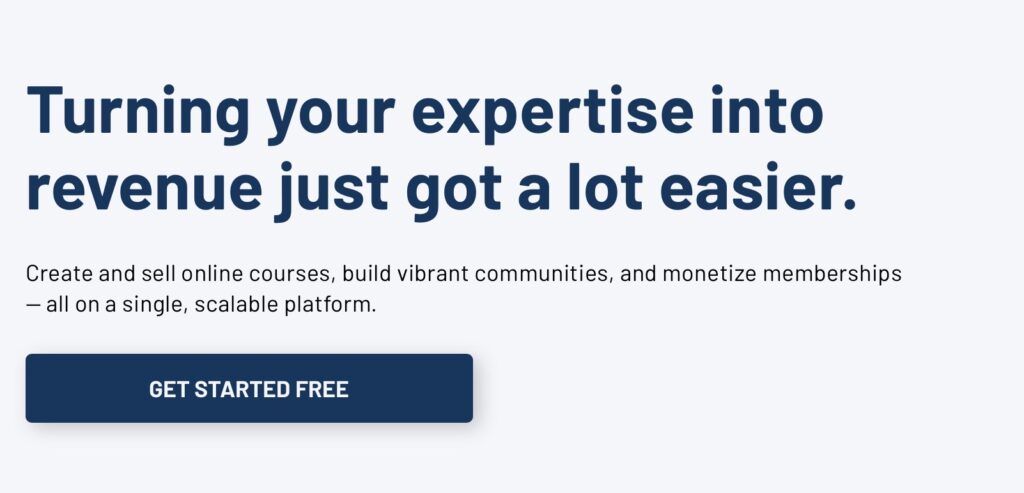
Presentation
Thinkific is a platform specialized in online learning. This tool offers many features to create a true ecosystem to ensure the success of its students.
If you want to know more, discover our test and review of Thinkific .
Features
To begin with, Thinkific offers tohost an online training course easily thanks to different templates. In order to import your courses, you can also use “drag and drop“. In itself, the platform is very easy to use with the objective of allowing anyone to create their own online course.
In the courses, it will be possible toadd quizzes, surveys and/or graded assessments for the students. On the other hand, you will also be able to plan lessons, and give access to the lessons on a drop-by-drop basis. The platform also incorporates a“rewards” system to motivate students. Still in training, it will be possible toanimate webinars via the Zoom application.
Thinkific is intended to be an all-in-one platform and is therefore compatible with many applications. You will be able to connect your Stripe or PayPal account, but also Google Analytics or LinkedIn.
The tool also offers to create a showcase site with templates and even pre-made sites. You’ll also have access to theThinkific App Store, which is a directory of extensions to customize your website, much like WordPress. For your site, you will be able to obtain a personalized domain and an SSL certificate.
Finally, Thinkific has its own autoresponder. Thanks to it, you will be able to send automatic mail sequences and create contact lists. Alternatively, you can also connect another autoresponder like MailChimp.
Rates
Thinkific offers 3 different subscription plans as well as a free version:

Here are the main features of the 3 premium packages:
- Start: Unlimited courses and students, 1 community, personalized domains, possibility to create your own affiliate program, etc.
- Grow: Unlimited classes and students, 2 communities, personalized domains, emailing and bulk registration.
- Expand: Same + priority support
Concerning the free version, it will be possible to have only one training, with an unlimited number of students. Note that there will be no transaction fees in this version, unlike other platforms. It is possible to use only the free version if you only have one course.
Advantages and disadvantages
The advantages
✅ Easy to use
✅ Very complete free version
✅ Custom domain to create a showcase site
✅ Fast and knowledgeable customer support
The disadvantages
❌ English only interface
❌ No marketplace to offer its courses for sale
5/ Hotmart : A 100% free platform ?

Presentation
Hotmart is an all-in-one platform designed to help content creators. Unlike other services, Hotmart is not limited to online training. The platform hosts several formats such as podcasts, ebooks, and others.
Features
To create an online course, Hotmart offers a unique system. Thanks to Video Player Hotmart, you will be able to easily integrate videos and add subtitles to them. You will also be able to structure your lessons to guide your students step by step.
Hotmart also allows you to create a community around your online courses. You will be able to create a member’s area to communicate with your students, propose live shows, extra lessons and more.
In addition, the platform also allows you to create complete sales pages and tunnels. You will be able to create real sales pages with call-to-actions, orderbump, upsells and others. Hotmart also includes its own payment system, so you won’t need to integrate PayPal or Stripe.
In addition to having its own payment system, Hotmart also has an autoresponder. Therefore, you will be able to create automated mail sequences from the platform, and have several lists of contacts.
As on other platforms, you will be able to host webinars. In the same way, Hotmart goes further by offering to create events. It is the platform that manages the ticketing for an online or physical event.
Finally, an affiliate system allows you to design an affiliate program very simply. The platform takes care of everything(tracking, commission calculation, etc.) and all you have to do is pay the commissions to the affiliates.
In short, Hotmart is an ultra-complete solution for online trainers, but also for other content creators.
Rates
Hotmart has a rather particular operation, because it does not propose a paying subscription.
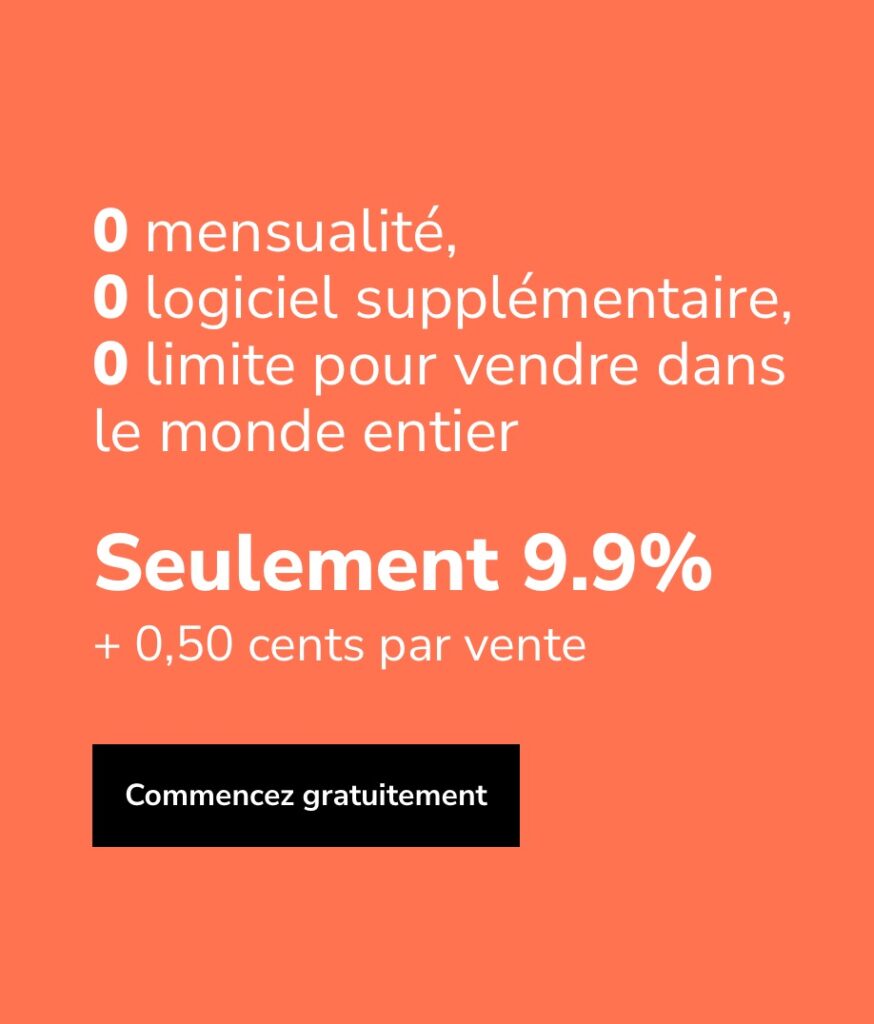
In fact, the platform offersaccess to all its features for free. In return, the company takes a percentage of your sales, as well as a transaction on each sale. It’s a pretty unique model, which can be very profitable if you don’t sell a lot of training.
On the other hand, as soon as you start to have a lot of students, it becomes less interesting.
Advantages and disadvantages
The advantages
✅ In-house payment system
✅ Various marketing tools included
✅ Possibility to create a member space for his students
The disadvantages
❌ No subscription package
6/ Teachable: The easiest platform to use

Presentation
Less known, Teachable is an all-in-one platform designed for online teaching. This tool allows instructors to easily sell their courses online, while providing personalized learning to students.
Features
Teachable is designed to be very easy to use for designers. The platform is easy to use, and you will be able to integrate videos, quizzes, texts and other contents. It will of course be possible to structure your training step by step and to give access to your students on a drop-by-drop basis or not.
When it comes to creating sales pages, Teachable is comparable to other platforms. You will be able to create sales tunnels, with upsells, downsells and others.
Teachable is also an RGPD compliant platform. Likewise, it automatically collects VAT and other taxes, adapting to the country in which your customers reside.
Secondly, it is important to know that Teachable is compatible with many other programs. For example, you can connect your MailChimp, Zapier, Google Analytics, ConvertKit, etc. account.
Like Hotmart, Teachable has its own payment system as well as an integrated autoresponder for email marketing. The platform also allows you to create an affiliate program.
Rates
Teachable offers 3 premium packages as well as a free version:

Here are the main characteristics of the 3 formulas:
- Basic: Unlimited classes and students, 2 administrators, 5% transaction fee on each sale. Access to a personalized domain name and email marketing tools, creation of private communities.
- Pro: Unlimited courses and students, no transaction fees. Ability to create your own affiliate program, access to detailed sales reports, priority customer support.
- Business: Same + access to many customizable themes .
For the free version, it will be possible to host a course with an unlimited number of students and to have a single administrator. Teachable, on the other hand, will take 10% of sales plus $1 per sale. Even with the free version, you will have access to the automatic calculation of the VAT.
Advantages and disadvantages
The advantages
✅ Free version quite complete
✅ Unlimited number of training courses and students.
✅ Easy to use editing tool
The disadvantages
❌ Transaction fees on the Basic plan
❌ Fairly limited free version
7/ Udemy : To find customers easily
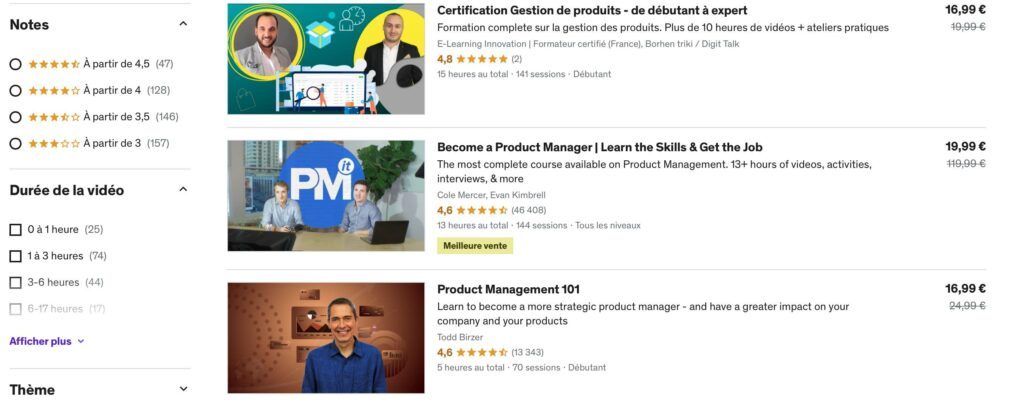
Presentation
Udemy is a marketplace that connects trainers and learners. On this platform, you can find many courses for sale. It’s like a Netflix of online training, where you can search for a keyword in the search bar to find several courses on the topic.
Features
As a trainer, this may seem strange at first. Because you will be directly confronted with your competitors, who offer the same courses as you. However, it is also a very easy way to find customers.
If you are well listed on the marketplace, students will naturally see your course and buy it. Whereas with another platform, it will be up to you to go and get the customers by advertising for example.
The operation is very simple. All you have to do isimport your videos on the platform, then set a price and add a description and so on. For the rest, Udemy takes care of everything. They manage payment, VAT collection and customer support.
Rates
In order to sell your courses on Udemy, you must become a premium trainer. Contrary to what one might think, no payment is required to obtain this status. However, we will need to verify your identity and your courses. It is primarily a process to test the veracity of the courses offered for sale.
Udemy is not really a platform like others. As it is a marketplace, anyone can offer their course for sale. Nevertheless, Udemy takes a percentage of the sales made on the marketplace. The platform takes a commission of 3, 50 or 73% of the sales according to certain criteria.
Advantages and disadvantages
The advantages
✅ Very easy to use
✅ Fast and competent support
The disadvantages
❌ Large transaction fees in some cases
8/ Kajabi: The high-end platform
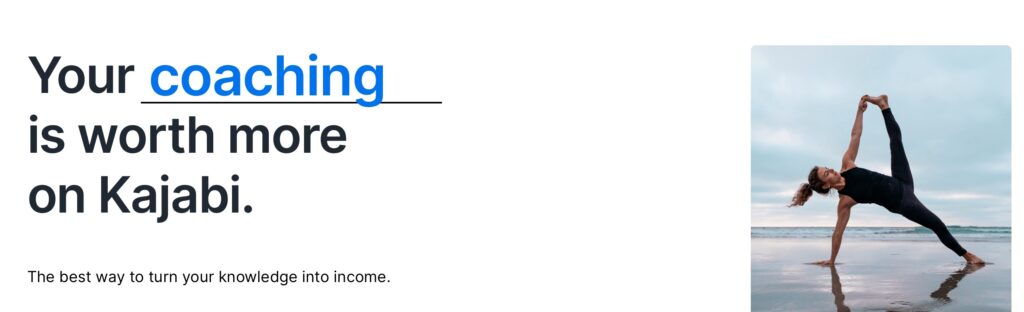
Presentation
Kajabi is an all-in-one platform for all content creators. Indeed, the tool is not limited to online training and allows to host a podcast webinar, coaching and a community. To help you create a course, Kajabi offers many features.
Features
With Kajabi, you will be able to integrate your video content to create a complete course. Many templates make it easier to design a course step by step. Within your course, you will be able to add quizzes, surveys and graded evaluations.
To access your courses, your students will have access to a mobile application. In this way, they will be able to watch your content directly from a smartphone. It will also be possible to download the courses to watch them without the need for an internet connection.
Like other platforms, Kajabi has its own autoresponder. Therefore, you will be able to create automatic email sequences and manage your email marketing without the need for third-party software. It will also be possible to create lists of contacts of a greater or lesser number of people depending on the formula chosen.
Kajabi also offers to create a showcase site to promote its contents. Here too, the platform integrates many templates to easily design a site. Via this feature, you will also have access to several extensions, in order to create a real professional website.
The platform also integrates its own affiliate system, which makes it easy to create an affiliate program. Kajabi also takes care of everything here, i.e. tracking and commission calculation.
Rates
Kajabi offers 3 different packages as well as a free version:

As far as the premium packages are concerned, here are their characteristics:
- Basic: 3 products and 3 sales tunnels, unlimited emails and landing pages, 10.000 contacts, 1000 students maximum.
- Growth: 15 products and 15 sales tunnels, unlimited emails and landing pages, 25.000 contacts, 10.000 students maximum, 10 administrators per account.
- Pro: 100 products and 100 sales tunnels, unlimited emails and landing pages, 100,000 contacts, 20,000 students maximum, 25 administrators per account + priority customer support
The free version only allows you to create sales, training and other pages. However, it will not be possible to accept payments. In itself, it is a way to practice using the platform, or to start designing your training without having to pay a subscription right away.
Advantages and disadvantages
The advantages
✅ Easy to use interface
✅ Mobile application for students
✅ Quick customer support
The disadvantages
❌ More expensive than average platform
❌ Limited number of students for trainings.
9/ Gumroad: The more you earn, the less you pay!
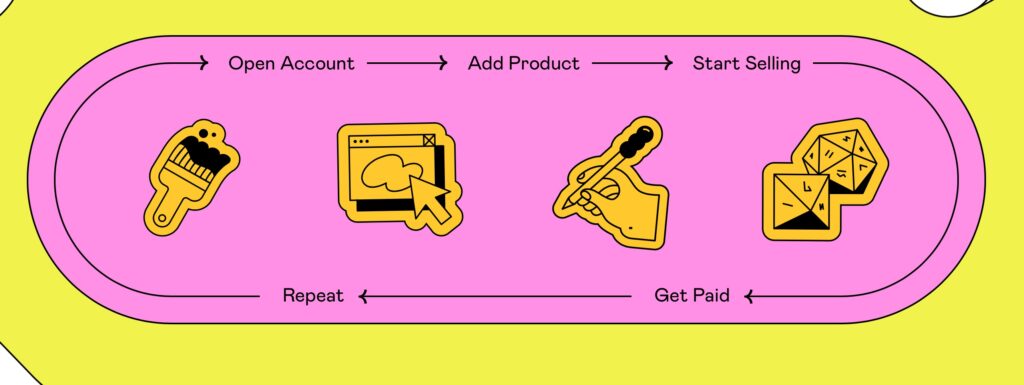
Presentation
Gumroad is a free all-in-one platform that allows creators to monetize their knowledge. Mainly used to sell online trainings, Gumroad also offers the possibility to sell ebooks or other infoproducts.
Features
Like the other platforms, the operation is very simple. Once you have registered, you will simply have to import your content(audio, video, text, etc.). Then you can sort them and add quizzes, polls and more to create a complete course.
Gumroad also offers to design a showcase site. The platform has its own content editor and templates, which will allow you to easily design a website. Or you can also connect an existing site to Gumroad.
No Stripe or PayPal, because Gumroad also has its own payment system. You will be able to sell subscriptions, create discounts, and more. In addition to managing payments in different currencies, Gumroad also takes care of collecting VAT automatically.
An autoresponder is also integrated and you will be able to create automations to do email marketing. In addition to retrieving emails to create lists, you can also transfer an existing contact list from any autoresponder.
Rates
Gumroad does not offer paid subscriptions like other platforms. In fact, its access is free, but the platform takes a share of the profit depending on the sales made:
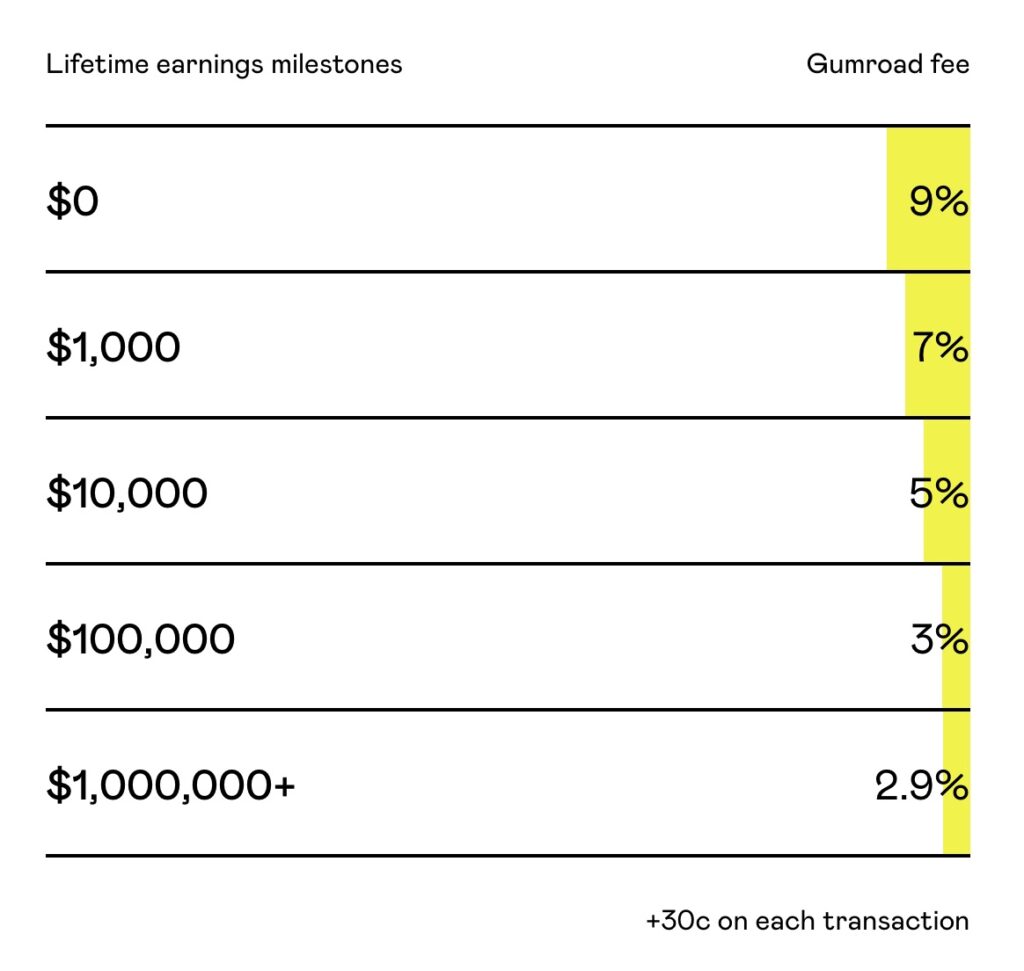
When you start, Gumroad will take a 9% fee + 30 cents on each transaction. The more you earn on the platform, the lower the transaction fees will be. After $10,000, the fee increases to 5% and decreases to 2.9% for 1 million in earnings on Gumroad.
Unlike other platforms that take a flat rate regardless of the amount of sales, Gumroad’s sliding scale is very advantageous. At the beginning, the costs will be quite high. But if your course is successful, the transaction fees will drop and the platform will be more interesting than a monthly subscription.
Advantages and disadvantages
The advantages
✅ Service available for free
✅ Many marketing tools included
✅ Possibility to integrate Gumroad on your own website
The disadvantages
❌ Transaction fee on each sale
❌ No integration possible
Now you know the best platforms to create, host and sell online courses. You are free to choose the one you like the most according to your tastes, needs and others. The ones we recommend the most are Podia, LearnyBox and System.io, simply because they are the platforms with the best quality-price ratio.
If you want to create an online course, we invite you to read our blog where you will find many tips on how to make a living with this method.
Join 10,000+ makers and get all our latest tips for making a living from Blogging and Affiliate Marketing.



