These days, Instagram is one of the most widely used and loved social media platforms. The content produced on the network is increasingly relevant and appealing, prompting many people to try to improve their creative skills. Luckily, there are plenty of apps designed for Instagram to help you get professional results from photos and videos.
In this article comparison In this article, we will present you the 5 best Instagram software to help you edit and prepare high quality content on this social network.
Join 10,000+ makers and get all our latest tips for making a living from Blogging and Affiliate Marketing.
Contents
1/ Luminar AI: the essential for photo editing
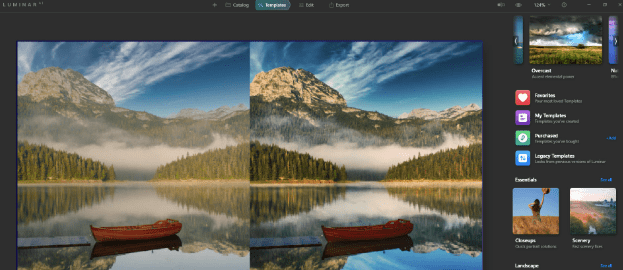
Presentation
Luminar AI is an artificial intelligence based photoediting tool. In this way, the tool will save you a lot of time, but also help you make the best possible choices for your Instagram posts. Touching up is very quick and intuitive.
Why choose Luminar AI?
Using this software is within everyone’s reach and that is its strength. In addition, it has a wide range of tools such as color correction or light adjustment. For beginners, the interface is very easy to use and Luminar AI goes out of its way to make it easy for you to create Instagram posts.
Features:
- Retouching tools for portrait photos.
- Correction of the white balance of images.
- Reduction of shadows and contrasts.
- Perspective correction and noise reduction.
Rate
Luminar AI offers several pricing plans:
- 47€ for a license of Luminar AI(usable on a PC). 59€ for 2 pc.
- 128€ for a Luminar AI and Luminar Neo license. 148€ for 2 computers.
It is also possible to get discounts on these prices by buying the software during sales or by taking advantage of special offers.
Benefits:
✅ Intuitive user interface. Easy to use tool.
✅ Many advanced features.
✅ The tool is accessible from Windows and Mac.
✅ Very affordable price.
Disadvantages:
❌ A sufficiently powerful computer is required.
2/ Capcut : for the video editing of real
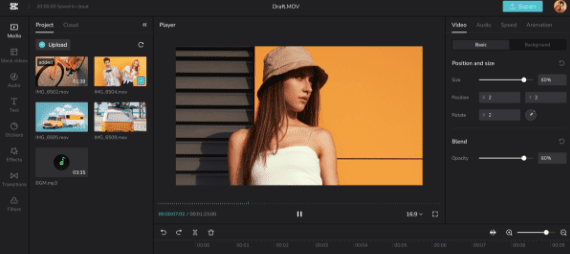
Presentation
CapCut is a video editing application designed for mobile devices, either for Android or iOS. It is a popular tool for content creators on social networks, especially on TikTok. Indeed, CapCut is easy to use and offers many advanced editing features.
Why choose Capcut ?
This application was developed with ease of use in mind and offers a wide variety of features for video editing. With CapCut, you’ll finally be able to publish quality, well-edited videos on TikTok, but also on Instagram for stories or real.
Features
- Cutting and merging of video clips.
- Possibility to add music or sounds.
- Adding text to videos.
Rates
CapCut is an application that is completely free to use.
Benefits:
✅ Easy to use and accessible for everyone.
✅ Advanced and powerful editing tools.
✅ Share on social networks with a few clicks.
Disadvantages:
❌ Limited performance depending on the mobile device.
❌ Lower video quality than paid software.
3/ Agorapulse: to schedule your posts on several platforms
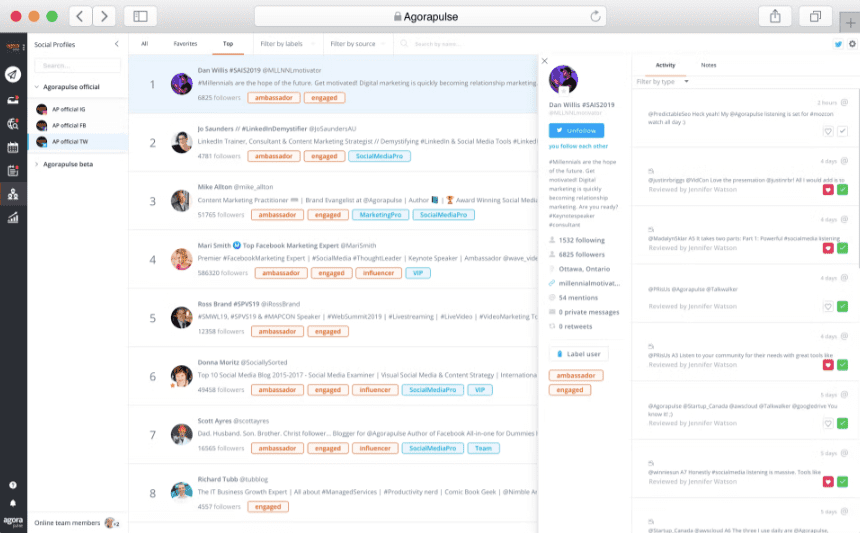
Presentation
Agorapulse is a social media management platform that helps companies start their business on Instagram for example. This tool offers various tools for publishing, performance analysis and account moderation. It is the ideal tool to break through on Instagram .
Why choose Agorapulse?
Agorapulse allows you to have a better vision and management of the different accounts you may have. It will allow you to plan content, but also to manage the different messages you received in private or on your publications.
Features
- Programming and publishing content on social networks.
- Manage the moderation of comments and private messages.
- Track and analyze the performance of your social media campaigns and Instagram statistics .
Rates
Agorapulse offers different pricing plans depending on the features and the number of profiles you want to manage. Here are the different rates proposed:
- The Standard plan: it costs 39 euros per month and allows you to manage up to 10 social network profiles.
- The Professional plan: it costs 79 euros per month and allows you to manage up to 15 social network profiles.
- The Advanced plan: it costs 119 euros per month and allows you to manage up to 20 social network profiles.
There is also a Custom plan, which is tailored to large companies.
Finally, if you only want to manage an account, you have the free version which will certainly be enough.
Benefits:
✅ Manage multiple social networks on a single interface.
✅ Scheduling and publishing content to various accounts.
✅ Very well worked analysis and reporting function.
Disadvantages:
❌ Possibly costly for companies that manage multiple accounts.
❌ There may be a delay in updating the data.
4/ A Design Kit : to add elements to your photos

Presentation
A Design Kit is a mobile application developed by A Color Story. It allows you to combine multiple images into one, add text and hashtags. In addition, you will be able to customize the appearance of the collages using different backgrounds, frames, filters and stickers. It also offers a large selection of predefined templates to facilitate the creation of attractive and professional collages.
Why choose A Design Kit?
This is a great application if you are a beginner in photo editing and want something simple to use. Moreover, it is available on a large number of devices and its simple interface will greatly facilitate your work.
Features
- Hundreds of fonts and text styles to customize your texts.
- Thousands of stickers and graphic elements to decorate and enhance your creations.
- Filters and effects to give your photos and visuals some style.
Rates
The app is available for free on the App Store and Google Play Store.
Benefits:
✅ Wide range of design tools.
✅ Great variety of filters and visual effects.
✅ Accessible for free for almost all smartphones.
Disadvantages:
❌ Unlimited paid access.
5/ GoPro Quik: the favorite of active athletes on Instagram
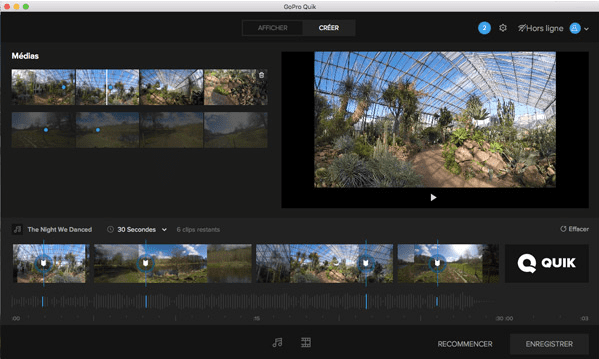
Presentation
As its name suggests, GoPro Quik is a video editing software developed by GoPro. It will allow you to create quality videos from your photos and videos. To do this, the software uses a variety of design tools and visual effects.
Why choose GoPro Quik?
If you’re used to using your GoPro to share your daily life as a sportsman on Instagram, then what do you need, you use this software. What could be better than a software developed by GoPro to edit the videos taken with their cameras?
Features
- Automatic transfer and sorting of video files from the GoPro.
- Assembling several pieces to make a single video.
- Easy to use video editing tools.
Rates
Initially, the application is free to download. On the other hand, you will have to pay a subscription, either $1.99/month or $9.99/year.
Benefits:
✅ Free trial and very low price.
✅ Very easy to use for beginners.
✅ A nice range of video editing tools.
Disadvantages:
❌ Not as developed as a professional tool.
❌ Some bugs identified by users.
We sincerely hope you enjoyed this guide to the best Instagram apps! If you’re interested in this topic, don’t hesitate to check out our guide on how to make money with Instagram or our comparison of the best Instagram courses .
If you want to stay in touch with the Makers community, we invite you to fill out the form below.
This will allow you to receive an email to know as soon as a content of this kind has been published on the site. Don’t worry, you won’t get any spam and we won’t sell your email address to anyone!
As a bonus, you will receive many exclusive tips on how to launch your first online business and earn your first money on the Internet.
Join 10,000+ makers and get all our latest tips for making a living from Blogging and Affiliate Marketing.



