With the rise of automation tools, but also the development of technologies, selecting the right tools can be difficult.
Indeed, emailing and campaign automation have become essential to stay competitive. It has become imperative to select the right tools to work with in order to last in the long run.
In this comparison we will examine the main features and benefits offered by the 9 best email marketing software available on the market this year.
Join 10,000+ makers and get all our latest tips for making a living from Blogging and Affiliate Marketing.
Contents
The best software for capturing leads
The best lead capture software is designed to help you better understand and leverage your contacts. On the other hand, they are also very useful to generate leads and convert more prospects.
1/ ThriveLead: the leader in email marketing
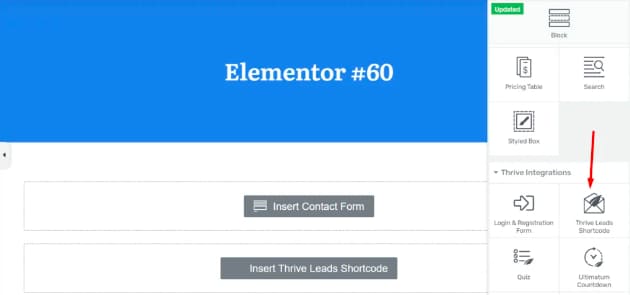
Presentation
Thrive Leads is a form builder plugin for WordPress that offers a ton of great customization features. You will have access to a number ofopt-in options, including checkboxes, drop-down lists and action buttons.
Why choose Thrive Leads?
The plugin also allows users to customize their forms and add additional fields. It also gives the possibility to set up A/B tests to optimize their forms to maximize conversions.
In addition, Thrive Leads has direct API integrations for the most widely used and popular email tools on the market. This allows you to easily synchronize and export your form data.
Features:
- Customization of lead generation forms.
- A/B Testing in order to optimize your campaigns.
- Google Analytics integration to track information and performance.
Rate
In order to take advantage of Thrive Leads, you have two offers. The first is the Thrive Leads offer available from $99/year. It allows you to have two licenses for different sites. However, you will only have access to the Thrive Leads and Thrive Automator plugins.
The second offering, Thrive Suite is available for $299/year. It gives you access to all the plugins of the service, but also to 5 different licenses.
Benefits:
✅ The various rate offerings are affordable.
✅ Easy to use, the interface is very attractive.
✅ Ability to track performance simply.
Disadvantages:
❌ Only two offers.
2/ LeadPages: to capture leads easily
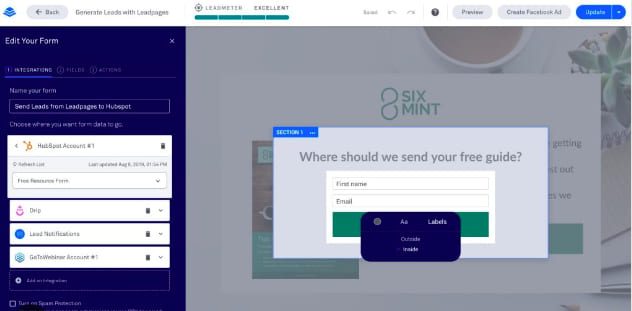
Presentation
LeadPages is a lead generation platform that allows you to create landing pages to capture your leads. The tool offers an intuitive interface and a large choice of pre-designed templates. These will give you the opportunity to quickly create effective web pages that convert.
Why choose LeadPages?
LeadPages will offer you a variety of features that will allow you to maximize your lead generation campaigns. This emailing software also gives you the opportunity to easily create actions thanks to their predefined templates.
Features
- Large selection of pre-designed, customizable templates.
- Functions to manage and automate the sending of emails.
- Advanced analysis of your marketing operations.
Rates
You have two options for accessing the features of LeadPages, both of which are payable annually or monthly. The first one is the Standard offer available for $49/month for the monthly subscription or for $37/month for the annual offer.
The second one is the Pro offer available for $99/month for the monthly offer and $74/month for the annual offer.
Benefits:
✅ Tool suitable for all types of profiles.
✅ Good value for money.
✅ Drag & drop creation mode.
✅ Ability to track your campaigns with performance analysis.
Disadvantages:
❌ Pretty simplistic templates.
❌ English only tool.
The best software for writing emails
Email marketing software is a powerful tool that can help you create and send emails quickly and efficiently. In this part, we will see more precisely the best emailing to write emails.
3/ Screeber AI: to produce texts that convert
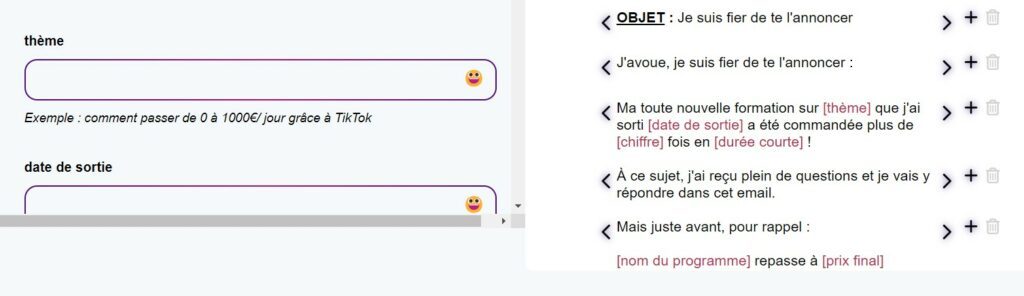
Presentation
Screeber AI is a content creation tool based on artificial intelligence that allows you to create high quality texts. Here, the tool will be very useful for you to send poignant and effective mails to your clients or prospects.
If you want to know more, discover our test & review of Screeber AI .
Why choose Screeber AI?
It is a complete and versatile SaaS software that will be useful for all content generations. Moreover, with its powerful writing template, you will be able to create texts and emails that will convert easily in a few minutes.
Features
- Create professional and personalized emails with an intuitive and user-friendly editor.
- Add images, links and bulleted lists to your emails.
- Library of predefined templates to quickly design emails.
- Training in email marketing and copywriting available.
Rates
With Screeber AI, you have several options to achieve your goals. You can choose the Booster subscription at 147€ per year, the SuperSonic subscription at 197€ per year, or the Lifetime subscription at 597€ which offers you lifetime access. Choose the subscription that best suits your needs and start monetizing your leads!
Benefits:
✅ Ability to create a customer avatar to generate more relevant emails
✅ Creating sales pages and email marketing in just minutes
✅ Hundreds of email templates available to save time
Disadvantages:
❌ Price increase over previous version
4/ Jasper AI: the best writing tool
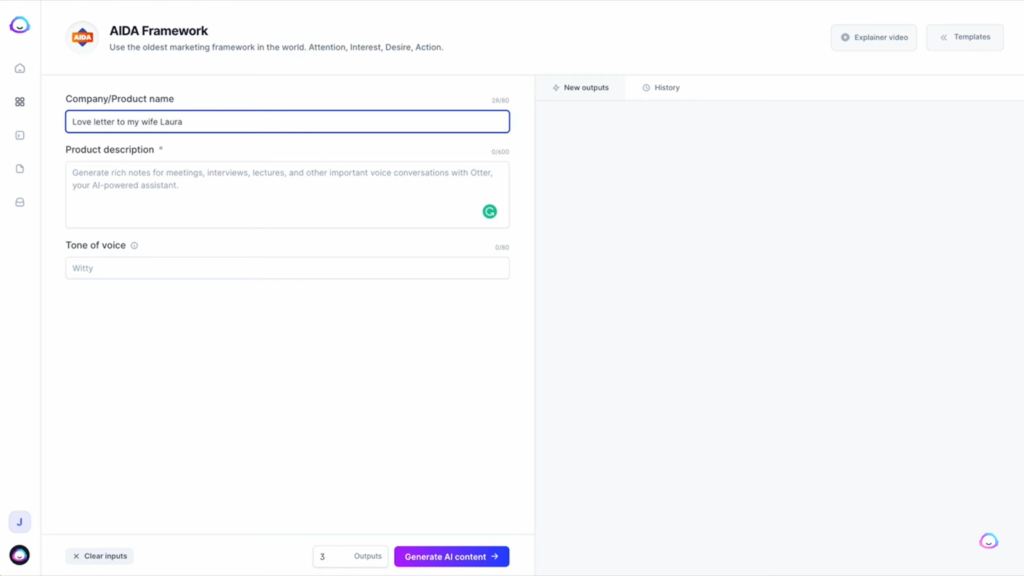
Presentation
Like Screeber, Jasper AI is an AI content platform that will help you beat the white page syndrome. You’ll have no shortage of ideas when considering emailing operations. This tool will also give you the opportunity to create other texts such as blog posts.
If you want to know more, discover our test & review of Jasper AI .
Why choose Jasper?
Jasper offers a range of tools and features to help you create better content. Moreover, it allows you to create emails for specific targets, in order to reach more relevant customers.
Features
- Ability to create professional quality texts across channels and media.
- Tools for creating text such as font, bulleted lists, images, etc.
Rates
With Jasper, you can customize your subscription to fit your needs and budget. You can choose the Starter package ranging from $29 to $399 per month to generate 20,000 to 320,000 words respectively.
If you’re looking to generate higher volumes, you can choose Boss Mode which starts at $59 per month for a 50,000 word limit, and goes up to $600 per month for 600,000 words. It will also give you access to more features.
Benefits:
✅ Jasper AI is easy to use and simple to implement.
✅ Allows you to quickly convert important points into coherent paragraphs.
✅ Very attractive prices accessible to everyone.
Disadvantages:
❌ Tool that works only in English.
❌ Can generate basic sentences.
The best platforms to send emails
There are email marketing software that offer a variety of features that can help you send emails quickly and manage your list of recipients efficiently.
5/ Stripo : to edit and send emailing campaigns
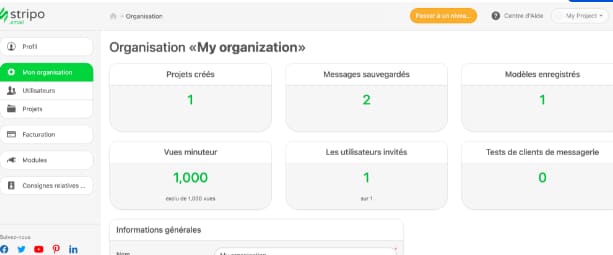
Presentation
Stripo is a plugin that allows you to easily create email templates in drag and drop mode. You will also be able to embed media files. The tool is also able to automatically generate HTML and CSS codes for a quality design.
If you want to know more, discover our test & review of Stripo .
Why choose Stripo?
With Stripo, you can create design emails by adding images, links and even buttons. In addition, there are also predefined templates that can be customized.
Features
- Customize your templates with images, videos and links.
- Create beautiful emails without the need for coding knowledge.
- Possibility to test and preview your designs before sending them.
Rates
Stripo offers a variety of pricing plans for monthly and annual subscriptions. The first offer is the Basic available at $15/month for the monthly version and $150/year for the annual version.
The second is the Medium offer available for either $45/month or $450/year. In addition, the last offer is the Pro available at $95/month or $950/year.
Finally, the tool also offers a free version so you can test Stripo before you buy it.
Benefits:
✅ Easy to manage and configure.
✅ Several pricing offers accessible to all budgets.
✅ Very intuitive drag and drop system.
Disadvantages:
❌ Limited in some functions(exports, backups, etc.).
6/ ActiveCampaign : to automate your sales campaigns
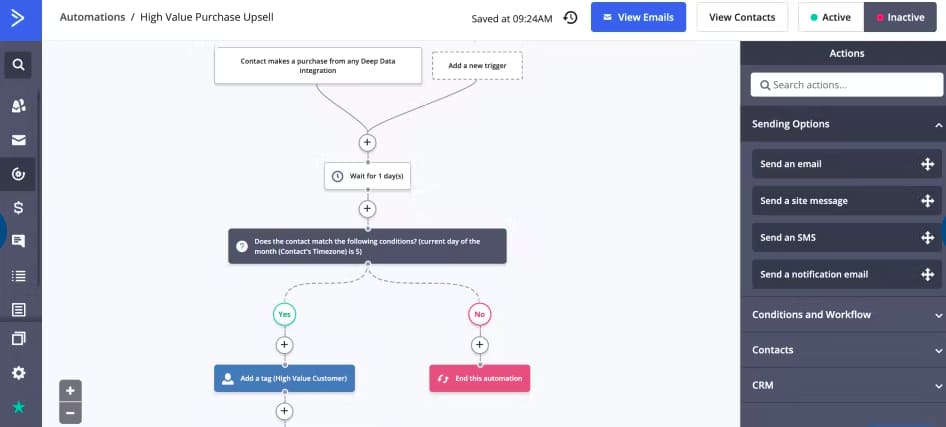
Presentation
ActiveCampaign is a SaaS software that will help you in the management of e-mailing campaigns. It allows you to automate and accelerate your sales operations thanks to its complete and innovative features.
Why choose ActiveCampaign?
ActiveCampaign offers you a wide range of features to generate leads via email, including emailing, marketing automation, messaging, etc.
Features
- Creation and management of registration forms.
- Process automation.
- Subscriber management: add, delete and segment subscribers.
Rates
ActiveCampaign offers a variety of pricing plans for its customers, ranging from free usage to more advanced Professional and Enterprise plans.
The free plan includes:
- A limited number of users and shipments
- No advanced features such as lists and automations
The Professional and Enterprise plans offer:
- More users, more shipments and more advanced features
- Decreasing rates according to the use
- 24/7 support for customers
Rates for Professional and Enterprise plans vary depending on the number of users and shipments. Monthly rates for the plans range from $9 to $229 per month. Annual rates for the plans range from $7.50 to $179 per month.
Benefits:
✅ Integration with many third-party applications and tools.
✅ Email marketing campaign management.
✅ Tracking open rates and click-through rates.
Disadvantages:
❌ Interface not obvious to pick up.
7/ Mailchimp : to easily program campaigns
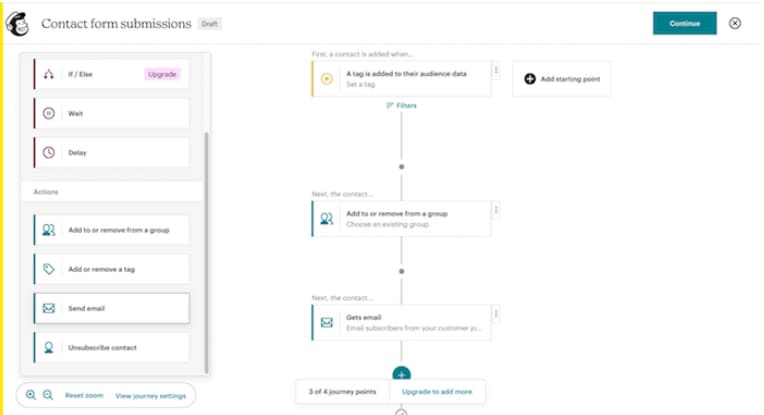
Presentation
MailChimp is a powerful and intuitive emailing software that allows users to send professional email campaigns with great flexibility. It is easy to use and offers a variety of templates and customization tools to create effective operations.
Why choose Mailchimp?
MailChimp is one of the leading email service providers and is considered the global leader in the email marketing market. In addition, it offers a free edition that will give you the opportunity to start easily.
Features
- Tools to analyze the performance of each of your actions.
- Creation and sending of newsletters.
- Support for HTML and CSS formats.
- Integration with many external services.
Rates
Mailchimp rates vary depending on the number of contacts and the size of your company. The number of contacts ranges from 500 to over 250,000. For small needs, there is the Essentials package which starts at 12,04€/month and will allow you to send 5000 mails per month.
Then we have the Standard offer which starts at 18,52€/month and will allow you to send 6000 mails per month. Finally, we have the Premium offer from 324,08€ which will give you the opportunity to send 150 000 mails.
As we told you before, there is also a free version that allows you to send 2500 mails/month for 500 contacts. This is more than enough when you are just starting out.
Benefits:
✅ Quick and easy email creation and sending using an intuitive visual editor.
✅ Ability to segment the mailing list to send specific emails to target groups.
✅ Analysis and performance tracking of email campaigns.
Disadvantages:
❌ Advanced features are limited and can be expensive.
8/ GetResponse: the tool to have for quality newsletters
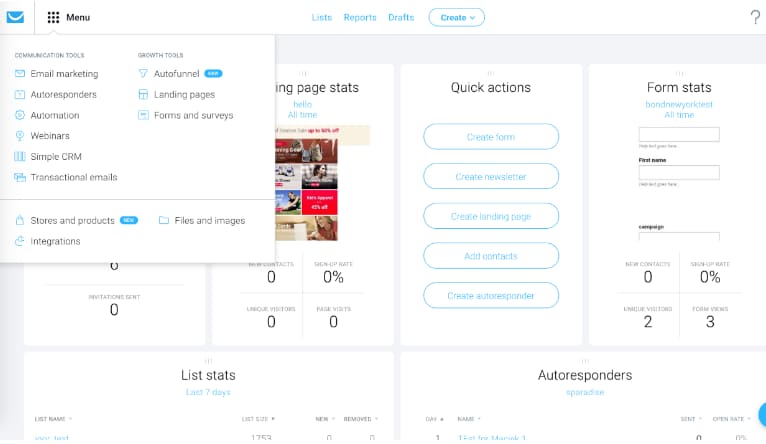
Presentation
GetResponse is a powerful and reliable emailing software that offers a full range of features. Moreover, you will be able to manage and optimize your emailing campaigns easily.
Why choose GetResponse?
It allows users to create newsletters and automated emails, but also to analyze the performance of different operations. In addition, it also offers advanced integration and customization features to fit each user.
Features
- Simple and intuitive contact management.
- Create emails from design templates
- Integration with third-party services, such as CRM and payment solutions
Rates
GetResponse offers several pricing plans: Free, Email Marketing, Marketing Automation and Ecommerce Marketing. In addition, you have the option of paying monthly, annually or every 2 years. To help you see more clearly, here are the details of the prices.
Monthly subscription :
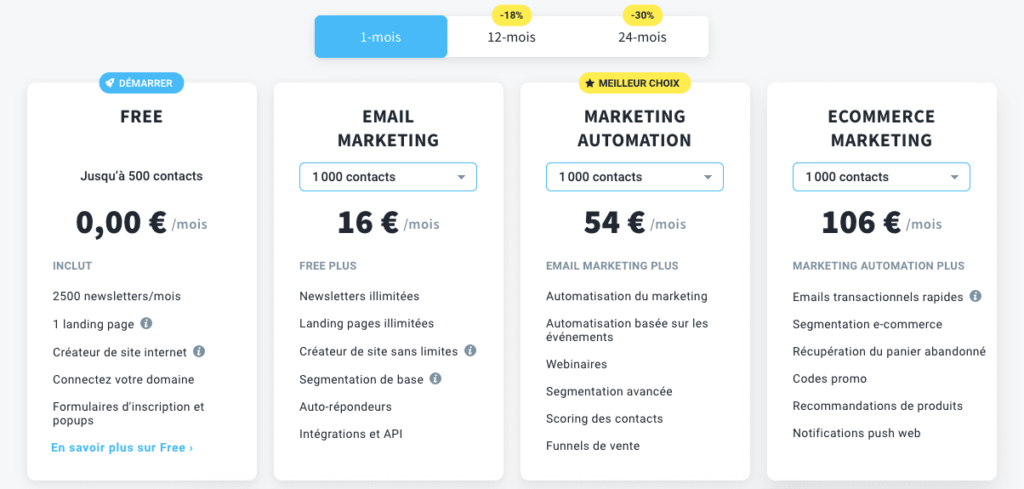
Annual subscription :
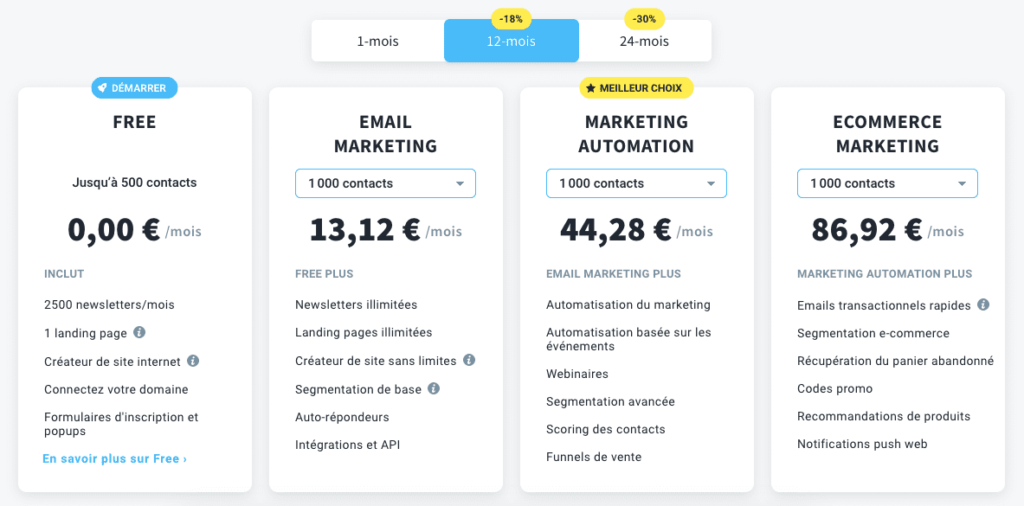
Two-year subscription :
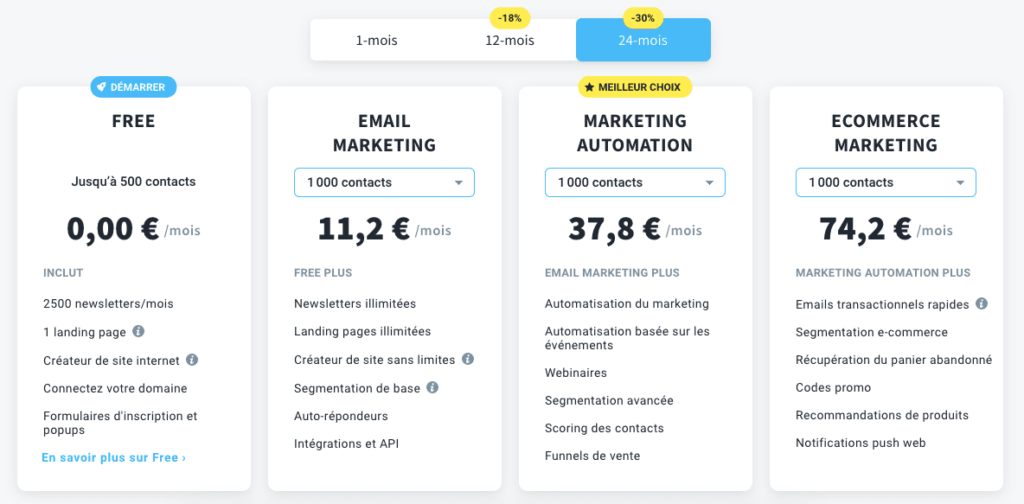
Benefits:
✅ GetResponse offers an intuitive and easy-to-use interface.
✅ Access to performance monitoring tools.
✅ Allows you to create personalized emails and newsletters.
Disadvantages:
❌ You have to pay more for interesting features.
9/ SendinBlue: a versatile tool for sending emails
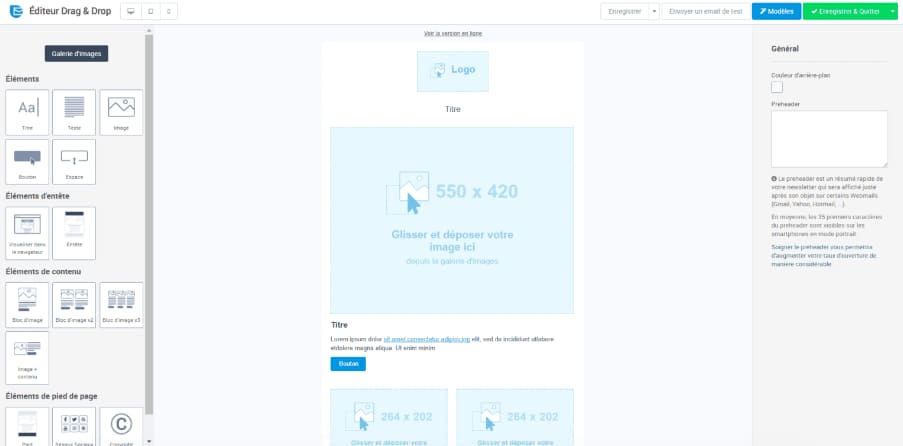
Presentation
With SendinBlue, you will benefit from a complete email marketing solution. Its intuitive and easy-to-use interface allows you to send newsletters, transactional messages and automated campaigns. In addition, it provides you with advanced reporting and implementation tools for optimal efficiency.
If you want to know more, discover our test & review of Sendinblue .
Why choose SendinBlue?
You will have access to everything you need to create successful email campaigns. Predefined templates, integrations with third-party applications and advanced analysis tools will be at your disposal. In addition, you will have 24/7 customer support.
Features
- Customization of email templates.
- Stock performance analysis tools
- Planning and scheduling of email blasts.
Rates
SendinBlue offers 3 pricing plans:
- The Free offer: with the free version, users can receive up to 300 emails per day and benefit from a drag & drop editor. But also customizable email templates to create SMS and WhatsApp campaigns.
- The Starter offer: here, users will have access to up to 20,000 emails per month, with no daily sending limits. In addition, you will be able to remove the Sendinblue logos from your creations.
- The Business offer: with this subscription, you can send up to 20,000 emails per month. You will also benefit from a set of advanced features, including marketing automation or A/B testing,
Benefits:
✅ Easy to understand and use platform.
✅ Very well done reporting and analysis tools.
✅ Different rate plans for more flexibility.
Disadvantages:
❌ The free version is still very limited.
We sincerely hope you enjoyed this guide to the best emailing software!
If you want to stay in touch with the Makers community, we invite you to fill out the form below.
This will allow you to receive an email to know as soon as a content of this kind has been published on the site. Don’t worry, you won’t get any spam and we won’t sell your email address to anyone!
As a bonus, you will receive many exclusive tips on how to launch your first online business and earn your first money on the Internet.
Join 10,000+ makers and get all our latest tips for making a living from Blogging and Affiliate Marketing.



