Community management has become an essential element for any company wishing to develop its online presence and build customer loyalty.
To succeed in this task, the community manager must have the right tools to effectively manage social networks, create attractive content and measure the impact of his actions.
However, with the multitude of tools available on the market, it can be difficult to find the ones that best suit your needs.
Today, we have analyzed for you in this comparison the best tools for community managers, to help you in your communication.
Join 10,000+ makers and get all our latest tips for making a living from Blogging and Affiliate Marketing.
Contents
- 1/ Hootsuite: The all-in-one tool for managing your social networks
- 2/ Agorapulse: the essential tool to manage your social networks efficiently.
- 3/ Canva: The solution for effortless creative and professional designs
- 4/ Combin: the best tool to develop your Instagram account
- 5/ Crisp.chat : The all-in-one chat platform for online customer communication
1/ Hootsuite: The all-in-one tool for managing your social networks

Presentation
You are a community manager and you are looking for a powerful tool to manage your social networks efficiently? Look no further, Hootsuite is here for you! This platform allows you to centralize the management of several accounts in one place, which will greatly facilitate your work.
With Hootsuite, you’ll be able to optimize your online presence and stay organized by simply keeping track of your various accounts. Pre-mium features such as publication scheduling and performance tracking will allow you to work more efficiently.
Why choose Hootsuite?
Hootsuite will help you improve your community management strategy. With a user-friendly interface and quality customer support, it is a complete solution for social networking professionals.
Features:
- Centralized management of multiple social media accounts in one place to maximize your online presence.
- Advanced publication planning for better organization of your content and regular publication even outside of work hours.
- Performance tracking to measure the impact of your actions and better understand your community, but also your results on social networks.
- Manage message feeds for quick response to comments, direct messages and mentions from your community on social networks.
Rate
One of the advantages of this tool is that you will be able to test it in a free version for 30 days. Hootsuite offers you 3 price plans to meet all your needs in community management on social networks.
- The Professional plan, at only 99€/month, allows you to use 10 social network accounts, while having an unlimited number of publications. This is the perfect offer if you are a freelancer.
- With the Team plan, at 249€/month for 3 users, you will have access to well-developed options such as scheduling of publications and access to messages in one place. You will also be able to assign publications to your collaborators for a more efficient team management. And that’s not all, you’ll also have access to 20 social media accounts to manage a larger online presence.
- The Business plan allows you to benefit from all the features of the previous plans as well as a library of content and resources. With 5 users and 35 accounts, this plan is ideal for large companies looking to maximize their impact on social networks.
The advantages
✅ Centralized management for efficient organization.
✅ Scheduling publications in advance to save time.
✅ Monitoring mentions and conversations to stay connected with the community.
✅ Analysis of performance data to evaluate the effectiveness of the content strategy.
The disadvantages
❌ Advanced features are only available in the most expensive pricing plans.
❌ High price for some users.
2/ Agorapulse: the essential tool to manage your social networks efficiently.
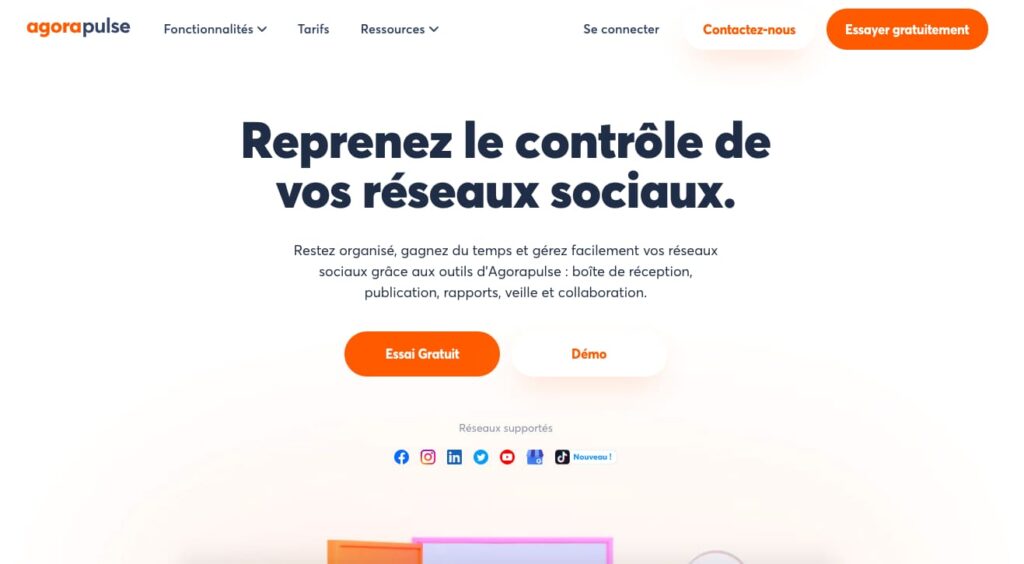
Presentation
Agorapulse is a very useful social network management tool for those who want to become a community manager . It allows you to manage multiple social media platforms from a single interface. The tool is easy to use and offers advanced features such asautomation.
Why choose Agorapulse?
Agorapulse is an all-in-one solution that can help you plan and publish content on multiple platforms. You can also manage your inbound and outbound messages, monitor your brand mentions and analyze your account performance. In addition, this community manager tool offers customer support to answer all your questions.
Features:
- Content library to store your images, videos and other content for future use.
- Track hashtags and mentions to identify engagement opportunities, but also to monitor conversations around your brand.
- Scheduling of posts for each social media platform, including scheduling of automated posts in advance.
Rate
Agorapulse offers different rates, in order to best meet your needs.
- The Starter package is offered from 49€/month in annual payment or 59€/month in monthly payment. It allows you to publish an unlimited number of publications, save drafts, have a centralized publication calendar and a unified inbox.
- The Professional plan is available from 79€/month in annual version or 99€/month in monthly version. It offers additional features such asintegration with Canva, calendar notes, team performance reports and priority email support.
- If you need more advanced features, the Advanced plan is the one for you. Starting at 119€/month for the annual offer and 149€/month for the monthly offer, this plan includes many features. There is bulk content publishing, advanced spam management, automated inbox wizard, saved responses and much more.
The advantages
✅ Supports a wide range of social networks.
✅ User-friendly and easy-to-use interface, thought by UI and UX teams.
✅ Excellent customer support, with online tutorials and tips.
✅ A wide selection of advanced features.
The disadvantages
❌ Some features are only available in the most expensive plans.
❌ The cost can be high for small budgets.
3/ Canva: The solution for effortless creative and professional designs
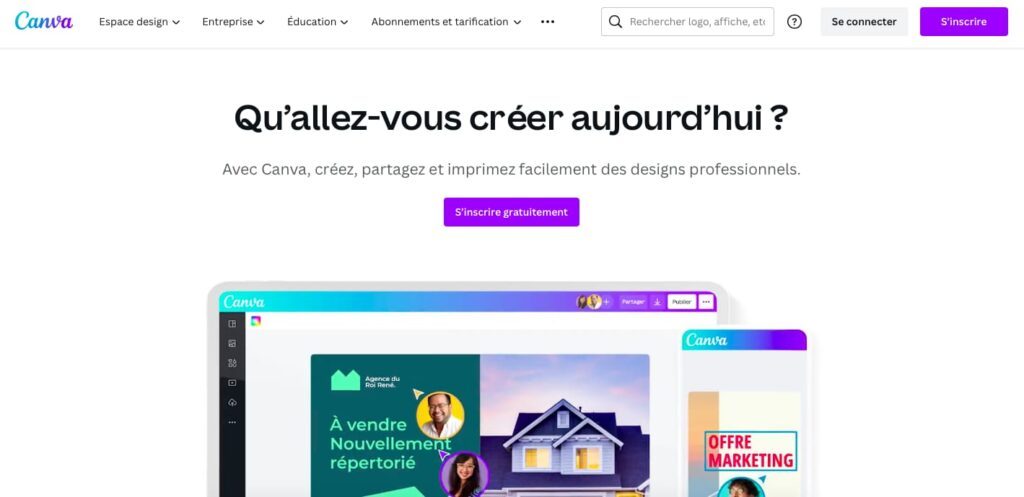
Presentation
Canva is an online graphic design platform that can be very useful for community managers. It has intuitive design features and a large library of design templates. Moreover, this tool allows you to easily create eye-catching visuals for Instagram posts for example.
Why choose Canva?
As a community manager, Canva is a tool you absolutely must use. First of all, this platform is available for free and offers you a lot of features. In itself, if you are a beginner, the free version is sufficient. Moreover, it is also a tool that has a very large and varied image bank . Finally, you will also have at your disposal ready-made design templates to help you in your work.
Features:
- The pre-made design templates will save you time, while creating professional designs quickly.
- Canva’s library of graphics, images and icons gives you a wide range of visual elements to customize your designs.
- The ability to create designs for multiple publishing formats on different social networks. This allows you to easily adapt to the needs of each platform and publish consistent content across all channels.
Rate
As we told you before, Canva has a free version that is more than enough when you start in communication. However, if you want to push your skills and achievements further, the tool offers several rates:
- Canva Pro: The price is currently $11.99 per month for a monthly subscription, or $9.99 per month for an annual subscription. You will have unlimited functionality and greater access to templates and the image library.
- Canva in team: Here, it is an offer to use the tool in team. The price is 139,9€ for the monthly version and 13,99€ per month for the annual version. You will have the same features as the Pro version. However, this offer will allow you to benefit several people in your team at the same time.
The advantages
✅ An intuitive user interface that allows you to create designs without the need for skills.
✅ A wide selection of free and premium templates, images, illustrations and graphics to create custom designs.
✅ The ability to collaborate with team members on the same project.
The disadvantages
❌ Internet is required to use the tool.
❌ Advanced graphic design may be limited compared to other software.
4/ Combin: the best tool to develop your Instagram account
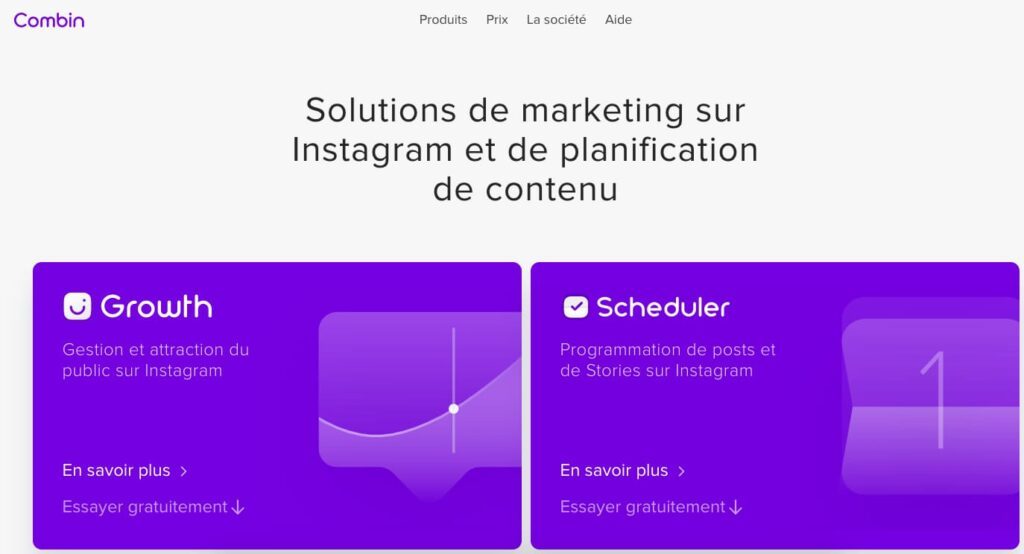
Presentation
Combin is an Instagram management tool that allows community managers to effectively manage their Instagram account. The software offers a set of advanced features that allow you to manage Instagram accounts with greater ease. But also to develop their audience, interact with followers and plan publications.
If you want to know more, discover our test & review of Combin .
Why choose Combin?
If you want to develop Instagram accounts efficiently, then Combin is for you. The tool offers an intuitive user interface and responsive customer support. Moreover, by using it you will save a lot of time to achieve your goals.
Features:
- Advanced Instagram search to find relevant profiles based on various criteria such as keywords, hashtags and locations.
- Tracking and unsubscribe features to grow your audience on Instagram organically.
- Integration with messaging services to quickly respond to comments and direct messages from your followers.
Rate
Combin, the community manager tool, is available in three different price plans, each offering features tailored to specific needs.
- The Free plan is perfect if you want to test the tool quickly, but beware, the features are quickly limited. This will nevertheless allow you to make a first impression.
- If you only have one Instagram account, the Personal plan is ideal. It allows you toaccess all the features of the tool for a monthly fee of 18€.
- For companies that have several accounts to manage, the Business plan is the most suitable. With the same features as the Personal plan, you canuse itfor 10 Instagram accounts for a monthly fee of 36€.
The advantages
✅ Ability to target specific users to increase engagement on Instagram account.
✅ Advanced features for hashtags search and followers management.
✅ Affordable rate plan for businesses and individuals with useful and interesting features.
The disadvantages
❌ Limited functionality compared to other community manager tools.
5/ Crisp.chat : The all-in-one chat platform for online customer communication
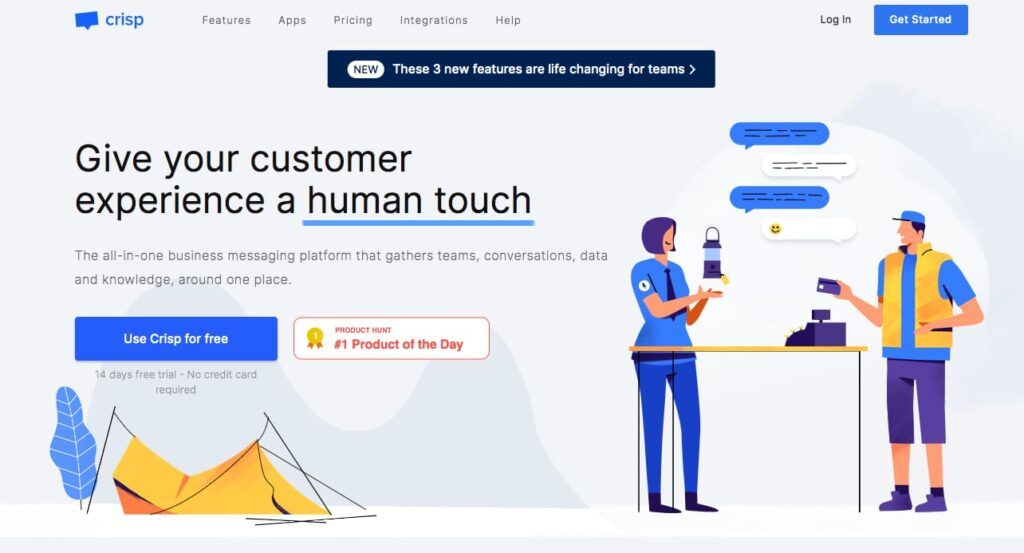
Presentation
Crisp.chat is a live messaging and chatbot tool designed to help community managers manage their conversations efficiently. This tool will give you the opportunity to communicate in real time with your audience and improve their satisfaction by responding quickly to their requests.
Why choose Crisp.chat?
Crisp.chat can help you to improve your conversation management with your audience and therefore to offer a quality customer experience. In addition, this tool will allow you to collaborate with a team by allowing them to work together on conversations.
Features:
- Omnichannel Messaging: Centralizes all conversations from different communication channels, such as social networks, live chats and email, into a single inbox.
- Live chat: Chat with your website visitors in real time, answer their questions and solve their problems directly from the platform.
- Automation: Save time by automating tasks such as sending welcome messages, qualifying leads and setting appointments.
Rate
Crisp.chat offers several price plans to fit users’ needs and budgets:
- Free: This offer includes basic features such as live messaging, limited chat history and a single user.
- Pro: for 25€ per month per user, this offer includes advanced features such as multiple website management, automated responses, detailed statistics and full chat history.
- Unlimited: for 95€ per month and per user, this offer adds features such as the management of several teams, access to personalized reports, advanced personalization and the possibility to add integrations.
In addition, Crisp.chat offers a 14-day free trial to test all features before committing to a pricing plan.
The advantages
✅ User-friendly and intuitive interface for easy operation.
✅ Smart chatbot to respond to customer inquiries outside of business hours.
✅ Integration with many third-party tools, such as Slack, Trello, WordPress, etc.
✅ Ability to centralize all conversations from different channels in one place.
The disadvantages
❌ No phone support, only chat and email.
❌ English site.
We sincerely hope you enjoyed this guide to the best tools for community managers!
If you want to stay in touch with the Makers community, we invite you to fill out the form below.
This will allow you to receive an email to know as soon as a content of this kind has been published on the site. Don’t worry, you won’t get any spam and we won’t sell your email address to anyone!
As a bonus, you will receive many exclusive tips on how to launch your first online business and earn your first money on the Internet.
Join 10,000+ makers and get all our latest tips for making a living from Blogging and Affiliate Marketing.



