
Result of our test: 4,4/5
SEO plugin very easy to use. But also very easy to install thanks to the Setup Wizard function. However, the free version may be limited for some options. You will have to go through the premium version.
After creating your WordPress site, it is important to optimize its SEO to attract visitors. And for this, you can use SEO plugins specialized in this aspect.
Some of these extensions are nuggets. You will find essential functionalities for the good development of your website. Others will be a burden for your site and will not give you so many advantages.
And without a good optimization of your site, both technically and semantically, it will be difficult to reach the top positions.
To help you with this tedious task, we will introduce you to the All in One SEO plugin in this test test.
Join 10,000+ makers and get all our latest tips for making a living from Blogging and Affiliate Marketing.
Contents
Presentation of All in One SEO
All in One SEO is a WordPress plugin plugin created in 2007. The purpose of this extension is to simply configure the referencing of your website. Moreover, it will allow you to be better positioned in the search results.
Today, more than 3 million people have installed AIOSEO to better regulate their SEO.
Here’s what your WordPress dashboard will look like:
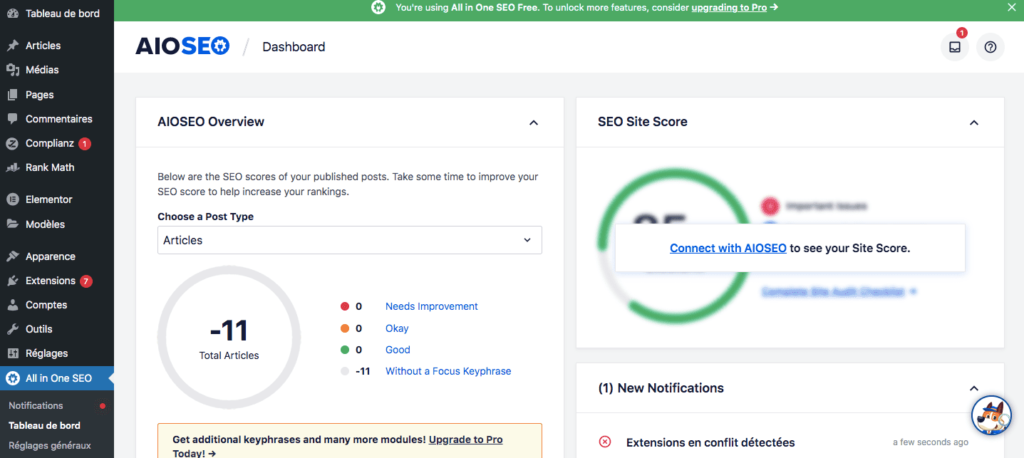
Who is All in One SEO for?
The All in One SEO plugin is for beginners as well as the more experienced.
At first, this extension is aimed at people who are new to SEO. AIOSEO is delivered with the parameters already set up. In addition, optimizations will also be automated. So no headaches if you are just starting out.
In a second step, All in One SEO will allow the most experienced people to better develop their SEO. Indeed, you will have access to a lot of advanced settings. In addition, you can change the settings as you wish.
At the end of this article, we will show you other SEO extensions according to your needs.
Key features of All in One SEO
Like most SEO plugins, AIOSEO offers its functionality in two forms. On one side the free ones and on the other side the paying ones.
Free features:
As far as free features are concerned, All in One SEO offers some interesting ones.
1/ General SEO settings :
This part will be used to set some basic options for your website. Here you will find the integration of the codes of the Webmaster tools(Google, Bing, Baidu, etc.). See the image below.
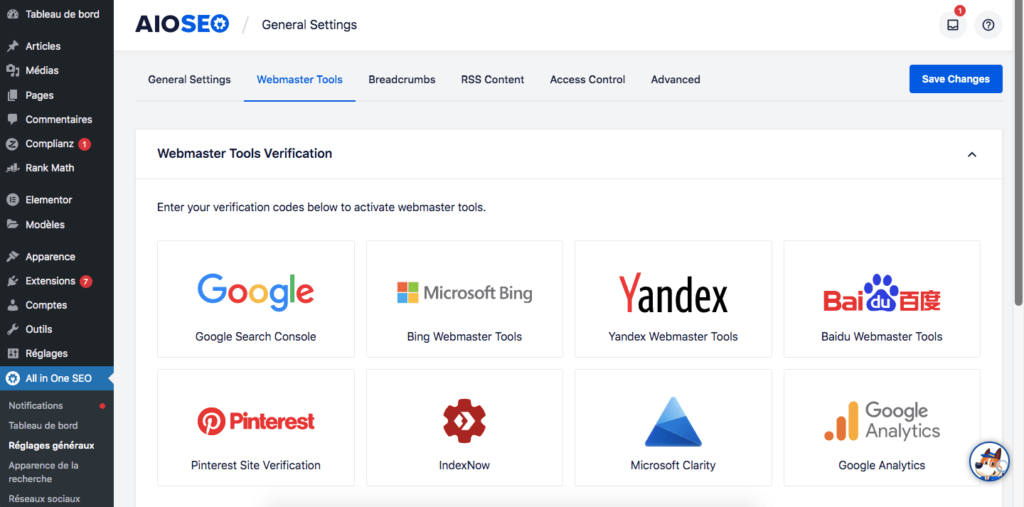
You will then have access to the management of the breadcrumb trail. This is an important part of SEO. Indeed, they allow you to tell users and bots where they are on your site. With All in One SEO, this feature will be automatically added to the schema markup.
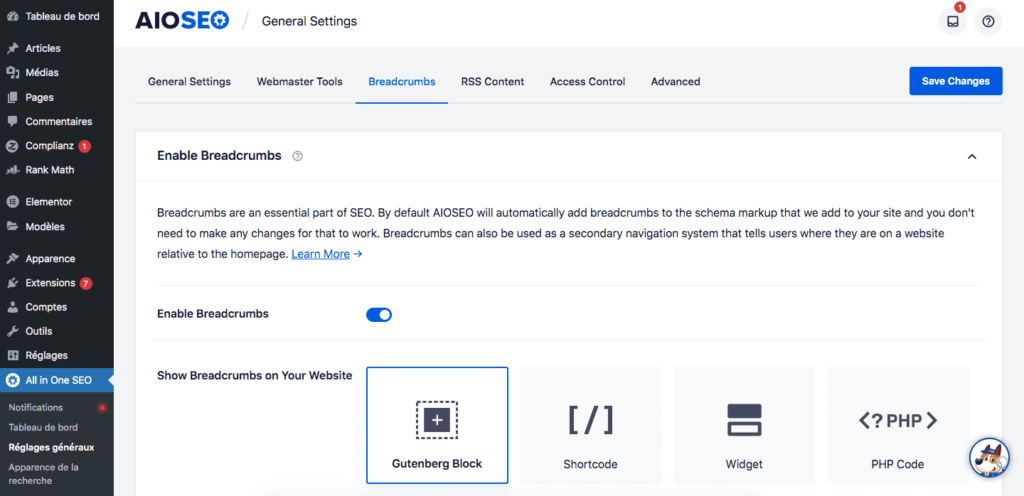
After that, you will find the RSS Content section which allows you to add content to the RSS feed of your site. One of the advantages is that it allows search engines to identify your content as the original.
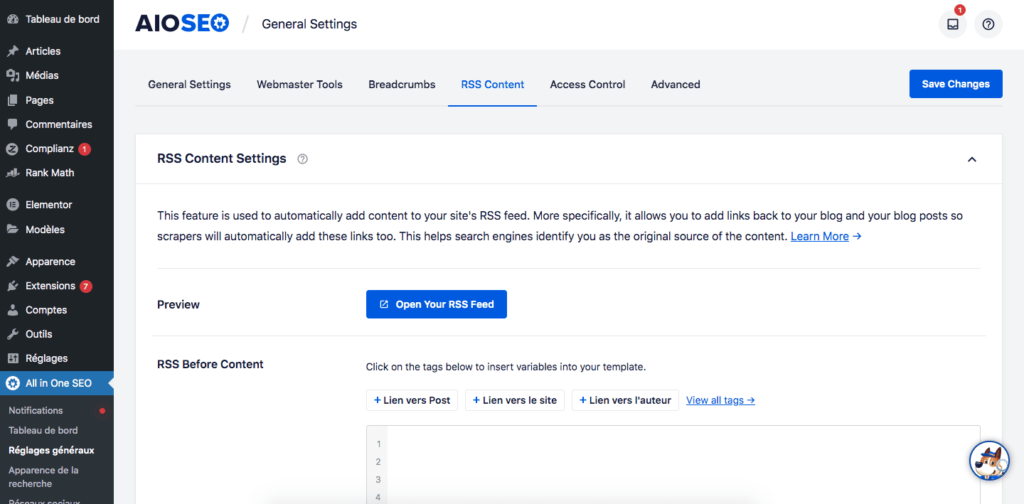
And to finish with the general settings, you will have access to the advanced options. These include:
- TruSEO: this is the SEO and content score by AIOSEO.
- A title analyzer: to optimize it for search engines.
2/ Research appearance:
This part will allow you to customize the appearance of your site in the search results(title, meta description, etc.).
In the basic options, you have on the one hand the title separators, and on the other hand the possibility to add the logo, the name of the company or other thanks to the Knowledge Graph.
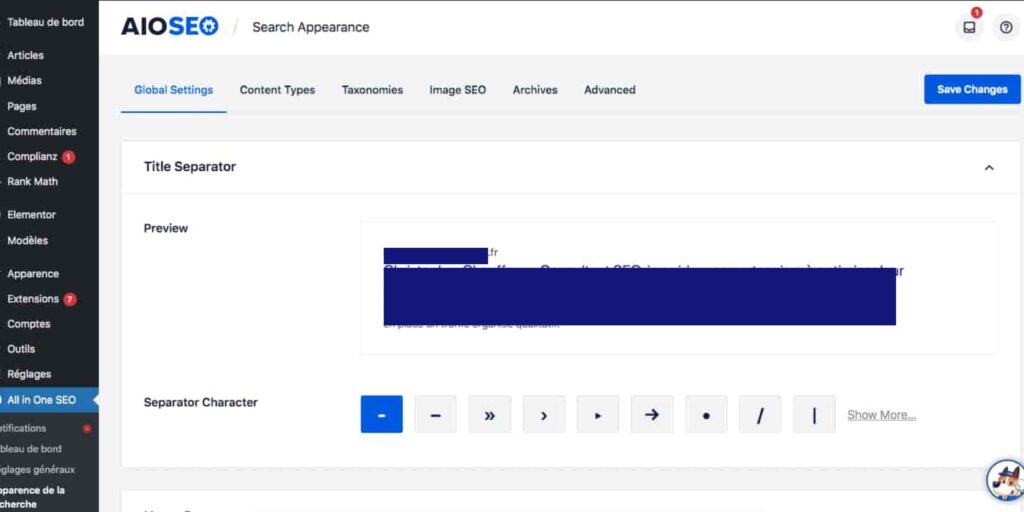
You can then find the automatic personalization of your content. That is to say, here you will be able to automatically add titles and descriptions of your articles and pages.
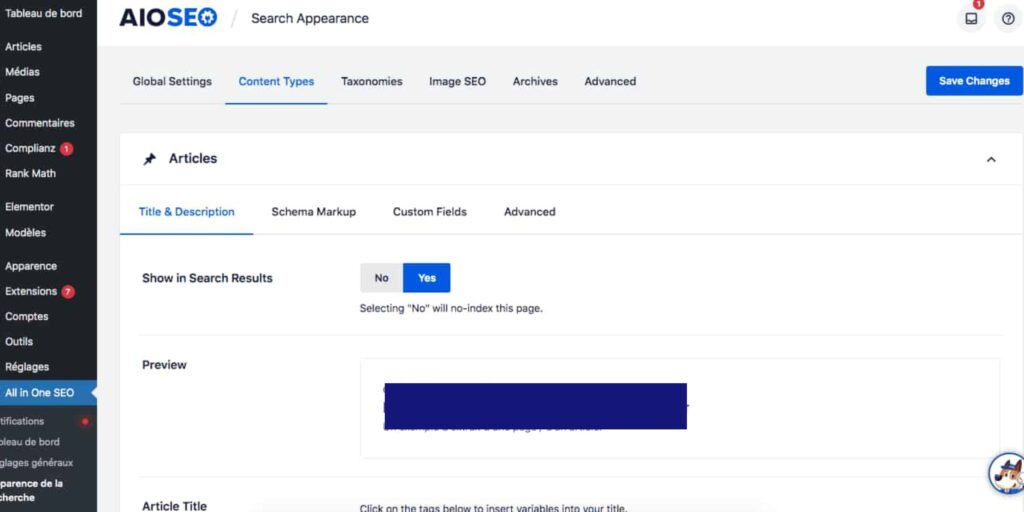
You will also have the possibility to set up the archives with authors and dates.
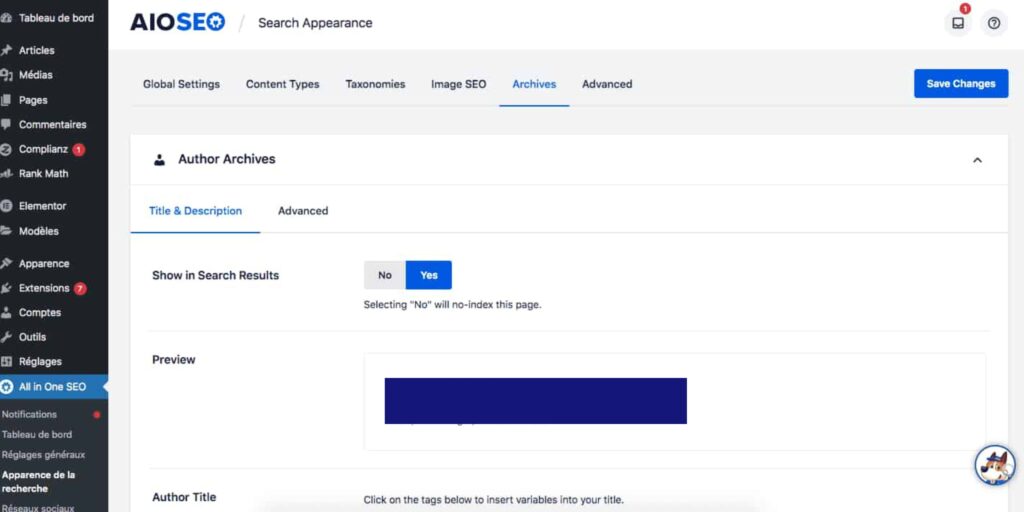
Finally, you will find the advanced part. This will give you access to other options. Don’t change anything in this section if you are new to WordPress.
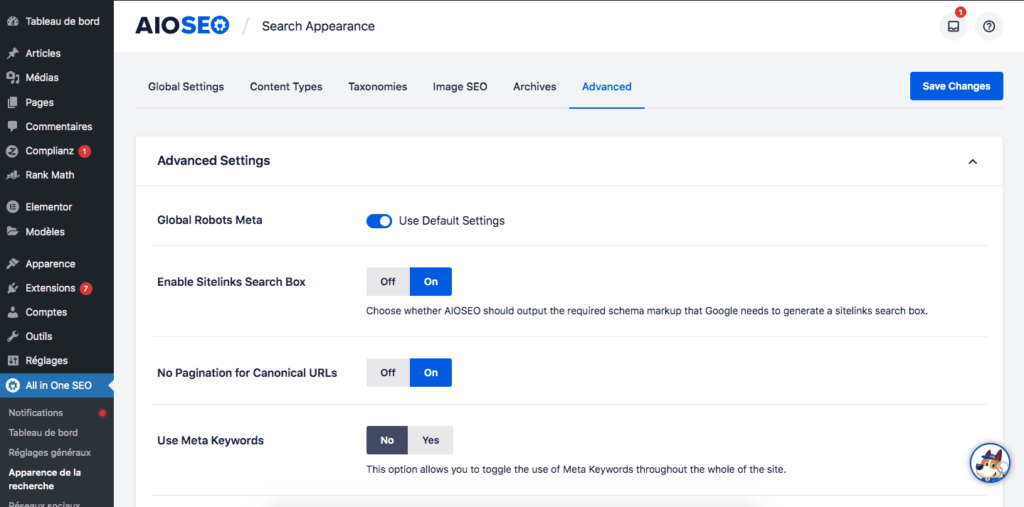
3/ Social networks:
Here you will have the possibility to add the URL accessing your profile on a number of social networks. In addition, you will also be able to manage the preview of your site on Facebook, Twitter and Pinterest.
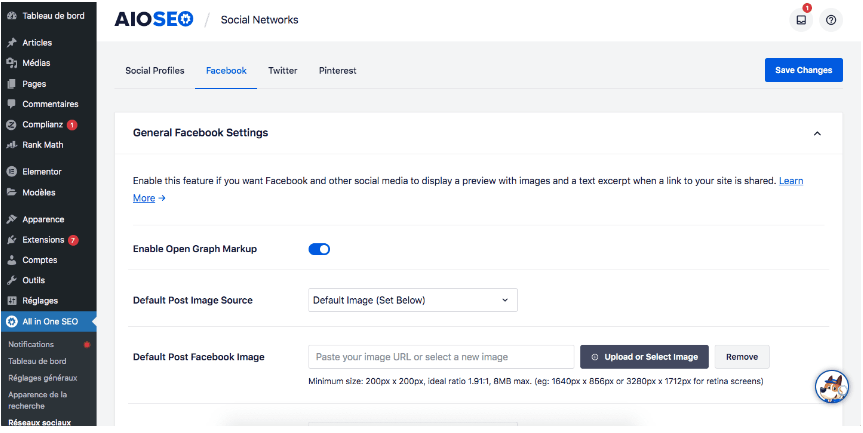
4/ Sitemap :
As its name indicates, here you can set your sitemap. There will be several choices available to you, such as:
- The number of links.
- Show archives and taxonomies.
- Manual addition of a page.
- Content to be excluded.
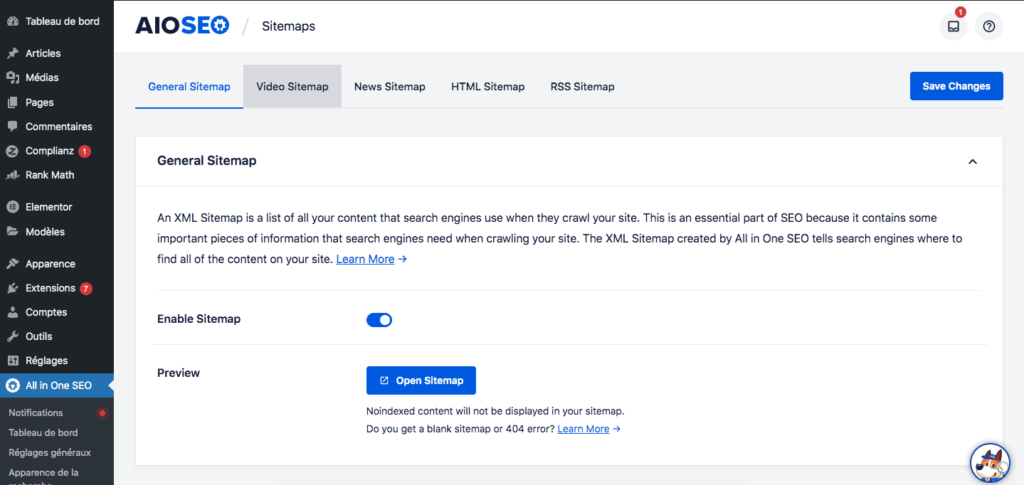
5/ SEO analysis :
Here you will have access to a tool to audit your website. He will analyze the technical SEO and semantics. He will then give you your best practices and some recommendations to make.
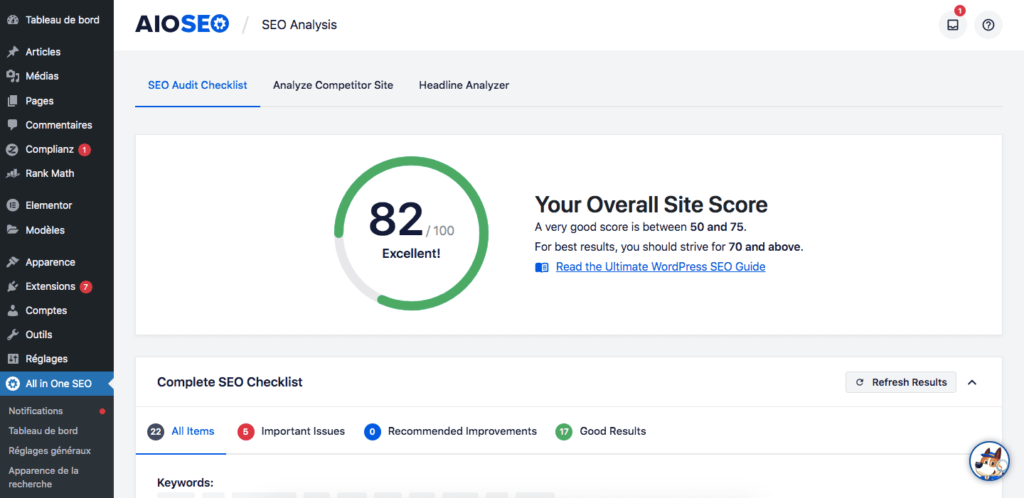
You then have two other options that will allow you to analyze a competitor’s site, but also to analyze your titles.
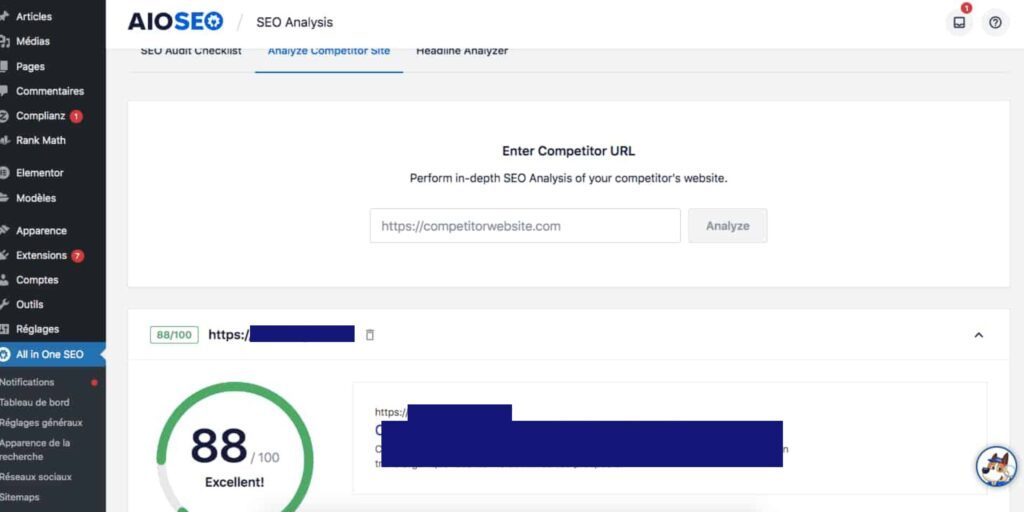
6/ Tools :
Robots.txt :
In this tab you can edit your robots.txt file. This file allows crawlers to know what should be indexed or not. And that’s exactly what you can do with All in One SEO.
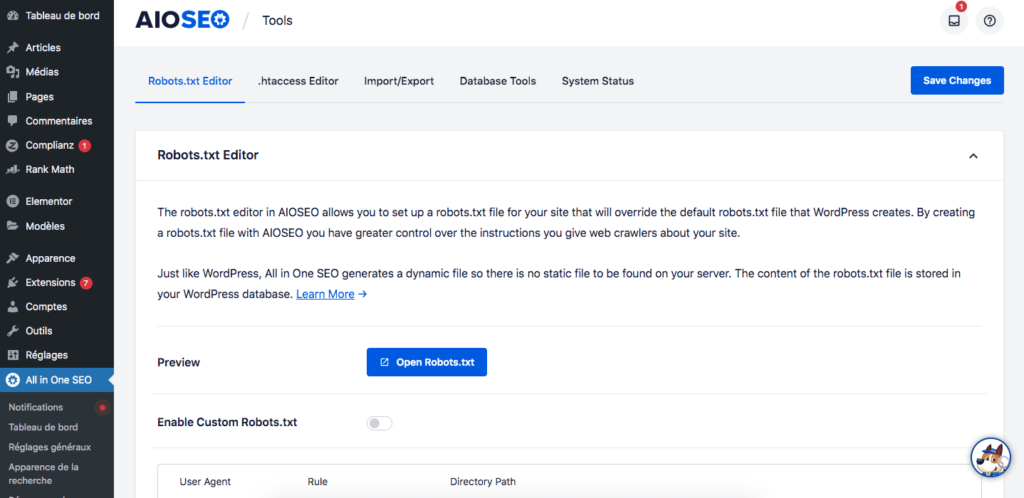
.htaccess editor :
This file is intended for people with more skills in creating websites. Indeed, it allows to configure Apache HTTP servers. We advise you not to touch this part too much if you are a novice. This could make your site inaccessible in case of bad manipulation.
All in One SEO has made this aspect a little easier.
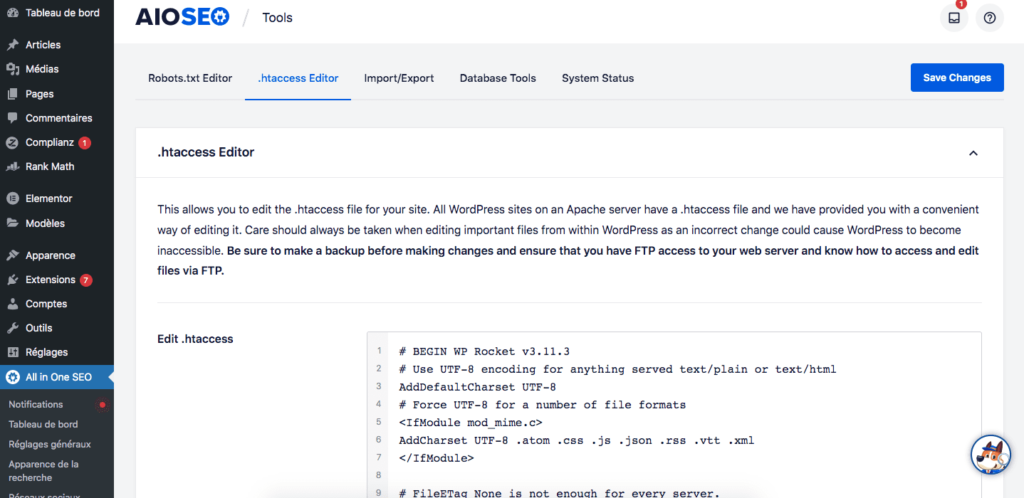
Other :
Finally, you can import or export settings from other plugins. You can also create backups of your settings. And finally, you can reset your settings in one click.
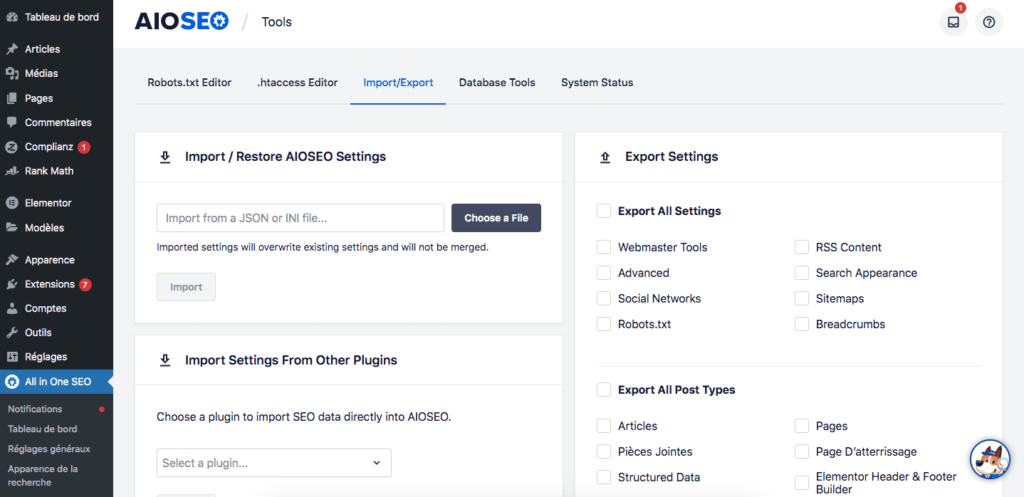
Paid features:
All in One SEO also offers premium features to boost your site’s SEO. You will also be able to track keywords that you want to monitor.
1/ Sitemap :
As for the free features, you can configure the sitemap. However, here with the premium version you can activate other functions. This is the video and news sitemap.
Google will then crawl the videos and news on your website.
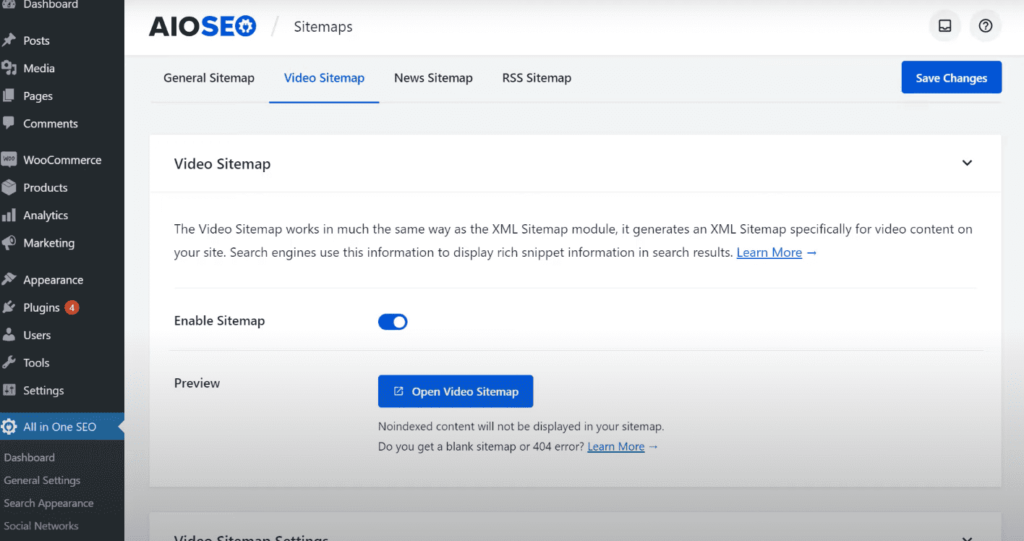
2/ Access Control:
This feature is very interesting for companies or people giving access to providers. In fact, here you will be able to control the roles of each person who can access your WordPress site.
You have 4 levels of accessibility:
- The editor who has access to all options.
- The author who will be able to access the referencing parameters for the pages and articles.
- The referencing manager which will have access to the general parameters, redirections, pages, etc.
- And the SEO editor which will have access to the SEO parameters for pages and articles.
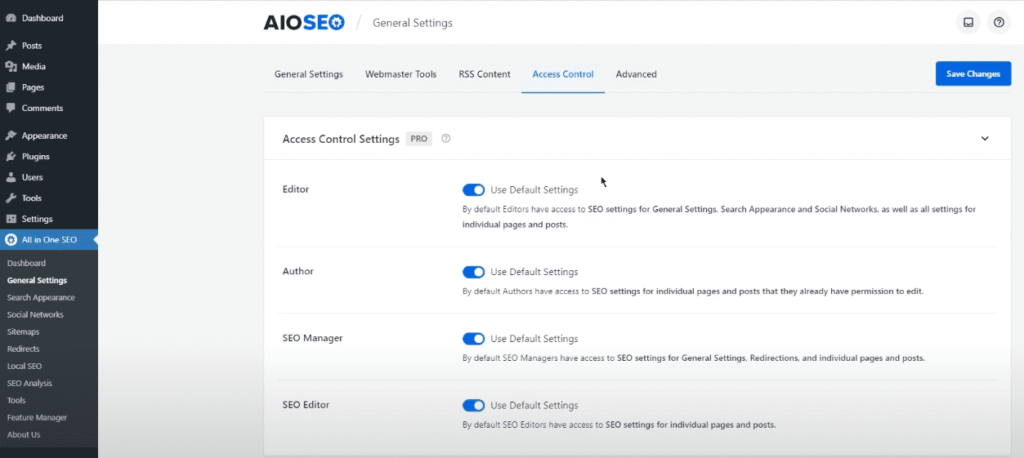
3/ Local SEO:
This option will give you the possibility to configure your company’s scheme in a simple way. You will be able to add the name, logo and contact information of the company.
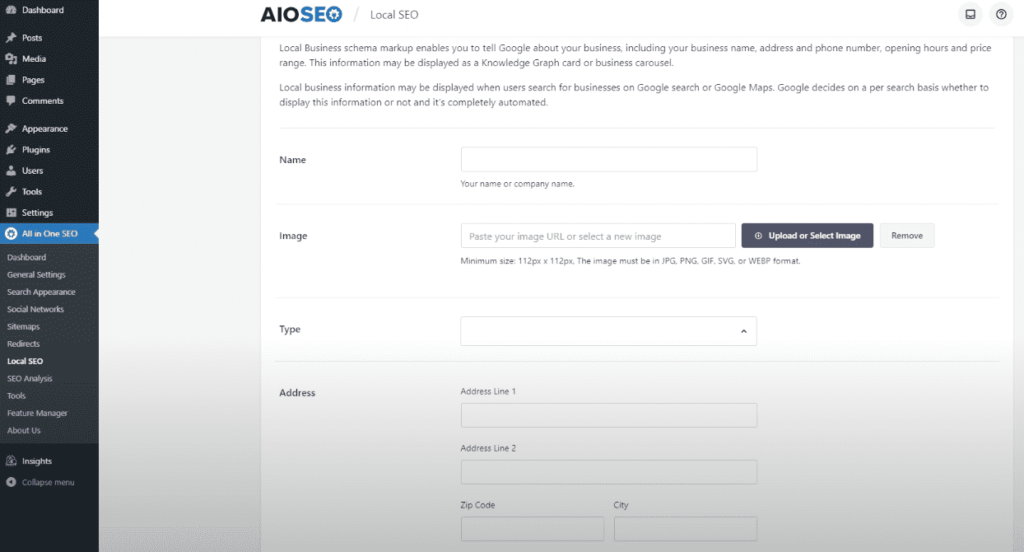
4/ Redirections :
With All in One SEO you will be able to create URL redirects very easily and automatically. This is very useful when you edit your content. Thanks to this function, no more 404 errors and duplicate content.
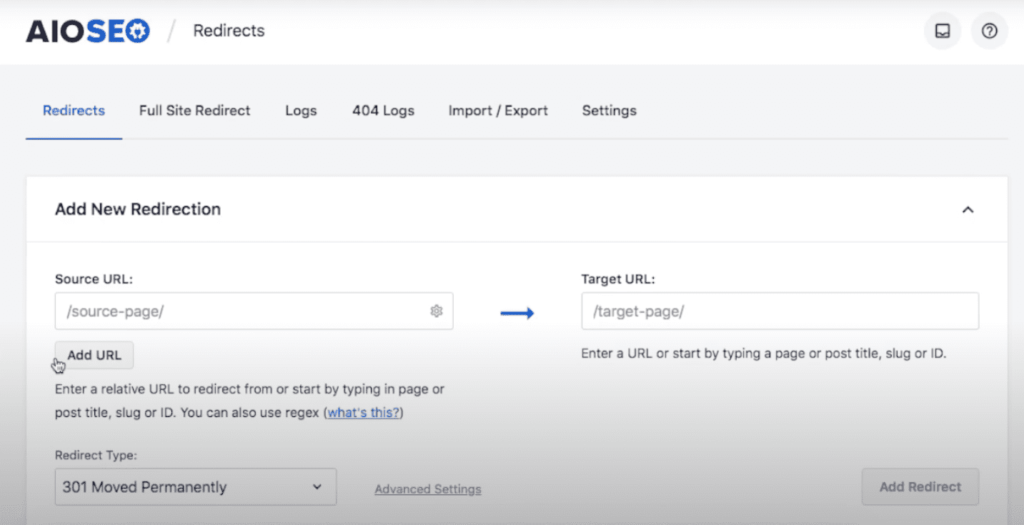
5/ SEO Images:
The Image SEO module is a premium feature that allows you to control the title attribute and alt text for page attachments and images. These attributes can be defined on the basis of a specific format, similar to the title format settings in the “Global Settings” menu.
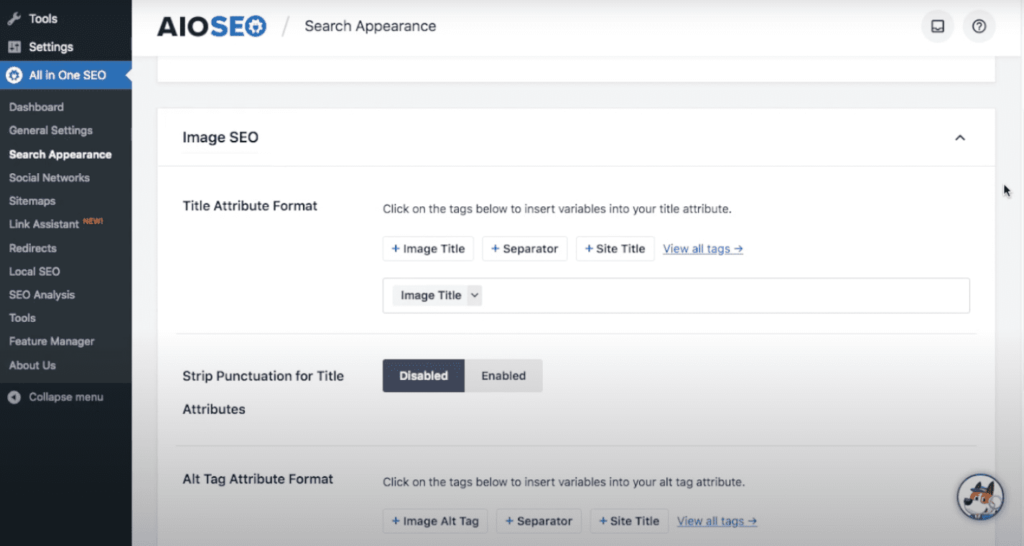
Rates for All in One SEO
As you can see, this extension has some free features, but also many paid ones.
With All in One SEO, the free version is often limited to develop your SEO. However, the essentials to put a site on a good footing are present.
In addition, the extension offers 4 paid packages:
- The Basic offer: With this offer you will be able to install the plugin only on one site. It’s ideal for small bloggers or people who have a site for their business. However, you will not have access to all the functions. The Local SEO and Image SEO modules will not be available to you. For this offer you will have to pay 49,50$/year.
- The Plus offer: Here you can install the extension on three of your sites. This is the right offer if you have a few sites or blogs. However, with this one you won’t have access to functions like the sitemap for videos or news. This offer will cost you $99.50/year.
- The Pro offer: Unlike the previous offers, here you will have access to all the features of the tool. Moreover, you will be able to install the extension on 10 of your sites. The price is $199.50/year.
- The Elite offer: Just like the pro offer, you will have access to all the options of the plugin. Moreover, you can install it on 100 of your sites. The price is $299.50.
The first offer is very sufficient if you start in the creation of web sites. If you want to own several sites, the second and third ones can be good options.
Advantages and disadvantages of All in One SEO
After describing the All in One SEO plugin, we will now give you the main advantages and disadvantages.
The advantages
✅ Easy to use.
✅ Easy to set up.
✅ SEO score to help you optimize your content.
✅ Compatible with WooCommerce.
✅ Full functionality with premium versions.
The disadvantages
❌ Very high prices.
❌ Not access to all options with Basic and Pro version.
❌ Very limited options with the free version.
In summary: our opinion on All in One SEO
All in One SEO takes care of everything you need for website SEO.
It was designed for beginners and advanced users of SEO. So there are some basic details in the configuration wizard. As well as more advanced customizations for experts.
The plugin contains a lot of features, it is lightweight and well organized. This will make it easier for you to find options on the WordPress interface.
You can fine-tune the SEO of your entire site with this tool. As well as integrated with other tools like WooCommerce and MemberPress .
In addition, the TruSEO option gives you an idea of your site’s performance in terms of natural referencing.
However, the major problem lies in the price. Indeed, you have to pay a certain amount of money to have access to most of the functions. Compared to its competitors, All in One SEO is not the cheapest.
But it’s a tool that will allow you to get a good start in website editing. Its simplicity will help you throughout the creation process.
Join 10,000+ makers and get all our latest tips for making a living from Blogging and Affiliate Marketing.
The alternative to All in One SEO
If you were not convinced by All in One SEO, there are plenty of other SEO plugins as alternatives. Here we will give you 3 of them:
- SEOPress This is a freemium WordPress SEO plugin with an easy and user-friendly interface. Moreover, it is super light, so it won’t impact the speed of your site. In addition, it has many unique features compared to other SEO plugins(content and SEO analysis, social optimization, XML/HTML sitemaps, redirection, etc.).
- Rank Math If you don’t want to pay a penny, this is probably the plugin for you. Indeed, it is a practical tool for your On-Page optimization, content analysis, redirects, rich snippets, etc. It is really a complete tool and very easy to use.
- Yoast SEO : This is probably the first extension you think of when we talk about SEO. Yoast is the main competitor of All in One SEO. Yoast SEO ensures that a site is in line with the technical standards of SEO… It also provides access to tools to improve semantics, positioning and UX.
How to use All in One SEO ?
The good thing about AIOSEO is that you are accompanied from A to Z during the installation. Indeed, they have implemented a tool to facilitate the configuration of the extension.
This is broken down into several steps and will only take you a few minutes to set up your website properly.
We leave you with the explanatory video on this subject:



