
Result of our test: 4,8/5
Monday.com is a comprehensive and easy-to-use software. In addition to being affordable, this platform offers a complete free version. If you’re looking for an all-in-one project management tool, Monday.com is the one to choose.
If you are a web entrepreneur, employee or self-employed, you probably have a lot of projects to complete. The problem is that it’s easy to lose track when you have a lot of things to do, deadlines to meet, and the like.
Many people will abandon their projects for this reason. In order to avoid losing track of the progress of a project, there is project management software. These allow you to follow the progress of a project task by task, alone or in a team.
We present you today in this test the most complete project management software , Monday.com.
Join 10,000+ makers and get all our latest tips for making a living from Blogging and Affiliate Marketing.
Contents
Introducing Monday.com
Monday.com is a project management software. Its goal is to allow its users to follow the evolution of a project through tables. In other words, you will be able to sort out all the tasks to be done and assign them a work period and a degree of urgency.
Monday.com is a tool designed to collaborate with a team on one or more projects at a time. If you are a team leader, for example, you will be able to give your employees tasks to do, but also set them objectives. Project management boards are also shared, meaning that all team members can log in to add their work, give recommendations, etc.
Who is Monday.com for?
Unlike some project management software that is only for professionals, for example, Monday.com is suitable for everyone. Indeed, anyone can use this tool, whether for work or for personal projects.
To begin with, Monday.com will be suitable for self-employed people. They usually have assignments that can last several weeks. If you are a graphic designer for example and you have to produce a series of illustrations over a certain period of time, the software will help you to organize yourself. You will be able to sort out the most important tasks and define work periods so that you do not diversify.
Then, this software is also intended for companies. No matter what industry you’re in, Monday.com will be a great help if you have group projects. In fact, you can create shared spaces to allow your collaborators to work and follow the progress of the projects.
Finally, this software can also be suitable for you if you have a personal project. Let’s say you’re planning your wedding or a loved one’s. Here you can use the software to follow the organization of the event, the orders to be made, to check and others. You can also use Monday. com for shorter projects, or simply to organize your week for example.
Services offered by Monday.com
Monday.com is an all-in-one software and therefore, it has many features. So we will introduce you to the main functions and their usefulness.
Interface
The dashboard will be the interface that groups the progress of your project(s) in one or more tables. It will be up to you to create your own tables according to the tasks to be done, their deadline, the person in charge of the work, etc.
But it is also possible to change the interface to have a post-it view for example.
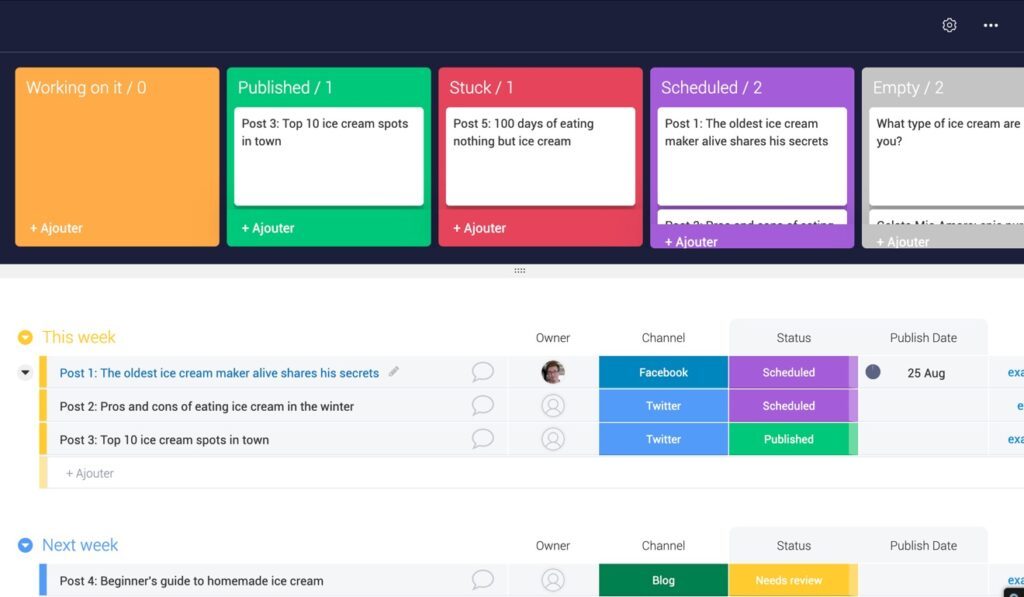
Or, you can also opt for a dashboard in the form of a calendar. We invite you to test the different “views” to see which one suits you best.
Tables
As mentioned above, this software works in the form of tables. Each table, column and row can be customized. So we’ll show you everything you can do with these tables.
To get started, here’s what a basic chart looks like on Monday.com:
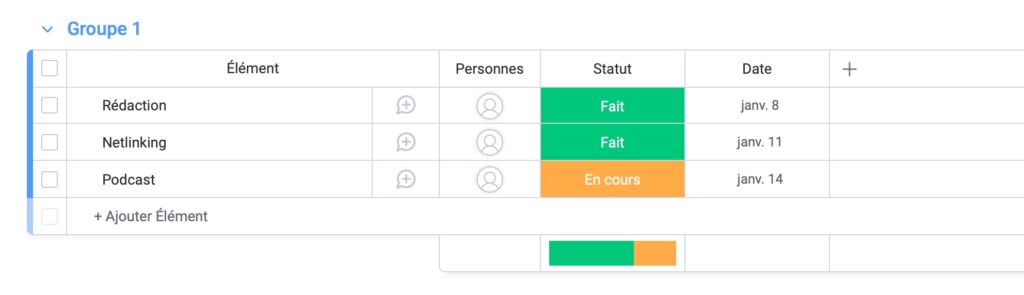
Each line has a title, i.e. the name of the task to be done. The tab on the right is a messaging tool. Here you can leave a message or communicate with your team members about the task at hand.
You can add a message, but also integrate files, images or others. It will be possible toadd automations, to send an email to the team members at each message for example. On the messaging system, you will be able to add other team members, even those who do not have access to the boards.
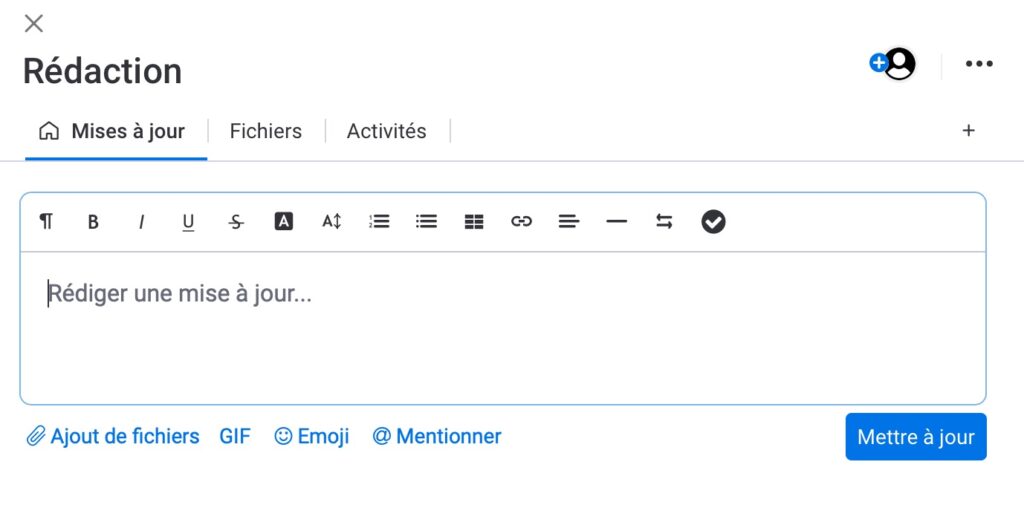
Next to it is the“people” box. As the name suggests, this section allows you toassign a task to a collaborator. To do this, you can invite a person simply with an e-mail address. The latter will then have access to the tables with all the elements contained(files, texts, etc.).
Then, each table contains a status, which corresponds to the progress of a task. The status can be “to do“, “in progress” or “paused“. Note that it is of course possible to change the name of these different statuses and their colors in the table.
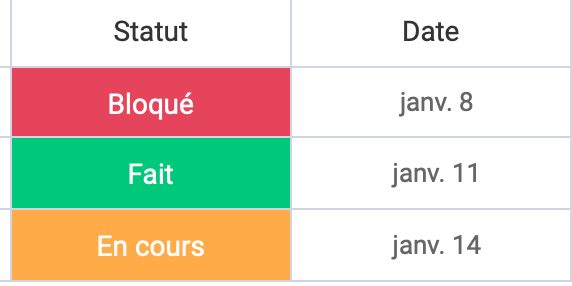
In the next column, you can add a deadline for completing this task. If you wish, you can replace the date with a“deadline“, i.e. a period of time during which you have to work and finish the current task.
It is possible toadd as many columns as you want and other elements are available on this software. For example, you can integrate a column containing a country, a file, a web link, a rating from 1 to 5 stars, etc.
Here are all the elements you can incorporate into your chart(s):
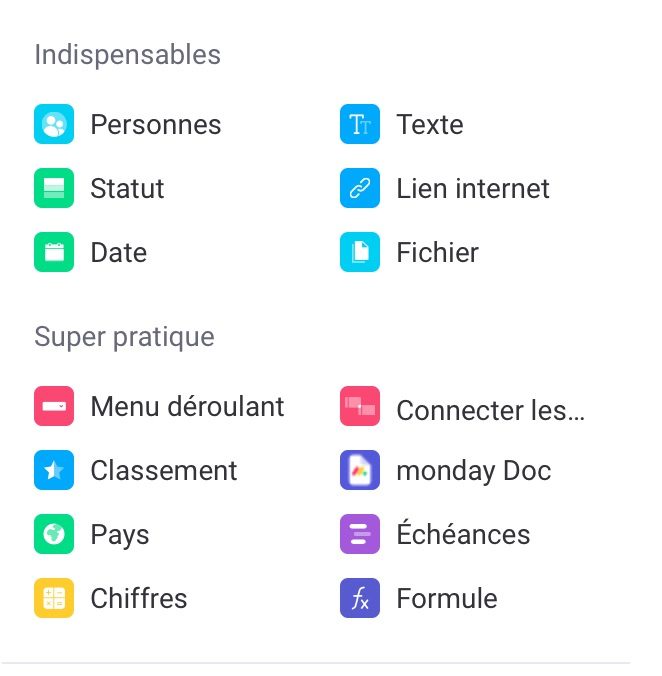
Search engine
If you are working on several projects with a team of many collaborators, you can quickly get lost in your tables. To avoid this, Monday.com includes a search engine that allows you to find a specific task simply by using keywords.
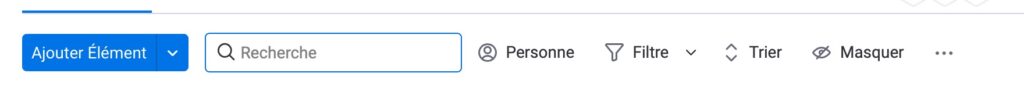
This search bar is very useful to find specific tasks in your different projects. But it is also possible to use filters to display only certain elements according to the status, the date, the person in charge of the task, etc.
If you work alone or with a small team, it may not be necessary to use the search bar.
Integrations
The great strength of Monday.com is that you will be able to integrate many applications that will complement the software. In fact, Monday.com has a marketplace of applications that you can integrate directly into your dashboard.
There are manydifferent applications related to digital marketing. For example, you can connect your account with a mail autoresponder. In this way, you can automate the sending of mail. To illustrate, it will be possible to send an email to the project manager as soon as a task goes from “in progress” to “completed“. Or, you can ask the autoresponder tosend an email as soon as a task approaches its deadline.
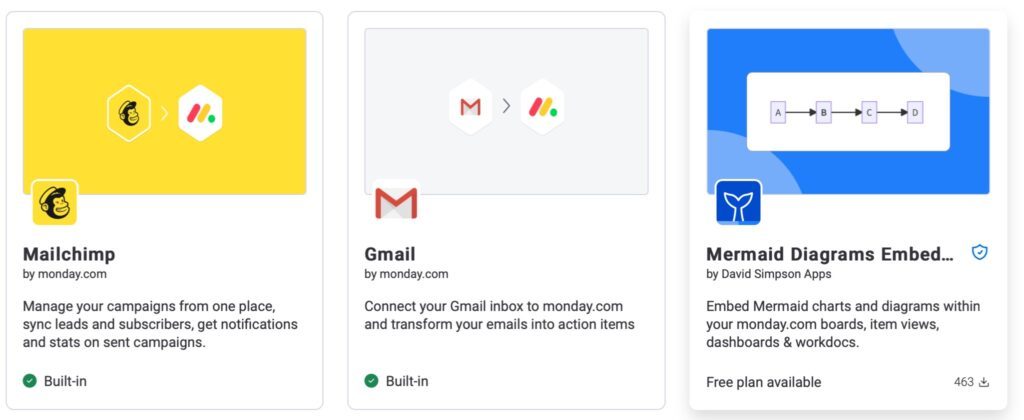
In addition, you can also integrate a customer relationship management(CRM) software. With a CRM, it will be possible toadd your prospects and their progress in a sales process in your tables. This will allow you, for example, to create a priority order of customers to call back or forget.
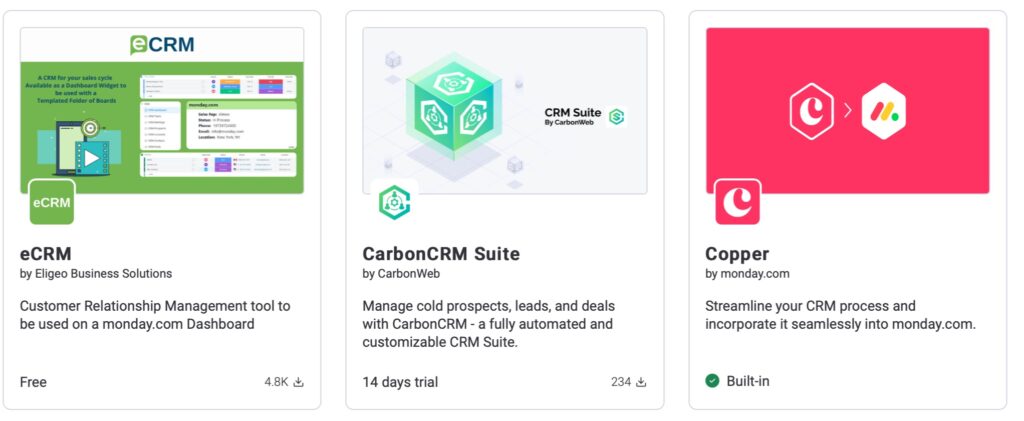
Finally, you can add other applications, especially related to social networks. Several applications will allow you to have your Facebook, Twitter, TikTok, etc. account data directly on Monday.com.
Be careful, it is possible tointegrate a lot of applications, but we recommend you toavoid installing too many. Otherwise, your tables will become too complicated and there will also be too much automation. This may make project management even more complicated. What we recommend is that you add an autoresponder to send emails automatically. Adding a CRM can also be interesting. For the rest, it’s up to you to see if some additional applications can be useful.
The rates
Monday. com offers several pricing plans, as well as a free version. Please note that the price of the subscription will increase according to the number of users. That’s why the site displays the price per user. Therefore, you are encouraged to limit the number of users if you do not work with many collaborators.
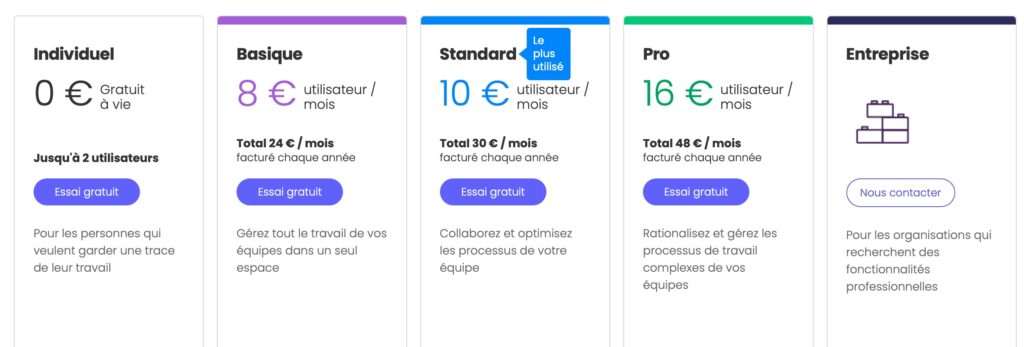
If you work alone or use the software for personal projects, the free plan will be more than enough . You will still be able to create tables with all the necessary elements, and add the most important automations. If you are working on one or more projects with a small team, the basic or standard plan will do.
As soon as you carry out several projectswith a fairly large team(more than 10 people), you will probably have to switch to the pro or enterprise plan (tailor-made).
Advantages & Disadvantages
After testing Monday.com for several weeks, here are the strengths and weaknesses that stand out:
The advantages
✅ Customizable and easy-to-use dashboard
✅ Full free version
✅ Many automations to avoid repetitive tasks
The disadvantages
❌ The price increases rapidly with the number of users
❌ The interface can become unreadable for large projects with many tasks/users
In summary: Our review of Monday.com
All in all, Monday.com is the most advanced project management software available. Its table-based operation is easy to understandand makes it easier to organize. Generally speaking, the software is very quick to learn, even for those who have never used a project management service.
In our opinion, Monday.com is a software that offers good value for money. The cost of the subscription is not exaggerated if you work with a small team. If you have a lot of people in your team, this service is a bit more expensive. Besides, the free version of the tool is quite complete and will be enough if you work alone.
Therefore, if you are looking for a comprehensive and easy-to-use project management software, Monday.com will suit you.
Join 10,000+ makers and get all our latest tips for making a living from Blogging and Affiliate Marketing.
The alternative to Monday.com
As you can see, Monday.com is the most complete project management software. It allows you to create automations and work in teams, while remaining accessible and even offering a free version quite complete. Thus, it is difficult to find a tool as comprehensive as Monday.com. We will show you the most credible alternatives to this software.
ClickUp is a multi-tasking project management software. With ClickUp, you will be able to manage and plan all the tasks of your project. If you work with a team, you will be able to set goals and monitor your collaborators’ progress. The tool also integrates live messaging.
Then, we also think of Trello, a tool particularly appreciated by companies. Trello is a freemium software, which offers, like Monday.com, a free version. The premium features are pretty much the same. In our opinion, it is one of the easiest programs to use.
Finally, you can use Notion, which is a free software. With Notion, you can create shared spaces and tables, just like in other programs. It will also be possible to create goals and plan tasks, assigned to each member of your team. If you don’t have much of a budget and are looking for a free tool to manage your projects, Notion will suit you perfectly.
How do I use Monday.com?
First of all, you should know that when you arrive at Monday.com, the software will ask you several questions. In this way, it will identify your needs and create a personalized interface.
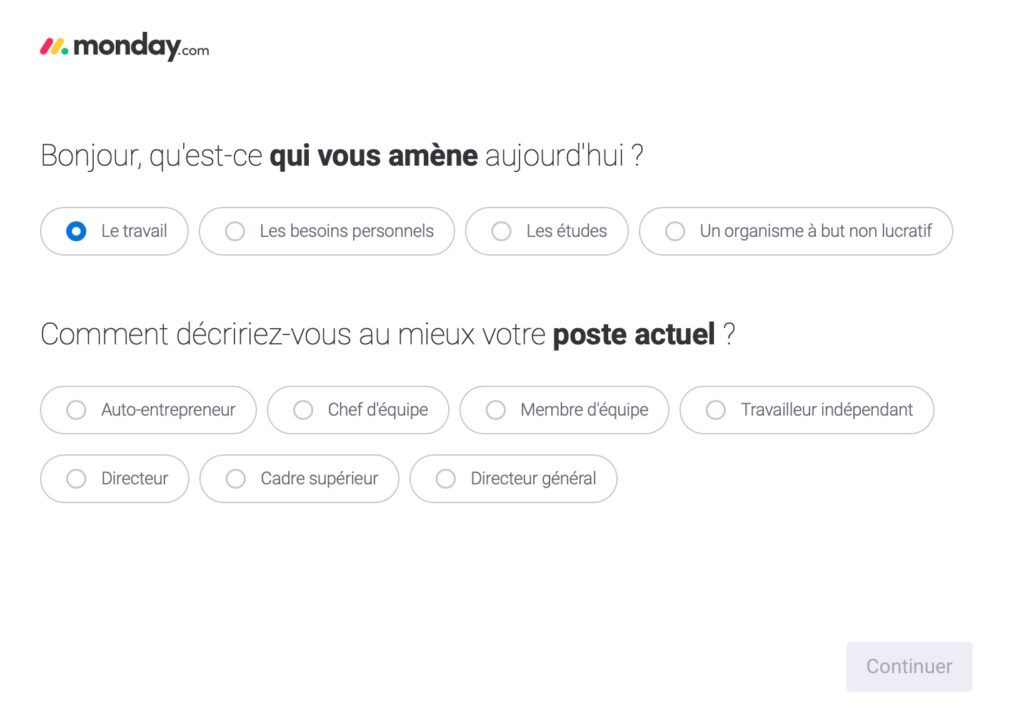
To begin, you’ll need to state your reasons for using Monday.com. This can be for work, for study or simply for private needs. Next, the software will ask you what your job or position is within the company you work for.

Next, the software will want to know how many people are on your team and how many of them work on your projects on a regular basis. Finally, it will ask you which theme best corresponds to your project (s)(graphic design, writing, web development, events, etc.).
Once you have answered these questions, you will notice that the program will automatically add several tables. This depends on the number of users and the type of use you want to make of Monday.com. For example, we have indicated that we will use the software for a team between 2 and 5 people.
Therefore, the tool has integrated two tables, with several tasks.
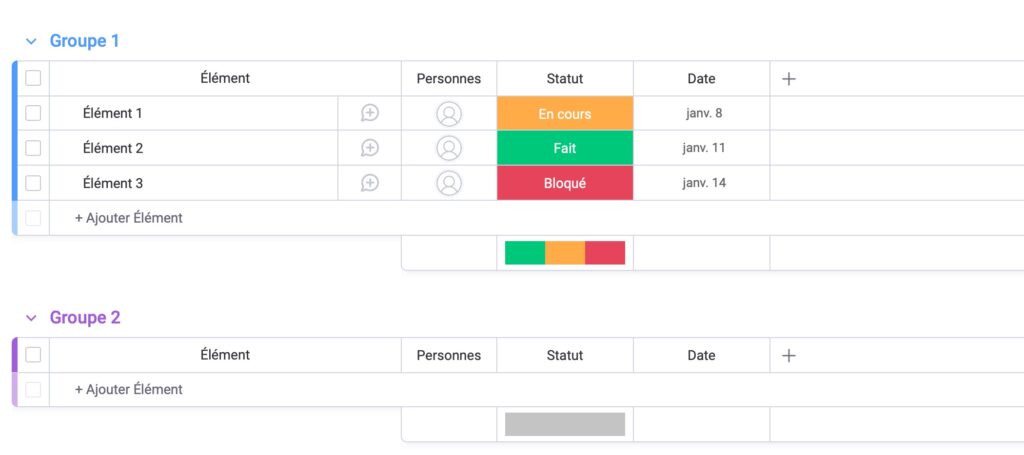
To be honest, it’s better to start from the beginning and create your own chart. In this way, you will know how to design a table and therefore how to modify it more easily afterwards. To do this, nothing could be easier.
You will need to go to the sidebar on the left, then click on “New Table“. Then, the software will ask you who will use this table. You can create a chart just for you, or share it with your team members.
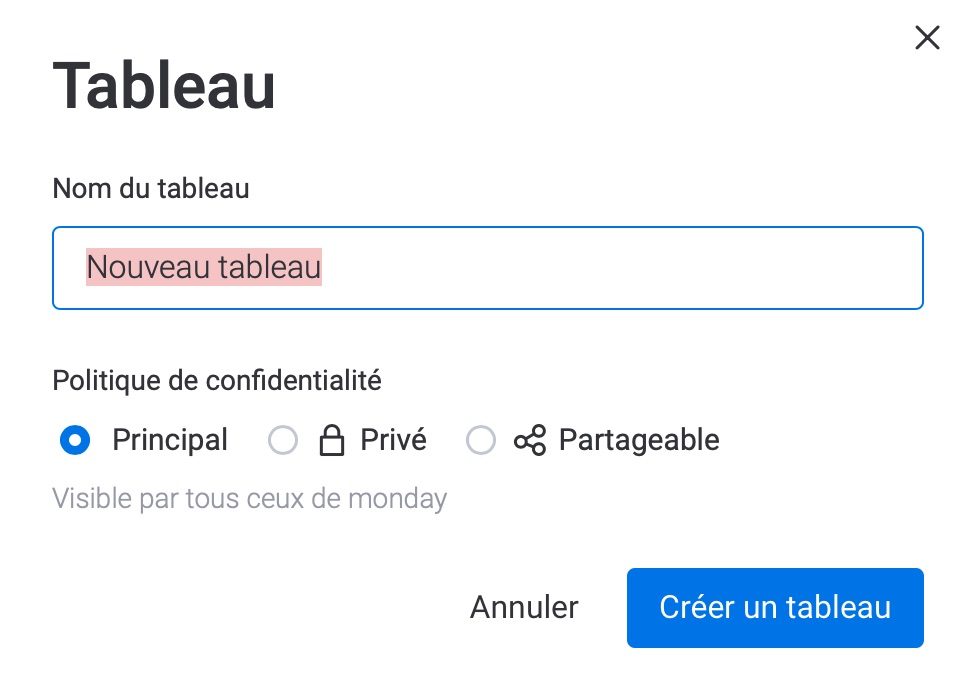
After clicking on “create a table“, you will land on an interface similar to that of your arrival on the software.

Then you can add several items, indicate their status(to do, in progress, finished, on break, etc.) and determine a work period. If you work in a team, you can also add the person to whom the task will be assigned.
Monday.com is very simple to use, so you will quickly get the hang of it. Each user has his or her own preferences for use in order to be as productive or organized as possible. What we recommend is that you create “groups” to gather medium/long term goals, then fill them with short term goals.



