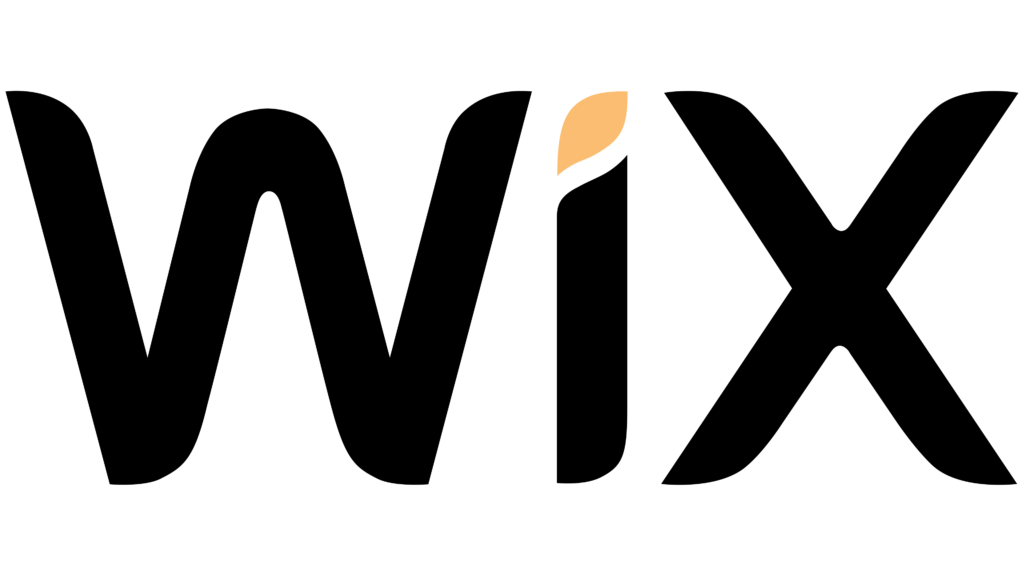
Result of our test: 4,6/5
The easiest CMS to design a professional website in no time. Many templates, a good value for money, Wix is a solution to consider if you want to create a site!
If you want to create a website easily, there are only two options. Either you code it by hand or you use an online platform to design it. The easiest way is obviously touse a CMS to create your site. However, there are many and not all are equal.
Today, we present you Wix, a platform conditioned to create a professional and design website without the need to code. With this software, you will be able to create a blog, a showcase site or even an online store.
Obviously, Wix comes at a price and you may be wondering if this platform for starting a blog is worth it. No worries, we have tested this software for a long time to give you an honest opinion in this article.
Join 10,000+ makers and get all our latest tips for making a living from Blogging and Affiliate Marketing.
Contents
Presentation of Wix
Created in 2006, Wix is a content management system or CMS. Clearly, this tool allows you to create a complete website, without the need to code. With this CMS, you can design any type of website, such as a blog, a professional website and even an e-commerce.
The reason Wix is so popular is because it includes many templates. Thanks to these templates, it is possible to create a site design, responsive, translated into several languages, optimized for SEO, etc. All in a very simple way, so that even a beginner can do it.
Like other similar software, Wix offers a free version as well as several premium versions. Today, the company has over 200 million users worldwide. With many features and an integrated hosting solution, Wix is now a serious alternative to the undisputed WordPress!
Who is Wix for?
Wix is a complete solution to create a website from scratch. Thus, it is suitable for anyone wishing to design a site, whether they are individuals or professionals. However, this CMS is primarily intended for e-merchants, website editors and web agencies.
For e-traders, Wix is one of the most complete solutions to create an online store. Indeed, the platform allows toadd products in unlimited on an e-commerce. Next to that, Wix also manages one-time or subscription payments. In addition, the software automatically calculates VAT, sends shopping cart reminder emails, etc.
As far as web agencies are concerned, Wix presents itself as a simple service to create showcase sites. In this case, it will be enough for an agency to use the many templates available on the platform to create a professional website.
About website editors, Wix is a good alternative to create a large website, with several thousand pages. Here too, you can take advantage of the templates to create design and responsive sites. Besides that, this CMS is fully optimized for SEO. It is therefore an all-in-one solution to create a real authority site!
Finally, Wix can also be suitable for an individual who wants to start a blog. Here there is no photo, it is this software that will be the easiest to use. A beginner will just have to use the available templates to create a nice site and add articles.
The features of Wix
As you can imagine, Wix allows you to create a website from A to Z and therefore, it has many features. We are going to present you the main ones, so that you can get an idea of how this CMS works.
To begin with, you should know that Wix will adapt itself according to your needs. To do this, when you register on the platform, you will have to answer a short questionnaire.
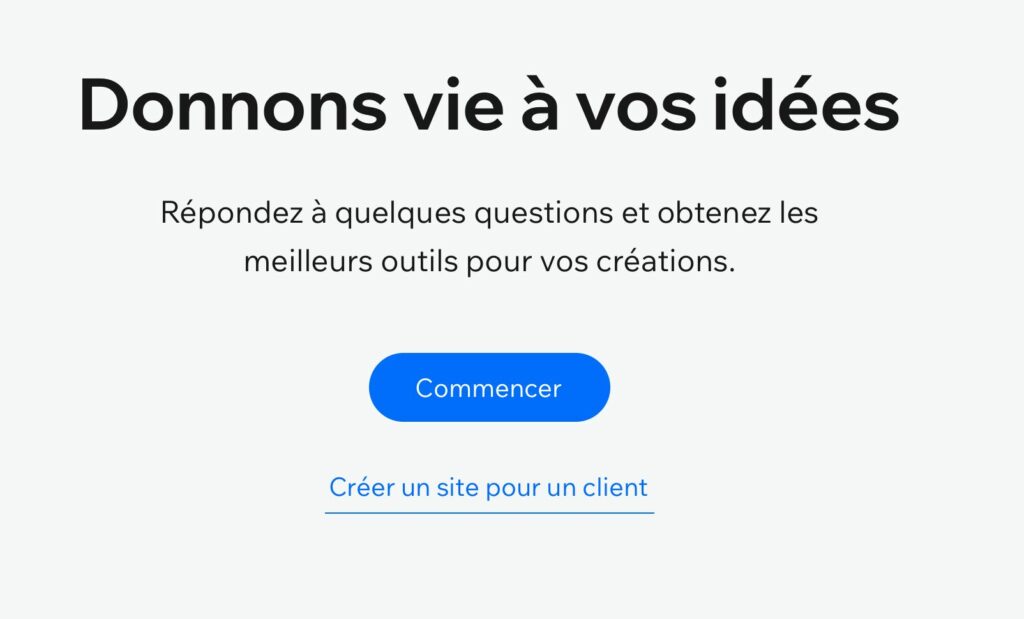
At the beginning, you will have to indicate what type of site you want to create, such as a blog, a portfolio, a showcase site, an e-commerce, etc.
Then Wix asks you what you want to add to this site. Here you can add options to integrate a forum, videos, a restaurant map, and more. Other options are also available such as hotel room reservations and restaurant reservations.
Once you have answered all the questions, Wix offers to create a site immediately. This feature is called Wix ADI:
Wix ADI
If you really want to create a website in no time, Wix can do it for you. In fact, depending on the answers you gave previously, the software will design a personalized site with text, a graphic charter, and others. After that, you’ll just have to change the text and add your images!
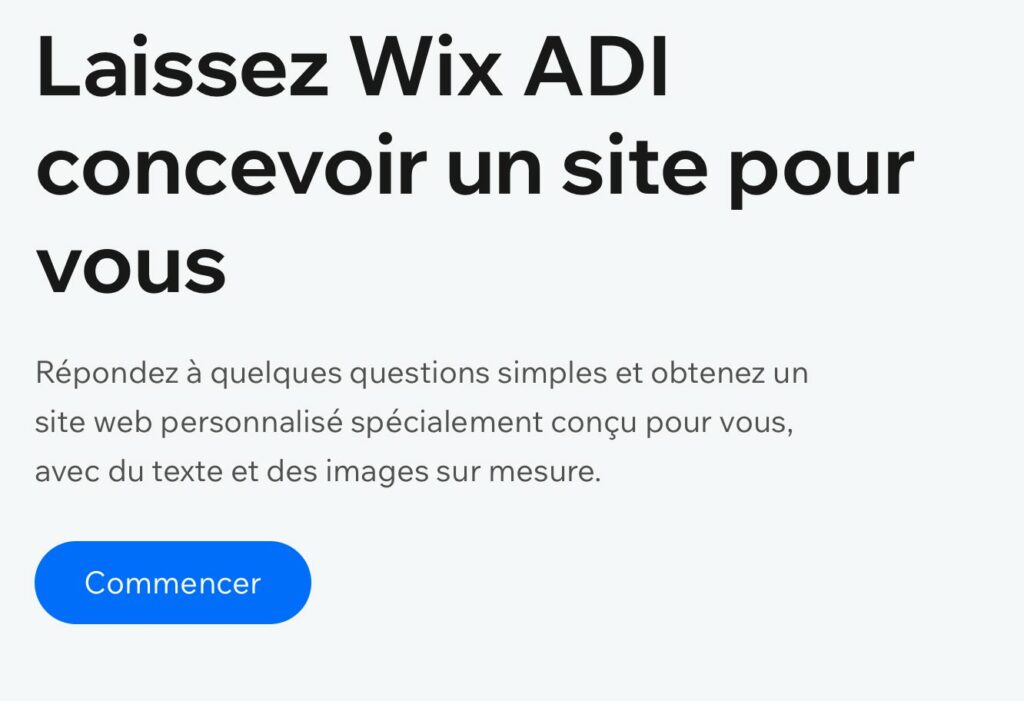
Obviously, before the site is created, we will be able to choose the structure of the site, as well as the colors, etc.
At the beginning, Wix asks us to choose the theme that will be used on our future website. Here you can choose between multiple themes:
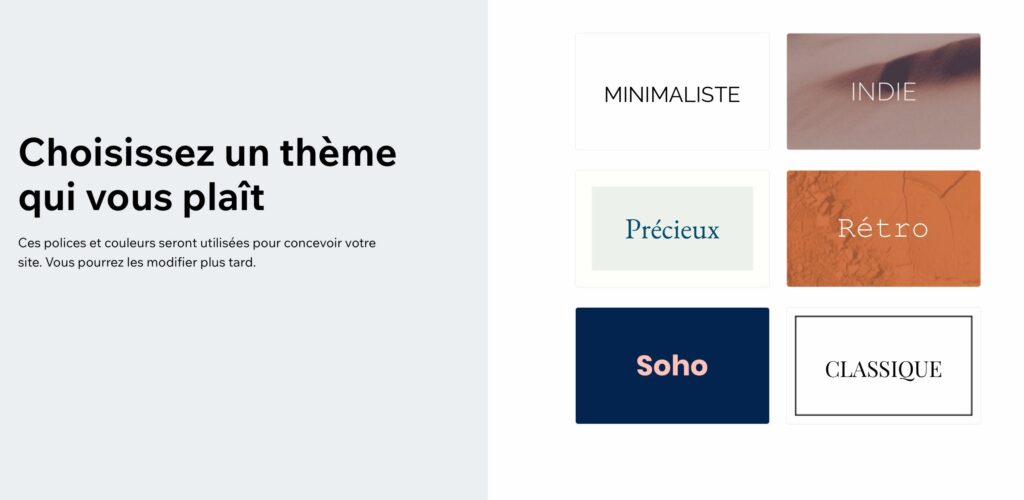
Right after, the platform will create several examples of homepages with the chosen theme. It also integrates all the information given before, such as the name of the site, the logo, etc.
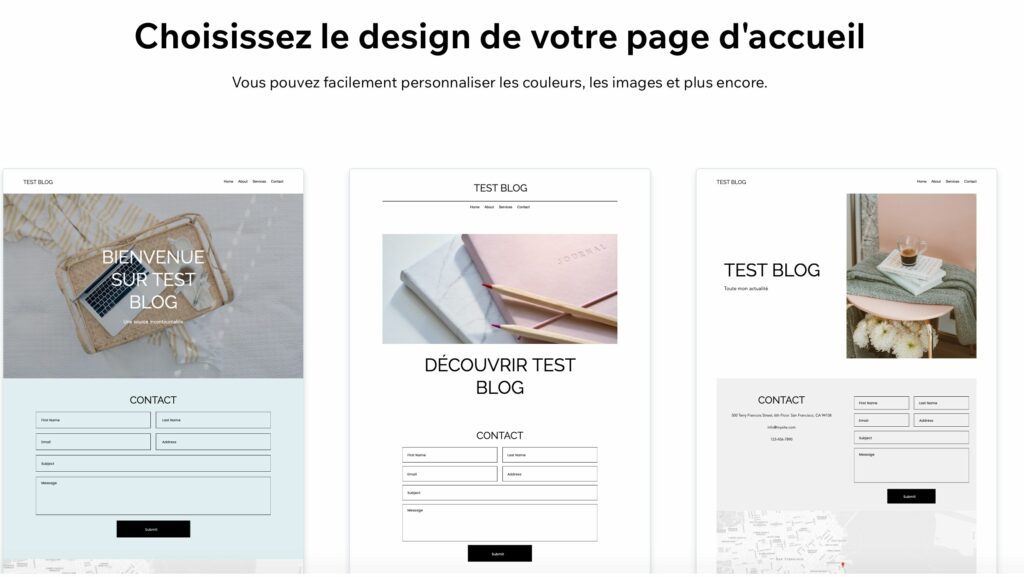
Once the home page is chosen, we can add several pages. For example, it is possible to integrate a contact page, about, quote, etc.
A few minutes after selecting the additional pages you want, you find yourself in theWix editor.
Overall, this feature is interesting for beginners. This allows you tohave a good base to create a site without taking too much headache. Nevertheless, to design a more substantial site, you will surely have to use other templates.
Content Editor
Now that we have chosen a theme, let’s see how thecontent editor works. At first glance, it works like a classic page builder, i.e. in the form of blocks. With this editor, you can see in real time the changes made.
Here is what the content editor looks like with the theme chosen by Wix ADI:
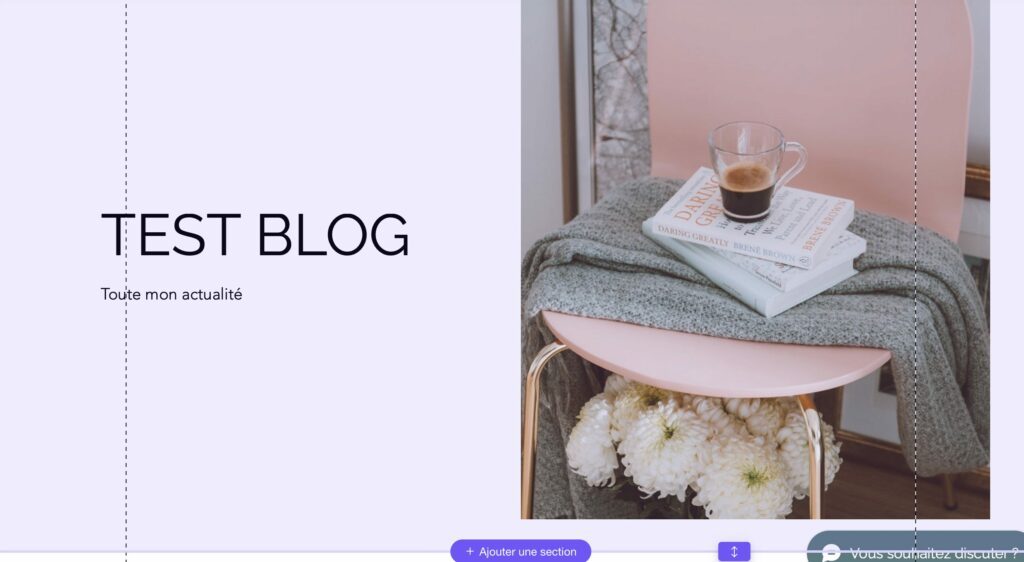
The content editor works with a section structure. In a section, we will be able to add several elements such as text, images, videos and much more. Each element can also be modified. For the text font for example, you can change the color, the size, add a link and change it to H2, H3, H4, etc.
As far as text is concerned, it is important to know that Wix integrates an artificial intelligence(AI), which allows to generate content. In fact, as soon as you have a space containing text, you can ask the software to generate text. To do this, you just need to give some keywords so that the AI has a context for writing.
When you want to add a section to the page, Wix again offers several pre-made templates. If you don’t want to use them, you can also start from a blank section.
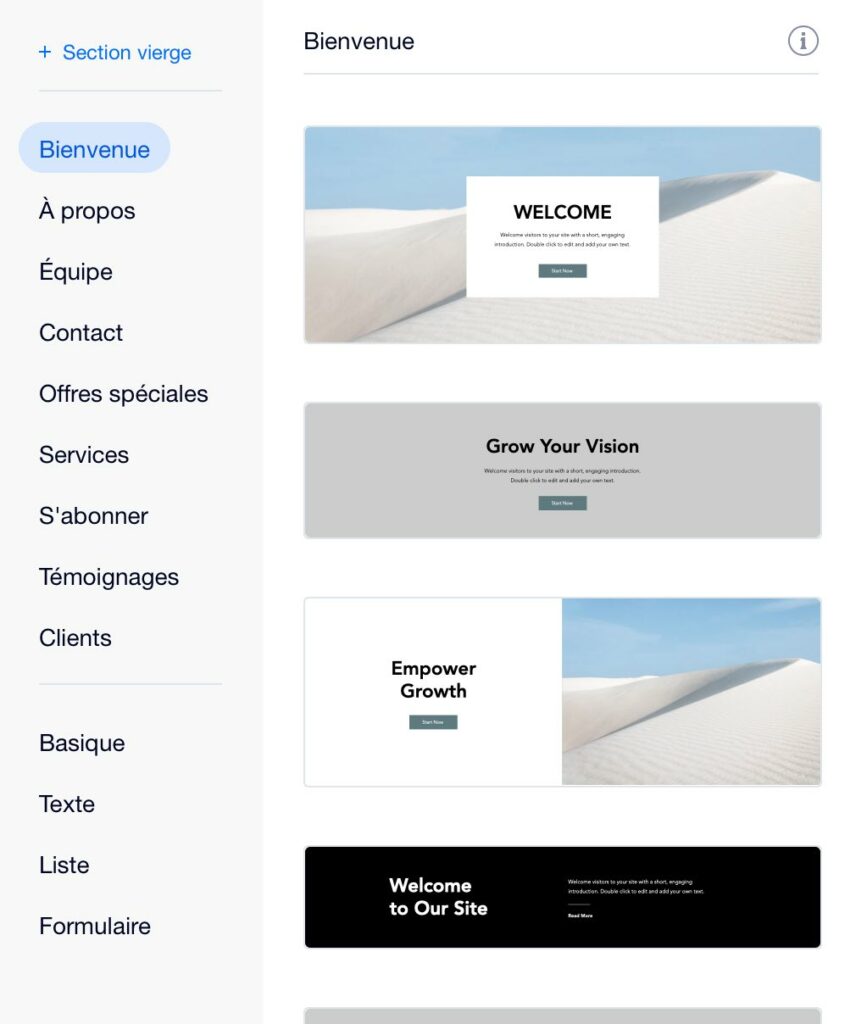
You can add a team presentation section, a form, customer reviews and more. Each time, several templates are presented. Once selected, it will be integrated directly into your page, and you will only have to modify the text or the images.
If you start from an empty section or not, you can also add elements:
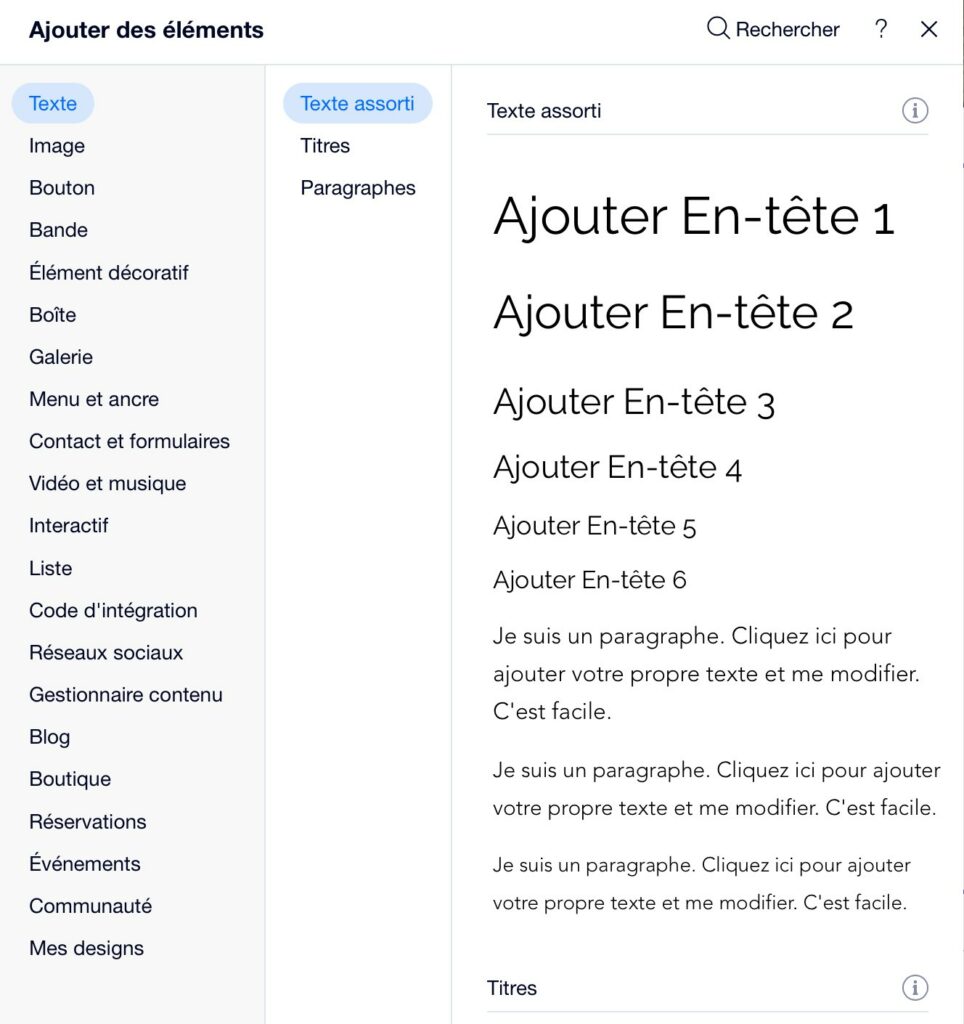
As you can see, it is possible to add a lot of elements to customize a page. For example, you can add images, a contact page, social network icons, a booking tool, etc.
Obviously, there are thousands of elements available and we won’t present them all to you. We’ll just take the ones that are used the most to see their customization.
Elements
A lot of elements are available to enrich a page created with the content editor. You can add buttons, images, forms, order pages and more. Or, it is also possible to add custom HTML.
Let’s seethe main elements to know about Wix :
Images
This element, as its name indicates, offers the possibility ofadding images to its website. As soon as you import an image, many parameters are available. For example, you can add the alt tag, crop the image, place a link, modify it with a filter, etc.
The particularity of Wix is that it directly offers a panel of royalty-free images and illustrations to integrate on a page. Alternatively, you can also download paid images from iStock, directly from the editor.
Buttons
Wix offers many buttons to integrate on a page. As usual, you can either create your own button or use a pre-made template and then modify it. Many parameters are present to adjust the design, add icons and others.
In addition to the classic buttons, we can also integrate sales buttons. On these, it will be possible to connect your PayPal or Stripe account in order to receive payments.
Example of a payment button:

Gallery
Thanks to this element, we will be able to create photo galleries. Here too, we will have access to many templates, but also to parameters to customize them. This element is ideal for presenting your portfolio in a professional website.
Attention, the gallery element is not a display for an e-commerce. It is not possible to add payment buttons.
Contact/forms
Who says professional website says contact page. With Wix, nothing could be simpler, because you have access to many templates to create a contact form. Here, several templates are presented, such as contact forms for an order, an application, a quote request and others. It is also possible to create your own contact form.
Interactive
The name is not necessarily very evocative, but these elements will allow you to create slideshows and pop-ups. In the example of pop-ups, we can integrate windows to offer an ebook, ask the user to subscribe to a newsletter, etc.
Note that Wix allows for pop-ups to be triggered via certain conditions. For example, we can launch a pop-up if a user stays a certain time on a specific page.
Blog
With this element, we will be able to create a section containing several blog posts. Here too, there are many different templates, in order to display only the image in front, the image with text, only text, etc.
Some examples of templates for blog posts:
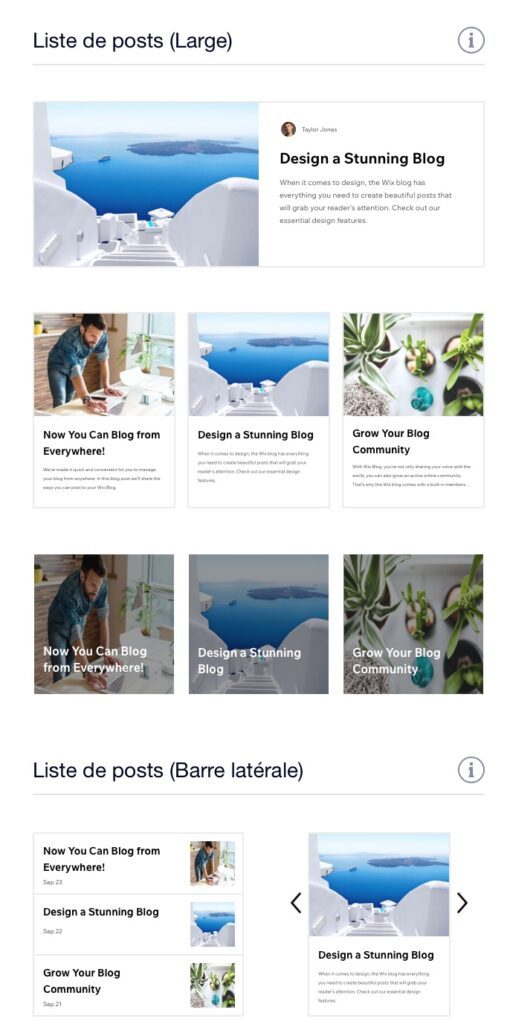
Each time, you can obviously modify many elements. For example, you can choose the number of items to display, their category and others.
Besides that, many options are available to work on the design of the displayed articles(image alignments, margins, number of lines to be displayed, borders, etc.).
Marketing tools
The particularity of Wix is that it directly integrates web marketing tools. Thus, we can add several elements to track its visits, sales, etc.
In this section, the platform offers direct integration with Google Analytics and Google Tags Manager. Another lesser known tool, Yandex Metrica is also included. The latter allows you to have very precise reports on the audience of your site.
Applications
As on WordPress or other CMS, you can buy or integrate extensions. These allow you toadd elements that are not available with Wix.
To find an application, simply go to the marketplace, directly via the content editor. Here are some examples of available applications:
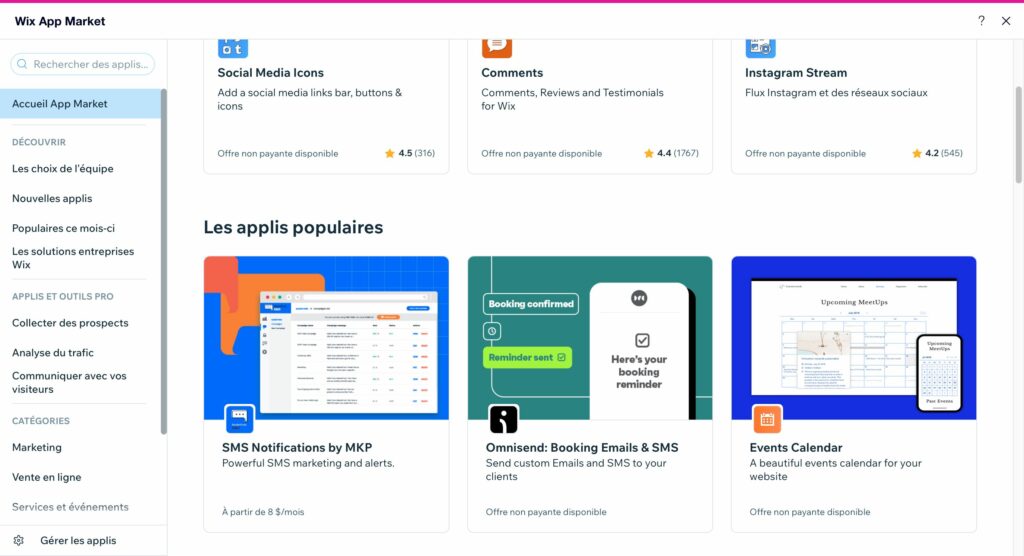
Some extensions are free, others are freemium, but the majority are paid. There are a lot of applications available to customize your site and add elements to it.
For example, we can integrate an application to accept reservations in the manner of Booking or Hotels.com. On the other hand, it is possible to add an application to have a chatbox, sales popups, add upsells, set up a forum, etc.
The catalog is very complete and you can find all kinds of extensions. Note that Wix also has its own applications.
As far as the installation of these applications is concerned, it is very simple. From the extension catalog, you just have to click on “Add“. Then, you will have to configure the application if necessary to adjust the settings according to your needs.
Once the application is installed, all its features can be used in the “add an item” section.
The rates
Wix offers several packages, as well as different rates depending on the type of site you want to create.

To create a simple website, such as a blog or a showcase site, prices vary from 6.60€ to 34.80€/month. Obviously, the number of features will change depending on the subscription version. Here are the main characteristics of the different formulas:
- Domain Connection: Here you can simply connect your domain name to Wix. We can also add pages, but they will contain ads.
- Basic: SSL certificate included, 2 GB bandwidth, 3 GB storage.
- Unlimited: Unlimited bandwidth, 10 GB storage, free domain name.
- VIP: Unlimited bandwidth, 30 GB storage, priority customer support.
To create an online store, prices vary from 24 to 52,80€/month.

In terms of formulas, there are no major differences. Regardless of the subscription, you will be able to add as many products as you want to the sale. The only thing that will change is the amount of storage. It is 20 GB for the basic subscription, 35 GB for the unlimited and 50 GB for the VIP.
Note that the prices may seem high compared to WordPress for example. However, it is important to understand that all the extensions necessary to create a site or e-commerce are included. This way, you don’t have to pay a subscription for certain third-party extensions, as is the case with WordPress.
Advantages & Disadvantages
After testing Wix for several weeks, here are the strengths and weaknesses that emerge:
The advantages
✅ Many templates to create blog, e-commerce, showcase site
✅ Domain name offered the first year
✅ Easy to use content editor
✅ Access to many extensions for free
✅ Mobile-friendly themes
✅ Automatic updates
The disadvantages
❌ Higher price
❌ Limited number of pages on some versions
❌ Long customer support
In summary : our opinion on Wix
All in all, Wix is clearly a powerful CMS, capable of creating beautiful sites quickly. The software is very easy to use and allows you to modify each element on a page to the extreme . With all the additional applications, you can literally create anything you want on your site.
Unfortunately, this CMS is not necessarily the most optimized for SEO. However, it will be possible to modify the meta descriptions, titles, make 301 redirects and others. Besides that, the performance in terms of loading time is impeccable.
Even if the prices may seem quite high, the platform still offers good value for money in our opinion.
As for the choice of the formula, it will be necessary to choose one of the premium versions. Indeed, even if the free version of Wix gives access to almost all the templates and elements, the final site will contain ads for the brand.
In conclusion, we clearly recommend Wix, which is by far the easiest solution to create a website. No matter what type of website you want to create(blog, e-commerce, showcase site, etc.), you can do it in a very simple way. Thanks to the templates, creating a design and responsive site is clearly a breeze!
Join 10,000+ makers and get all our latest tips for making a living from Blogging and Affiliate Marketing.
The alternative to Wix
There are now many CMS, which can create a website from A to Z. However, very few allow to create real sites, optimized for SEO, with several thousand pages and a responsive design. Here are the main alternatives to Wix:
WordPress is the most popular and widely used CMS in the world. There are several reasons for this. To put it simply, WordPress is a free solution that allows you to create any type of website(blog, showcase site, e-commerce, etc.). The huge plus of this CMS is the thousands of plugins available. Thanks to these extensions, you can fully customize your website.
Joomla is a lesser known CMS, but it allows you to create a complete website, translated into several languages. This CMS offers a lot of configurations in order to design several structures on the same site. It is also a completely free software, which can be installed from your web host.
Regarding the CMS designed to create an e-commerce two good alternatives could be Shopify and Prestashop. In both cases, you can create an online store, with multiple plugins to customize it.
How to use Wix?
Wix is a complete CMS and therefore, it can be used to create any type of website. However, the biggest competitive advantage of this platform is theaccess to many templates as well as Wix ID. All the pre-made templates actually allow you to create a real professional website in no time.
To use these templates, nothing could be easier. Just add a page on your site, and the platform will propose several templates. There are also templates for a complete site with several pages.
Clearly, what we recommend is to use the different templates to create a complete site. That is, if you want to create a payment page, you don’t need to create one from scratch. Just import a template and modify the price, visuals and text.
This way, you can really create a website or an online store very quickly. What we also recommend is toadd the Wix applications. These are mostly free and allow you to add many features.



