
Result of our test: 4,7/5
O2Switch is the perfect web host if you want to get started in website publishing. But also if you have a PBN. Its unique offer will allow you to host an unlimited number of domains.
You have started to create your website and now you have to choose your web host ? This choice is all the more important because it is an essential step in the editing of a site.
Indeed, you can’t put a blog online without a host. Otherwise… No one will be able to access it!
Moreover, the choice of the host is not made at random. Some will be more efficient and advantageous than others. Beware also of unpleasant surprises that could make your site unusable for some time.
To help you see more clearly, we will give you our opinion on several web hosts in the coming days. Today it is about O2Switch, the 100% French hosting service.
Join 10,000+ makers and get all our latest tips for making a living from Blogging and Affiliate Marketing.
Contents
Presentation of O2Switch
O2Switch is a French web hosting company. Its first data centers were built in 2003 in the city of Clermont-Ferrand. One of the characteristics of the company is that all its data centers are located in France.
Moreover, O2Switch claims to be 100% independent. This means that it is not owned by any investor on the one hand. On the other hand, the company’s teams manage the infrastructure themselves, the datacenters, the website, etc.
These are points that differentiate O2Switch from other web hosting companies. This also makes it 100% French.
It is also a company that relies on the reliability of its products and on ethics. It does everything possible to offer its users the best possible quality/price ratio.

Who is it for O2Switch ?
This web host is very suitable for beginners who have created their first website. But also to those who wish to have a simple management of several domains.
At first, O2Switch will suit you perfectly if you are looking for a quality and intuitive web hosting. Indeed, their interface is very simple to use and easy to understand at first. You will be guided through the setup.
Secondly, it is a host that is very popular with web marketing agencies and people who have several sites. O2Switch’s WP Tiger tool allows you to manage all the WordPress sites on your account simultaneously.
At the end of this article we will show you other solutions, if this one does not meet your needs.
Key features of O2Switch
Now we will present you in detail all the most interesting features of this web host.
FTP and database :
FTP is a protocol that allows you to send or download files directly to your web host. It’s a kind of control panel if you like.
To access it, O2Switch sends you identifiers when you subscribe. You can even create new accesses if you need them:
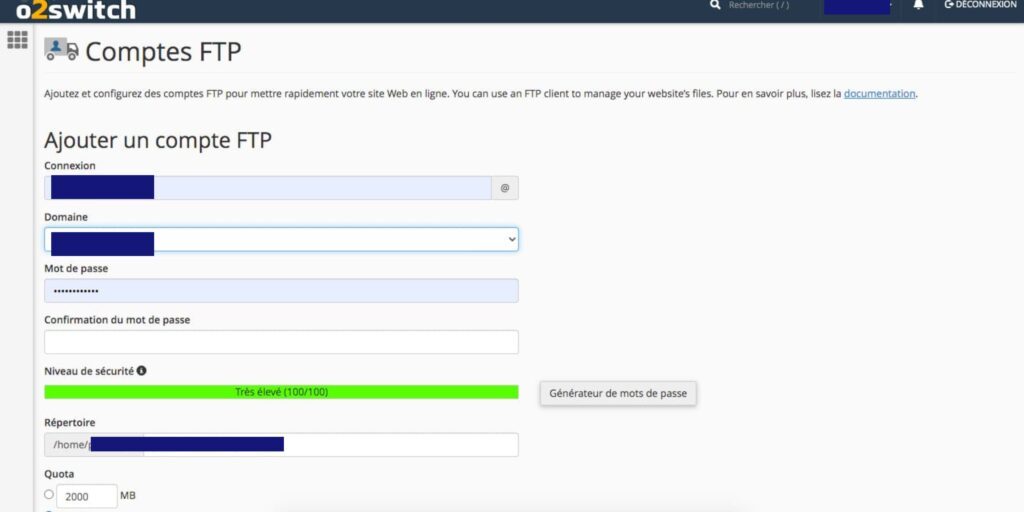
The database will allow you to access all the data of your site. Like for example your blog posts, customer data but also imported images. You can see all this by going to “phpMyAdmin“.
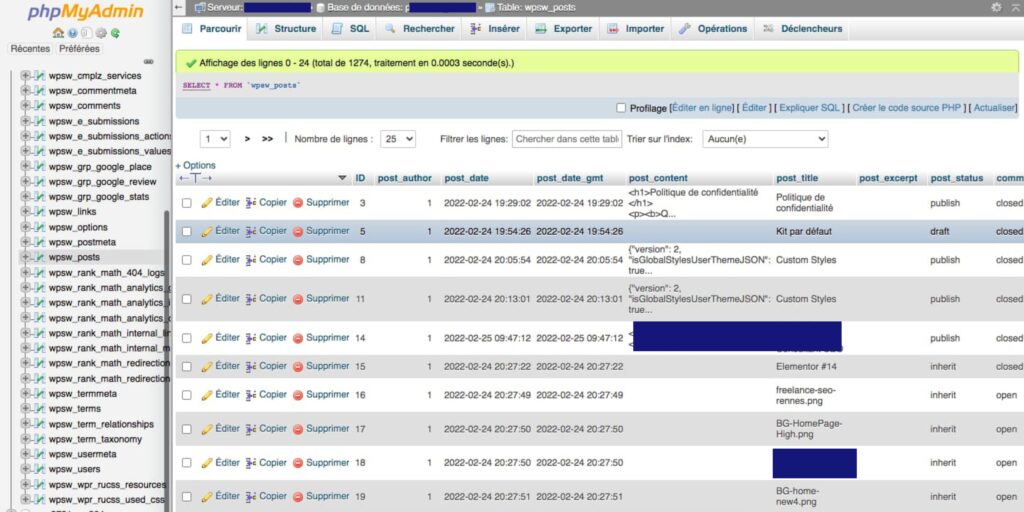
These two options are especially useful for advanced users. If you are a beginner, don’t dwell on it.
Creation of sub-domains :
In this part, you will be able to create a sub-domain from your current domains. It will be a different site from your base site. It can be useful if you want to create a customer area or a forum for example.
Then, all you have to do is install your subdomain via the WordPress widget.
Mail management :
First of all, you will be able to create a professional email address including your domain name. To do this, go to “email account“, then click on “create“. Finally, you just have to choose your domain name and the user name you want(example: contact).
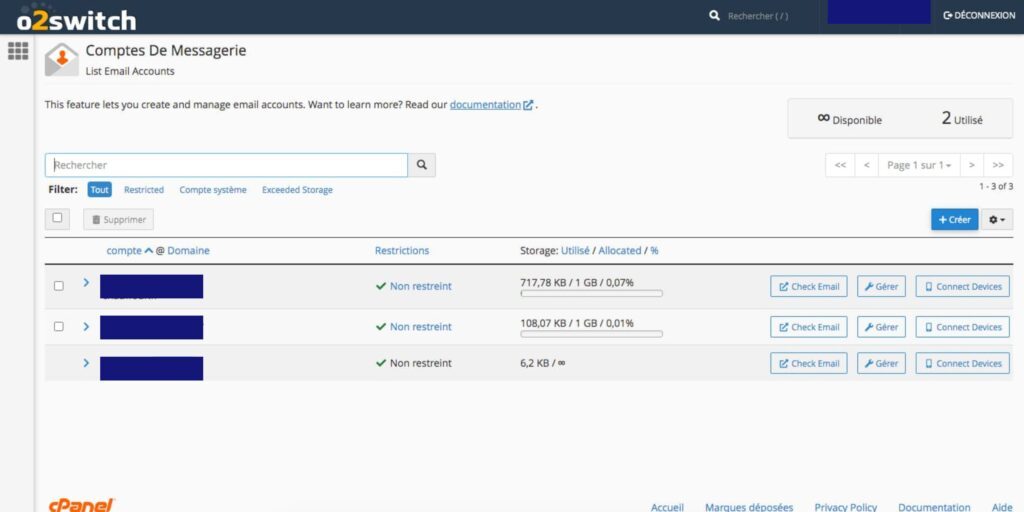
Then, thanks to another platform you will be able to access your emails. You will also be able to write some that will be sent from your pro account. In addition, you can also implement a redirection. This will allow you to receive all these mails on another address.
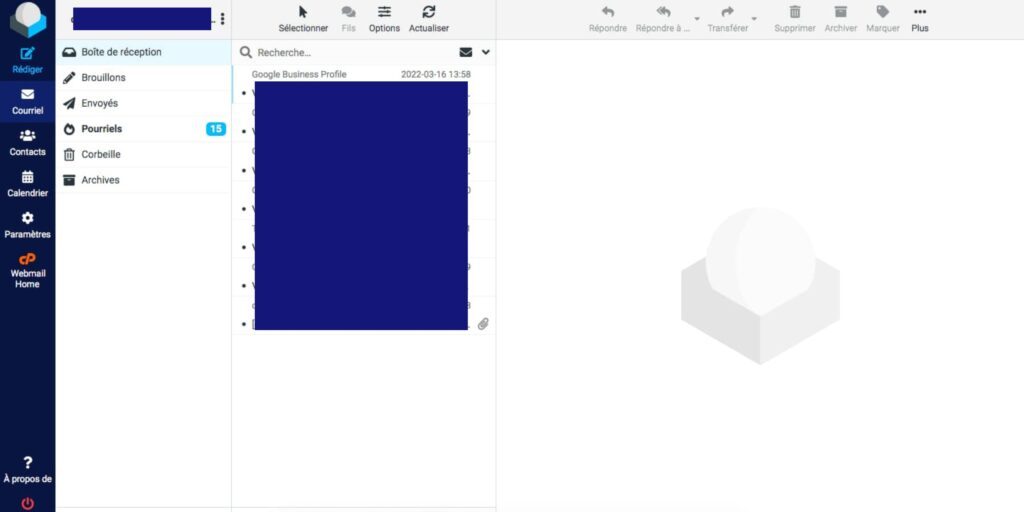
SSL Certificate:
This feature will allow you to switch your site to HTTPS. It is very useful to assure visitors of the security of your site. But also in terms of referencing, because today it is an element taken into account by Google.
You will be able to generate an SSL certificate for each of your domain names.
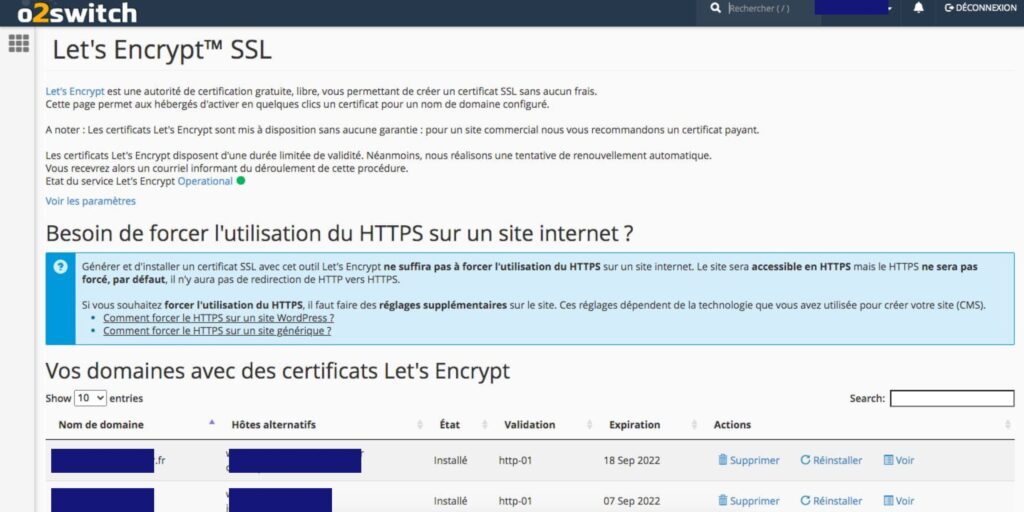
Rates for O2Switch
When it comes to pricing, you don’t have to worry about it. Indeed, it is a unique rate of 5€HT per month. The payment is made annually which is equivalent to 60€ HT.
Unlike other hosting providers, here all the advantages of O2Switch will be available to everyone.
This price includes:
- Management of an unlimited number of sites.
- The first domain name offered.
- 48GB of Ram and 12 CPUs.
- The creation of several databases.
- Use on several CMS including WordPress.
- Etc.
Advantages and disadvantages of O2Switch
After presenting O2Swtich to you, we will give you some advantages and disadvantages of using this web host.
The advantages
✅ 100% French company.
✅ Quality support.
✅ Very good value for money.
✅ First domain name offered.
✅ Creation of an infinite number of databases.
The disadvantages
❌ No dedicated server or VPS.
❌ Support not reachable by phone on weekends.
❌ Unique offering not necessarily suitable for everyone.
In summary: our opinion on O2Switch
If you’re just starting out in website publishing, O2Switch is without a doubt the web host you need. With its unique price for only 5€ you will have access to a multitude of features.
In addition, the company offers its users a very high quality service. Thanks to them, the technical performance of our sites is guaranteed. In addition, the customer support is also present all the time in case of problems.
However, there are some negative points such as no VPS offer. But also the fact that the single offer is not necessarily adapted for those who have many sites.
However, you can still trust them if you’re just starting out in website publishing. You will get a free domain name and the configuration is very simple.
Join 10,000+ makers and get all our latest tips for making a living from Blogging and Affiliate Marketing.
The alternative to O2Switch
If you were not convinced by O2Switch or if it does not meet your needs, here are others that could suit you.
- OVH: It is one of the most famous web hosting companies, especially in France. Unlike O2Switch, OVH offers services for VPS and dedicated servers. It is the French leader in its sector. However, it is not the one that provides the best performance in terms of speed. In terms of features, OVH also offers a domain name and SSL certificates. But O2Switch’s toolset is more extensive. Finally, regarding prices, OVH offers 4 packages: the Personal from €2.99/month, the Pro from €5.99/month, the Performance and the Cloud Web from €9.99/month.
- WPServeur Another French host, but this one is specialized for WordPress websites. They promise users of this CMS a simple and fast use. In addition, they guarantee security against hacking. However, if you want to create an e-commerce site with Shopify you will not be able to use their services. Concerning the prices there are 4 and they are quite expensive. The Initial offer from 19,5€ HT/month which allows you to host 1 to 3 sites. The Freelance offer from 71,5€ HT/month to host between 5 and 15 sites. The Agency offer from 163,5€ HT/month which allows you to host between 20 and 30 sites. And finally the Dedicated offer from 411,5€/month which gives you the possibility to host more than 50 sites.
- Hostinger : This is a Lithuanian web host. It is considered one of the cheapest products on the market. The tool has a control panel that allows for easy installation. If you don’t have a lot of budget and you are a beginner, this is a very interesting alternative. Indeed, prices range from 1,49€ HT/month for the cheapest, to 3,99€ HT/month for the most expensive.
How to create a WordPress website with O2Switch?
Once you have created your O2Switch account, you will choose to order the unique hosting package.
Then you choose your domain name and your billing period. Finally, you fill in your details and proceed to the payment.
You will receive an email a few minutes later to let you know that your order has been validated. So you can access the cPanel.
Once on the cPanel you go to the bottom of the page and click on WordPress.
Then you click on “Custom Install” and choose your domain name. You can choose the name you want to give to the site. But you can also add a description.
All you have to do is click on the link ending in /wp-admin to access your WordPress dashboard.



