
Result of our test: 4,7/5
The most powerful and complete all-in-one tool to analyze your site, your competitors, your keywords, etc. If you have to have only one SEO software, Semrush is the one to choose!
SEO is becoming more and more complex and the naked eye is not enough to analyze a page, a site or a SERP. Many software have been created to allow website editors to analyze a lot of web data. Among them, Semrush, the leading SEO tools /SEA TOOLS.
Being one of the most complete services, Semrush can be used for anything related to SEO. It is an indispensable team member for your good SEO who wants to rank high in the search results.
However, Semrush is a rather expensive tool, and you may wonder if it is really worth it. To help you, we have made the most complete test of this service. Discover it now!
Join 10,000+ makers and get all our latest tips for making a living from Blogging and Affiliate Marketing.
Contents
Introducing Semrush
Semrush is the most famous tool for search engine marketing(SEO/SEA). It is an all-in-one software that offers toanalyze pages, backlinks, find keywords and everything related to natural and paid referencing. You can also use Semrush to estimate the traffic of a website, track its positions on SERPs, etc.
In short, Semrush is a service that will allow SEOs to find keywords more easily to work on. It also allows to make a complete audit, in order to know what it is necessary to improve on a site. In short, there are dozens of features on Semrush. They can be used to improve the quality of your site, or to analyze your competitors’ sites.
Who is Semrush for?
Semrush is an ultra complete tool and therefore, it will address many people at the same time. What they all have in common is that they work in a web ecosystem. In our opinion, it can therefore be suitable primarily for seo consultants, writers and editors:
- Consultants / Agencies: Semrush is the most complete service to perform a website audit for its clients (position analysis, backlinks, referring domains, etc.)
- Editors: Perfect for finding secondary keywords to place in your articles
- Site editors: The most complete tool to analyze your own sites, but also to evaluate your competitors’ sites(traffic, domain authority, keywords, backlinks, etc.). But also, to find new niches with little competition
In short, as long as you use SEO in your web activity, Semrush can be useful.
Services offered by Semrush
Semrush offers dozens of features. However, we will present those that are most used in everyday life:
Keyword search
The flagship feature of Semrush. This part offers a lot of things to find keywords and estimate their difficulty level. To make it easier to access all the data, Semrush offers an “overview” function for a keyword. All these data can be detailed in a much more precise way later on.
Let’s take an example by analyzing the keyword “ make money on the internet ” :
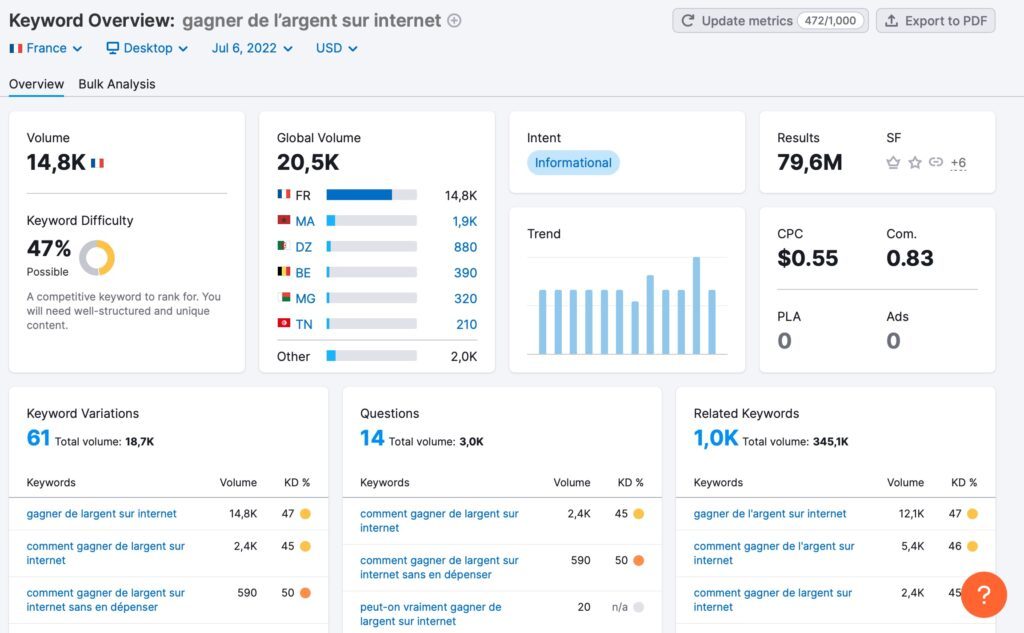
Directly, we will see the search volume for this keyword. In this case, the keyword “earn money on the internet” is searched 14,800 times per month in France, 20,500 times internationally.
Right after, we can also observe other interesting data. First, we see the “Keyword Difficulty” (KD). As its name suggests, the KD will determine the difficulty of a keyword, compared to the sites that are positioned on its SERP. For our keyword, we have a KD of 47%, which means that it is competitive.
Then, we can see theintention of this keyword. The intent of a keyword can be:
- Informational: The Internet user searches for information by typing a query
- Transactional: The Internet user seeks to buy a product/service by typing a keyword on Google
- Commercial: The Internet user seeks information on a brand or a product
- Neutral: These queries are usually the name of a brand
A query can also have several intentions, such as product comparisons for example.
Depending on the search intent of a keyword, you will have to create an adapted page. If the intention is transactional or commercial, it will be very difficult to rank with anything other than an e-commerce. In our example, the keyword is informational. So the best thing to do is to write a blog post to answer users’ questions about this query.
Finally, we can see the estimated cost per click, the associated keywords and questions as well as the trend of this keyword. Note that on each of these parts, we can have more details.
Also, Semrush shows the pages that rank on this keyword:
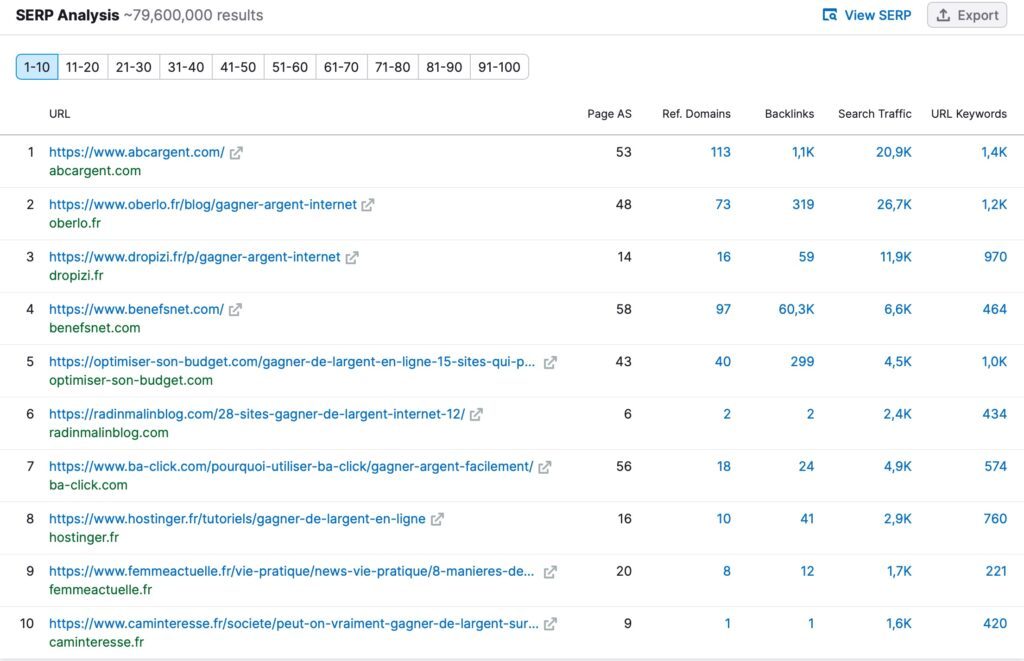
Here we can see the sites that come up on this query, but also their number of backlinks, keywords positioned etc.
This part is very interesting to evaluate the difficulty of a search results page (SERP). On this keyword for example, we can see that without a powerful site and without backlinks, it will be difficult to reach the top 10.
Keyword Magic Tool
This feature is an aid to keyword research. In fact, with respect to a target query, Semrush will provide all queries in its semantic field.
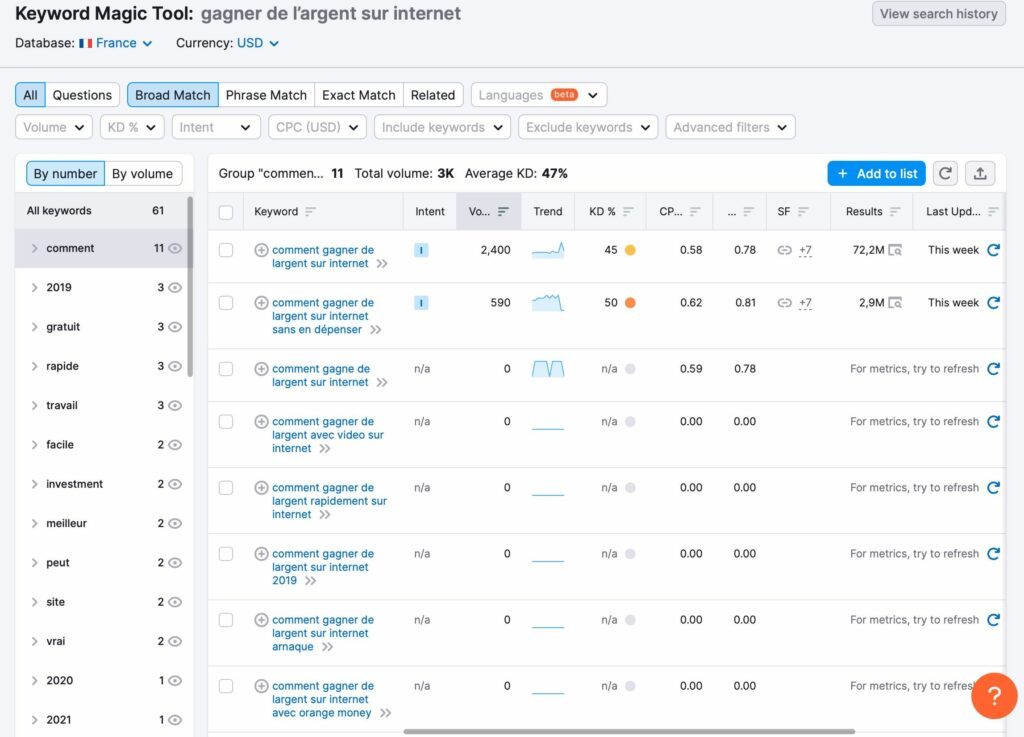
Keyword Manager
The Keyword Manager allows you to create a list of keywords and track their evolution in terms of search volume, KD, trends, etc.
This is a very useful feature to check the relevance of the queries you want to work on in the future.
Position tracking
This option allows you to monitor your keywords. For example, we can see the number of keywords on which we are positioned, their variation, their average position. This in itself is a feature to look at from time to time to see how our keywords are doing.
Off Site Analysis
Also a key part of Semrush. Here, we can inspect all the off-site part of our domain name, or that of our competitors. Let’s also take a concrete example by analyzing the domain lesnumeriques.com :
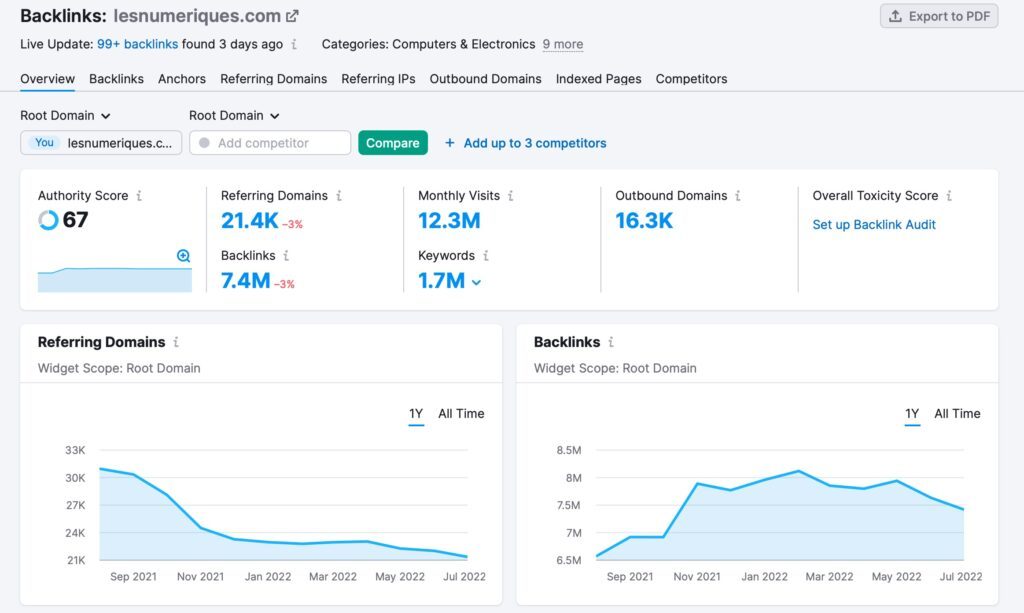
Right at the beginning, we see a summary of the main metrics. For example, Semrush shows the total number of backlinks and referring domains, as well as their evolution curve.
The most interesting part, however, is just below:
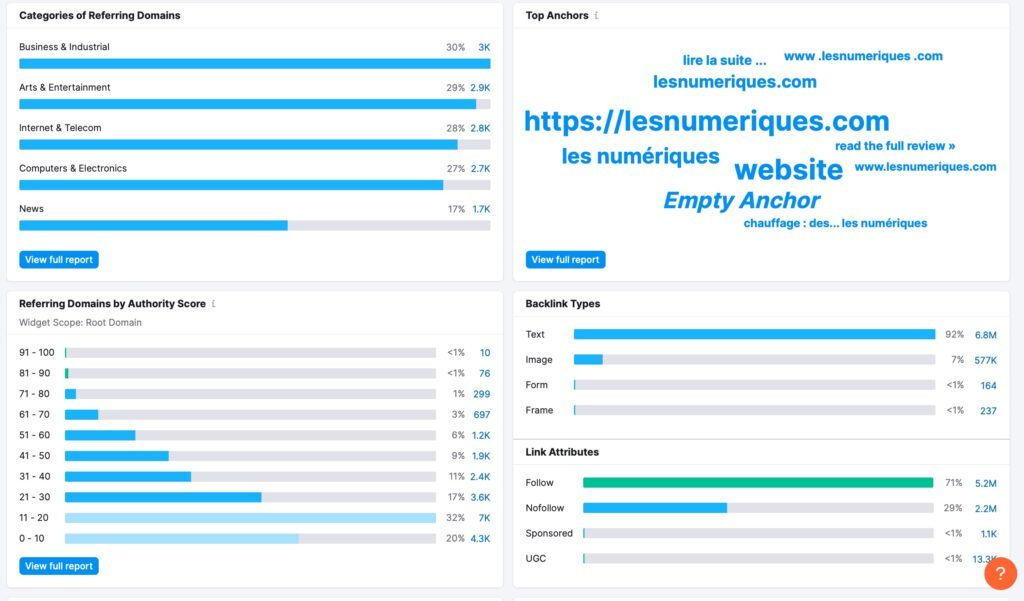
In this section you can see the categories of the sites that link to thenumerics. Here we see that he receives mostly links from business, entertainment and technology themed sites.
Another essential information is the link anchors. In this case, the site receives mostly links with a raw anchor, i.e. on its domain name or URL.
Below, Semrush shows the number of referring domains per Authority Score. Next to it, the type of backlinks(text, image, etc.), and their attributes(dofollow and nofollow). Finally, Semrush also shows the pages that receive the most backlinks.
Clearly, with this function, we have a complete and detailed overview of the offsite strategy of a site.
Overview of a domain and search for competitors
This part will be mainly dedicated to the analysis of competing domain names. With this feature, we can see a quick summary of the main metrics of a site. Let’s take a look at the overview of the domain lesnumeriques.com :
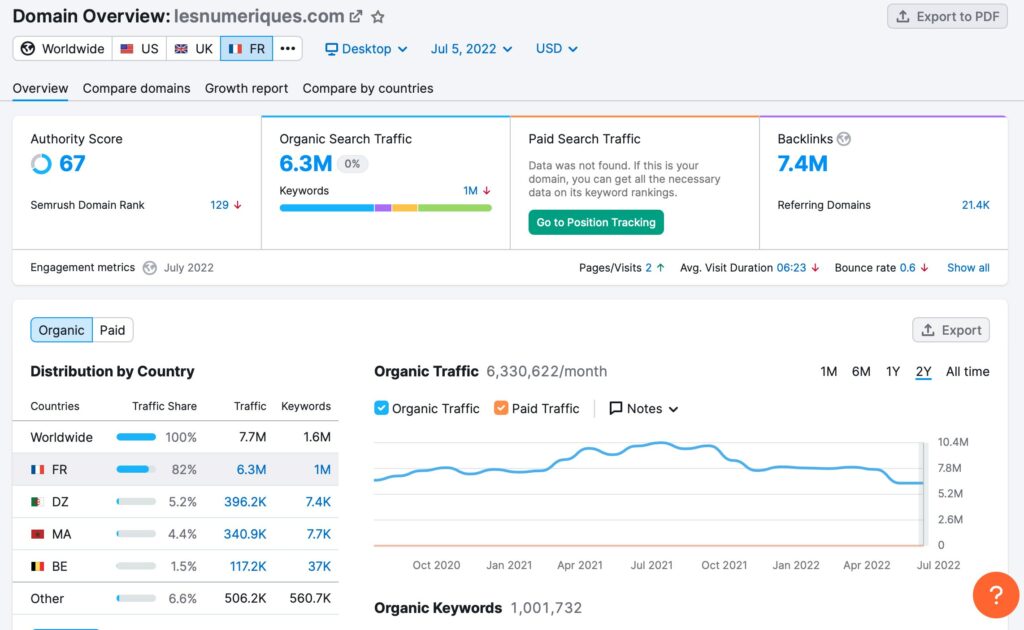
You can see its Authority score, an estimation of its traffic, its number of backlinks and referring domains as well as the distribution of traffic by country. If you go down, Semrush provides more details on this site:
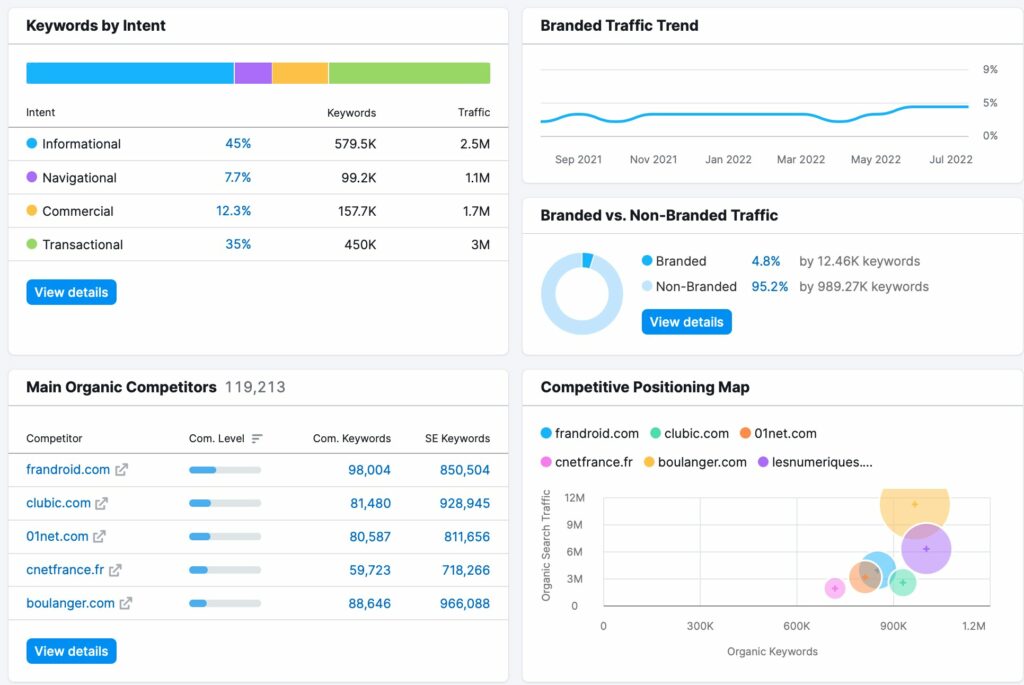
For example, you can see the distribution of your keywords by search intent as well as your competitors and their traffic. On each of these sections, we can obviously have more details if necessary.
The “domain overview” function is ideal for seeing the main features of a website, including those of its competitors. Then, if you want to know more, Semrush provides a whole bunch of other features to further analyze a domain name.
Traffic analytics
Also for the purpose of inspecting a competitor’s site, Semrush provides a more detailed view of a website’s traffic. By analyzing the site of lesnumeriques.com, we can see precisely where its traffic comes from:
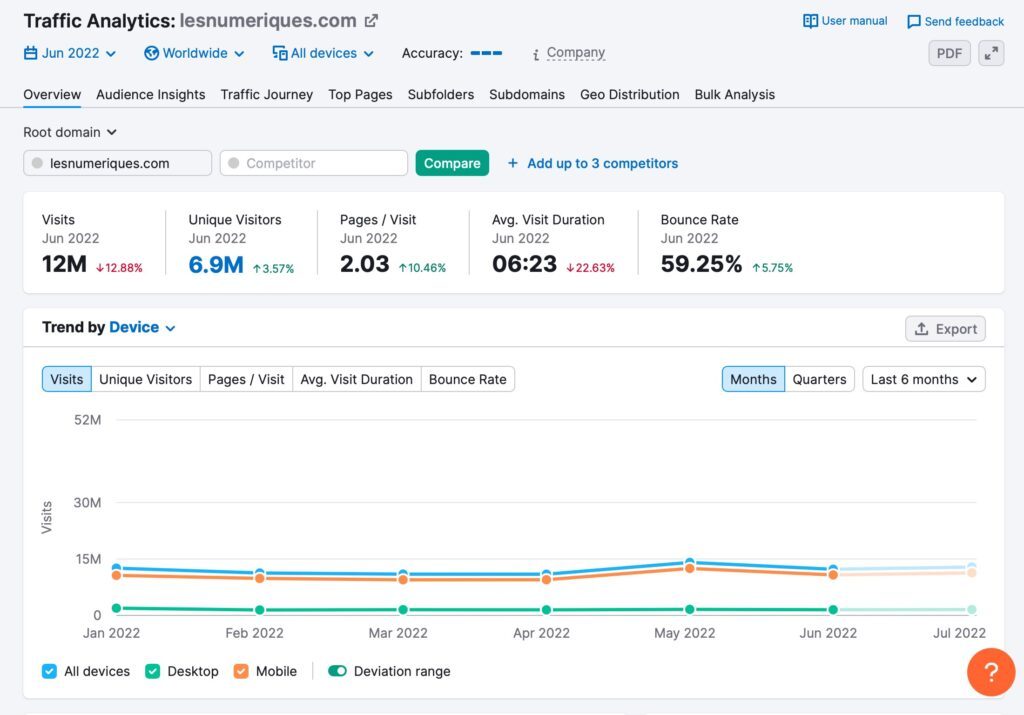
Here you can see the number of pages visited per month, the type of device used, the average duration of a visit and the bounce rate. Please note that these are only estimates. Without having access to Google Analytics or Google Search Console of a domain name, it is impossible to know its exact traffic.
Possibility of keywords
This feature allows you to compare the keywords of a site with those of its competitors. Thanks to this, we can determine the relevant queries that our competitors have, and that we do not have. This is a very useful feature to find new queries to write about quickly.
Example by comparing lesnumeriques with frandroid :
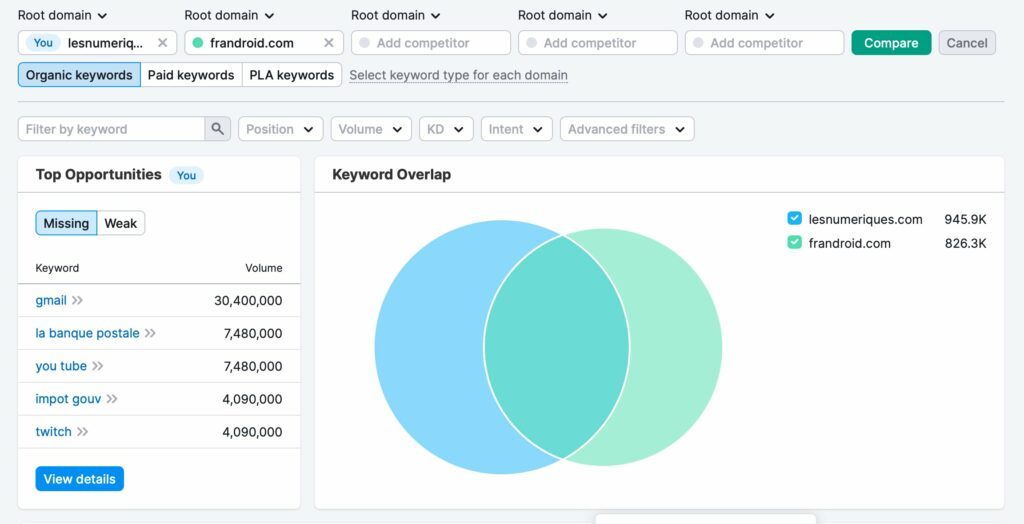
If we go down, we can see all the shared keywords. That is to say that on these requests, lesnumeriques and frandroid both appear, but not at the same position.
The most interesting is the “missing keywords” section. Here we can see all the queries on which frandroid is positioned, while the numerical ones do not appear. This is clearly a gold mine for finding new queries to work on.
Possibility of backlinks
A similar feature, but for backlinks. Here we can find referring domains that our competitors have and that could be interesting to place a link. In fact, this feature is not very useful in our opinion.
As you can imagine, a competitor will never let us post on a link on their private site network (PBN). Nevertheless it can be interesting to find some ninja linking spots used by your competitors.
Site audit
This option offers to perform a complete audit of a website. In this section, Semrush will crawl all the pages of a website and indicate if they have a problem, which could alter their ranking on Google.
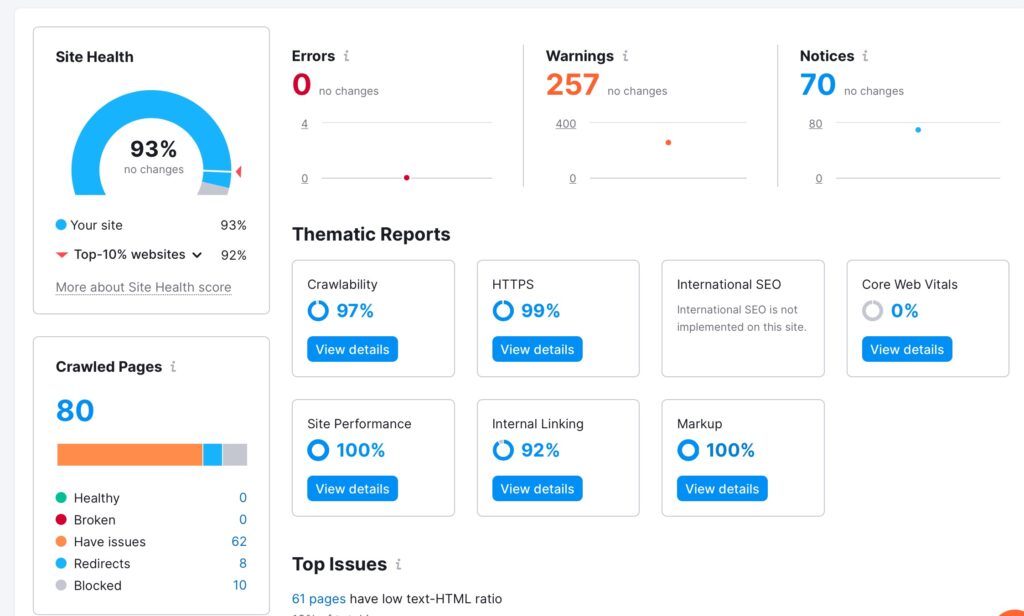
Each time, Semrush shows the health of a site, as well as all the pages that need to be improved. In our opinion, it is a good way to see the performance of your site. However, this feature does not replace the eye of an SEO expert.
We therefore recommend that you take a quick look at the pages that have problems. However, it is not necessary to waste too much time to get a 100% score.
SEO Writing Assistant
Semrush offers, like a semantic optimization tool like YourTextGuru, to enrich a content for SEO. To do so, you just have to provide a text to Semrush, which will inspect it. Then, it will give a score out of 10 as well as recommendations to follow to have a more optimized content.
Let’s take an example by analyzing our review of YourTextGuru:
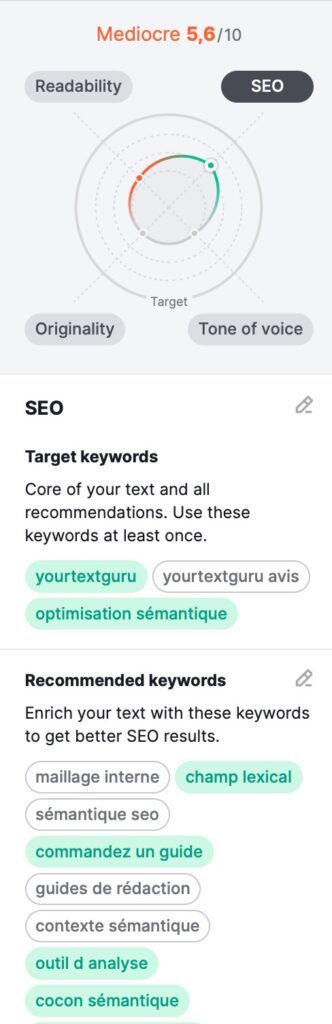
We see that we have a score of 5.6 out of 10. This score takes into account several factors such as contentoriginality, tone, readability and SEO. The most important thing is to have a high score in the SEO part. In our case, we see that the article does not necessarily have a high score, but is optimized for SEO.
In this part, Semrush also recommends us to add words, internal links and alt attributes for images.
By itself, this part is not as powerful as semantic optimization software. However, it is a good way to enrich your content without having to subscribe to another tool.
SEO Content template
In this section, Semrush will propose a template based on a query. In fact, you just have to tell the tool the query you want to position yourself on. Then, it will analyze the search results to determine all the important words to place, the number of words to write, the number of backlinks you should get, etc.
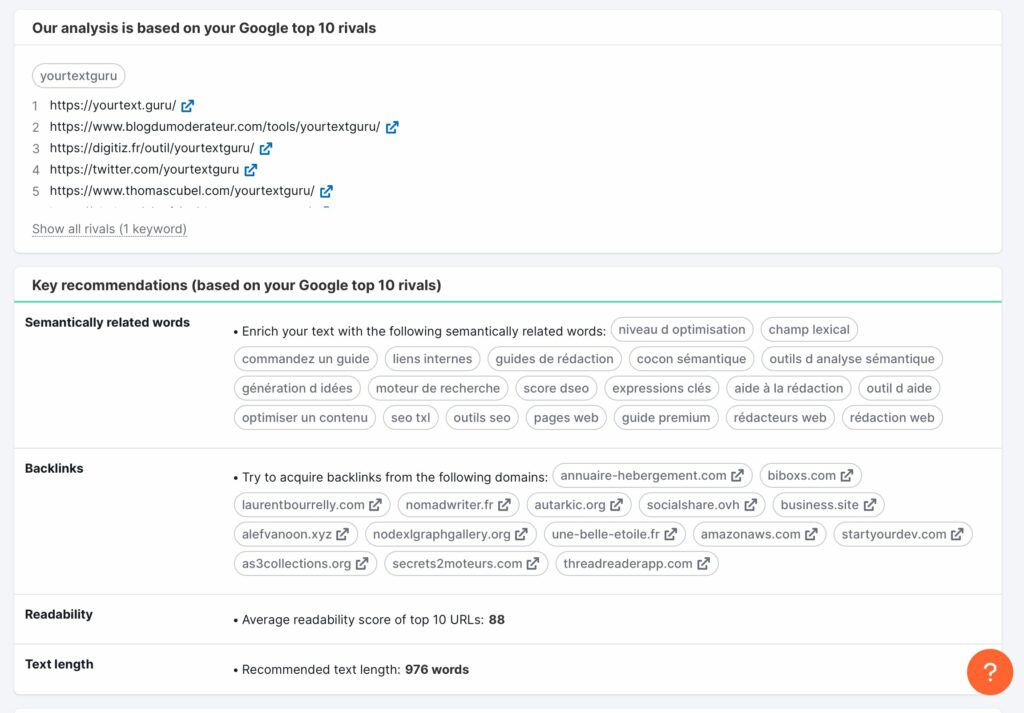
Again, this is a nice feature but not nearly as powerful as the YourTextGuru or SurferSEO for example. However, this section gives good indications, without having to buy another software. So it’s always good to take.
The rates

Semrush offers several subscription plans, which give access to more or less features. The basic subscription starts at $119/month and provides access to all the features needed for site analysis.
The following packages contain more options, such as access to historical data of the analyzed sites, a content marketing platform, etc.
With a more expensive formula, you also get more detailed reports.
Unless you have very specific needs, we recommend the basic formula. It allows you to analyze and obtain all the metrics you want on a daily basis.
In itself, Semrush is a very expensive tool. But it is also and above all a very powerful and complete tool, so it is normal that the price to access it is high. In comparison, other software that offers roughly the same functionality all cost around $100 per month.
Note that this service offers a free version. It is certainly limited but it allows you to obtain the traffic of a site, a part of its keywords and referring domains.
Advantages & Disadvantages
After testing Semrush for several weeks, here are the strengths and weaknesses that stand out:
The advantages
✅ All-in-one tool
✅ Free version quite complete
✅ One of the most comprehensive databases at the keyword level
✅ Google Analytics and Google Search Console integration
✅ Daily updates of all metrics
The disadvantages
❌ Quite high price, but in the average range for a software of this type
❌ Quite difficult to get to grips with for a beginner(many tutorials are available on YouTube though)
❌ Unintuitive design and interface
In summary: our opinion on Semrush
In the end, our opinion is almost unanimous with all those who have tested Semrush. Once you learn to work with it, you can’t do without it. It is clearly an indispensable service if you work in the SEO field.
With a single tool, you have access to everything that a site editor needs to perform on the SERPs. It’s a kind of Swiss Army knife that you can use every day, without ever running out of features. In fact, if you’re doing SEO and looking to use only one tool to cut costs, we highly recommend Semrush.
Obviously, we are aware that this software is not accessible for small budgets. However, you don’t have to pay a subscription every month. You can simply use Semrush for a while and then cancel your subscription, as there is no commitment period!
Clearly, this is an essential tool and, given all the features it offers, it is a good value for money. It is in our opinion one of the best SEO tools, to be used on a daily basis to track your positions, check your links, find new keywords, etc.
Join 10,000+ makers and get all our latest tips for making a living from Blogging and Affiliate Marketing.
The alternative to Semrush
Semrush is an all-in-one tool that allows you to find keywords, analyze backlinks and much more. Therefore, it is difficult to find tools as complete as it is. However, there are a few that are worth using.
To start with, you can use Ahrefs. This tool is also very complete and allows you to analyze backlinks, check the indexation of a link and find keywords. In itself, it is as powerful as Semrush. However, the subscription cost is almost the same(89€/month in Lite version).
Then, a much cheaper alternative could be Ubersuggest. Founded by SEO expert Neil Patel, this software also offers all the information from the Onsite and Offsite part necessary to analyze a site. This tool is obviously less powerful, but also much cheaper(30€/month or 290€ for life). This is a great solution for website publishers who are just starting out and don’t want to spend too much money on software.
To finish, we obviously think of SEObserver, the French competitor of Semrush. Here too, we are on an ultra complete software that allows you to find keywords, analyze backlinks, get a trust flow and citation flow and much more. An equally powerful alternative, for an almost similar price(99€/month).
How to use Semrush?
As said many times, Semrush can be used in many ways. However, it is mostly used for site auditing, keyword research, etc.
If you want to learn more about this service, we leave you with this tutorial video of Semrush, which explains in detail the functioning of each part of the tool:
Semrush can also be used to analyze expired domain names. Indeed, by learning about all the metrics of an expired NDD with Semrush, you can find nuggets and avoid penalized domains.
To do this, simply pass an expired NDD that you wish to purchase and pass it into a domain overview. This way, you will see if the NDD has good referring domains, if it still makes traffic and still positions itself on keywords. With Semrush’s data, you can also find out about its history, to see if it performed a few years ago.



