
Result of our test: 4,8/5
The most powerful cache plugin for WordPress. Many easy-to-access features to drastically improve the speed of your site. For your good site editor, impossible to do without it!
The speed of a site is an essential criterion for Internet users, search engines and conversion. With a slow site, you risk losing traffic and positions on search engines.
If your site is made with WordPress, you have a lot of plugins that can help you improve its loading speed. The best known of them is WP Rocket. The latter is a cache extension that will speed up the loading of the pages of a website.
WP Rocket is a paid plugin.
So, you can ask yourself if it is really worth buying. To help you, we have prepared the test the most complete test on this extension. Discover it now!
Join 10,000+ makers and get all our latest tips for making a living from Blogging and Affiliate Marketing.
Contents
Presentation of WP Rocket
WP Rocket is a caching plugin, compatible with WordPress. Caching is a fairly technical process. Globally, it allows to store content and to duplicate it. Thus, a web page will load directly from the cache. In itself, what you need to understand is that a cache plugin will speed up the loading time of a web page.
To optimize the speed of a website, WP Rocket offers to compress oraccelerate the loading of a whole bunch of things.
It is for example compatible with Webp images(the most compressed image format, and therefore the fastest to load). Then, this extension allows you to install a CDN, optimize CSS loading, preload links, fonts, and other features that we will present in detail in this article.
In short, WP Rocket offers everything necessary to reduce the loading time of a web page.
Who is WP Rocket designed for?
WP Rocket will naturally address webmasters. In fact, from the moment someone owns a website and wants to optimize its speed, WP Rocket will be useful. And this, regardless of the size of the website in question.
Obviously, the more pages a site has, the more WordPress plugins plugins, images and others, the heavier and slower it will be. So, the bigger a site is, the more it will need a caching plugin like WP Rocket. However, a medium-sized site can also benefit from an improvement in the speed of its pages.
On the other hand, if you only have a small site of about ten pages, it will not necessarily be necessary to use this premium extension. If this is your case, we invite you to look at the free alternatives to this extension, which we present at the end of the article.
A low loading time alsoimproves the conversion rate. If a page takes too long to load, the user will directly leave this page and go to the competitors. If you have an e-commerce site or do affiliate marketing on your blog, the speed that WP Rocket offers can help increase your conversion rate.
In short, those who want a faster site will appreciate WP Rocket.
The services offered by WP Rocket
WP Rocket is a caching plugin, but actually offers many features. We will list them in detail so that you can get an idea of how this extension works.
First of all, when we install the extension on our site, we will have to activate it. To do so, you simply need to give your license, received at the time of purchase. Then, we arrive on the interface of the plugin :
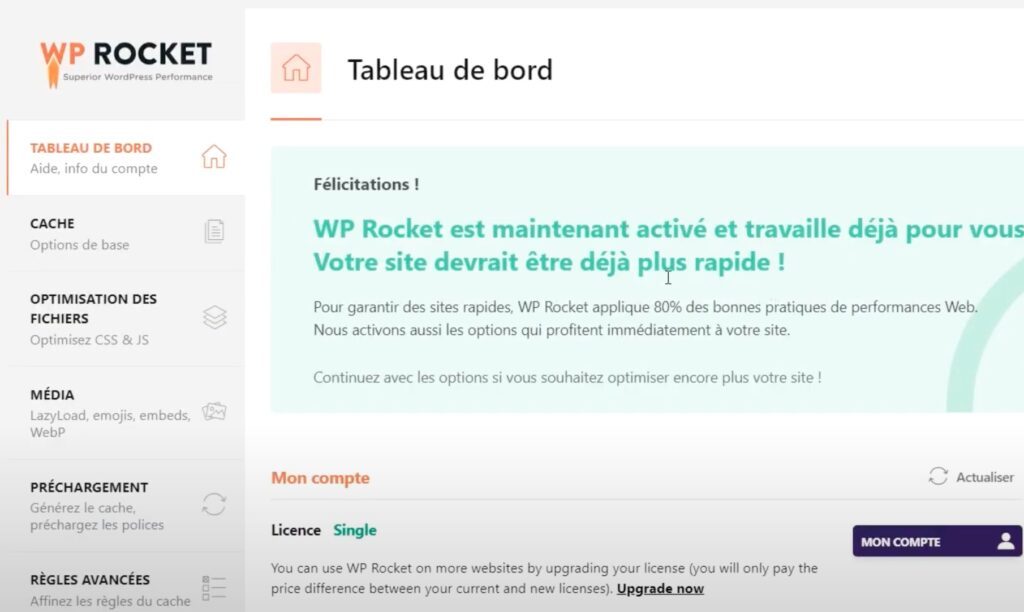
It is important to know that WP Rocket is very easy to use. So, even if you don’t touch any settings, a site using this plugin will be faster. However, we will still present you all its features, to show you what the rocket is capable of!
Caching
The main functionality of WP Rocket. The caching section allows you to set the different types of caches.
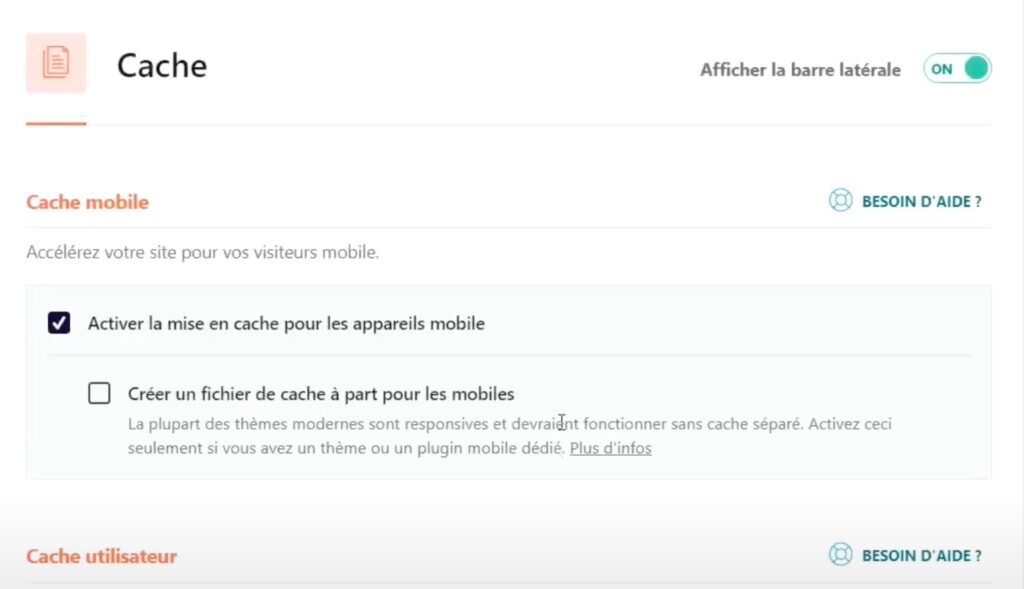
To begin with, you can enable or disable mobile caching. If so, WP Rocket can create a dedicated cache file. This is especially interesting if you have a theme dedicated to mobile users only.
Then, WP Rocket offers us toactivate the user cache. This option allows you to have a cache for users connected to WordPress. This can be useful for a forum, an e-commerce or others. If you have a niche site for example, you can leave this option unchecked.
Finally, this section offers the possibility to change the caching duration. By default, files are deleted every 10 hours. This period can therefore be extended or reduced. Here, the less regularly your site is updated, the more interesting it is toextend the caching time.
File optimization
In this part, WP Rocket will compress the files so that they are less heavy and therefore less slow.
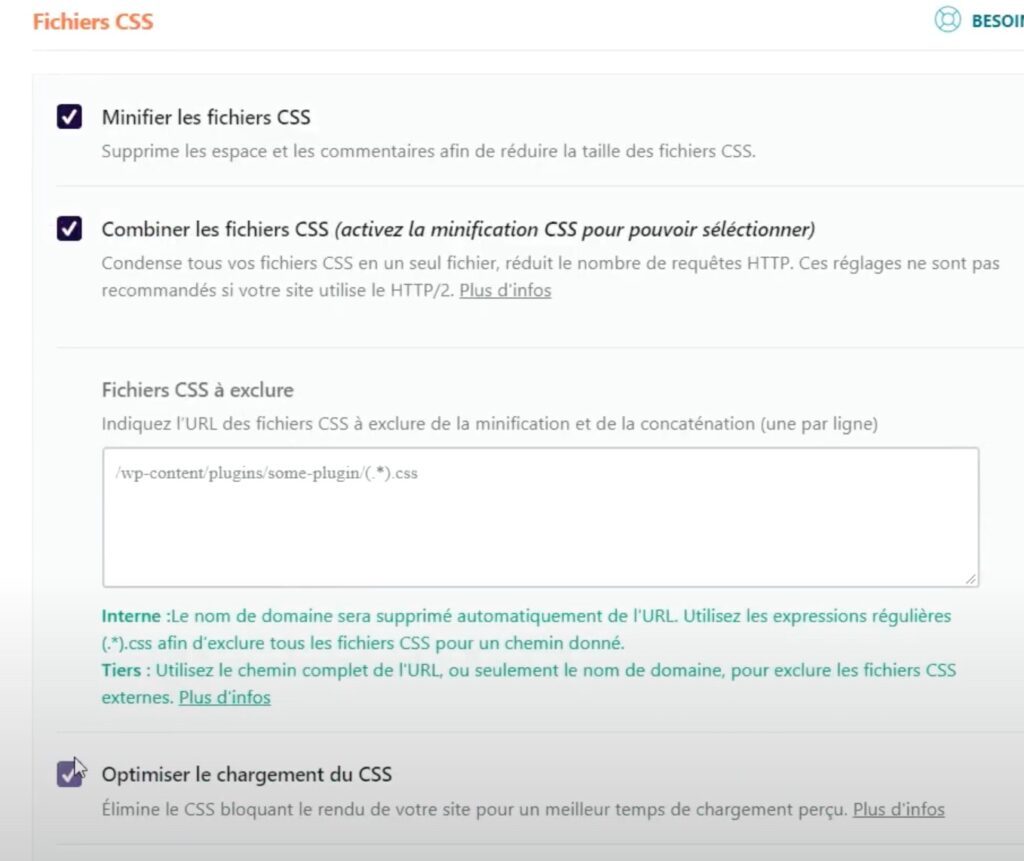
Here we recommend checking the box “minimize CSS files” and “combine CSS files“. This will allow you to reduce the weight of the code. In the same category of file optimization, one can choose to postpone the execution of the JavaScript. We also recommend checking the “Minify JavaScript files” box.
These are originally non-default options, but enabling them allows you to reduce the loading time, without taking too many risks.
Finally, you can ask WP Rocket to delay a custom script. This option is ideal if you have a script at the end of the page and want to delay its loading so that it does not slow down your site.
Media optimization (images, videos)
Media optimization is the most important part. In reality, the images on a site are going to be the main reason whya web page is slow or not. Thus, the less images you have, the faster the web page will load. Of course, after a while, you end up with a lot of images, videos and such on your site. That’s why WP Rocket proposes to reduce the weight of the media in order to speed up the loading of the pages.
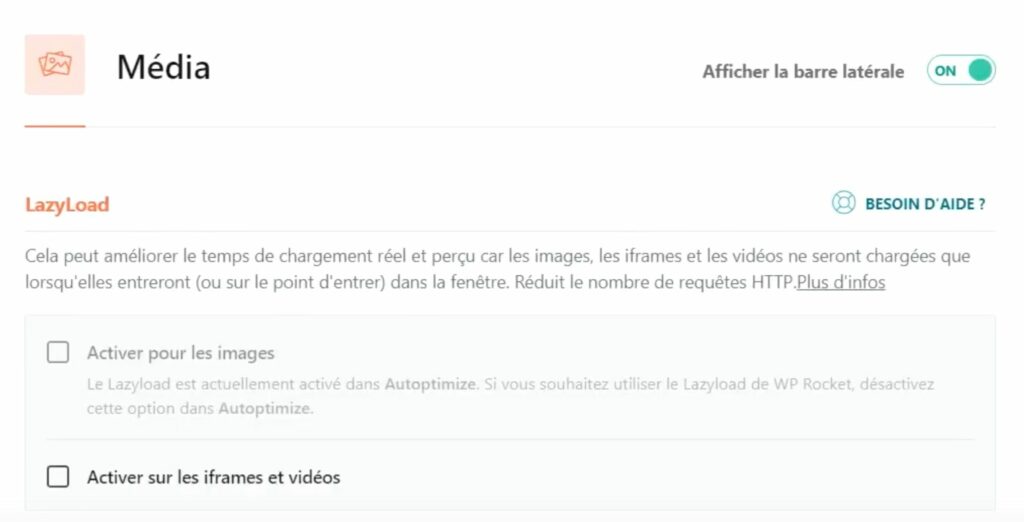
In this category we have access to many options to reduce the weight of the media. To start with, you can activate the “lazyload” option. The lazy load is a technique that allows todisplay a content but to delay its download. If you have a site with a lot of images/videos, lazyload can clearly be interesting.
Then, you can disable emojis. This option allows you to use the emojis of the browser of a user, instead of loading those of WordPress. Also, if you use many emojis on your site, it would be interesting to check this box.
Finally, you can choose to cache images in Webp format. This option is useful if your images are already in WebP format and you want a special cache system for this format. Otherwise, it is not necessarily necessary to use this feature.
Preloading option
WP Rocket offers the possibility to preload a lot of data to speed up the speed of a site.
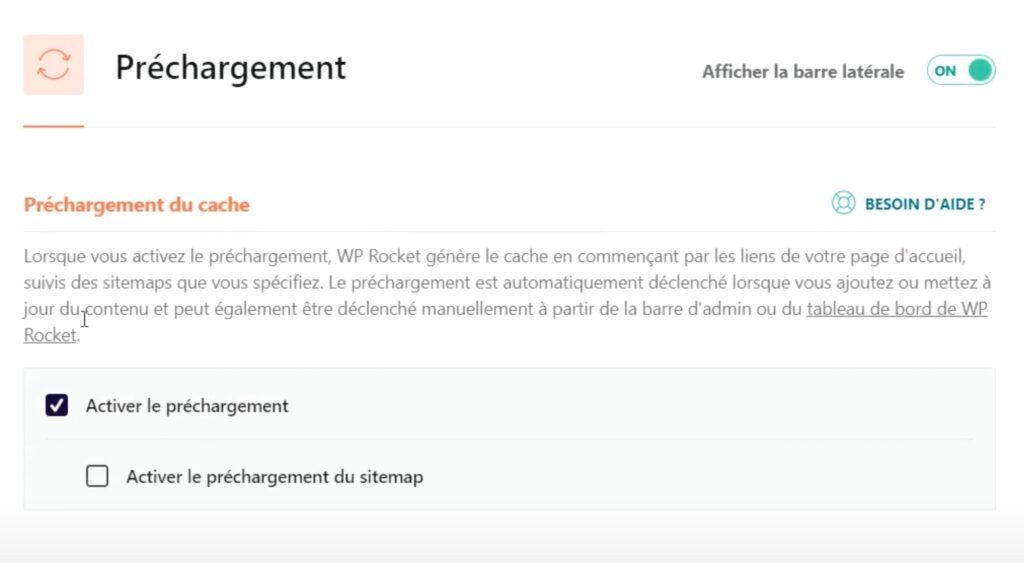
For preloading, WP Rocket offers several options. This way you can activate the preloading of links, DNS requests and fonts.
Advanced settings feature
In this section it is possible to exclude URLs and cookies from caching. To do this, simply indicate the URLs you don’t want to cache and WP Rocket will take care of the rest.
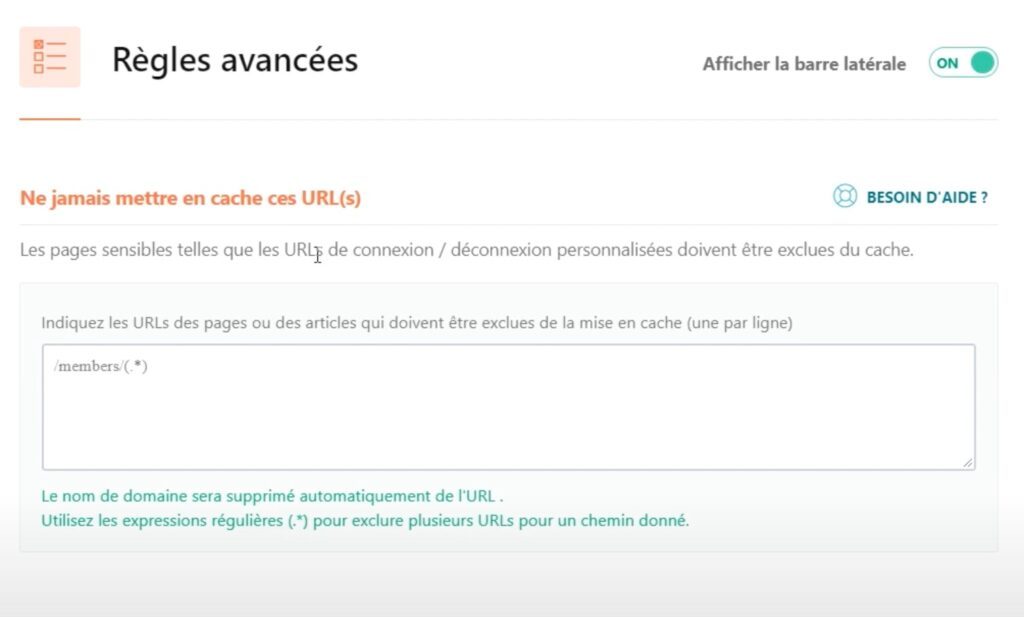
Data base
In this section, WP Rocket offers to clean several databases. This will allow you to store less unnecessary data and thus save space on your server. By cleaning up your database, you can also gain in loading speed.
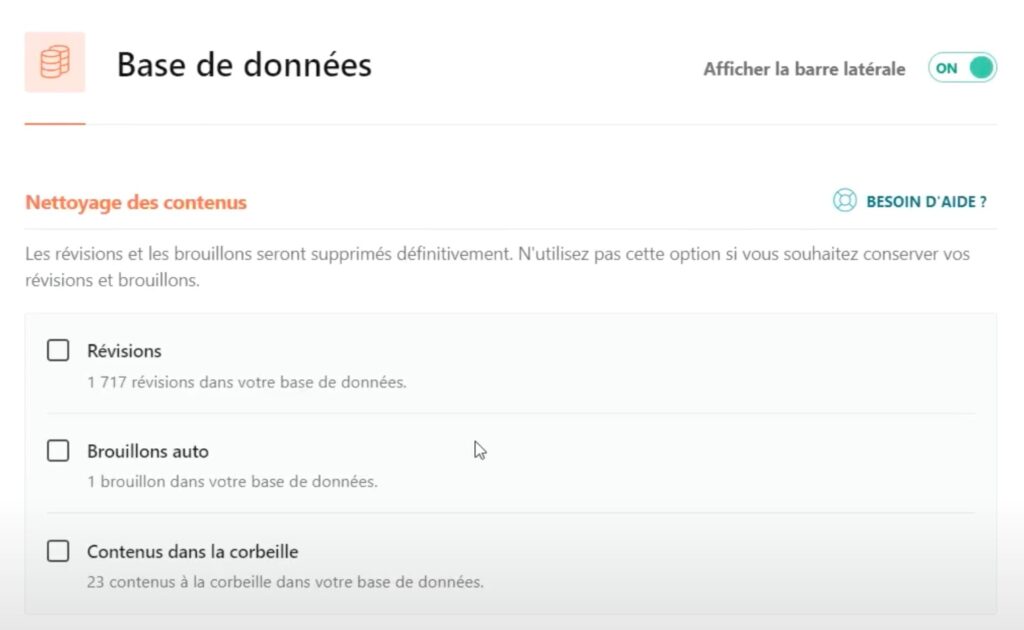
Here, the plugin allows you todelete a whole bunch of data that are deemed useless. For example, you can delete all revisions, which are the previous versions of published articles. You can also delete all drafts and contents in the recycle garbage can. The same goes for comments that are unwanted and placed in the trash.
It’s really up to you if you want to remove elements to save some space. If you prefer to keep the revisions or contents in the recycle garbage can for example, that’s your choice. Cleaning up your database will help you gain some loading speed, but it is not mandatory either.
CDN
The CDN(Content Delivery Network) is a technique that allows you to store your content on different parts of the planet. This is especially useful for an international site, translated into several languages.
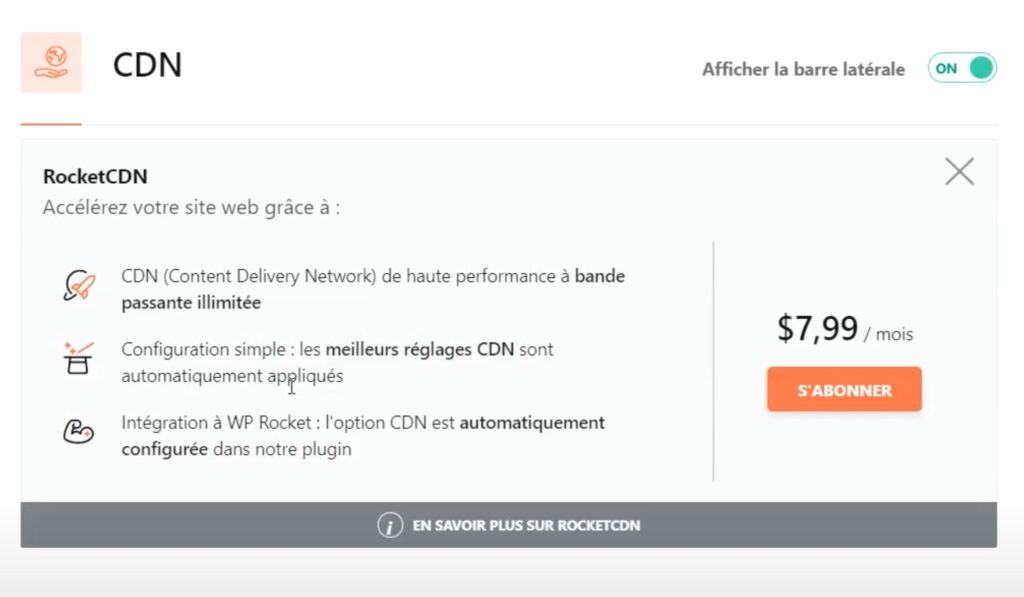
Note that WP Rocket does not offer a CDN in its cache extension, but can include one. Therefore, you will have to pay for a CDN subscription if you want to use this option with WP Rocket.
HeartBeat
This is a rather technical feature, which can save a little more on the loading time of a page. In short, HeartBeat is an API that will save some resources of a server.
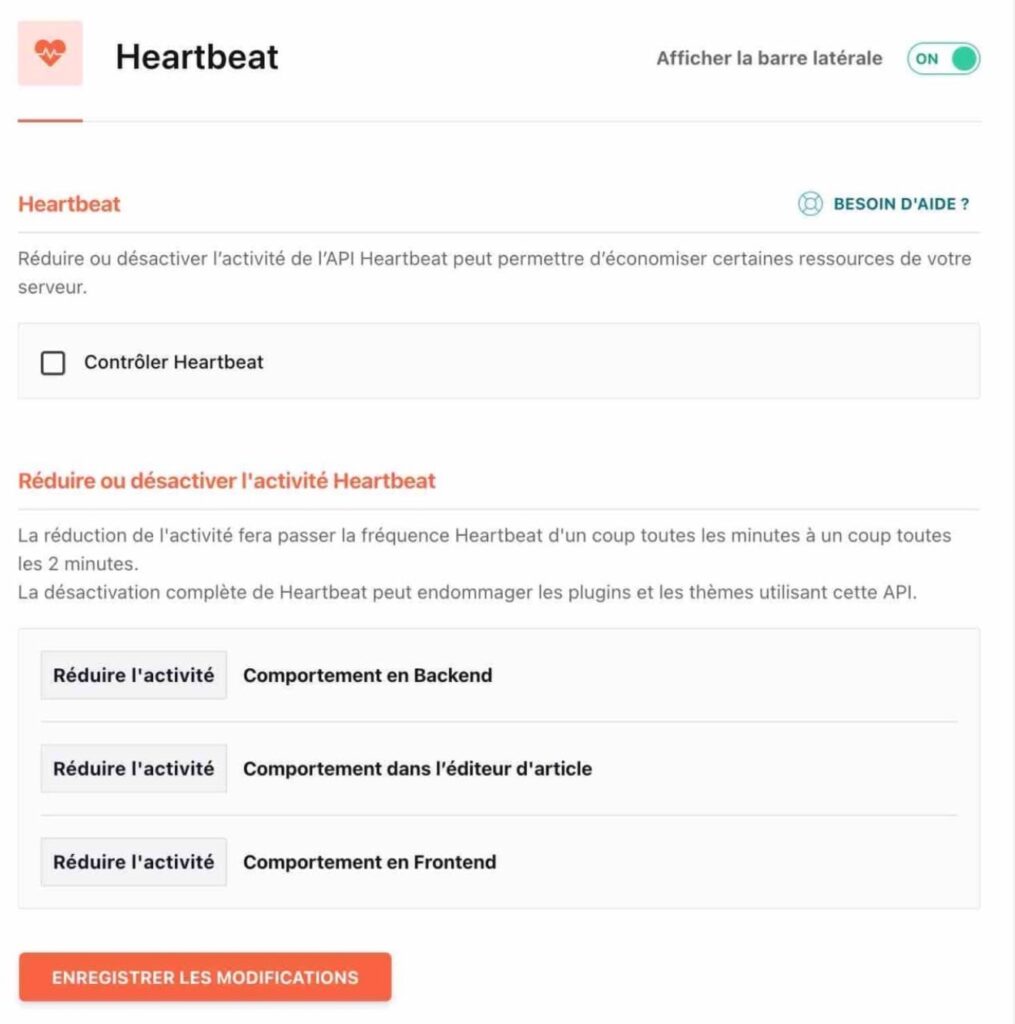
Honestly, we don’ t necessarily recommend using this option. However, nothing prevents you from testing to see if you gain speed by using it.
Add-Ons and Tools
The last two parts of WP Rocket are the add-ons and tools. Here, we find a whole bunch of features that we can activate or deactivate. In the add-ons part, you can connect to a Cloudflare account, use Varnish and Sucuri, etc.
In the tools section, we have access to other elements distinct from the add-ons part. You can for example export your settings to import them on another site. Also, it is possible to optimize the CSS for mobile, restore old versions of the plugin, etc.
The rates
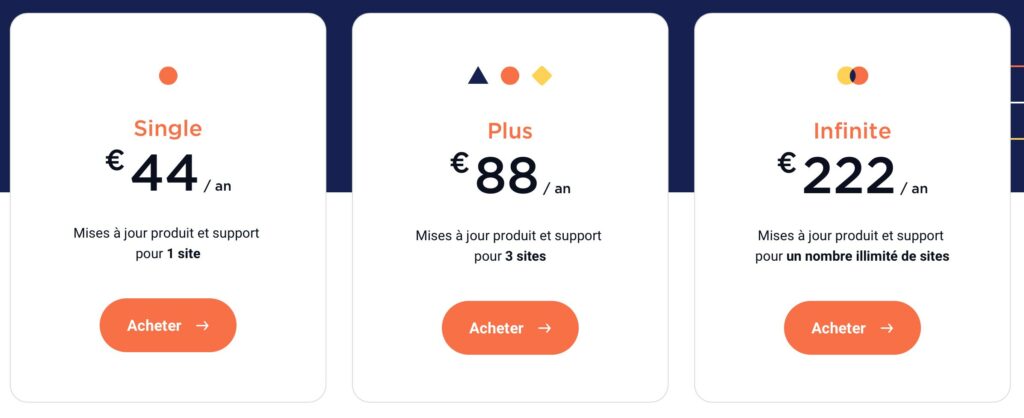
WP Rocket is a premium plugin, which means that you won’t find it on the WordPress extension catalog. You have to buy it on their website to be able to integrate it on your WordPress. Like many other paid extensions, WP Rocket offers different pricing.
This plugin is licensed. Thus, the price will change depending on the number of sites on which you want to use WP Rocket. To get the extension on only 1 site, the price will be 44€ per year. To get this plugin on 3 sites, the price will be 88€ per year. With the last offer, the “infinite” package, you can use WP Rocket on an unlimited number of sites.
While we highly recommend using WP Rocket, we don’t have a specific type of license to recommend. Depending on your needs and the number of sites, the “single” or “plus” offer could be enough, or not at all! Here, it is really up to you to determine how many of your sites need an improvement in loading times.
Advantages & Disadvantages
After testing WP Rocket for several months, here are the strengths and weaknesses that emerge:
The advantages
✅ Very easy to use, almost no adjustment required
✅ Allows for instant loading time
✅ Numerous features to push further load time optimization(Cloudflare, CDN integration, delayed loading of JavasCript files, LazyLoad of images, etc.).
✅ Fast and competent technical support
✅ Regular and free updates to improve the extension
The disadvantages
❌ Choice of license packages not very advantageous: if you have more than 3 sites, you are forced to take the most expensive offer directly
❌ No free version
In summary : our opinion on WP Rocket
All in all, WP Rocket is by far the best caching plugin available on WordPress to date. It allows you to drastically reduce your loading time, even with the default settings. So, even for beginners, WP Rocket is a way to have a site more without a developer’s intervention.
On the other hand, it also offers many features if you want to go further in the optimization and have ultra fast pages. However, in order to touch specific settings, you need to know a lot about them to avoid breaking your site!
WP Rocket is also a French plugin. It doesn’t add anything, but it’s always nice to be able to participate in the national economy. It is however the opportunity to deal with a French support, competent and ready to help us at any time.
Of course, WP Rocket is not free, but it is still accessible for a reasonable price. With it, no worries, our site will be much faster without much effort.
Afterwards, you can always take the risk of losing visitors because your site is too slow. It’s up to you!
To conclude, we strongly recommend you touse WP Rocket if you want your site(s) to be faster. And as we said, a faster site has only advantages!
Join 10,000+ makers and get all our latest tips for making a living from Blogging and Affiliate Marketing.
The alternative to WP Rocket
There are now many free and paid caching plugins that will reduce the loading time of web pages. Although WP Rocket is the most complete extension, you can find cheaper or totally free alternatives.
To start with, we think of WP Super Cache, a 100% free extension. It offers different caching modes, to suit any type of webmaster. The extension also has a CDN configuration and is very easy to use in general. Use it if you don’t have a budget but still want to optimize loading times.
Then you can use the WP Fastest Cache plugin. Very similar to Super Cache, WP Fastest Cache is very easy to use and can greatly improve the loading time of a web page. It is however more powerful thanks to a paid offer, which remains affordable. Use it if you are looking for more performance for a small price.
Finally, and depending on your web host you can also have access to LiteSpeed Cache. The latter is also a powerful tool to decrease the loading time of a page. Its particularity is that it can be installed directly from the cPanel of your host. It is also a free solution.
How to use WP Rocket ?
As stated many times, WP Rocket is very easy to use. Thus, to improve the speed of your sites, you just need to install the extension. The default settings are well done and give good results. In short, you just have to install this plugin and let it do its job.
If you want to push even further the optimization of page loading time, we leave you with a video that explains how to configure WP Rocket:
In any case, what we recommend to do is to check the loading time of your web pages with pagespeed insight or Gtmetrix. This will give you an idea of whether your pages need to be faster or not. If this is the case, you can change the settings of WP Rocket to have pages that load faster.



