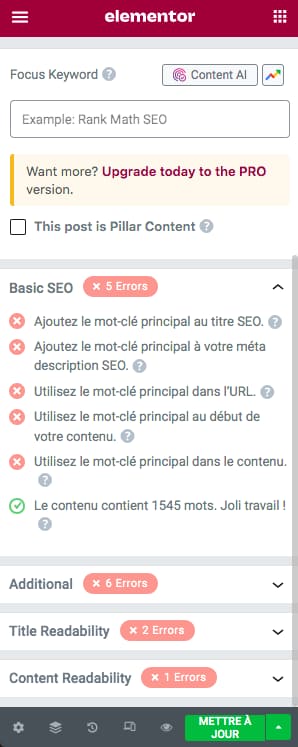Result of our test: 4,9/5
Great possibilities with the free version. Without doubt the best in its field today. Fun and very fluid interface. Easy to use and install. Very good alternative to Yoast SEO.
You want to develop the SEO of your site but you find it too complicated?
Don’t worry, there are plugins that will assist you in optimizing your natural referencing.
Without a good SEO, you can say goodbye to the top positions in search engines. You may have a beautiful site, but no visitors…
To solve this problem, we are going to introduce you to a natural referencing extension: Rank Math. Read carefully this
test
if you want to know more about this tool.
Join 10,000+ makers and get all our latest tips for making a living from Blogging and Affiliate Marketing.
Contents
Presentation of Rank Math
Launched in 2018 in New Delhi, Rank Math is an SEO plugin that now has over 1.3 million users. It is one of the most popular SEO extensions(4.9/5 with over 4500 reviews on WordPress).
This SEO WordPress plugin plugin will give you the opportunity to improve the optimization of your website’s content. All this with recommendations for improvements to the tool.
Here is the Rank Math dashboard interface you will have on WordPress.
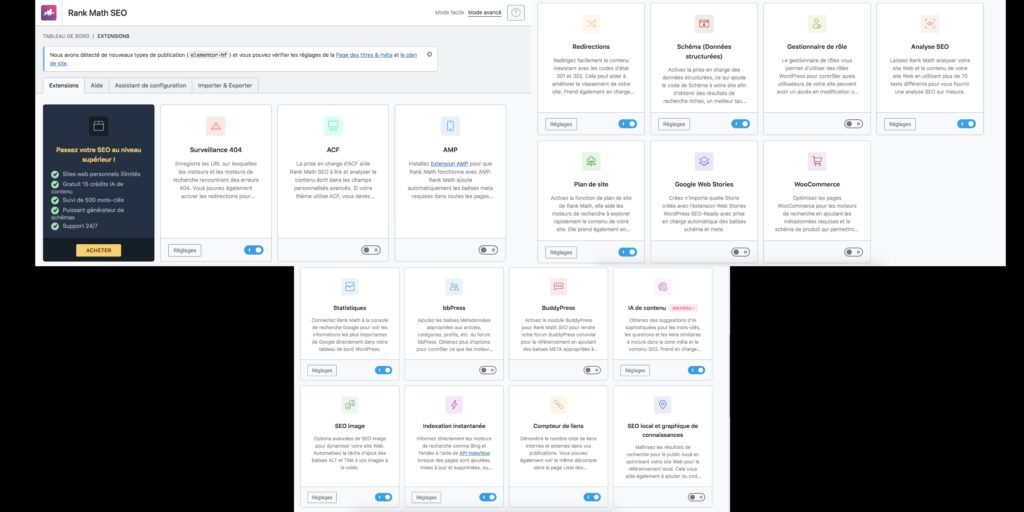
Who is Rank Math for?
The Rank Math tool has been designed to fit all sizes of websites. It works just as well on small blogs as on large authority sites.
At first, this tool is aimed at people who do not necessarily have a big budget for their sites. Indeed, Rank Math offers a free version of its extension, which is very complete and sufficient for your needs.
Secondly, Rank Math will address people who want to push the SEO of their site even further. For this purpose, the extension is available in a premium version with additional features.
At the end of this article, we will show you other SEO extensions according to your needs.
The major features of Rank Math
As we told you before, Rank Math offers two types of features, free and paid.
Free features:
As far as this part is concerned, Rank Math is often considered as the best free SEO plugin. Indeed, it offers you a lot of possibilities and actions to improve your content. Here are the key options available on WordPress.
1/ General SEO settings :
Links:
- Automatic Nofollow attribution.
- Redirection of attachments.
- Opening a new tab when clicking on a link.
Breadcrumb:
- Possibility to activate or deactivate the breadcrumb trail.
- Customize this part with separators, add prefixes, hide the page title, etc.
Images:
- Add missing ALT attributes automatically.
- Add title tags to an image automatically.
Tools for webmasters :
- Connect to multiple tools by simply entering a code.
- Google Search Console, Bing Webmaster Tools, Yandex, Baidu Webmaster Tool, Pinterest and Norton Safe Web.
Redirections :
- Custom redirection URL.
- Choice of redirection type(301, 302, 307, 410, 451).
- Automatic redirection.
Statistics:
- Link to GSC account and Google Analytics.
2/ Titles and meta :
General metadata:
- OpenGraph thumbnail.
- Twitter card.
- Capitalization of the securities automatically.
- Metadata for robots(index, noindex, nofollow, nosnippet, etc.).
Local SEO:
- Company name.
- Logo.
Miscellaneous pages :
- Customization of pages like the 404.
- The same goes for search pages.
- The latter can be put in noindex.
Customize publication types:
- Automation of article titles and descriptions.
- Choice of the type of scheme.
- Same functions for the pages.
3/ Sitemap settings :
General:
- Maximum number of links.
- Inserting images.
- Exclude publications.
Types of publications:
- Include articles, pages, attachments in the sitemap.
- The same goes for categories and taxonomies.
4/ SEO analysis :
Basic SEO:
- Number of common keywords.
- Length of the meta description.
- Analysis of H1 and H2, but also of ALT tags.
- The link ratio.
- etc.
Advanced SEO :
- Preview in search results on computer and phone.
- Overview of the site on mobile.
Performance:
- Minified CSS and JavaScript files.
- Page weight.
- Response time.
Paid features:
Rank Math offers paid features to improve the SEO of your content.
1/ Statistics:
Google AdSense:
- Integration of Google AdSense support
SEO analysis:
- Possibility to see the referencing analysis for each page and article.
- See the keywords won/lost.
- Tracking of position history.
- Tracking the ranking of important keywords.
2/ Schema and structured data :
Diagram:
- 20+ predefined schema types.
- Importing schemas from other websites
- Advanced Schema Builder(advanced SEOs can use it to create any complex Schema markup).
- Schematic templates for automation.
- Conditional schema markup.
- Preview and validation of the integrated schema code.
- Multiple location scheme on any page (using shortcode).
3/ Automation:
Images:
- Automation of image referencing
- Advanced image filtering
- Watermark for your images
Posts:
- Advanced post filtering
- Bulk actions(index, noindex, redirection, etc.)
- Quick change of referencing details
- Bulk import of SEO meta-details using a CSV file.
Videos and social networks:
- Automatic detection of videos and generation of schema tags for them.
- Automatic recovery of the thumbnail and duration of YouTube and Vimeo videos.
- Automatic extraction of Facebook thumbnails
4/ Other features:
Workflow improvements:
- Internal role manager
- Integrated Google Trends Insights
- Site audit with 29 unique tests
- Importing redirects using a CSV file
- Categorize redirects to group them together
- One-click redirection for 404s
- Monitoring the research performance of the entire portfolio
- Simple and advanced mode
WooCommerce SEO:
- Automatic schema for WooCommerce products.
- Advanced Open Graph tags for WooCommerce products.
- Automatic hidden products NoIndex.
- Removal of WooCommerce products and categories database.
- Add custom brands to products.
Miscellaneous :
- bbPress SEO and BuddyPress SEO support.
- Version control + rollback or beta testing.
Rates for Rank Math
As with many tools today, this extension starts with a free offer. It then offers several paying offers to go further.
With Rank Math, the free offer is very sufficient for a basic website with a few dozen or even hundreds of pages. You will have all the necessary features to build your site.
In addition, the platform has 3 paid offers:
- The Pro offer: intended for bloggers, individuals and single people with a business. With this offer, you will be able to use the Premium version on an unlimited number of personal websites. You will also be able to track 500 keywords. The price of this offer is 59$/year excluding taxes.
- The Enterprise offer: as its name indicates, it is intended for companies and small agencies. Unlike the Pro version you can only use it on 100 customer sites. However, you will be able to track more keywords: 10000. The price is $199/year.
- The Agency offer: here it is intended for large agencies with many customers. You will be able to use it on 500 client websites. And you can track 50,000 keywords. The price is $499/year.
If you are doing affiliate marketing we advise you to take the first offer. It is more than enough and you can use it on all your sites.

Advantages and disadvantages of Rank Math
Using Rank Math on our sites, we can give you the pros and cons.
The advantages
✅ Lots of features for structured data.
✅ Compatible with WooCommerce.
✅ Metadata automation.
✅ Guidance during installation.
✅ Very good free version.
✅ Using the paid version on an unlimited number of WordPress sites.
The disadvantages
❌ A lot of functions, you can get lost quickly.
❌ Blocking with other plugins.
In summary : our opinion on Rank Math
If you’re tired of Yoast SEO, Rank Math is certainly the best solution. It is the ideal tool for the On-Page optimization of your sites. Besides with the very good rating and many reviews on this plugin, you will certainly not go wrong by choosing it.
In the free version, this is the extension that offers you the most features. We can mention the set of rich snippets, the local SEO pack, but also the redirection function.
Another big advantage of Rank Math is that you can activate or deactivate a function with a single click on the dashboard. Very useful if you want to do some tests.
As you will have understood, the free version is very sufficient for your beginnings as an SEO. However, it would be smart to upgrade to the Pro version if you want to push the SEO of your site a bit further.
Moreover, if you are an agency it is even more important to subscribe to a premium version. This will allow you to optimize your clients’ site.
Join 10,000+ makers and get all our latest tips for making a living from Blogging and Affiliate Marketing.
The alternative to Rank Math
SEO plugins, there are lots of them. If you are not a fan of Rank Math, we can offer you a small list of alternatives.
- SEOPress : This plugin is a good alternative to Rank Math. It is a tool that has many functions. Moreover, it is very intuitive and easy to set up. However, it lacks some important features(e.g. breadcrumb trail). SEOPress is still a good free extension that we recommend.
- All in One SEO This is probably the reference in terms of paid SEO plugin. It is a very complete and versatile tool. By choosing it, you will get a lot of very important functions. However, what hinders its use a lot is the price. Prices range from $49.5 for the Basic version to $299.5 for the Elite version.
- Yoast SEO: The main competitor to Rank Math, Yoast SEO is the most used SEO tool on websites. As with the other extensions you will have many useful features for good development. Yoast SEO also offers a premium version starting at $99.
How do I use Rank Math?
Once you have downloaded the extension, go to WordPress and launch it to start configuring the settings.
Basic settings
At the beginning of your configuration, the tool will ask you to create an account or not. The choice is yours. Then you will have the possibility to transfer your data from another plugin(Yoast SEO for example).
Then comes the part about setting up your site. This part will be used to indicate the type of site(blog, e-commerce, etc.), but also the name of the site and the logo.
You can then associate the plugin with your Google Analytics and Search Console, as shown in the picture below. You will need a Rank Math account to use this option.
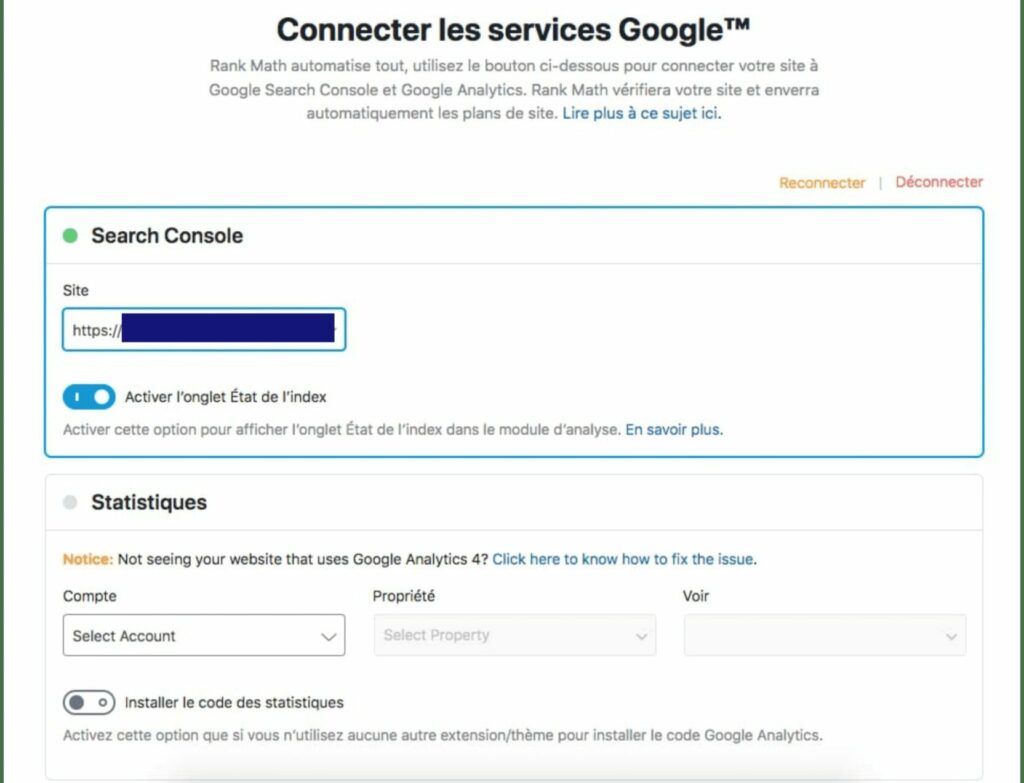
Then you will have the possibility to adjust your sitemap.
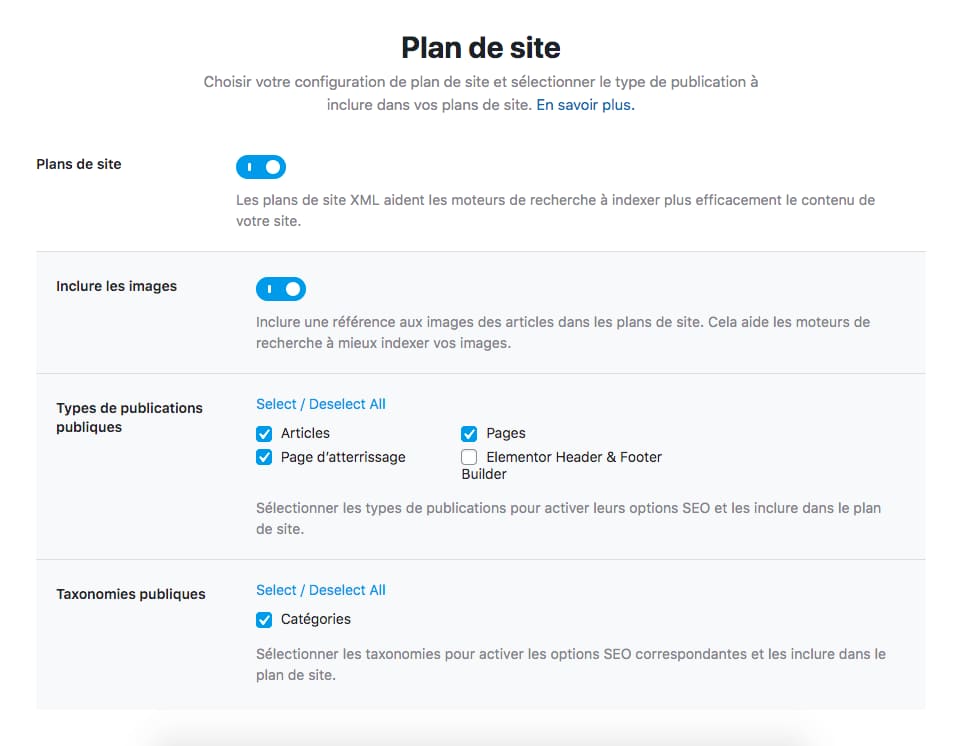
As you can see Rank Math offers you many possibilities. The choice to include photos or not, choose the types of publications, etc. The sitemap will be automatically sent to Google.
Finally, the last part will be about SEO optimization. You will have the possibility to put your links in Nofollow, to open a new tab for external links. But also to archive categories and tags in Noindex.
URL redirects
Once the basic settings are configured, we will show you how to do a redirection. Maybe you don’t need it now but it will be very useful for the future. First of all, go to the “Redirection” section.
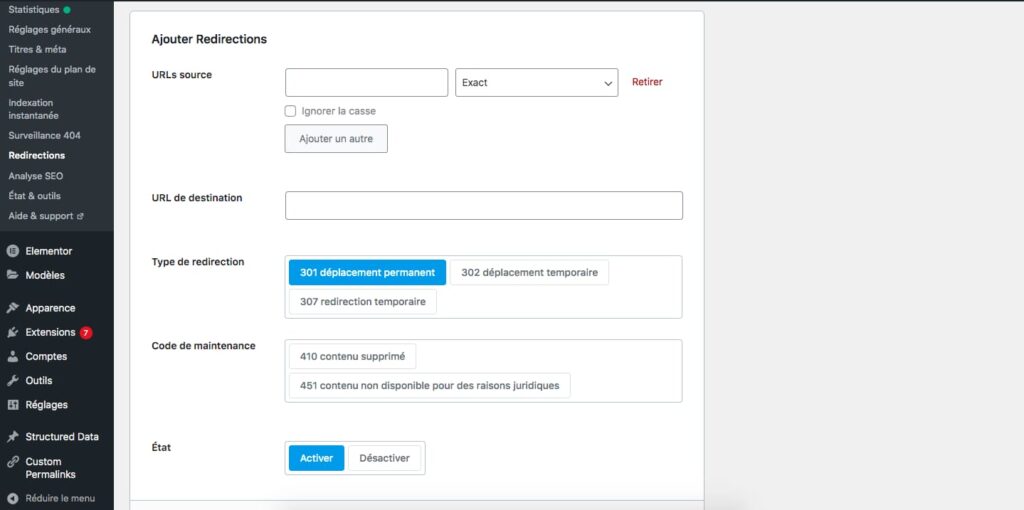
You will then have to click on the “Add” button at the top of the page. A dialog box like this one will appear.
Then indicate the source URL and the destination URL. You will also have to choose the type of redirection. Finally, validate and add the redirection at the bottom of the page.
On-Page Optimization
Regarding the other settings, it is very simple to set them up so we go directly to the On-Page part. Here it will be a question of improving the referencing of a particular page.
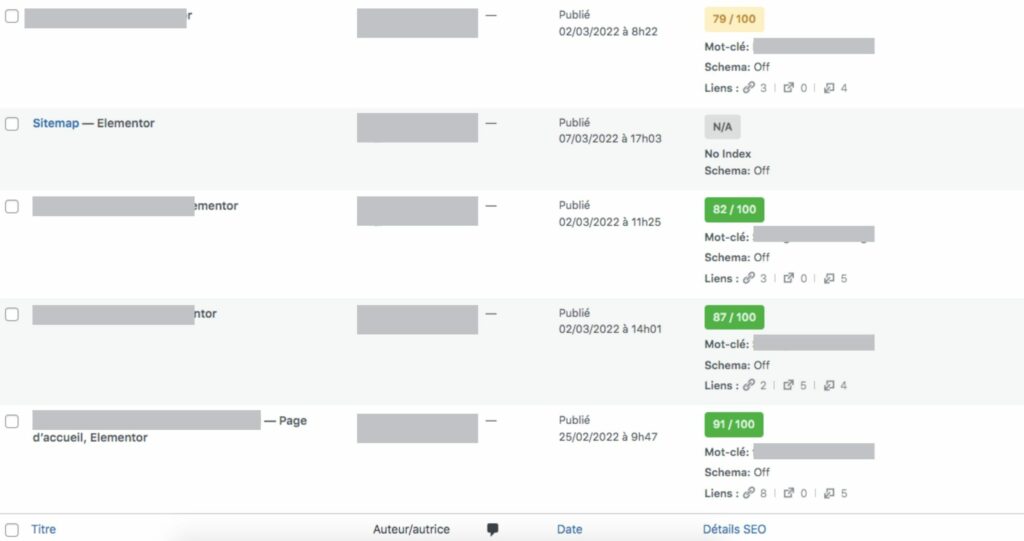
As you can see above, Rank Math shows the SEO data on the right. You will see a score out of 100 based on a predefined query.
Then go to the page or article you want. You will see your SEO score on the right and click on it.
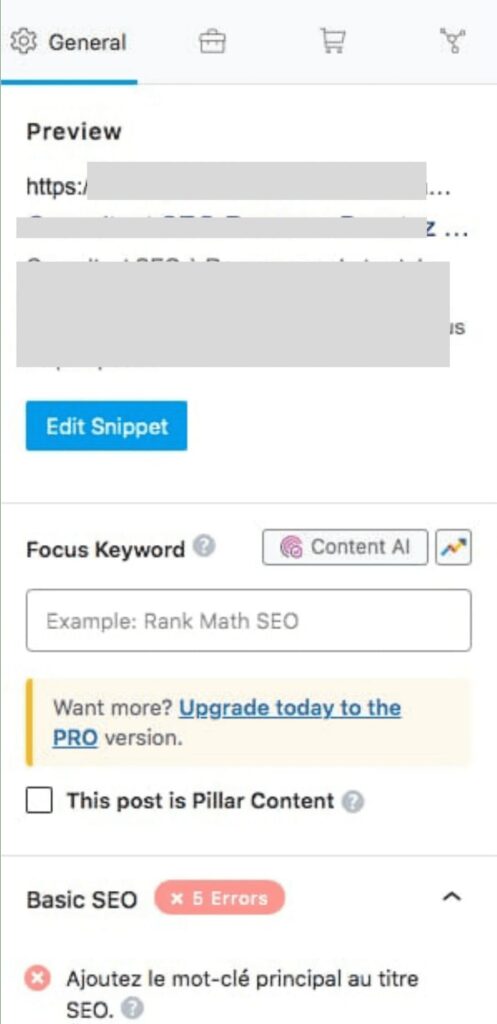
This box will then appear. It helps you to know how to improve this score. This can be with the addition of the keyword in the metadata, the addition of images, links, etc. You will also have other important data like your Hn structure or your slug.
If you use Elementor don’t worry about it. The plugin works very well with the theme builder. You will just have to click on “SEO” when you open your page with Elementor.